Today you are going to learn how to do email marketing that increases sales and business.
Email marketing is cheaper than other types of marketing channels, whether it is PPC or running an SEO campaign.
The best part?
For every $1 you spend on email marketing, you can expect an average return of $32.
Let’s get started:
What is Email Marketing?
Email marketing is one of the most effective digital marketing strategies, where you send email to prospects and existing customers. The best marketing emails convert prospects and turn one time buyers to a lifetime loyal fans.
How to Create Email Marketing Strategy
A single person gets on average, 121 emails per day. If your email doesn’t attract your audience attention in the first place, chances are your email marketing going to fail even if you are the best email marketing service.
You need to learn how to create an effective email marketing strategy and send emails that people read.
Here is how you can do that:
Define Your Audience – An effective email marketing strategy is the same as other marketing methods.
You can start with a buyer persona, understand what they need, and tailor your email campaign to deliver the solution to them.
Define Your End Goal – Before you make an email marketing plan do some research about email marketing performance in different sectors. To understand the trends and use them as a benchmark.
You should check what click-through rate of different sectors is.
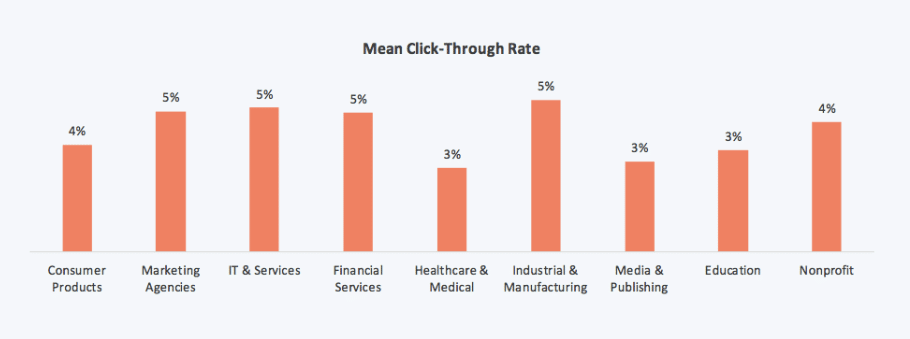
And, also the open rate of different sectors.
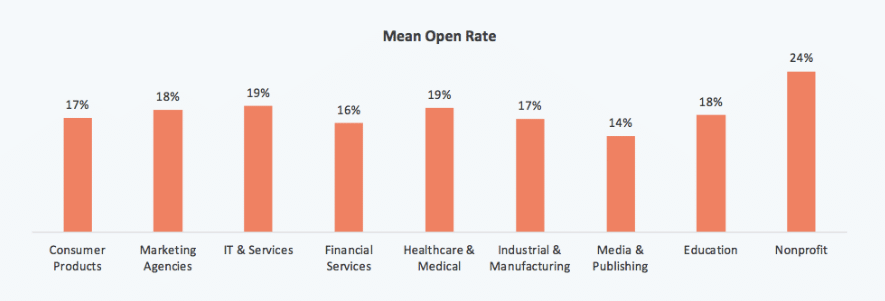
Build an Email List
You need emails to start your email campaign, right?
The question is…
How do you get an email list?
Answer: Build Email List.
There are multiple ways to collect emails.
But the popular one is to create a signup form.
I’ll show you how to create a sign-up form in a minute.
But first…let’s move to the next step.
Decide Email Campaign Type – You must clear in your mind that what email campaign type you are going to use whether it is every day, weekly, or monthly.
You should create multiple types of sign up form for different users, so they fill only form they want.
Measure your results – No doubt, this one is most important. As an email marketer, you must know how your email marketing campaign is performing. You must track everything like open rate, CTR, conversion, etc.
How to Build Your Email List
Now, this is the fun part.
Getting emails of prospects who want to hear from you is exciting.
There are many ways to build an email list (no, I won’t recommend you to buy an email list).
The best way to grow your email list is to use a lead magnet and opt-in forms.
Here is how to start building your email list.
Use Lead Magnet
Your lead magnet is exactly as it sounds – your lead magnet (it could be something useful for prospects) attracts prospects emails.
Lead magnet often is a free offer that you exchange with emails.
There’s only one problem…
People are now cautious about sharing their personal information. They won’t share their email address with you unless you provide them something valuable.
Here are a few types of lead magnets that work great:
- Ebook
- Whitepaper
- Infographic
- Report or Study
- Checklist
- Template
- Webinar or Course
- Tool
If you have some fantastic post on your website, you can also offer them as a lead magnet.
Brain dean is offering one of his post as a lead magnet.
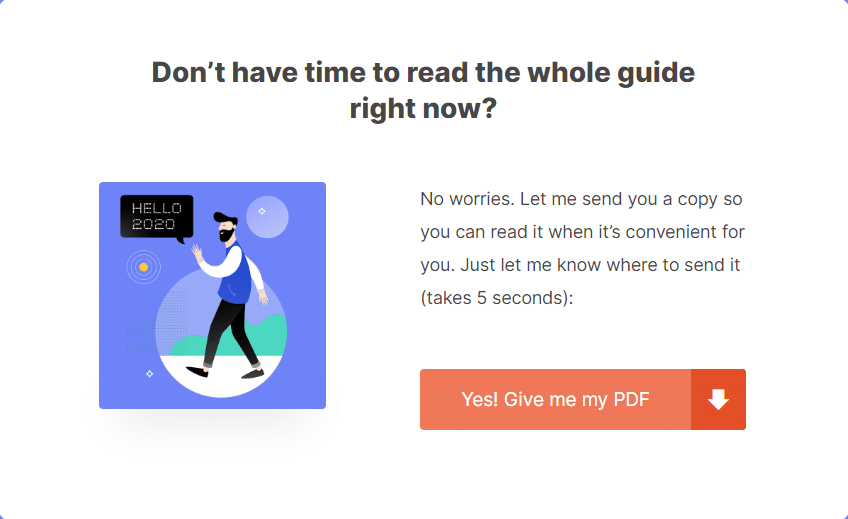
Create a Stunning Opt-in Forms
Your opt-in form is where the user will fill their personal information like name and email address.
Here is how to create an enticing opt-form using WPForms and ActiveCampaign without touching a single line of code.
Why Create an ActiveCampaign Form?
ActiveCampaign is a leading email marketing automation software that handles your entire customer journey.
Whereas, WPForms allows you to connect ActiveCampaign with WordPress so that you can start creating and embedding your forms without taking any help of the developer.
Benefits of connecting ActiveCampaign with WPForms:
- Drag and Drop Builder – Create stunning forms in seconds without coding directly from your WordPress dashboard.
- Easy integration with ActiveCampaign – Create unlimited signup forms without having to log into ActiveCampaign again.
- Add a subscription checkbox – You can allow users to automatically add into your email list when they fill any form.
- Stunning pre-built templates – Use already made templates to save your time. There are many beautiful pre-made templates that you can use.
- Multi-forms – Split long forms into multiple pages to improve user experience.
- PayPal Addon – Easily collect payments, donations, and online orders with our PayPal addon.
- And a lot more…
ActiveCampaign Form Integration
The first thing you need to do is install and activate the WPForms plugin.
After installation, the next step is creating a form.
Choose NewsLetter Signup Form template as we are going to collect leads through the newsletter.
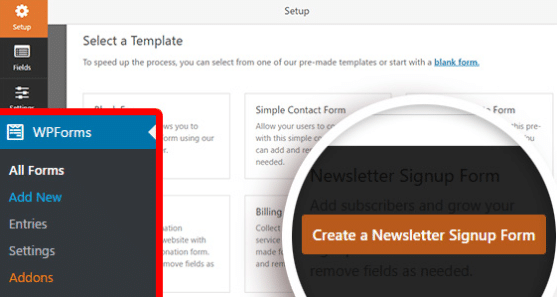
Before we move ahead, you need to install and activate the Zapier addon on your site.
The Zapier addon lets you connect the WPForms plugin to over 1,500+ web apps, including ActiveCampaign.
When connecting, make sure you choose the Newsletter Sign Up form that you created.
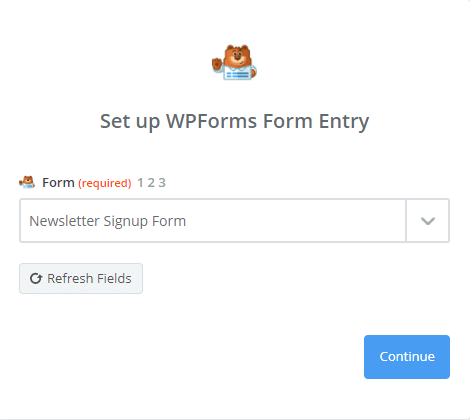
After selecting WPForms, click on continue to find ActiveCampaign app.
Let’s find ActiveCampaign app using the search bar and choose it as the action app.
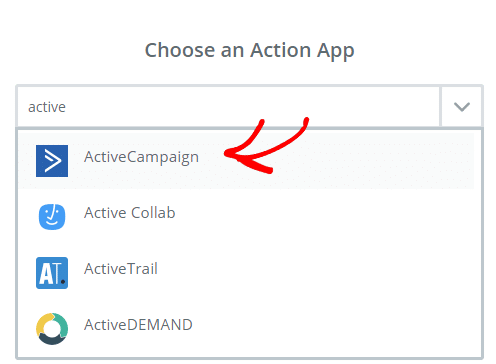
After that, you will have to choose an ActiveCampaign action. We are going to choose to Create/Update Contact as we want to add new subscribers automatically to the list.
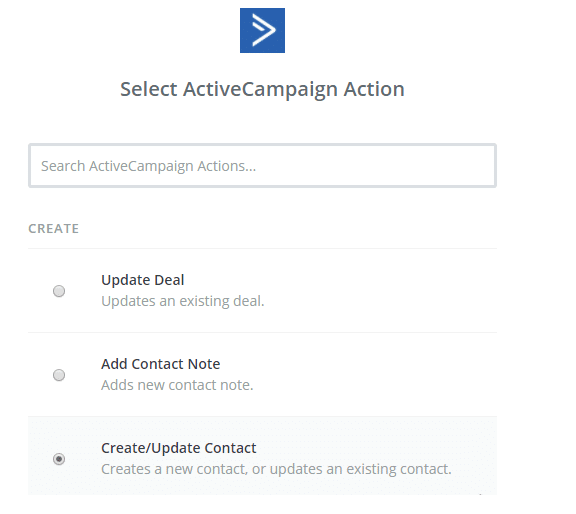
Now you need to connect your ActiveCampaign account to Zapier. Click Connect an Account.
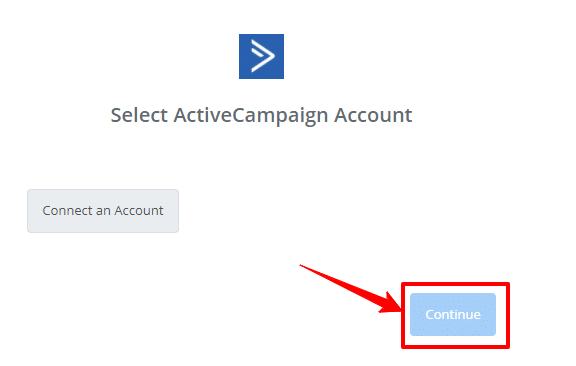
You will need to enter your ActiveCampain API URL and API Key to allow Zapier to access your ActiveCampaign account.
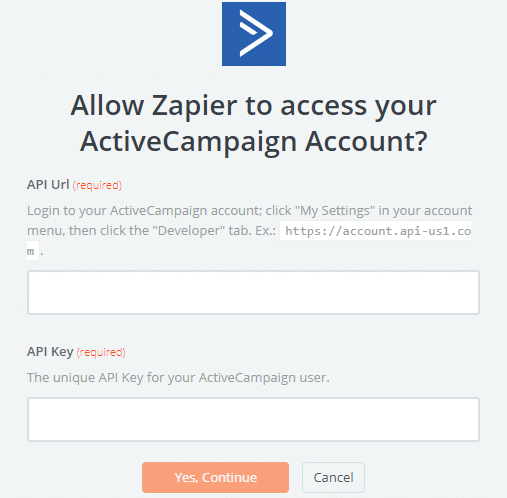
To find the keys, log into ActiveCampain ->My Settings ->Developer.
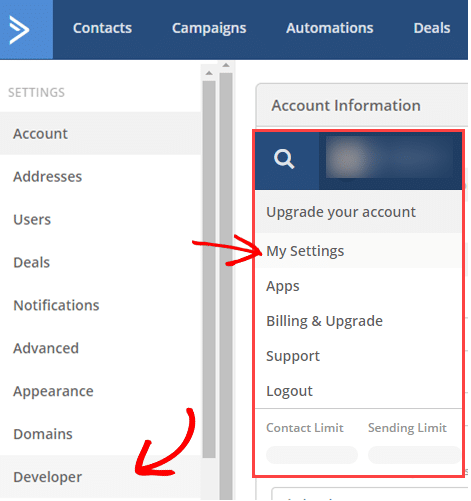
Now you will have to configure each field (List, First Name, Email, etc.) that you have added in your WPFroms.
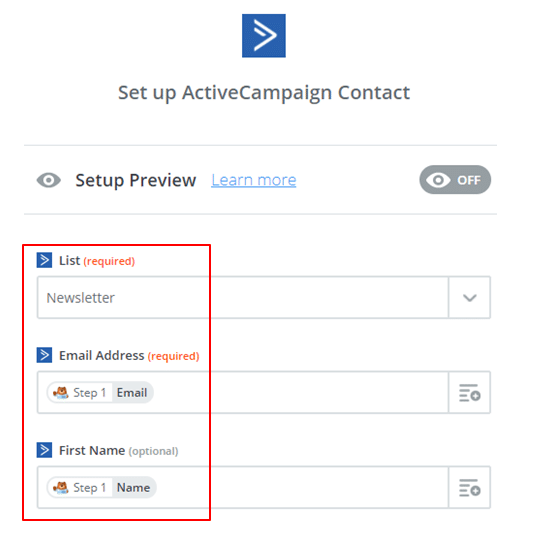
You can send a test mail to verify if the integration if working.
To check head over to your ActiveCampaign account and click on the Contact tab. Here you will see the email that you used test.
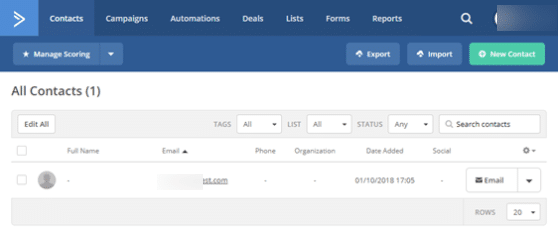
Congrats! Your ActiveCampaign and Zapier integration are successful.
Make sure you keep your Zap on. It will automatically send contacts to your ActiveCampaign account whenever a user submits the form.
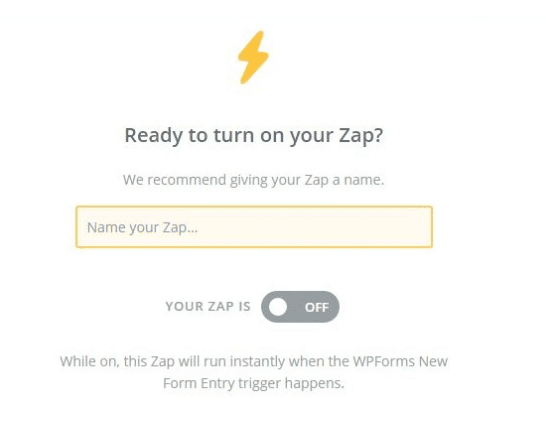
That’s all. Now when a visitor fills the form, him/her email will be added to your ActiveCampaign database.
Also read: How to Connect Stripe with Your Payment Forms in 3 Easy Steps
Things to Keep in Mind When Creating Opt-in Forms
Whether you are using WPFroms or other any other best email marketing service, if users are not filling the form, then your email marketing campaign won’t be successful.
To create an opt-in form that converts, it needs to have the following components:
- Engaging Headline – Your headline should be clear and clean. So users know what they are going to get.
- Helpful Description – You must describe the benefits that users will get after filling the form. Write the values and benefits in the bullet points.
- Stunning Images – Include an image of the lead magnet if you can (like a mockup of your eBook).
- Limited Fields – Keep your form simple and don’t ask for more information than you need. Asking too many questions will make a user walk away without filling the form.
- Compelling Subscribe Button – Make sure to use a contrasting color for your subscribe button, so that it really pops out on the page.
Also Read: How to Log Your Emails with WordPress
Final Thoughts!
Why email marketing is important?
Email marketing is still the number one marketing tactics you can use to reach your target customers.
The best email marketing campaign that skyrockets sales and conversion starts with a perfect email marketing plan.
You need to stick with your plan and find the best email marketing software.
I’ve shown you the way how to do email marketing that works.
Now it’s your turn to do email marketing and increase your business.
Let me know in the comment if you need any help in email marketing.
Other Blogging Articles:

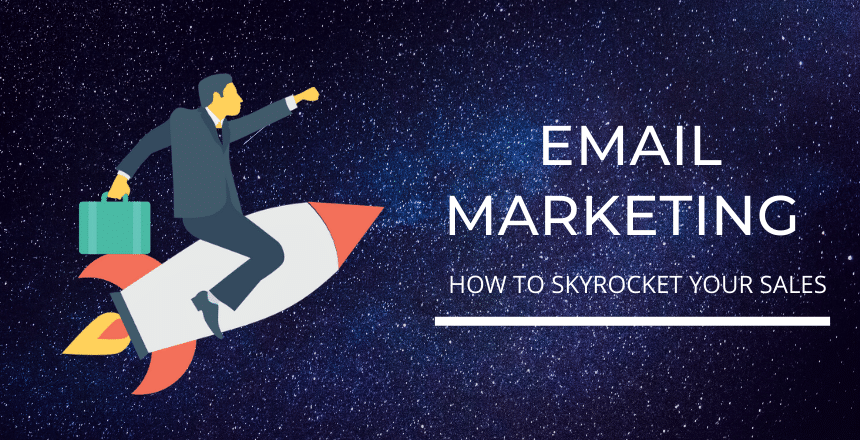








17 thoughts on “Email Marketing – How to Skyrocket Your Sales”
Hi Sir i am a new blogger and created a blog, pls give me some tips how grow my blog
Hi Sandy, Checkout this guide if you want to learn to blog. https://curiousblogger.com/how-to-start-a-blog/
Hi Sir, I am a new blogger and created a blog, pls give me some tips on how to grow my blog.
You can read this post. https://curiousblogger.com/how-to-start-a-blog/ to learn how to start a blog and grow fast.
i am trying email marketing for last couple of months but it not providing me a selles through it. May be it takes more time or need a good copyrighting skill.
Great post as usual. Thanks for sharing these wonderful informations regarding email marketing. The tips you have shared are very useful and I will definitley utilize it for my business. Keep on sharing.
Hi, Author I have gone through your article about email marketing. I must say this is a very well explained in one single article. I request you to kindly continue the same.
Very good content about email marketing.
I have a WordPress blog I want to know that Mailchimp is good for email marketing or not?
I am trying email marketing for the last couple of months but it not providing an Increase in Traffic in my blog Maybe it takes more time or needs a good Email marketing strategy.
I love the way you openly point out the problem. I find it very informative for me and I very much enjoy it reading your article. Thank you so much for such an informative article.
Yes, it is. You can try ConvertKit as well.
Great article. Email marketing is one of the important method for sales.
Thanks for explaning us How to build email list. That was very helpful.
Email is marketing is very essential these days for business growth. Thank you for a very detailed piece on it.
Super advice Umesh. I doubled down on list-building – and bonding with my subs – over a month, now. We need a list to succeed because social media chaos with all its censoring and banning makes Twitter and Facebook traffic less reliable. Far better to grow your list and increase sales with your dazzling tips.
Ryan
Great Article, Email marketing helps you connect with your audience to promote your brand and increase sales.
Thanks for sharing this blog. I liked your digital marketing blog very much as a digital marketing expert. Thank you for the valuable information.