How to Delete Old Tweets, RTs, Likes, and Twitter Archives
Today, I am going to show you how to mass delete tweets in bulk fast.
In fact, you can bulk tweet delete, retweets, likes and twitter archive history in a single click.
Let’s see how?
How to delete old tweets in bulk and fast
Deleting tweets one by one is a time-consuming task, and if you have thousands of tweets to remove, it’s going to take you months to erase all tweets.
This is where Circleboom steps in.
What is Circleboom?
Circleboom allows you unfollow non-followers, spam accounts, schedule tweets, delete all tweets and likes in bulk.
In other words, it is a complete twitter management tool that you can use to manage your twitter profile. It doesn’t matter if you are using Circbleboom for personal or business use; it will be by your side.
Here is how to delete all tweets on Twitter:
- Sign up for Circleboom with your Twitter account.
- Head over to “My Tweets” and click on Delete Tweets.
- You can delete single as well as multiple tweets at once.
Note: Due to Twitter API integration you can delete only 3200 recent tweet. To delete old tweets than that, you need to use the twitter history archive delete procedure that I will show you next in this tutorial.
Login to your Circleboom dashboard.
You can see the search feature to find tweets you want to delete. Otherwise, you can delete all tweets in bulk in a few clicks.
For example – I want to mass delete my old tweets related to content marketing. I will simply search “Content Marketing” in the search box, and it will show me all tweets that contain content marketing term.
Here I can delete one-by-one tweet or delete all tweet at once.
How to Delete Twitter likes and Retweet?
It works same as above. You login into your Circleboom dashboard.
Go to My Tweets->Unlike.
After clicking Unlike within seconds, you see all your tweets appear in your dashboard.
You can unlike a particular tweet’s like or can unlike tweets in bulk.
To delete bulk retweets, you need to go My Tweets->Delete RTs.
You can select a specific retweet or delete retweets in bulk in a few minutes.
That’s it! You deleted old tweets, retweets and unlike tweets in just a few clicks that is the magic of Circleboom.
But it doesn’t stop here.
How about your twitter history?
How to delete old tweets from the archive?
As I earlier mentioned, you can delete only recent 3200 tweets, likes, or retweets.
But…
What would do if you want to delete old tweets that you did a long time ago?
Can you search old tweets and delete them?
That’s not going to be easy.
This is where you need “Twitter Archive” feature.
Using this feature you can create backup of your Twitter history and download it. However, you can use that data of multiple purpose but this time we will only use it to find specific tweets, retweets and likes.
Here is a helpful video from Circleboom Team that will help you to learn how to delete old tweets from archive.
Note: It might take some time to generate an archive of your Twitter data. You will get an email as soon as data is ready for download.
What Are Other Free Tools to Delete Tweets, Retweets, and Likes?
Besides Circleboom, there are several other tweet deleter tools you can use to clean up your Twitter account. Here are some popular options:
- TweetDelete: This free tool allows you to delete tweets in bulk based on various filters like age of tweets or keywords.
- TwitWipe: Another free option that lets you erase all your tweets at once.
- TweetDeleter: Offers both free and paid plans to delete tweets, likes, and retweets in bulk.
How to Delete Old Tweets - FAQs
To mass delete tweets, you can use tools like Circleboom, TweetDelete or TwitWipe. These tools allow you to delete multiple tweets at once, saving you the time and hassle of deleting each tweet individually.
Yes, there are several free and paid tools available online that let you delete tweets in bulk. TweetDelete, Circleboom, and TwitWipe are popular options that make the process quick and easy.
You can delete all tweets for free using tools like TweetDelete. Simply sign in with your Twitter account, set your preferences, and let the tool do the work.
To delete retweets, you can use the same tools that help you delete tweets. For example, TweetDelete allows you to filter and remove retweets along with your regular tweets.
Yes, you can erase all your tweets at once using bulk tweet deletion tools. TweetDelete, Circlebom, and TwitWipe are effective for this purpose, letting you clear your Twitter history in one go.
To delete all your Twitter likes, you can use specific tools like CircleBoom or TweetDeleter. These tools can help you unlike tweets in bulk, cleaning up your Twitter profile.
Conclusion
I hope, now you have learnt how to bulk delete old tweets and retweets.
You should often clean your twitter profiles by removing old tweets, likes and RTs.
And now I’d like to hear from you.
- How often do you delete old tweets?
- Which action are you going to take first – delete RTs or unlike tweets?
Let me know your thoughts in the comment section.


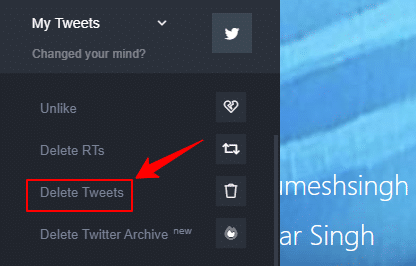
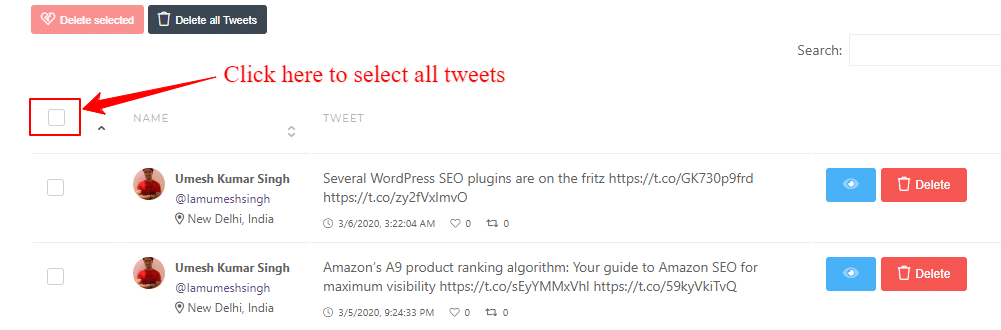
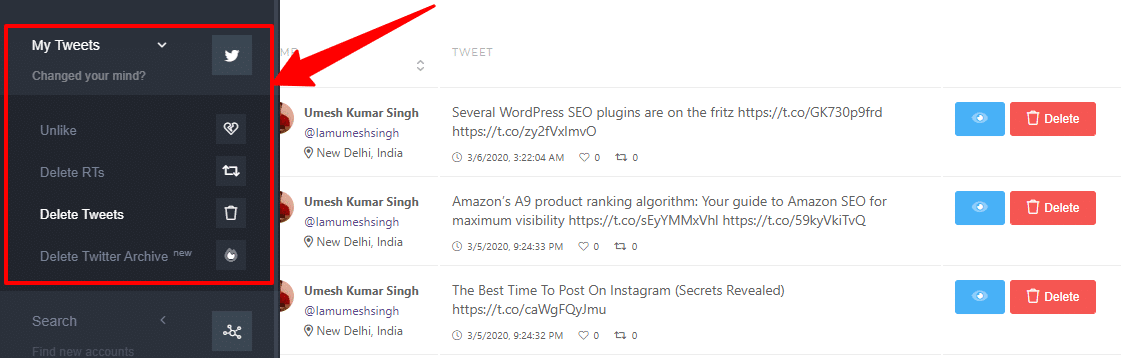
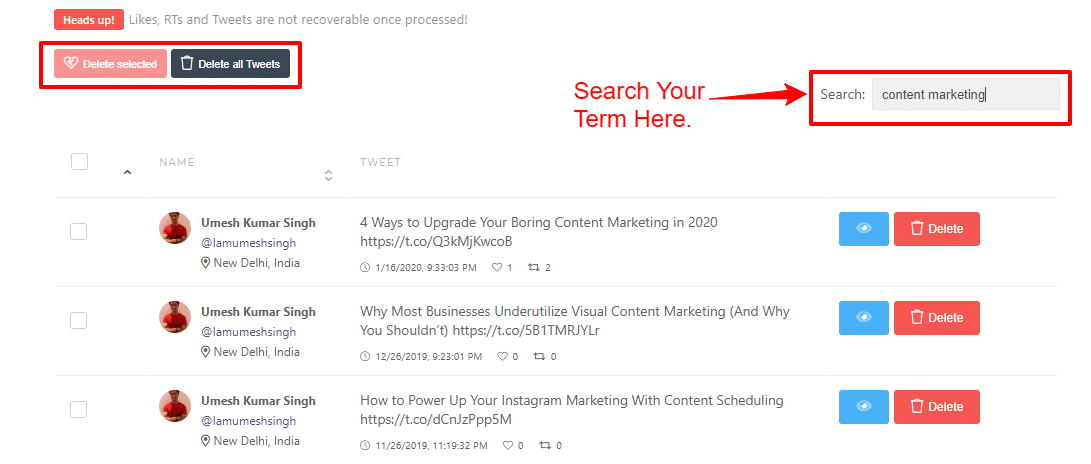
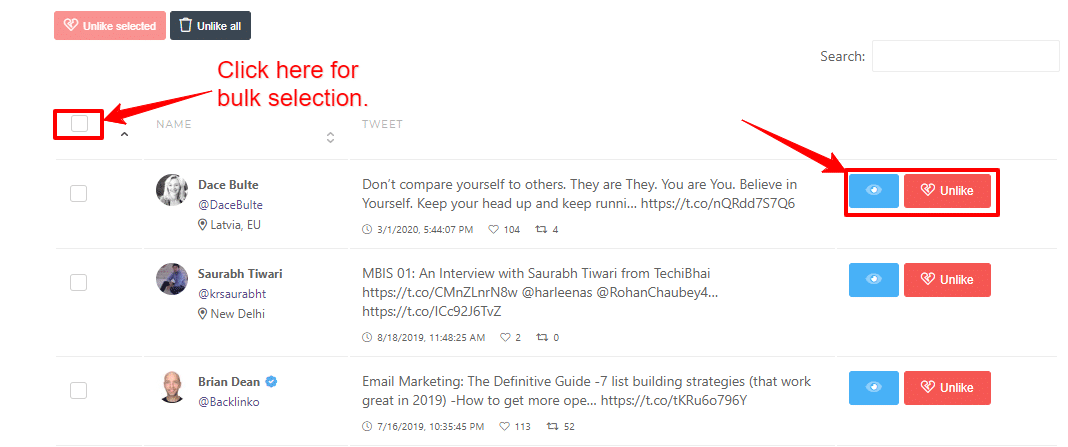
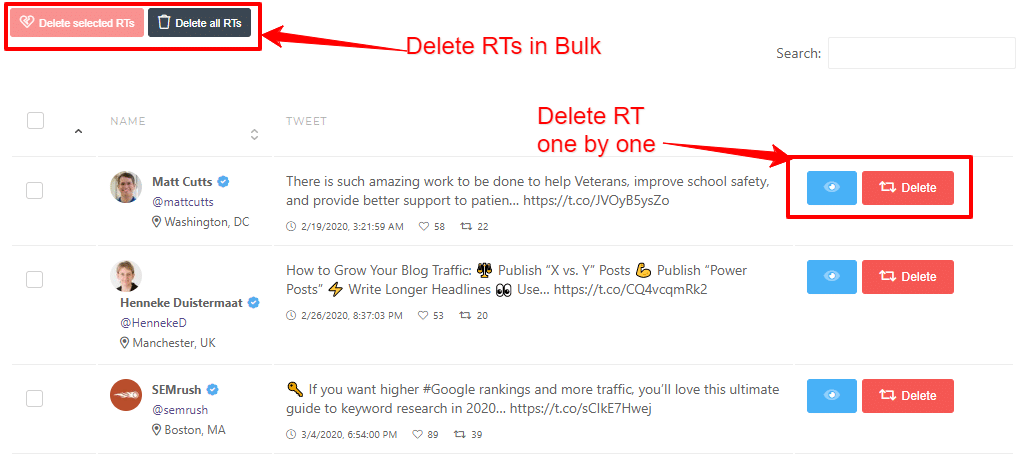







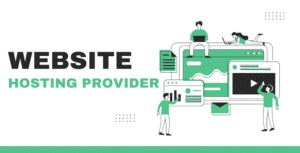




18 thoughts on “How to Delete All Tweets, RTs, Likes, and Twitter Archives”
Deleting old tweets at once is the challenging task and Circleboom is going to save you lots of time. Definitely useful information. Thank you
Hi Umesh,
Deleting old tweets in such a paid in A@#. Seriously go to find tweets one by one is time consuming thanks at least there is such tool that can you make this job easy. You have explained the who process very well that even a newbie can use this tool
Thanks for sharing…
– Rakesh Agarwal
Hi, Thanks for sharing this post. I was looking for a way to mass delete old tweets but couldn’t find any. And as you have described I will use Circleboom for sure, lets see how it works.
Hello Umesh,
I actually not a big fan of social media automation tools and try to do things manually. However, As you have said in this post that finding and deleting old tweets can be a really time taking task. I haven’t used the Circleboom but I will definitely give it a try. Thanks for sharing it with us.
Regards,
Vishwajeet Kumar
Hi Vishwajeet,
Circleboom is an amazing twitter management tool for those who are serious about twitter marketing or have desire to build a powerful twitter profile. You’d love it.
Thanks,
Umesh Singh
Since twitter doesn’t allow tweet editing, knowing how to delete old tweets can be a lifesaver.
Hi Umesh
I dont use twitter that much but I know it a the pain of deleting tweets one by one. Deleting retweets and twitter archives is easy. Select the particular tweet and push delete. Thats it
Howdy Umesh
I dont use twitter that much however I know it a li’l bit. Erasing retweets and twitter documents is simple. Select the specific tweet and push erase.
Erasing old tweets in such a paid in A@#. Truly go to discover tweets individually is tedious thanks in any event there is such instrument that would you be able to make this activity simple. You have clarified the who procedure very well that even a novice can utilize this device
Hello, Thanks for sharing this post. I was searching for an approach to mass erase old tweets yet couldn’t discover any. What’s more, as you have depicted I will utilize Circleboom without a doubt, lets perceive how it works.
Hi Umesh,
I don’t think so that it will work the way you are saying. If it is that simple then why will he ask .
Regards,
Shahzan
Since twitter doesn’t permit tweet altering, realizing how to erase old tweets can be a lifeline.
Hello Umesh,
I was looking for a social media tool to delete all my tweets older than 3 years. But as you said, Twitter allows us to delete 3200 recent tweets only. Is there any way to more than 3 year old tweets using Circleboom?
Thank you very much because in this article I have got the information that I want to take to delete old tweets.
Hi Manoj,
According to twitter policy you can’t delete more than 3200 tweets at one time. If you want to delete more tweets that then you can delete twitter archives.
Very nice and informative
Hello Umesh,
Great post. Thank you for sharing the technique to do this hectic work with an automated tool. It will save lots of time that will invest in writing blogs.
Regards,
Deepak
Hi Umesh,
It was a very useful article! I had a Twitter account, and I sued to post on it in the past, I somehow fell out of habit, and all the tweets are just sitting there. Now, I am thinking about getting active on Twitter again and deleting all the tweets. You shared everything I needed to know about the process. So, thanks a lot. I will be using your insights and guides to delete my previous data and start anew.
Comments are closed.