At Curious Blogger you will only find the actionable blogging tips, strategies, and techniques that helps you grow.
These are the best tweet deleter tools to mass delete all old tweets at once.
Best Twitter Management Tool

Circleboom
Positives
- Twitter followers insights
- Follower tracking
- Twitter user analytics
- Delete twitter archive
- Advance twitter search
- Delete twitter likes, retweets and retweets
Negatives
- Nothing till date
Circleboom is our top recommendation for a mass tweet deleter tool to auto delete tweets in bulk. It offers other features like delete retweets, likes, and twitter archives.
Best Twitter Growth Tool

Tweet Deleter
Positives
- Auto-Delete Tweets
- 7 Day free trial
- Advanced analytics
- Viral Tweets Inspiration
- Affordable pricing plans
Negatives
- Some features are not available for certain pricing plans
Zlappo is a twitter growth tool that help you delete multiple tweets at once automatically. It also offers features like auto delete tweets and likes, smart twitter search engine, etc.
Best Free Tweet Deleter Tool

Tweet Delete
Positives
- Bulk tweet delete
- Auto delete old tweets
- Delete old tweets by year
Negatives
- Less features compared to other premium tools
TweetDelete is a safe and easy to use Twitter app that delete tweets in bulk. You can automatically delete tweets by date and year.
We are reader-supported. When you buy through links on our site, we may earn an affiliate commission.
Want to learn how to delete mass tweets in bulk? You’ve landed at the right place.
Deleting multiple tweets manually is tedious and TIME CONSUMING. It might take you weeks or even a month to delete all of your tweets.
Luckily, there are mass tweet deleter tools and apps available.
Whether you want mass delete tweets now or you’re planning for the future these tools will do it all.
In this post, I will show the top features, pricing and specifications of these twitter eraser tools.
What is The Best Tweet Deleter Apps to Delete All Your Tweets in Bulk?
After extensive research, here are list of top 7 best tweet deleter apps to delete old tweets in bulk.
- Circleboom: The #1 tweet deleter tool to delete old tweets, likes, retweets, and history
- Zlappo: Best Twitter Growth Tool
- TweetDeleter: Best tweet eraser tool to delete unwanted tweets.
- TweetDelete: Best bulk tweet deleter tool to clean up old tweets instantly
- TwitWipe: Best tool to delete all tweets and replies
- TweetEraser: Best mass tweet delete tool to mass delete tweets
- Twitter Archive Eraser: Best free tweet deleter app
- TwitLan: Best tool to delete multiple tweets
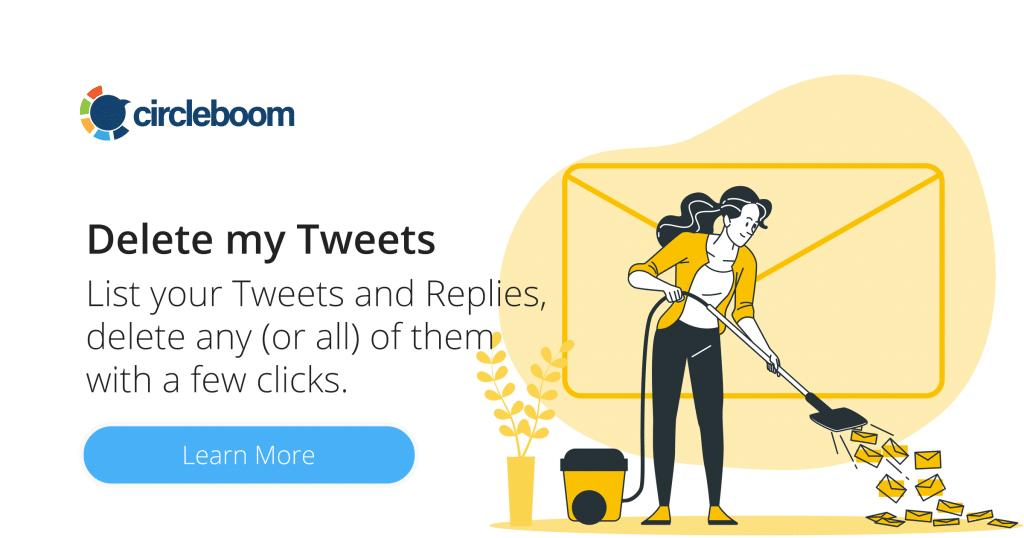
Whether you want to mass unfollow Twitter users who are not following you back on Twitter or delete tweets in bulk. Circleboom is what you need to check out.
Circleboom is the best apps to delete tweets in bulk. It is easy-to-use and safe.
This tool is one of the most effective tools you can use to manage Twitter accounts. Circleboom provides a set of useful tools for managing Twitter accounts.
To save time, you can mass delete your tweets at once, or you can remove them individually. It is a good idea to remove old and unwanted tweets from Twitter before you start using it again.
With Circleboom’s powerful search feature, you can find any tweets or replies you want to delete.
Circleboom is one of the best Twitter unfollow tools that help remove people who are not following you back.
This allows you to delete old tweets in bulk, as well as history, likes, and replies.
Best For: It is best for individuals, SMBs and digital agencies who want to unfollow non-followers, delete old tweets and likes, and dig into their analytics to find out exactly what their audience is up to.
Key Features
- Smart Unfollow: Wave goodbye to inactive accounts with Circleboom’s smart unfollow feature. Keep your Twitter circle buzzing with the ones who matter most.
- Tweet Scheduler: Take control of your tweeting schedule. With Circleboom’s tweet scheduler, you’re the maestro, orchestrating your Twitter symphony even when you’re offline.
- Analytics: Dive into the magic of numbers! Circleboom’s analytics shine a spotlight on your Twitter performance, giving you the insights you need to stand out.
- Keyword Monitoring: Stay ahead of the game. Circleboom keeps an eagle eye on specific keywords, making sure you’re never out of the loop.
- User-Friendly Dashboard: Navigating through Twitter tasks has never been smoother. Circleboom’s dashboard is your trusty sidekick, making sure you’re always in control.
- Hashtag Campaigns: Make a splash with your hashtags. Circleboom lets you launch pinpoint hashtag campaigns that hit the mark with your audience.
- Content Discovery: Unearth hidden gems. Circleboom helps you discover and share the kind of content that keeps your followers coming back for more.
- Delete Old Tweets: You can delete all Twitter messages at once along with likes, retweets, and history.
- Follower Insights: Get insights about fake, spam, and inactive accounts.
- Growth Graphs: Get data about changes in followers and tweeting performance.
Pricing
You can get started with Circleboom for free and upgrade to a premium plan for more advanced features.
Here’s a breakdown of its premium plans.
- Pro – $17.99/mo for one account and let you delete tweets in bulk along with other premium features.
- Multi – $54.99/mo for five accounts. and let you delete tweets in bulk along with other premium features.
- Business – $95/mo for 10 profiles without limitations.
- Enterprise – You’ll need to contact the support team.
Moreover, you will get FOUR months free if you are billed annually.
Overall, based on features, and ease of use, Circleboom is one of my top picks in the list of best tweet delete apps.
Also Read: Circleboom Review
Zlappo
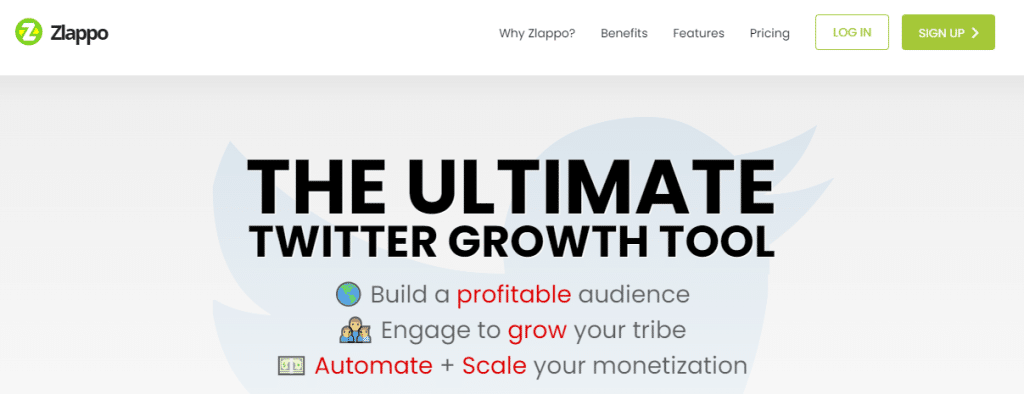
Tired of managing old tweets on your Twitter?
Zlappo is your ultimate Twitter growth tool! With its innovative tweet delete feature, you can easily clean up your feed in a snap.
From flexible deletion options to smart archiving and customizable filters, Zlappo puts you in control of your tweets. Plus, with affordable pricing plans, it’s a no-brainer for individuals and businesses alike.
Say goodbye to tweet clutter and hello to a well-organized Twitter account with Zlappo!
Try it out now and level up your Twitter game!
Key Features
- Easy-to-Use Interface: Zlappo’s user-friendly interface makes it a breeze to navigate and delete tweets with just a few clicks, saving you time and effort.
- Flexible Deletion Options: Delete tweets by date range, keyword, or hashtag, giving you full control over what gets deleted and what stays, tailored to your needs.
- Smart Tweet Archiving: Archive tweets instead of permanent deletion, preserving your tweet history for future reference without cluttering up your Twitter feed.
- Customizable Tweet Filters: Fine-tune your tweet deletion process with customizable filters based on retweets, likes, and replies, making it easy to identify tweets to delete.
- Automatic Scheduled Deletion: Set a specific time or frequency for automatic tweet deletion, ensuring a clutter-free Twitter account without manual efforts.
Elevate your tweet management game with Zlappo’s tweet delete feature – easy, flexible, smart, and customizable!
Pricing
Zlappo offers three pricing plans:
- Real G: Starts at $12.49/mo
- Hustler: Starts at $24.99/mo
- Tycoon: Starts at 83.33/mo
Zlappo’s tweet delete feature is a powerful tool for managing your tweets and keeping your Twitter account organized. Try Zlappo today and take control of your Twitter feed!
TweetDeleter
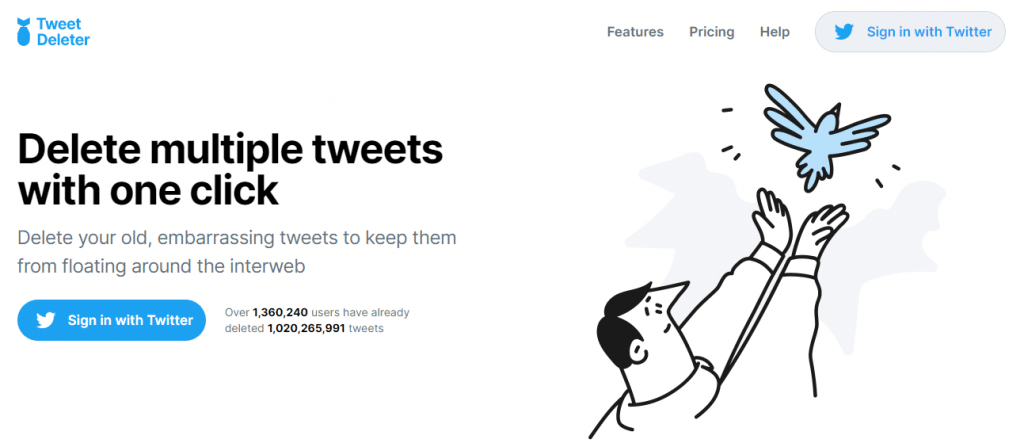
If you are looking for a free tweet deleter app to delete all your tweets in one go then TweetDeleter is worth checking out. With its user-friendly interface, you can delete all tweets before a certain date as well as in bulk.
I love the auto-delete feature, which saves me from having to manually delete tweets every three months. Therefore, your tweet will automatically disappear after three months.
If you wish, you can select tweets to delete in bulk or one by one.
The app also has time-saving features like a rude word filter that will show you all the tweets that contain harsh words. As well as using follow-back, retweet, like, comment and reply filters, you can also find specific retweets or likes.
Furthermore, it has a media filter that removes images, videos, GIFs, and other visual content.
Why Choose TweetDeleter.com?
TweetDeleter stands out due to its:
- Advanced Search Capabilities: Quickly locate tweets using keywords, dates, media types, or even profanity filters, allowing for precise control over your content.
- Bulk Deletion: Efficiently delete multiple tweets, retweets, or likes simultaneously, saving time compared to manual deletion.
- Auto-Deletion: Set up automatic deletion schedules based on tweet age or specific keywords to maintain a clean profile effortlessly.
- Archive Management: By uploading your Twitter archive, you can access and delete older tweets beyond the most recent 3,200, ensuring comprehensive account management.
Key Features
- Smart Tweet and Like Search: Find tweets or likes using specific keywords, dates, media attachments, or profanity filters for targeted deletion.
- Delete all tweets: Remove unwanted tweets individually or in bulk, including the ability to delete all tweets at once for a fresh start.
- Automatic Deletion: Configure auto-deletion settings to regularly remove tweets or likes based on your specified criteria, keeping your profile up-to-date.
- Deleted Tweet Archive: Optionally save deleted tweets within TweetDeleter for personal reference, allowing you to revisit past content privately.
How to Use TweetDeleter.com: A Step-by-Step Guide
- Visit www.TweetDeleter.com and sign in using your Twitter account credentials.
- Allow the necessary permissions to allow TweetDeleter to access your tweets and account settings securely.
- Upload Twitter Archive (if needed):
- If you have more than 3,200 tweets, request your Twitter archive from your account settings.
- Once received, upload the archive file to TweetDeleter to access and manage older tweets.
- Search for Tweets to Delete:
- Utilize the search functionalities to filter tweets by keywords, dates, media types, or profanity.
- Review the filtered tweets to ensure they are the ones you intend to delete.
- Select and Delete Tweets:
- Choose individual tweets or select multiple tweets for bulk deletion.
- Click the delete button to remove the selected tweets from your account.
- Set Up Auto-Deletion (Optional):
- Navigate to the auto-delete settings within TweetDeleter.
- Configure criteria such as tweet age or specific keywords for automatic deletion.
- Enable the auto-delete function to maintain an up-to-date profile without manual intervention.
By following these steps, TweetDeleter provides a streamlined and efficient approach to managing your Twitter content, ensuring your online presence reflects your current image and preferences.
Pricing
TweetDeleter provides you a free plan, which allows you to figure out all its features.
Here’s a breakdown of their premium plans.
- Advanced – $2.99 per month and can delete up to 3000 tweets per month
- Unlimited – $3.99 per month and can delete unlimited tweets along with Advanced features
- Lifetime – $99.99 one time payment for all features
Overall, if you want to clean all your tweets in bulk, you should give it a try.
TweetDelete
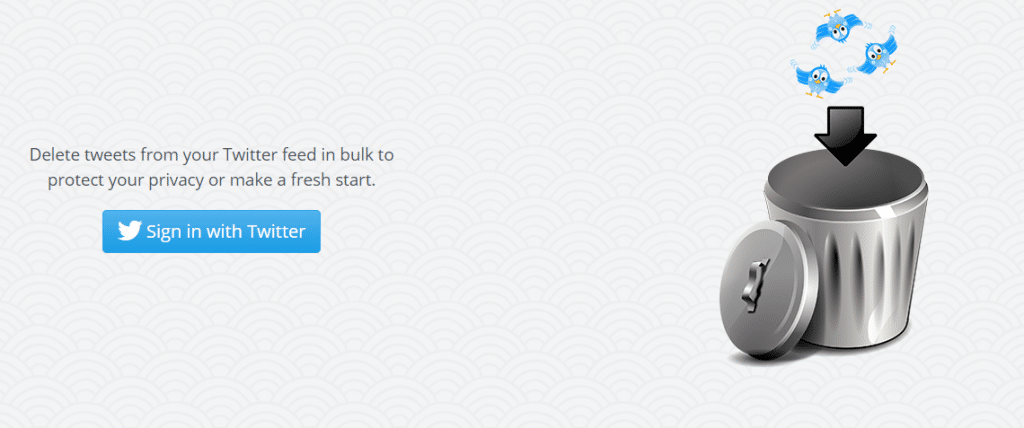
TweetDelete is a tweet delete app you need if you want to delete multiple tweets per day.
Speed is what makes it one of the most effective tools for deleting all tweets at once. Unlike its competitors like TweetDeleter, TweetDelete is faster.
It notifies you when the deletion is complete. Furthermore, their support team is available when you need them.
To keep your Twitter account fresh, TweetDelete automatically deletes old tweets after a few days.
If you want to delete certain tweets, select the ‘Age of tweets to delete’ option. Using the filter function, you can find and delete tweets that contain specific words.
Be sure to double-check your tweets before deleting them, since you can’t recover deleted tweets.
Pricing
TweetDelete is completely free to use but it also has a premium plan that starts with $14.99 for lifetime where you can access its premium features.
TwitWipe
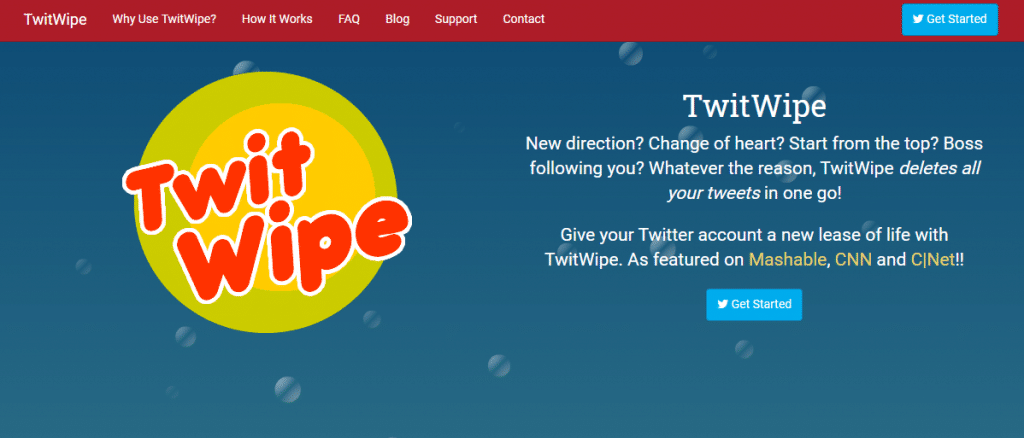
Another popular tool for deleting tweets in bulk is TweetWipe.
With TwitWipe, you can automatically delete multiple tweets for free. The tool does not have a tweet selection feature like other tweet cleaner tools.
Furthermore, it takes longer than other rivals to delete multiple tweets and sometimes gets stuck. So if you have lots of tweets to delete, you should check out other tweet deleting tools on this list.
There is no harm in giving it a shot since it’s free.
TweetEraser
To delete all tweets you don’t want, you can use this freemium tool. This tool, which combines TweetDeleter and TweetDelete, can auto delete old tweets that you don’t want.
The tool lets you find tweets with specific keywords, and delete them individually or in bulk.
This tool allows you to manage multiple Twitter accounts. Best of all, you won’t be sent any spam messages if you use this bulk Twitter delete tool. Tweets are deleted from the Twitter database after they are deleted.
To take advantage of advanced features, such as syncing multiple accounts, you’ll need to upgrade to the premium plan. If you don’t have a lot of tweets to delete, the free option is sufficient.that
Pricing
TweetEraser is free to use but it also has premium plans:
- Standard – Starts with $6.99 per month and can be used in three accounts with premium features.
- Premium – Starts with $9.99 per month and can be used in unlimited accounts with premium features.
Twitter Archive Eraser
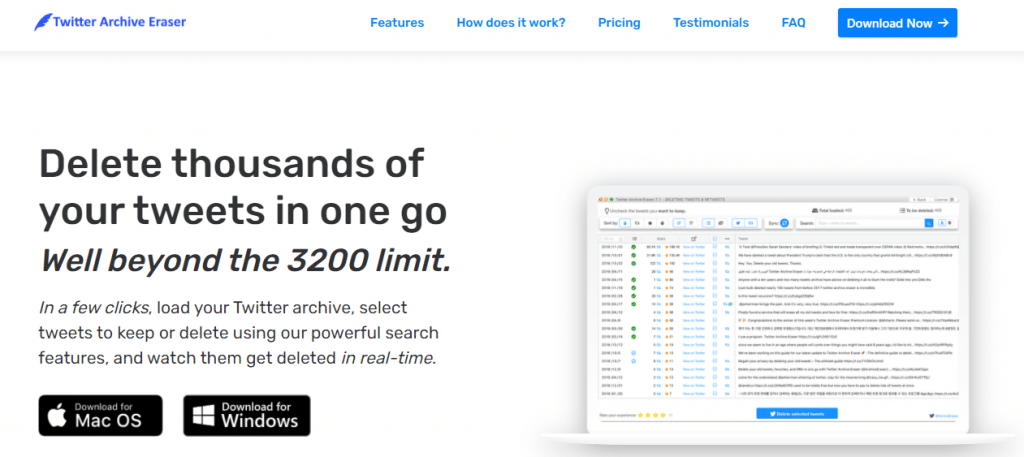
It is another effective tweet delete software to mass delete old tweets in a few clicks.
Using the search feature, you can find and see in real-time when a tweet is deleted.
You can only use this tweet eraser after downloading it to your computer. Since Twitter Archive Eraser runs on your computer, there is no risk to your tweet safety.
The Twitter Archive Eraser will load and delete your Twitter archive in no time. You can delete up to 3200 tweets per minute with this app. And take care of thousands of direct messages with ease.
Pricing
Twitter Archive Eraser has three plans:
- Basic – Start at $9 for a year. It is best for new accounts with a few thousand tweets.
- Advanced – Start at $19 for a year. It is best for new accounts with many thousands of tweets.
- Premium – Start at $39 for a year. It is best to clean up tweets from 12+ years ago.
Twitter Archive Eraser is worth checking out when you want to clear tweets that you no longer need.
TwitLan
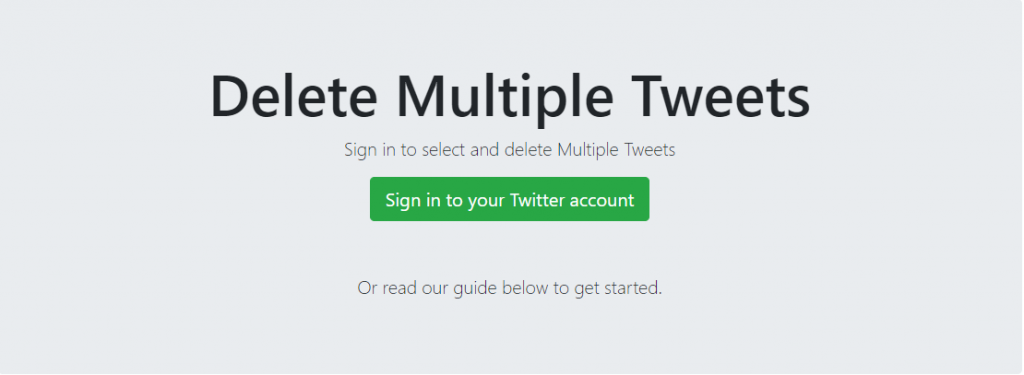
This free tweet delete tool lets you delete all of your unwanted tweets from the past.
It allows you to delete multiple tweets at once using a web-based application. There is also a search and filter feature to find specific tweets for deletion. You can search for tweets based on keywords, dates, and mentions.
Within a few clicks, you can delete your entire Twitter archive. Using this app doesn’t require any special training. Log in with your Twitter account and begin deleting old tweets.
Since, it’s a free tweet deleting app, therefore, there is no risk in trying.
Semiphemeral
Semiphemeral is a free and easy tweet deleter you can use to mass delete tweets.
Using this tweet eraser you can automatically delete old tweets, besides the selected one. It provides you complete control over your Twitter account, so you can select and delete tweets by date and year.
Key Features
- Auto delete old tweets
- Unretweet tweets by day
- Unlike tweets by a day
- Automatically delete old direct messages
Pricing
- Semiphemeral is a free tweet deleter app to delete tweets.
What are Tweet Deleter Tools?
TweetDeleter is an application that allows you to mass delete old tweets, likes, retweets, and Twitter archives. Using the search features you can select tweets by keyword, date, and mentions of other users.
If you want to give your Twitter profile a fresh start, you might want to use one of these mass tweet deleter tools.
Is Tweet Delete Safe?
Yes, TweetDelete is safe to use. It is a third-party application that allows you to delete your old tweets, and it uses Twitter’s official API to do so. However, as with any third-party application, there is always some level of risk involved.
Why Should You Delete Old Tweets?
Tweet deleting tools are a great way to clean up the mess that you made in the past and regret now for that.
The best tweet delete tool is one that gives you maximum results with minimum efforts. Here are some of the advantage of using tweet eraser tools:
- You can delete both current and old tweets by importing them to your Twitter archives.
- You can delete up to 3200 tweets in one go without selecting one-by-one.
- You can use search filters to find tweets that have a specific term in them.
- You can manage multiple accounts by using tweet eraser tools.
- They don’t send spam messages on your behalf.
- Tweet delete tools are safe to use, as they don’t save your data on their servers.
How to Delete All Your Tweets in 2023 (Step-By-Step)
Ready to delete all tweets and replies in one go from your Twitter account and start fresh in 2023?
Let’s break it down in simple steps:
- Choose Your Tool: Opt for a trusted tool like Circleboom or similar platforms. They make bulk tweet deletion a breeze.
- Authorize Access: Connect your Twitter account to the tool. Don’t worry, it’s secure.
- Select Your Tweets: Decide whether you want to wipe them all or just a specific bunch. The choice is yours.
- Hit Delete: Once you’ve made your selections, click that delete button. Take a deep breath – this is the moment!
- Confirmation: Some tools might ask you to confirm your choice. Just a little safety net, you know.
- Sit Back and Relax: Watch as the tool does its magic. Old tweets, likes, retweets – they’re all vanishing in a snap.
- Check the Result: Double-check to make sure everything’s cleaned up according to your plan.
Remember, it’s like hitting a reset button for your Twitter life. So, grab that digital broom and sweep away the old – a shiny, clutter-free timeline awaits!
Which Tweet Deleter is Best?
Out of all the tweet deleter options out there, I’ve got a soft spot for Circleboom – it’s my top pick.
Circleboom? Oh, it’s not just a one-trick pony. This powerhouse packs a bunch of advanced tools that amp up your Twitter game for epic results.
But hey, if you’re scouting for some best alternatives to Circleboom, here’s the scoop:
- Zlappo – Best Twitter growth tool
- TweetDeleter – Best tweet eraser tool to delete unwanted tweets.
- TweetDelete – Best bulk tweet deleter tool to clean up old tweets instantly
- TwitWipe – Best tool to delete all your Twitter message at once
- TweetEraser – Best mass tweet delete tool to mass delete tweets
- Twitter Archive Eraser – Best app to delete tweets
- TwitLan – Best tool to delete multiple tweets
Tweet Deleter Tools - FAQs
How to delete multiple tweets?
To delete multiple tweets you can use a Twitter tool like Circleboom.
How to delete all tweets on Twitter?
You can delete all your tweets using third-party Twitter apps.
How to mass delete tweets from a certain year?
Circleboom allows you delete old tweets by date, and year.
How to delete all tweets in one click?
You can use tools like Circleboom to delete all your tweets at once. Using this account, you can delete all your tweets.
How can I mass delete tweets for free?
There are plenty of free tweet deleter tools that allow you to delete many tweets in one go.
Does deactivating twitter delete tweets?
When you deactivate your account, all your posts, tweets, likes and comments disappear from the site for up to 30 days.
How to delete tweets in bulk?
You can delete multiple tweets in one go with a tweet deleter. The tweet delete apps available on the internet allow you to bulk delete tweets and replies.
How to delete old tweets?
Circleboom allows you to delete tweets by date. Log in to Circleboom and click on the delete tweets button to remove tweets from a selected period.
How can I delete all my tweets?
If you wish to delete all your tweets in one go, Circleboom is the best tweet deleter app. Circleboom lets you bulk delete all your tweets in a few clicks.
Is Tweet Deleter legit?
Twitter deleter tool follows Twitter’s guidelines and is safe.
How do I remove a like from Twitter?
Once again, you can remove bulk Twitter likes using Circleboom.
Can you delete all tweets at once?
No, you cannot delete all tweets at once directly from Twitter. However, you can use third-party apps like Circleboom to delete multiple tweets at once based on certain criteria.
Final Verdict
When you don’t want people to see old tweets that don’t make sense anymore, tweet deleter apps can be helpful.
Don’t worry if you don’t know how to delete all tweets instantly. The tools are easy to use and provide step-by-step instructions.
Within a few minutes, you can get rid of those tweets with these tools. You can simply pick one of the tools and remove any unwanted tweet in a snap.
No matter how old tweets you want to delete, there’s a tweet deleter tool for that in the list. Let me know which tool you are going to use first.
Subscribe to Stay Updated
You’ll also receive some of our best posts today

Umesh Singh
Umesh is blogger by heart and digital marketer by profession. He helps small companies to grow their revenue as well as online presence.

