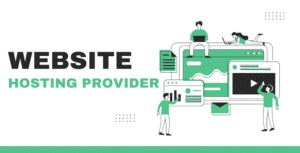In this SEMrush review and tutorial, I will show you everything you need to know about SEMrush.
Advanced strategies.
Cool features.
SEMrush FREE Trial for 14 Days [Worth $99.95].
And SEMrush alternatives that you can consider.
Keep reading…
SEMrush Review & Tutorial - Table of Contents
What is SEMrush?
SEMrush is a SAAS company founded by Oleg Shchegolev and Dmitry Melnikov in 3rd August 2008 in Boston. SEMrush provides multiple online tool kits at a single place including keyword research tool, backlink audit, rank tracking, competitor analysis and more.
5,000,000 marketing professionals and over 1000 top media outlets worldwide trust on SEMrush data and insights.
In short: it has everything you need to run a successful SEO campaign.
And in this SEMrush tutorial, I will explore every important SEMrush features.
Moreover, later in this review, you’ll see SEMrush vs Ahrefs comparison to know which is the best seo tool.
But first…
Click here to claim your 7-day free trial for SEMrush Pro. This will make it easier for you to understand SEMrush’s research features.
Why Should You Use SEMRush?
If you have been in the SEO space for some time, you already know the importance of premium SEO tools.
In fact, to create a successful digital marketing campaign that brings you lots of sales and traffic, you need a robust toolset.
The problem is…
The more tools will cost you more money.
Let’s do simple math:
- Keyword research tool – $100/month
- Rank tracking tool – $100/month
- Backlink analysis tool – $100/month
- SEO audit software – $100/month
- Content marketing tool – $100/month
These are just a few tools. I haven’t included social media tool, PPC tool, etc.
If you consider them all it will be over $500/month and that’s huge, right?
So, what’s the solution?
SEMrush.
How?
This is what you will learn in this ultimate SEMrush tutorial.
But first…
Get your FREE SEMrush PRO account, so you can go with a step-by-step process and implement the same on your website or blog
How to Use SEMrush
Sign up for SEMrush using this unique link.

After sign up, the first thing you will see is a SEMrush dashboard.

Here you have to add a new project. To create a new project, simply enter your domain in the project bar and hit create button.
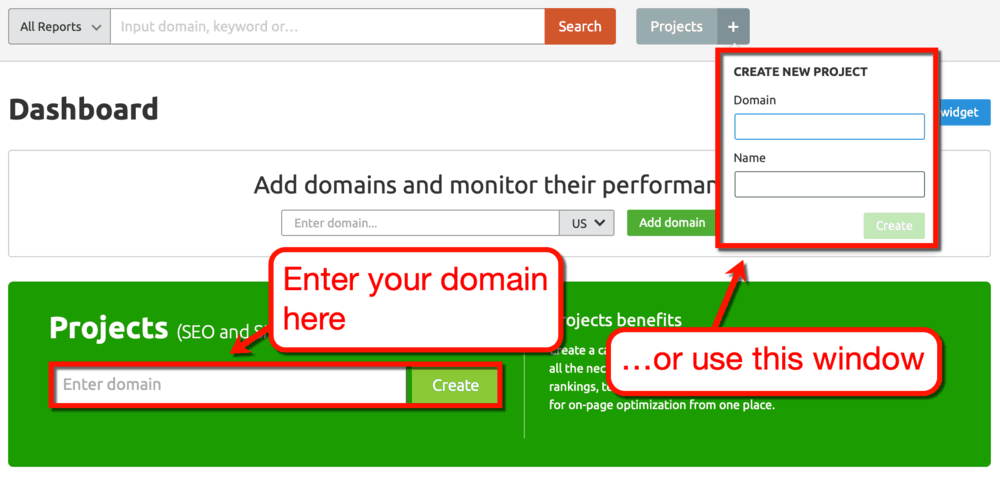
Otherwise, you can also add the project from the top. Hit the (+) and fill the details.
As soon as you create a project, it redirects to a page where you see recommend tools setup like Site Audit, Position Tracking, On Page SEO Checker, Backlink Audit, etc.

You can also access some of the features from the dashboard.

As you can see that I already have set up position tracking for six projects. SEMrush rank position tracking will help you to make your content strategy better.
I will discuss about it later in this tutorial.
First…let’s see other tools that you can access from your dashboard.

SEMrush Dashboard Shortcuts
Before we move ahead, let me tell you what these tools actually do:
Site Audit – Site Audit tool is a great way to start with SEMrush. It scans your website and provides the actionable suggestions to improve your website’s health.
On-Page SEO Checker – If you already have pages that are ranking in SERP, the “On-Page SEO Checker” can show you how to get them on top. It examines your pages for on-page ranking factors and collects SEO ideas that will help you maximize your organic traffic.
Social Media Tracker – SEMrush social media tracker is best for people who want to increase their social media presence. You can connect your social media accounts to track your follower growth, automatic social media posting, and to find new content ideas at a single place.
Notes – This is where you can see what’s new happening SEO world and how it is affecting your website ranking. SEMrush wants you to keep updated your SEO knowledge with notes.
SEMrush Sensor – You know Google often releases new updates – the SEMRush Sensor keep an eye on them. You can see the volatility score for the keyword sets that you have added in position tracking.
Backlink Audit – You already know the link building is one of the top three ranking factors that Google considers to rank a page. Running an in-depth backlink audit will help you identify malicious links that can affect your website and organic traffic.
Organic Traffic Insights – It pulls out data from your Google Analytics account and shows metrics like bounce rate, average session, etc. The best part – it can also show you the “(not provided)” keywords which you can’t able to see in GA.
Display Advertising Tool – This is a great feature to spy your competitors’ paid campaign keywords. Additionally, you can see the images ads so you can replicate the same.
The Ultimate List of SEMrush SEO Toolkit
Like I said, in starting of this SEMrush tutorial, I will explain each important SEMrush tool and how you can use SEMrush to boost your digital marketing campaign.
Let’s get started:
SEMrush SEO Toolkit Review and Tutorial
The SEO Toolkit contains over 20 tools and reports which can be found here:
- Competitive Research
- Keyword Research
- Link Building
- Rank Tracking
- On-Page SEO and Technical SEO
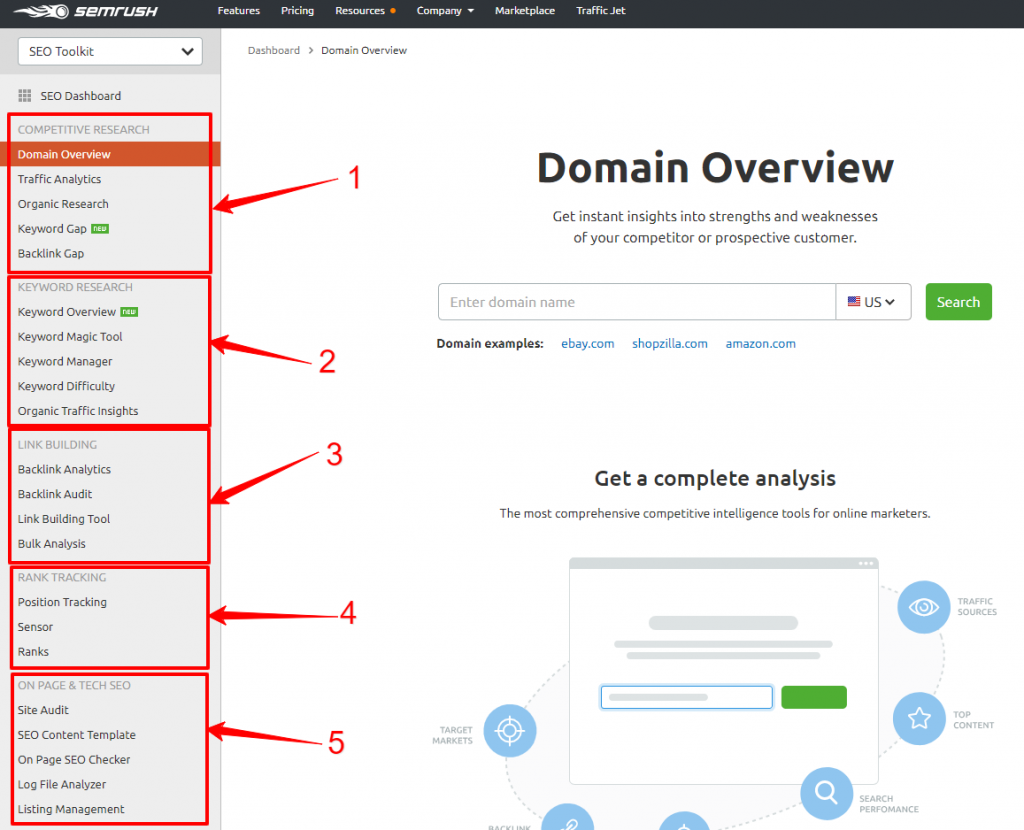
Know Your Strength and Weakness
Here is the deal:
You must know how your website is performing on both organic and paid channels before you get into the SEO battle with competitors.
Here is how to it:
- Head over to the SEO Toolkit
- Click on the Domain Overview from the left side menu
- Enter the domain name you want to analyze and hit the search button.

At the top you will see:

Authority Score – It is SEMrush metric to measure a website’s domain strength.
Organic Search Traffic – It shows how much organic traffic your site is getting as well as the number of ranking keywords.
Paid Search Traffic – It shows the paid search traffic for your domain if you are running any paid campaign.
Backlinks – It indicates the number of backlinks your website has as well as the referring domains.
Display Advertising – It shows the data about display advertising, including the number of ads and publishers.
WAIT that’s not all…
As you scroll down, you will see more details:
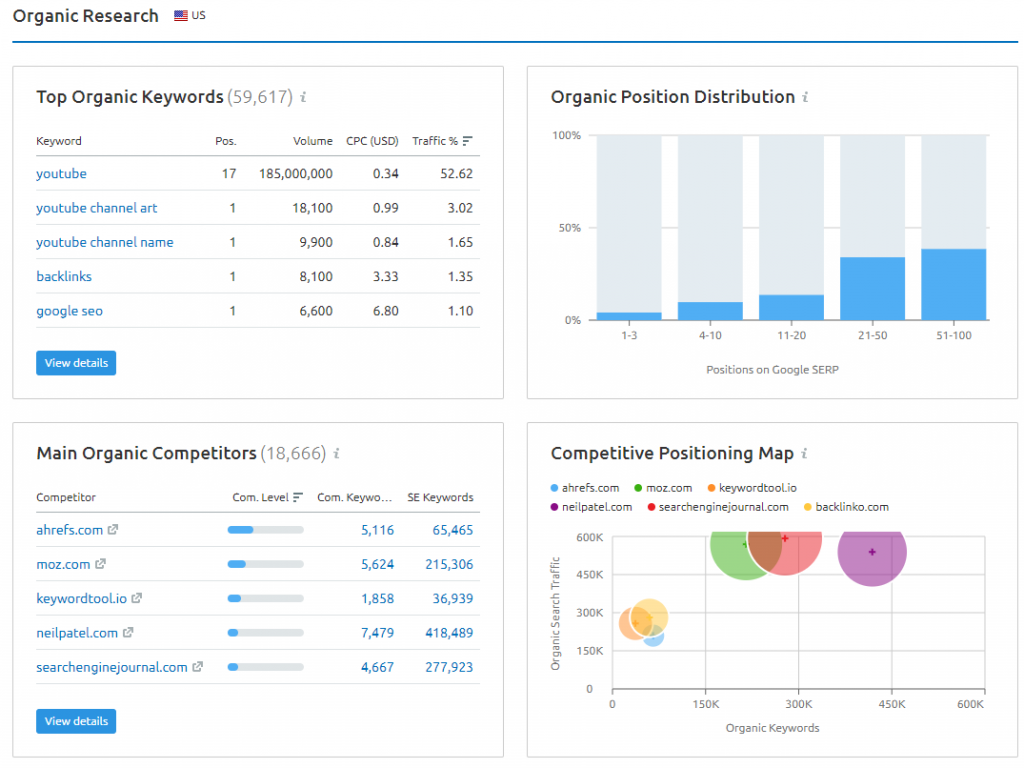
You can export the data as a PDF for further analysis from the top.
Take Away – Use the data from Domain Overview to know where you are strong and which area you need to work on like organic traffic, backlinks, etc.
Sneak Peek into Competitors Analytics
Traffic analytics report will allow you to look into the competitor’s analytics. You can see data like unique visitors, bounce rate, avg. page duration, top pages, and more.
Let’s see how?
- Click on Traffic Analytics.
- Next, enter the competitor domain name and hit the Search button.
It will show your competitor’s data, including their top pages, traffic sources, etc.

You can check more competitors’ data against each other to get collect more data.
Take Away – Traffic Analytics will help you understand your competitors’ top-performing marketing strategies that you can implement on your website.
Dig Deeper with Organic Research
This is SEMrush’s bread and butter feature.
Just enter your competitor’s domain…

…and get their top organic ranking keywords, pages, keyword positions and more.
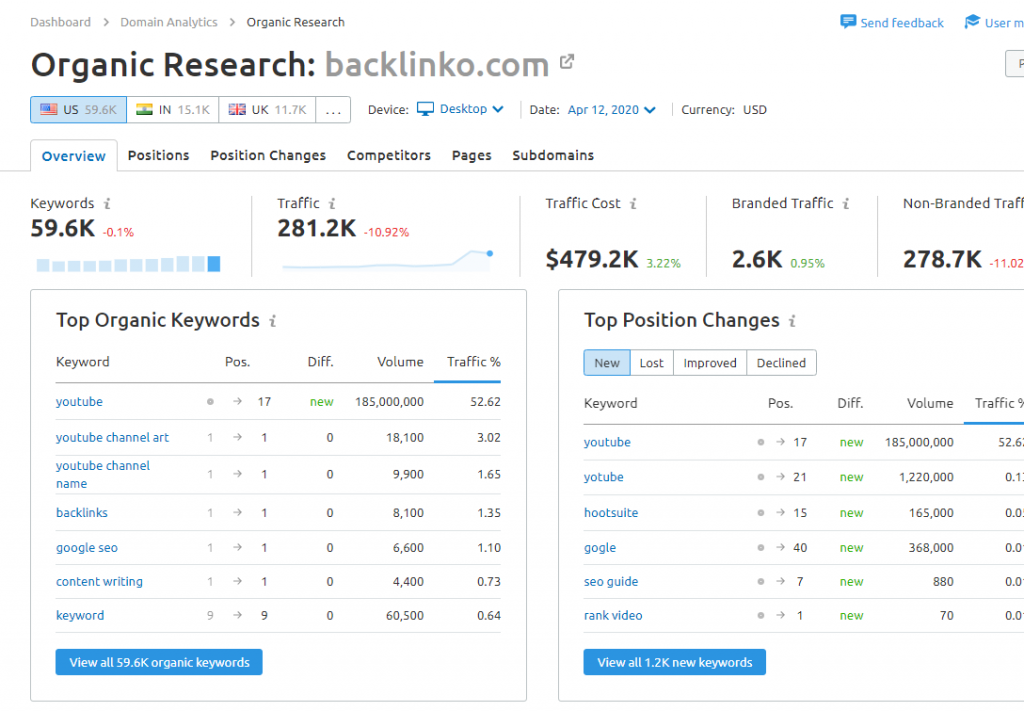
Keyword Positions
Now, this is important…
You want some magic keywords that you can easily rank.
Well, you got it.
Click to positions on Organic Research.
Apply Advanced features –> Include->Word Count->Greater than->5.

Now you have the huge list of long tail keywords…

…and you already know long tail keywords ranks fast.
The feature I love most is:
SERP Features

As you can see, there are lots of opportunities that Brian can utilize to increase his website’s organic traffic.
More than that, you can see the top performing pages of Backlinko.

“How to Rank YouTube Videos” is the top performing page of Backlinko. It brings 53.86% of traffic as well as ranking for 1891 keywords.
That means creating content something similar to YouTube is a great idea.
Also, you can see the main organic competitors.
In Backlinko’s case, these are:

Uncover Competitor’s Keyword with Keyword Gap Analysis
And now, this is important…
SEMrush Keyword Gap tool let you to analyze your keywords with keywords of your competitors.
Enter your competitor’s domain…

…and get a list of keywords that your competitors are ranking but you don’t.

To start your marketing campaign start targeting keywords that your competitor is ranking in the top 10.
Let’s apply an advanced filter to find competitor’s keywords which are ranking in the top 10.

…and here are the Google’s first page ranking keywords.

You see here are some high search volume keywords in top 10 that Policy Bazaar can target.
You Can Still Activate Your FREE SEMrush PRO Account for 7 Days.
Find Competitors’ Unique Backlink with Backlink Gap Tool
Here’s is the interesting part…
Using Backlink Gap tool, you can find unique sites which are linking to your competitors’ website but not you.
Add your domain against competitor domain in backlink gap tool.

…and get a list of link prospects where you can build links to make your backlink profiling strong.
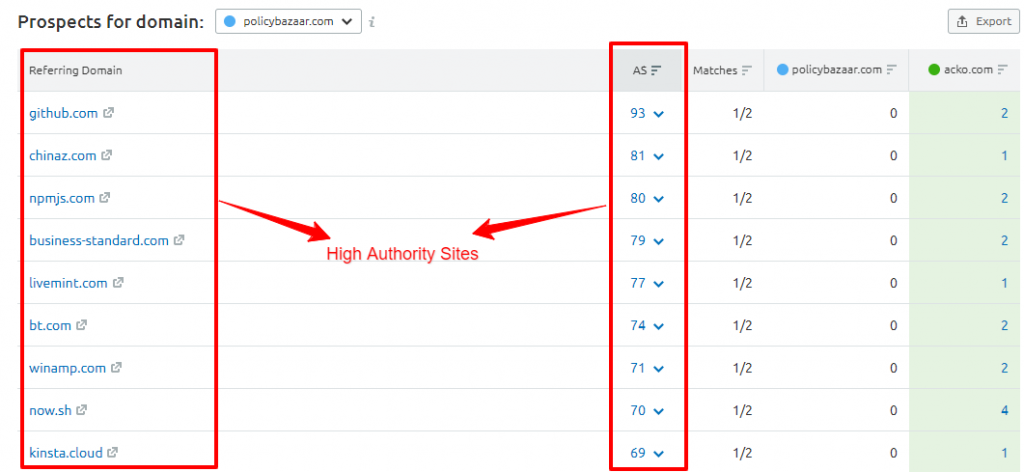
How to Do Keyword Research with SEMRush
You don’t want to miss this next part…
Use SEMrush keywords research tool to find out the best keywords for ranking in Google.
Keyword Research Tool runs a full analysis of your keyword and helps you to decide whether you should enter into competition for it.
Here is how?
Run a Quick Keyword Analysis with Keyword Overview
Before you target a keyword, you must know the potential of that keyword like search volume, keyword difficulty score, and other supporting keywords.

The keyword “life insurance quotes” has only search volume 880 in India that I doubt because the original number should be more than that.
But one thing here I agree with is the keyword difficulty.
It won’t be easy to rank for this keyword because it’s a money making keyword and companies out there are doing their best be on the first page of Google.
They are burning thousands of dollars on paid ads for this keyword.
Find Easy to Rank Keywords with Keyword Magic Tool
This one is my favourite SEMrush keyword research tool feature.
Why?
Keyword magic tool will help you find easy to rank keywords.
Let me walk you through the exact process to find profitable and easy to rank keywords ideas for your seo campaign and PPC.
Similar to other keyword research tools, I will start using Keyword Magic tool with seed keyword.
First, I popped ‘Investment Plans’ in the SEMrush Keyword Magic tool search box.

And I see hundreds of keywords that I can target in my content.

Yup, that’s pretty cool.
You can sort keywords for specific metrics from headers to find keyword opportunities that match your requirement.

Use Filters to Find Golden Nuggets
Sorting is helpful but using advanced filters can do magic.
To apply filters, click on the Advanced Filters form interface. You will have an option there to include or exclude keywords.

You don’t need to set both limits to use these filters.
For example – you want long tail keywords with 5 words long.
Just set the 5 under the word count and the keyword list below will get updated:

As a result, you got some great keyword that you can create content around it.
Before we move to the next step of this tutorial, I have some keyword research tips of you below.
Important Keyword Research Tips for SEO
- Pay Attention to Keyword Difficulty – When you are starting a blog, or working a new website, make sure you don’t go far high keyword difficulty keywords. For a beginner, 60 or less are the ideal number to start with.
- Don’t Fall for Search Volume – When searching keywords don’t only look for high search volume keywords only. In fact, try to find multiple low competition keywords that rank faster to give steady traffic.
- Export Your Keyword – Make a master keyword sheet it will help you create your content strategy for each keyword. Additionally, it keeps your SEMrush online account clean.
Find Not-provided keywords in Google Analytics
Here is the bottom line…
You may have seen (not-provided) keywords in Google Analytics organic search report when doing keyword research.

This is frustrating because not-provided keywords are the one which brings most of the organic traffic.
Google has some privacy policy not to show those keywords, and we can’t complain about that.
This is where the SEMrush Organic Traffic Insight Tool comes to help.

You need to link your Google Analytics account to your SEMrush project to use this tool.
Click on ‘Connect Google Account’ and approve SEMrush access from your Google account.
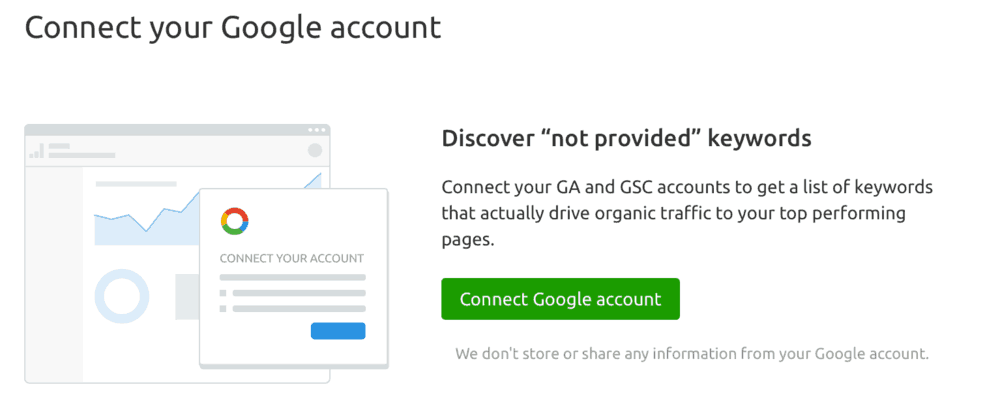
Simply select the right Account->Property->View from the drop-down menus and click ‘Select database’ to proceed.
To complete the process of your GA setup, choose the primary location and the target device.

Amazing, isn’t it?
You can see all the keywords from your Google Analytics that driving traffic to your website.
Additionally, you can see other important metrics to improve your marketing strategies.
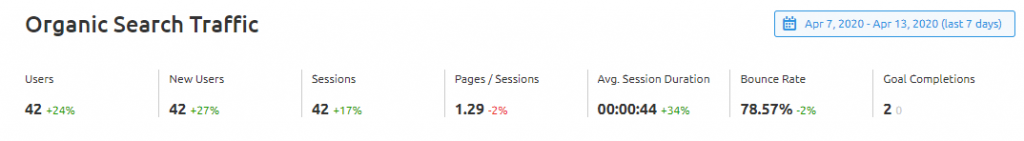
You can also link your Google Search Console account to see the organic keywords which bring traffic to your website.

Build a Solid Backlink Plan with Backlink Analytics
Here’s you should pay attention…
You know Google considers backlinks as a vote that a website gets from other sites.
The more high quality backlinks one website has the more chances to rank faster.
The trick is to…
Run A Deep Analysis with Backlink Analytics
Conduct an in-depth analysis with SEMrush Backlink Analytics Tool and identify all incoming links and linking domains.
Just enter the domain which backlinks you want to see…
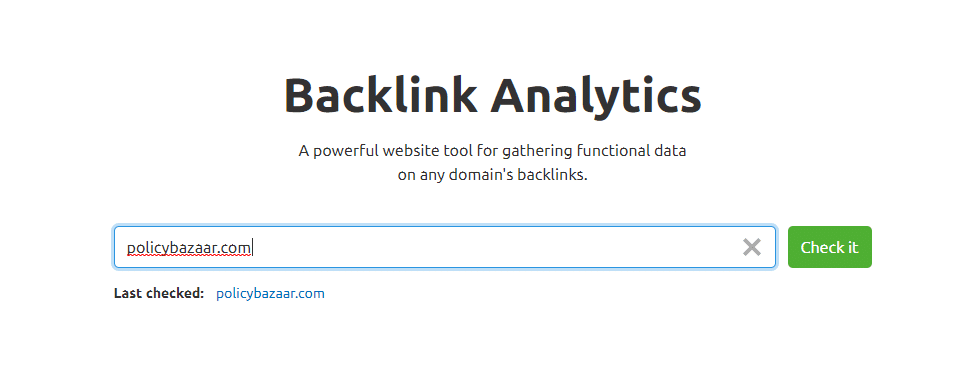
…and get the number of inbound links and referring domains.

As you scroll down, you will see the Top Anchors used for link building.

…and linking domains’ strength. You must try to get links from high authority sites.

SEMrush Backlink Analytics tool also provides you with a chart where it shows the new, lost and total numbers of backlinks and referring domains.
So you can easily monitor your link building efforts and make a better link building strategy.

Improve Your Link Building Campaign with Backlink Audit Tool
SEMrush has a sneaky Backlink Audit tool.

What I like most about this backlink audit tool is you get info on your site’s overall backlink health.

And the types of links your website have.

You can export all the toxic links and send a request for Google to disavow spam links to avoid any manual penalty. Make sure you review links before removing them.

Take Away – You should often run link audit to ensure that the links your websites are getting are quality links. High-authority backlinks will increase your website authority and improve your ranking.
Build High Quality Links with Link Building Tool
Stay creative with your link building campaign and content promotion using SEMrush Link Building Tool.
Just enter your domain name in the search bar…

Add keywords that you are targeting and looking for link prospects then click on Competitors below.

After adding keywords, next thing is adding competitors.
You can add up to 10 competitors’ domains to find link opportunities. Click on Start Link Building button after adding competitors in the list.
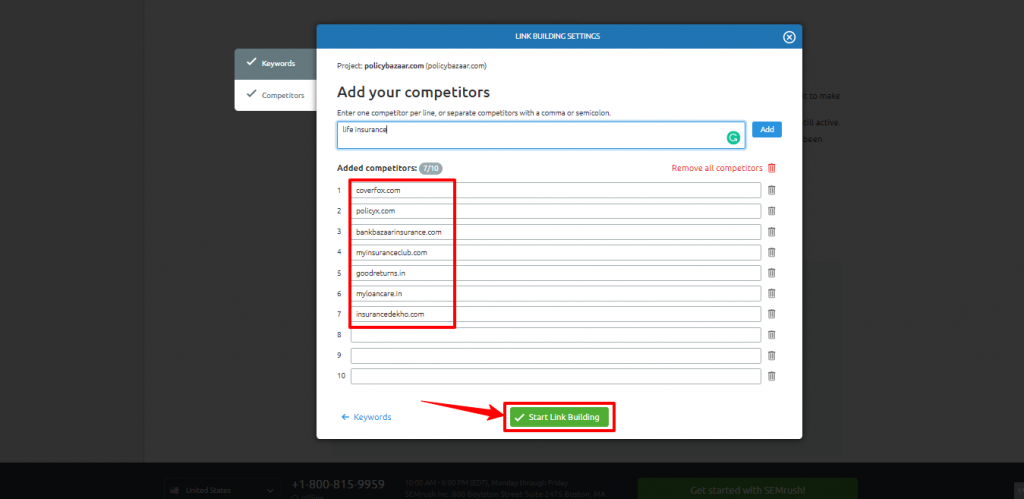
SEMrush Link Building tool may take some time to collect the links prospects data.
A successful message will appear after the process is complete.

You will see a list of sites whom you can approach for link building.
You can also find the list of websites which mentioned you but didn’t link back to your site. You can reach them to ask for a link.

Moreover, you can create a specific outreach strategy for each link, whether you want to build links through guest posting or product review.

You can also send a personalized email to the site owners and request them to link back to your site.
To send a customized email, click on Customize your outreach strategies and save the email template that you want to send prospect.

You can add up to 15 outreach strategies and save email template for them. These email template will be sent to prospects for link building request. Using this method, you can automate your link building process.
SEMrush link building tool will help you get some highest quality backlinks in your niche.
Boost Your Link Building Efforts with Bulk Analysis
The Bulk Backlink Analysis (formerly known as the Quick Batch) report is a simple and effective tool to use when looking for link building opportunities.
You can add up to 200 link prospects websites, and it will show the opportunities where you can get a link from.
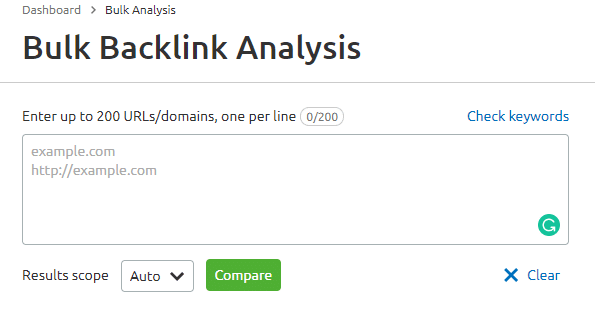
Monitor Keywords Position with SEMrush Position Tracking Tool
People who succeed with SEO do two things better than others:
First, they create fantastic content.
Second, they track their keyword ranking positions.
The problem is…
Checking keyword positioning in search results manually is a time-consuming process when you have hundreds of keywords to monitor.
The solution?
SEMrush Position Tracking Tool.
SEMrush Position Tracking Tool will help you track thousands of keywords’ ranking positions in Google in just a few clicks.
You can monitor keywords ranking position for both desktop and mobile and export them in PDF and excel file.
Let’s see how to monitor keyword ranking position with SEMrush.
Head over to SEO Toolkit->Position Tracking and enter the domain which keywords you want to track.
You can also set up position tracking form Dashboard->Projects and click on position tracking…
…and a pop up will open where you will have to select the search engine (currently it support only Google and Baidu) and device types – desktop, mobile and tablet.
You can also select the location where you want to see your keyword rankings.
And in last enter the business name that you are using for local business listing or local SEO.
After filling the information, click on Keywords from right side bottom.
And… insert the keywords you want to track. To import the keywords list, click on import file tab.
Furthermore, you can link your Analytics to fetch keywords directly from Google Analytics.
SEMrush Position Tracking tool will take some time to fetch the keyword ranking positions.
After completing the process, you will see the dashboard like this:
When scrolling down further, you will see the SERP features chart that will show how your keywords are performing in search result pages.
Additionally, you can see your top pages which ranking improved or declined with average traffic they can bring.
The feature I love most is you can check your keywords position against your competitors.
You can compare keywords ranking positions of two websites by top positions, SERP features, and search volume.
For Example – I want to compare the top ranking positions of blog.ziplon.in and bajajfinserv.in for top 50 keywords.

…see, who is performing better. You can add up to 4 competitors to check your keywords position against them.
SEMrush keyword position tracking tool is a powerful feature that makes it unique than its rivals like Aherfs and Moz.
To scale your SEO campaign further regularly monitor keyword ranking positions in SEMrush. You can also set up to receive a weekly update of search queries update.
SEMrush Sensor
SEMrush Sensor measures volatility in search results, tracking down 20+ categories on mobile and desktop and highlighting possible Google Updates.

What is SERP volatility?
SERP volatility indicates significant changes in Google SERP positions that happen because of Google algorithm updates. SERP volatility index shows day-by-day changes and its impact.

It is a great tool to know if any changes happen to the search engine algorithms.
Keep Your Site Healthy with Site Audit Tool
SEMrush has the best website audit tool to find technical issues. If you want to go a long way, you must keep your site technical error-free and ready for search engines.
How can you do that?
Add the website you want to audit in the SEMrush site audit tool.

You can also access the site audit tool from Dashboard->Project->Site Audit.

After adding the site for audit you will see the health report of your website that looks like:

Click on the Issues tab to view the technical issues of your site, such as:
- Missing Title Tags
- 404 Not Found Pages
- Duplicate Title Tags
- Duplicate Content Issues
- Incorrect Hreflang Links
- …and lots more.
SEMrush Site Audit tool is a great way to keep your website ahead of your competitors by resolving all technical issues.
However, there are other website audit tools from Ahrefs, Moz, and Raven also do a pretty good job to find technical problems.
But I found SEMrush is quite handy to understand the issues and find the solutions.
You should often run a website audit to uncover technical errors that holding your site back.
Write On-Page Optimized Post with SEO Content Template
I love this quote:
“Good Copy is Not Written. It is Always Assembled.”
SEO Content Template tool helps in the same way. It analyzes your competitors’ pages and gives you the best ideas to write a high-quality SEO optimized content.
Just enter your target keyword…
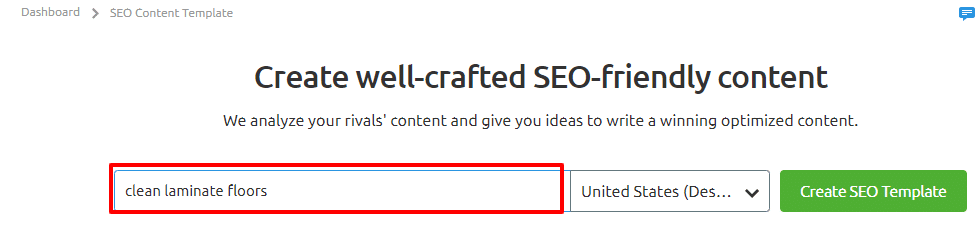
…and here you go with your SEO recommendations for your content.
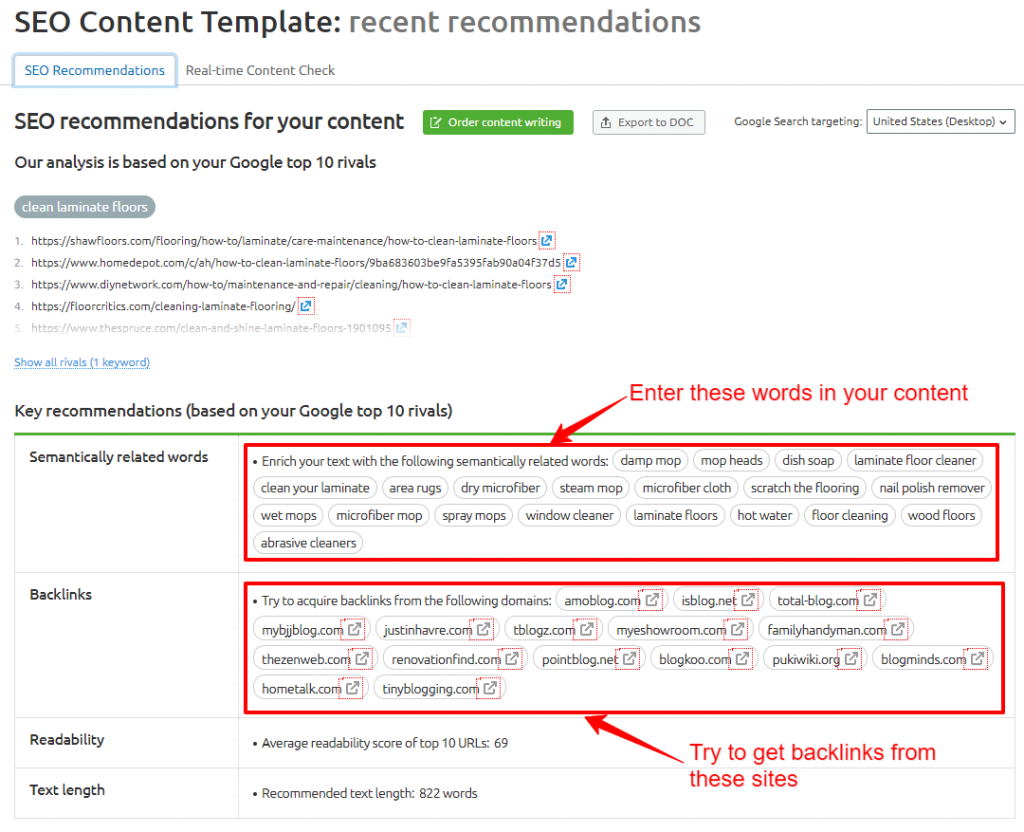
SEMrush provides this recommendation after analysing Google top 10 pages.
You can also check your content in real in real-time.
Simply paste your content and see the suggestions in real-time.

SEO Content Template is a great way to check your content if it is on-page optimized.
Get Actionable Insights from On Page SEO Checker
SEMrush On-Page SEO checker tool runs a full analysis of your website and lets you prepare for organic search competitions.
With On Page SEO checker tool, you can check your website and see if your website is meeting all on-page and off-page elements or not.
It analyzes your website for Google ranking factors that affect your website’s performance.
You get suggestions for content quality and relevancy, backlink trustworthiness, page title, heading tags, and Meta description suggestions.
You know that manually on-page optimization is time-consuming while you can do the same work in few clicks with SEMrush On Page SEO Checker.
However, there are plenty of on-page optimization tools which can provide you with suggestions to optimize your page.
What makes SEMrush On Page SEO Checker different is?
It offers a complete and structured list of actionable tips you can apply to improve your rankings for specific pages of your website.
Also Read: SEMrush FREE Trial: Grab SEMrush PRO FREE for 14 Days!
How to use SEMrush On Page SEO checker
To use it head over to the SEO Toolkit->On Page SEO Checker and enter the domain you want to get suggestions for.

You can also setup the On Page SEO Checker tool from Dashboard->Projects->On Page Checker.

After completing the setup, you redirected to the On Page SEO Checker dashboard where you will get:
- Backlinks Ideas
- Technical SEO Ideas
- User Experience Ideas
- Content Ideas
- And a lot more.

SEMrush vs Ahrefs – Which Tool is Right for SEO?
And now, you probably have two questions in your mind.
- Is there any SEMrush Alternatives?
- How much does SEMruch cost?
I’ll answer both.
Let’s first start with SEMrush Alternative.
SEMrush has excellent features but…
…it is not only SEO tool in the market that do keyword research, backlink audit, rank tracking, competitor analysis, etc.
One of the SEMrush close competitors is Ahrefs.
Ahrefs is primarily known as a backlink analysis tool. And was only focused on link building.
But, in the last few years, they have loaded it with lots of new features.
…and this is why it does make sense to do Ahrefs vs SEMrush comparison.
And we are going to compare SEMrush vs Ahrefs in terms of:
- Dashboard Overview
- Keyword Research features
- Backlink analysis
- Technical Analysis
- Keyword Position Checking
- Pricing Plan and Value
Let’s get started.
Dashboard Overview of SEMrush and Ahrefs
In the red corner, we have SEMrush:

As you see, SEMrush presents you everything at a single dashboard including domain authority, organic search traffic, ranking keywords, backlinks and more.
Click here to Claim your SEMrush FREE Trial.
And in the blue corner we have Ahrefs:

You’ll notice, Ahrefs has a clean interface even a beginner can use it. Whereas, SEMrush takes some times for newbies to get used to it.
Which Tool is Best For Keyword Research SEMrush vs Ahrefs?
You know keyword research is the foundation of a successful SEO campaign.
And?
You’ll need the best keyword research tool.
Let’s see which one is the best keyword research tool for finding new keyword ideas SEMrush or Ahrefs.
SEMrush

If you are like me who wants to check multiple terms before finalizing keywords, then you will love this feature.
Additionally, it provides you with a list of keyword variations based on what you searched.

And some additional questions queries that you can include in your content.

What makes SEMrush’s keyword research feature unique is you also get data from Google PPC.
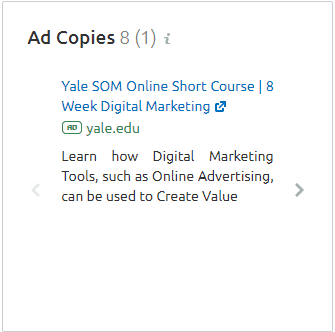
So, if you are an in-house SEO or running a digital marketing agency, you probably running some SEO and Google Ads campaign together.
Having a keyword research tool that provides both SEO and PPC data can be useful.
Ahrefs
Ahrefs has two main keyword research features:
- Keyword explorer
- Organic keywords
Let’s see them in action.
Keyword explorer works the same as other keyword research tools.
Type a seed keyword and get a list of relevant keyword ideas.

What makes Ahrefs unique is it doesn’t only show the search volume…

…but also the number of CLICKS you will get if ranked for that keyword.
Why should you care about it?
You know Google has added several features in SERP that gives enough reason to searchers to walk away without clicking on the organic results.

Do you think people would click on the organic results?
HELL No.
Because they are getting the answer to their question right away.
This is where Keyword explorer is super helpful.
Another Keyword explorer cool feature is you can expand results to get other thousands of keyword ideas.
Ahrefs basically shows you search volume, CPC and competition.
But SEMrush shows you more data for each keyword, like the CPC, keyword trend, and the number of results.

I’d be honest here, but SEMrush is the winner here.
Ahrefs has some cool features, but SEMrush gives you more insightful data for both SEO and PPC that make it an all-rounder keyword research tool.
Which Tool is Best for Backlink Analysis? `
Now we want to see which tool SEMrush vs Ahrefs has the best backlink checker feature.
Recently, Backlinko compared the link index of four popular SEO tools, and the fight between SEMrush and Ahrefs were pretty close.

He checked the backlinks of his own domain in both tools.
Where Ahrefs found a total of 17,463 referring domain links. And SEMrush found 19,114.

On the other hand, if we talk about total backlink numbers, then Ahrefs registered 54,444 and SEMrush 714477.

As you can tell that SEMrush has a more significant link index than Ahrefs.
It means SEMrush is better than Ahrefs.
Right?
Waiiiit…hold your horses.
Link index is one thing there are other features you need to look when choosing the best backlink checker tool.
The thing matter most is UI and how well it represents data to its users.
If you can find everything within few clicks that’s great. Because link building is a tedious task, and you don’t want to spend a lot of time because your backlink tool is not convenient to use.
Ahrefs shows the anchor text above each link that makes for you easy to find the link.

However, it doesn’t mean that Ahrefs is better than SEMrush. But yes, in this feature it Ahrefs gives a tough fight to SEMrush. I personally, use both, but for backlinks, I prefer Ahrefs more because of its UI.
Which Tool has the Best Website Audit Feature?
The next feature I would like to check is the technical site audit.
So let’s start with:
Ahrefs
Ahrefs has a beautiful dashboard where it shows the website audit data and site’s health score.

And recently they have added a new feature ‘Site Structure’.
Basically, it scans your site structure and provides suggestions based on that.

Ahrefs site audit tool has added lots of other features, but I can’t cover all of them in this review and tutorial.
SEMrush
SEOrush has a robust SEO audit tool.
You can see, your web site’s overall health score to know how SEO friendly your website is.

Additionally, is shows issues like:
- Crawling errors
- HTTPs
- Robots.txt
- Missing Internal Linking
And a list of errors that you should resolve on priority.

When you drill down further, you’ll see the number of issues a specific page has.

When it comes to SEO audit feature SEMrush is the WINNER here.
It provides you with in-depth technical analysis that you should resolve first.
Which Tool is Best for Tracking Ranking Position?
SEMrush and Ahrefs both have keyword ranking checker feature.
Let’s find out which one has got the more muscles here.
Ahrefs
Ahrefs regularly updates and check the ranking positions for the keyword that you have set up.

After checking the keyword positions manually, I didn’t find much difference. So, there is nothing to complain about.
SEMrush
SEMrush also has pretty cool keyword position checking tool.
SEMrush keyword position tracking tool has got more feature than Ahrefs. For example – it quickly shows you how many keywords are in Google top 10 positions.
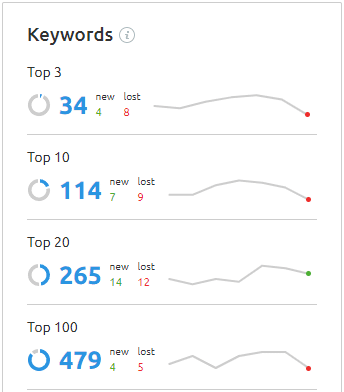
And keywords which ranking improved and decreased. So, you can work on keywords which ranking is down.

This feature is super helpful when you don’t want your keywords to lose the top positions in SERP.
In terms of ranking tracking, SEMrush is again ahead of Ahrefs. Both are doing a pretty good job in monitoring keyword positions. But SEMrush has taken it to the new level with additional features.
Which Tool is Worth to Buy SEMrush or Ahrefs?
I know what is running in your mind…
…which tool can provide me with the best value of my money?
Well, that depends on your requirement.
If you spend most of your time on link building, then you’ll love the feature that Ahrefs has got.
On the other hand, if you are involved in both SEO and PPC, then SEMrush might be the right choice.
The one thing that you need to check out here is pricing plans of both tools.
Ahrefs pricing plan starts at $99/month to $999/month.

With $99/M plan you get all of its all-important features like (Rank Tracker, Site Audit, Content Explorer, Keyword Explorer, and other extra tools.)
The only thing is limits like how many people can access it. And how much data you can see.
So, if you are just starting, the $99 plan is the best start with.
They also provide $7 Trial for 7 days, that pretty good deal to use its all feature and get to know about it before you upgrade.
SEMrush pricing plan is almost the same as Ahrefs.

With the SEMrush $99 plan, you can use most of its important features. However, that’s kind of limited.
But if we talk about the value of your money, then SEMrush is the WINNER here.
Because you get a complete SEO software along with a robust PPC tool with the same monthly price.
Let me help you if you are still in confusion to choose the right SEMrush plan.

Take your SEO campaign to a new height
- Robust Keyword Research Tool
- Technical SEO Audit
- Backlink Audit and Analytics
- Content Ideas for More Organic Traffic
- Not-provided Keyword Solution
SEMrush Pricing Plan
SEMrush offer four pricing plans with monthly and yearly payment options.
You should pay annually when you want to use SEMrush for a long time.
Of course, it is lots of money, but at the end of the year, you will be saving 16% money.

Let’s see how each plan fit into a different structure.
SEMrush PRO Plan
SEMrush PRO plan is the basic plan that allows you to use SEMrush most essential features, including SEO, PPC, and 40+ other tools.
It is the best package for a freelancer, in-house marketer or company with limited websites.
If you are a blogger and want to start a blog or doing seo research, then you should go with this plan.
The PRO plan will cost you $99 per month, but you can use it for free using the below link.
SEMrush Guru Plan
This is the best plan for small business owners or small digital marketing agencies who handle less than 15 projects.
With this plan, you get all PRO features including (Content Marketing Platform, Historical Data, Branded Reports, etc.)
You can deliver the best results to clients and gain their trust.
I think this is the best plan for startups who wants to get more clients by delivering quality works.
The SEMrush Guru Plan costs 199 dollars per month.
SEMrush Business & Enterprises Plan
This is recommended plan for large-scale companies, agencies, and e-commerce sites which have an extensive presence online.
If you are an agency owner who has over 20 projects to optimize, then the business plan is the best for you.
You can also contact SEMrush to make you customize Enterprises Plan for your particular requirement.
The SEMrush Business Plan will cost you $399 per month.
Till then, if you want you can try SEMrush for free.
How to Activate SEMrush FREE Trial for 14 Days [Worth $99.95]?
I’ve good news for you.
We have partnered with SEMrush and they have agreed to provide a special deal of FREE 14 days SEMrush PRO trail to Curious Blogger audience.
Here is the step-by-step process on how to get 14 days free SEMrush trial.
Step 1. Click on this unique discount link, and you will redirect to Curious Blogger partner page.
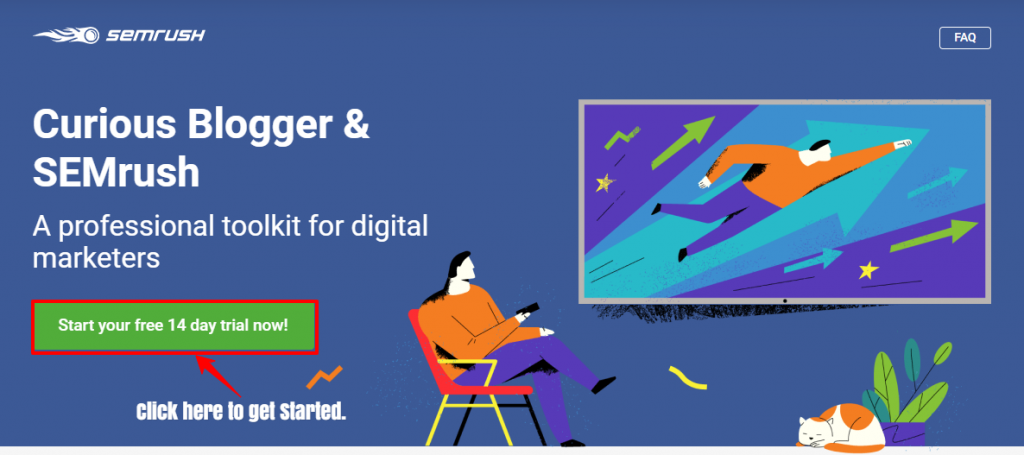
Step 2 – Here, you’ll have to click on the Start you free 14 days trial now! green Button. And you’ll see this page:
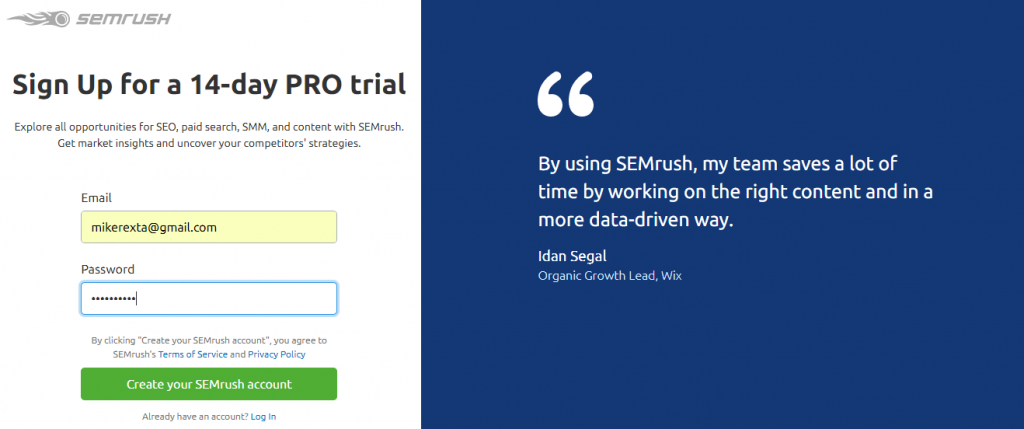
Step 3 – Now create an account with your email and password.
Step 4 – On the next page, you will have to enter the account information (credit card details, name, address, etc.) to grab your SEMrush PRO account which is worth $99.95 and completely free for 14 days. SEMrush promo code will be already applied, and you won’t have to pay a dime.
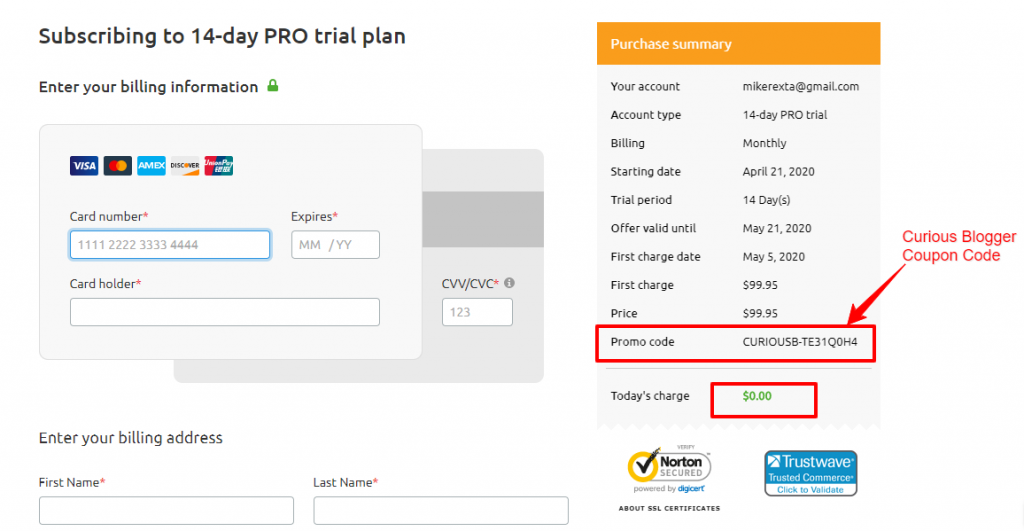
Once you fill the information, click on the ‘Place The Order’ button, and your free account will be activated instantly.
Congratulations! Enjoy the SEMrush PRO account for 14 days and do whatever you want to do. Maybe you want to do keyword research, keyword position tracking, or website audit.
Pros and Cons SEMrush SEO Software
Every product have some pros and cons, so has SEMrush.
Let’s check them out.
Pros
- A Complete SEO Tool
- Finding best keywords is really easy
- Robust backlink audit tool to find spammy links
- SEMrush has the largest database in the world
- Easily can track thousands of keywords ranking position
- Find best link building opportunities
- Advanced site audit feature to find technical errors
- Easily find compositor's PPC keywords
- Advanced on page checker tool for on page seo suggestions
Cons
- Expensive for someone trying to manage a very simple website with low budget.
- You need some time to get used to it. (Watch SEMrush training videos on YouTube)
- Too many warning signs sometimes scare users
- Some users reported inaccurate ad spend data
- Only one person can use at a time
SEMrush Review and Tutorial – FAQs
Final Thought!
So, those are my best tips, strategies, and comparison with SEMrush alternatives like Ahrefs.
Now, I would like to hear from you about this SEMrush review and tutorials.
Which SEMrush features you are going to try first?
Are you going to use SEO Content Template to write SEO optimized blog post?
Or, maybe you want to try the Keyword Research Tool to find some easy to rank long tail keywords for your new blog.
Anyway, whatever you’re doing first let me know by leaving a comment below.
Lorem ipsum dolor sit amet, consectetur adipiscing elit. Ut elit tellus, luctus nec ullamcorper mattis, pulvinar dapibus leo.