In today’s post, you’ll learn how to download video from Facebook.
In fact, I’ll show you how to download Facebook videos without software in your computer and in your Android device.
Let’s dive in.
Why would you want to download Facebook videos?
Facebook has 2.38 billion active users that make it too big to ignore when you are creating social media strategy. (Source: searchenginejournal.com)
People upload thousands of videos every single day for both educational and entertainment purposes. Additionally, you may find never seen before content such as Bear Grylls’ show, Face The Wild.
Here are three possible reasons you want to download videos from Facebook:
You uploaded video via Instagram
You recorded video on Instagram and shared it to your Facebook page. Now you want to download that Facebook video on your laptop for further use.
You might want to upload that video on other platforms like YouTube or Vimeo.
You uploaded video via a gaming console
Gaming console like PS4 allows recording videos while playing a game, but the only problem you can’t share that video on YouTube but Facebook.
That’s not fair. Right?
You recorded video on a private Facebook Group
You went live on your private Facebook group but now want to share that video on other platforms such as your personal YouTube channel or website.
Now you can.
Also read: How to Hide Friends on Facebook From Others
How to download video from Facebook without software
The trick I am going to show will let you download video from Facebook without using any additional software.
Using this trick, you can download videos from a Facebook page, profile, and groups.
Download Video from Facebook Page
Step 1. Visit the Facebook page from that you wanted to download the video. Next head over to the videos on the left side.
Step 2: Find the video you want to download. Once you find a video, click on it to open it. You will see the date.
Right-click on that and copy the link address.
Step 3. Downloading video from Facebook without software is possible and easy. All you need to online Facebook downloader website or extension.
There are multiple FB video downloader websites online that allow you to download videos from Facebook without adding any external software.
FBDown.net – It is one of the best online Facebook video downloader website to download FB videos. Add you need to add the URL you copied above and click on download.
FBdownloader.net is another popular FB video downloader you can use to save FB video. Paste the copied URL in the box and click on Go.
Getfvid comes handy when you want to download private Facebook videos shared on private groups. You can save the Facebook video to MP4, MP3, and in HD quality.
Put copied URL below in the box and hit the button Download.
You will redirect to another page where you will be asked to download FB video in three
(HD quality, Normal quality, and MP3).
Apart from these Facebook video downloading sites, there is a chrome extension name Social Media Downloader also that you can use to download FB videos.
Add the Social Media Downloader extension and download FB video online while browsing the site.
Also Read: Deactivate Facebook Account to Stop FB Addiction
How to download Facebook videos on Android
You can download Facebook videos directly into your mobile. Again you don’t need to install any software into your mobile apart from Facebook App.
Here is how to download Facebook video on Android:
- Open your Facebook App
- Browse the video on Facebook that you want to download, and click on the three-dot settings icon in the top right.
- You will see the option to copy the link address, copy that link.
- Now open the web browser available on your website and go to catch.tube. Put the copied URL in the box and hit the button Catch Video
- You will be redirected to another page and will see Media File List to Download.
- Choose the video format you want to save and done.
Also Read: How to Increase Your Facebook Page Likes Fast
Final Thoughts
Downloading videos from Facebook is simple. All you need to follow the steps mentioned above.
Once you download the FB video, you can use it any platform you want, whether it is uploading on YouTube, Vimeo, or sharing with others.
Let me know in the comments section if you are still confused to download video from Facebook.

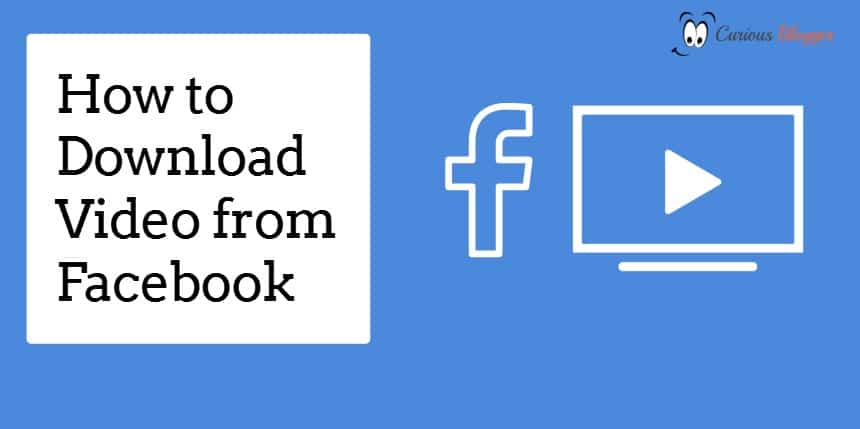
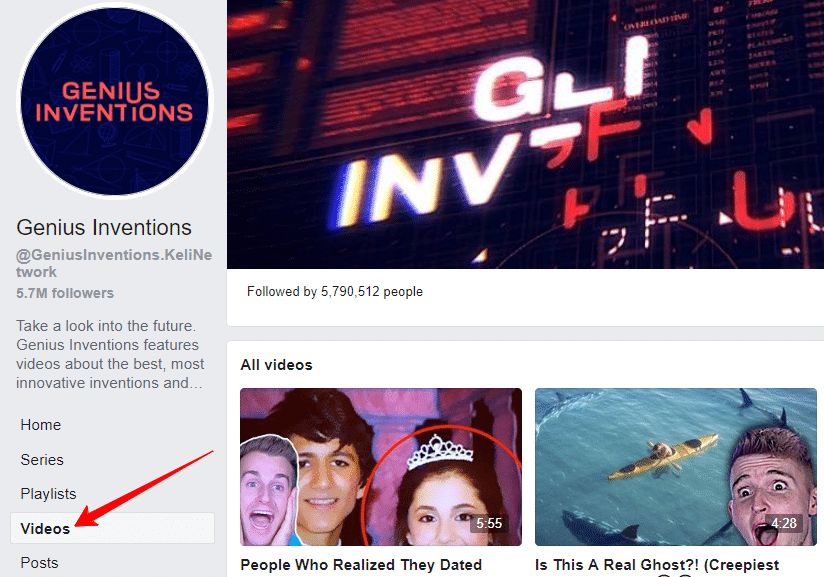
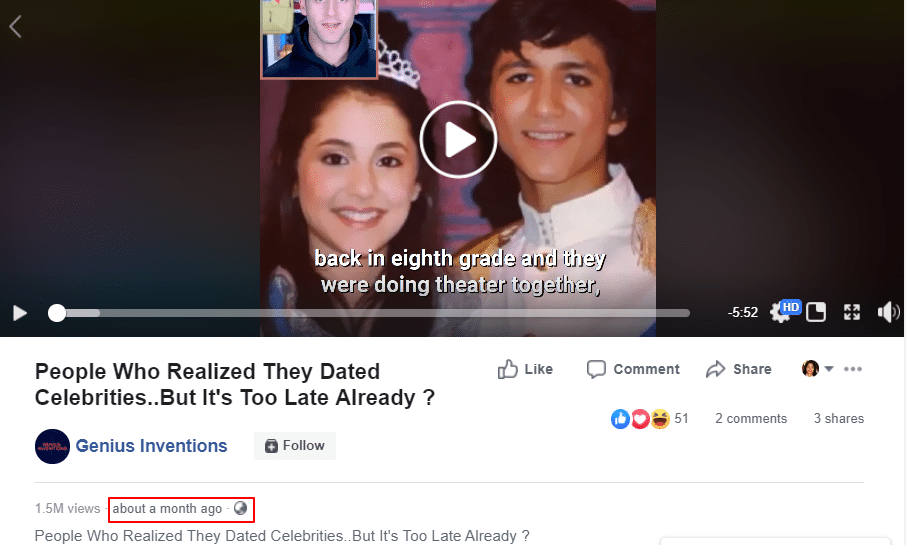
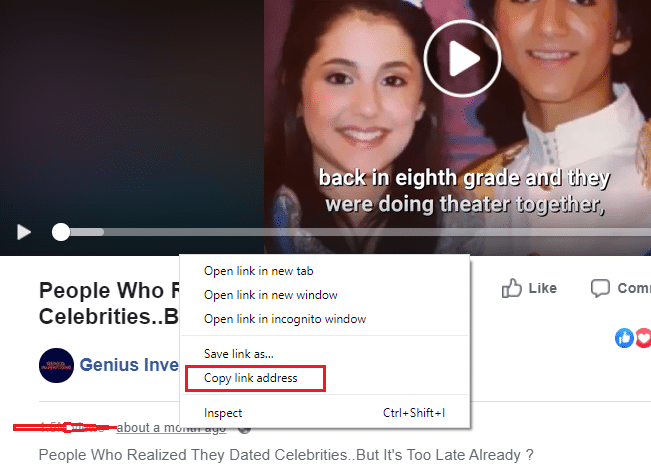

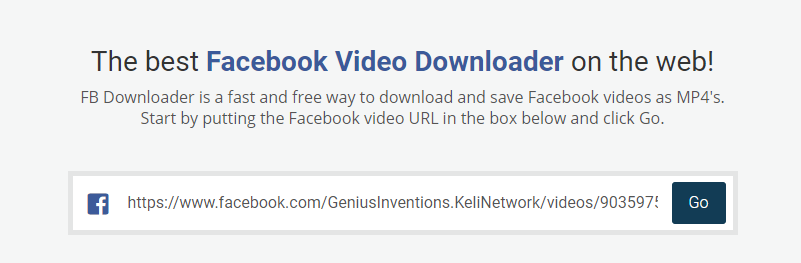
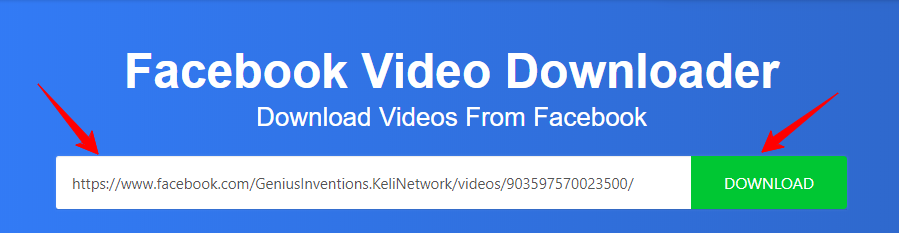
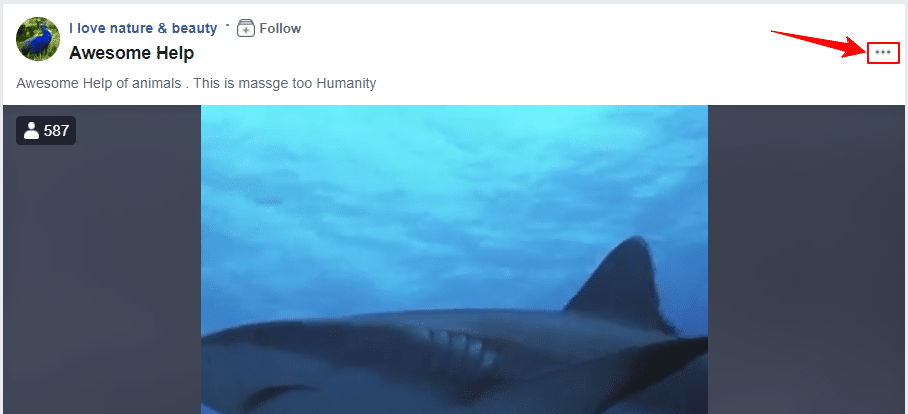
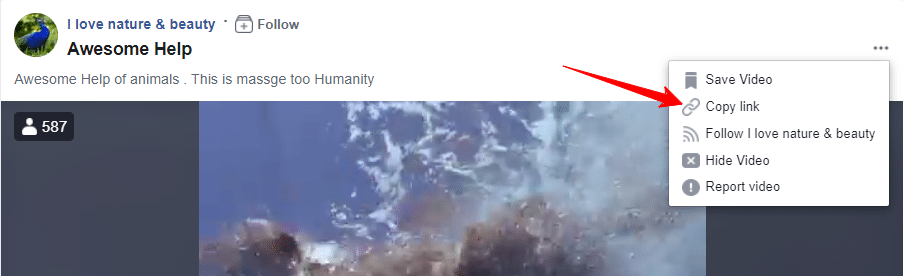









3 thoughts on “How to Download Video from Facebook Online”
Hey Umesh,
We know very well, Today Facebook is one of the most popular social platforms where it is possible to upload, share and watch any video – through these videos, we can share important news, funny moments, emotional consequences and many more.
You have shown an instant way of downloading Facebook videos online without the use of any third-party software and it will very helpful for people.
Eventually, thanks for sharing your informative information with us.
With best wishes,
Amar Kumar
Thanks for sharing this information with us it really help me because I don’t know about this before that we can download video from faceook so easily.
Can I share my Facebook friends
I was looking for this trick, I faced a lot of difficulties to download videos from FB, but after reading you’re I post, I feel comfort. This is the best post about how to download videos from Facebook. Thanks.