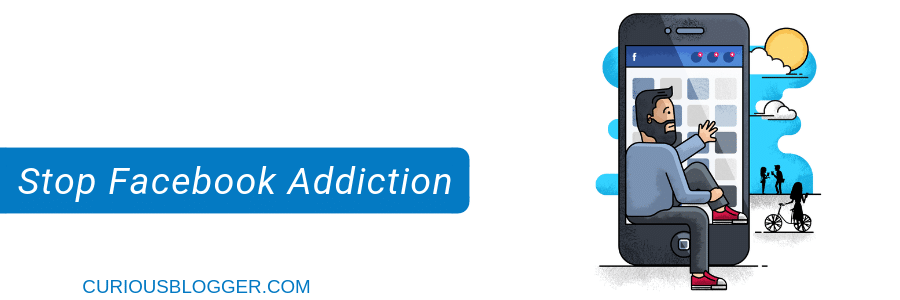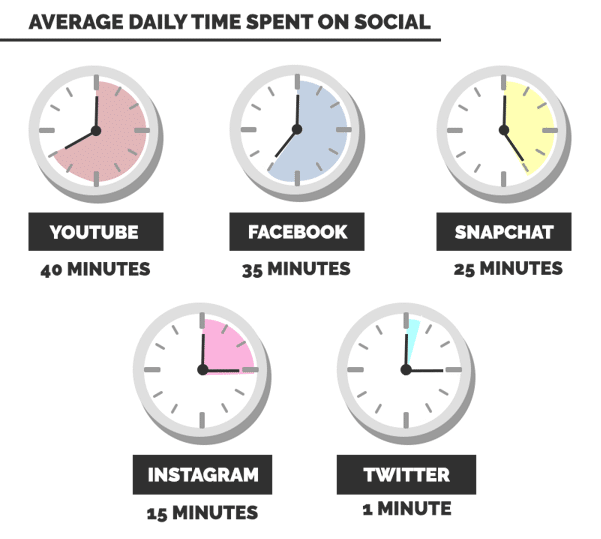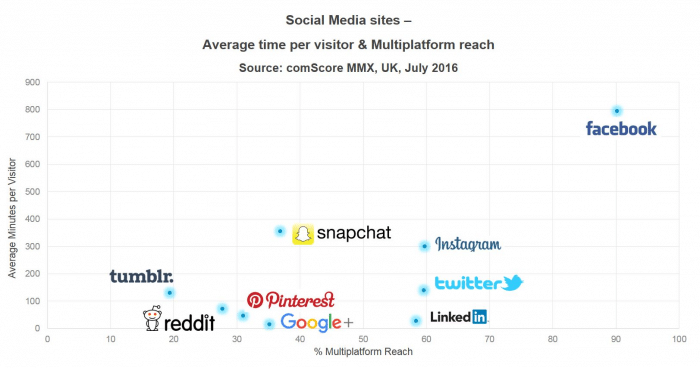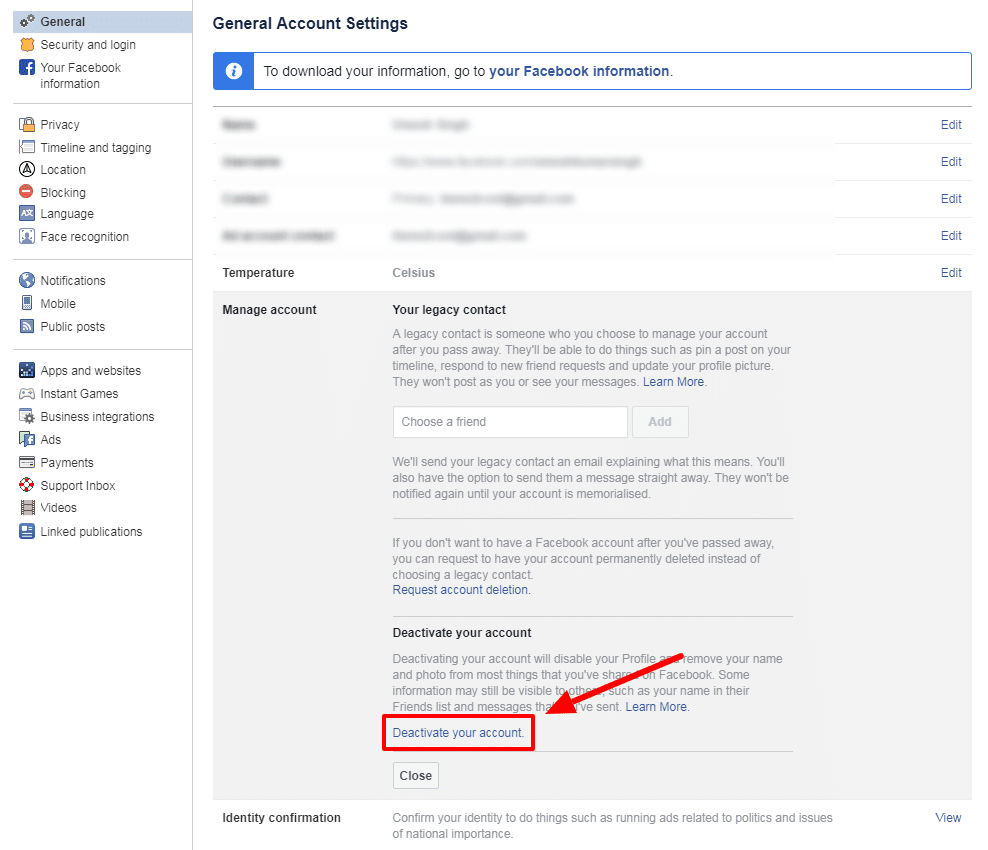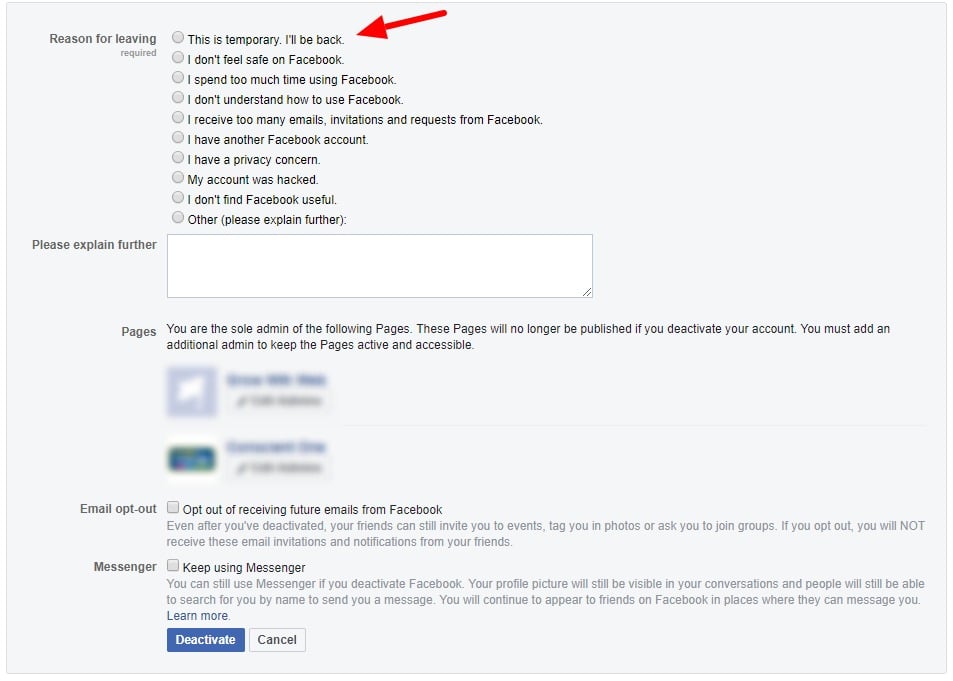I love Facebook, do you?
As a blogger and internet marketer, Facebook is an important social media channel for me.
But at the same time l would admit that Facebook is the biggest time killer.
Why I’m saying this?
According to a study, people spend an average of 35 minutes on Facebook per day.
…and if we do math then…
35 minutes per day X 356 days = 12,775 minutes (212 hour) per year
That’s huge, isn’t it?
So, what’s the solution?
There are two ways to get rid of Facebook addiction.
First, block the Facebook website.
Second, delete Facebook account permanently.
But, I’m afraid you’d choose the second option – and honestly, I’d not recommend that.
Here is why?
Building a social network on Facebook takes time and later when you will join Facebook again, you’ll have to start from scratch.
Luckily, Facebook provides a great feature “Facebook account deactivation” that saves you from deleting your FB account.
You can deactivate the Facebook account and retrieve anytime you want.
It works best for college students who couldn’t concentrate on their study because of Facebook addiction or have exams.
And in today’s tutorial, I will show you how you can deactivate Facebook account in easy steps.
How to deactivate Facebook Account Temporarily
According to comScore, people access Facebook an average 8 times a day followed by Instagram (six), Twitter (five) and Facebook Messenger (three.)
You have got addicted to Facebook and planning to give it a break to adopt successful bloggers habits, Facebook account deactivation is what you need to try.
When you delete Facebook account completely you lose all your Facebook data.
On the other hand, when you use temporarily Facebook account deactivation feature and reactivate your FB account again, you get all your data where you left including your status updates, photos and your Fan pages ownership.
Before we get into how to temporarily deactivate Facebook account, I want you to make promise yourself not to reactivate Facebook account within a few hours unless you achieve the goal that makes your mind to disable your FB account.
Now let’s start.
This is a simple step-by-step guide to disable Facebook account.
Log in to your Facebook account then head over to the Settings->General Account Settings->Manage Account->Deactivate Your Facebook Account.
Remember, when you deactivate your Facebook account all services attached with your account also hides from Facebook including running FB ads, status, and even your profile pictures.
Facebook plays a smart game with you to stop you from deactivating your FB account. It shows some of your FB friends to you with a message that you won’t be able to communicate with them if disable Facebook account.
Here is how Facebook deactivation page looks, and you have to give them a reason for deactivating FB account.
As my intention for Facebook deactivation is temporary, so I will select the option “This is temporary. I’ll be back.”
Now you have to click on the Confirm button and it will ask you re-enter the password for temporarily Facebook suspension. Great you just did it!
How to reactivate Facebook account?
You thought I would leave you after deactivation FB account.
Hell, no.
I know after a while you might want to reactivate your Facebook account after deactivation. The easy way to Facebook account reactivation is log in to your Facebook account with your FB login details. It might take some time to get your previous data – but don’t worry you won’t last a thing.
However, Facebook is not bad if use it in limit but addiction is terrible. Now it’s up to you how would increase your productivity.
If you take my word I would suggest you deactivate Facebook account for some time and see if it helps you in productivity.
If you think any of your friends who are addicted to Facebook and he should get rid of Facebook, sharing this article can help him.