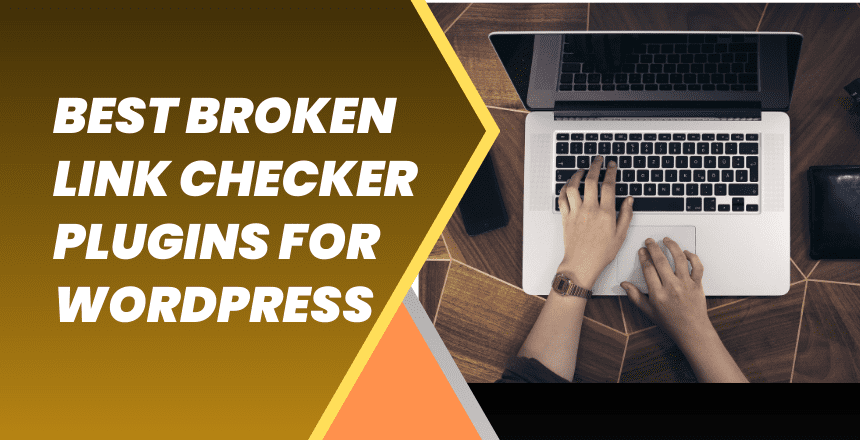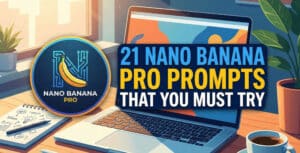Are you looking for the best WordPress broken link checker plugins in 2023?
As a website owner, you want to ensure that your website is functioning smoothly and providing a positive user experience.
Broken links can harm your website’s credibility and negatively impact your SEO efforts.
That’s why it’s crucial to regularly check for broken links on your website.
The good news is that there are many WordPress broken link checker plugins available that can help you quickly identify and fix any broken links on your site.
In this post, we’ll discuss the benefits of using these plugins and highlight the top 3 broken link checker plugins for WordPress.
What is Broken Link Checker Plugin?
A broken link checker plugin is a tool that scans your website for broken links, such as links that no longer work or lead to error pages. It helps to ensure a positive user experience and improves your website’s SEO by identifying and fixing broken links.
What is the Best Link Checker Plugin for WordPress?
Here is my top recommendation for the best WordPress broken link checker plugins in 2023.
Broken Link Checker
Broken Link Checker is a popular WordPress plugin that automatically checks your website for broken links and missing images.
It scans your posts, pages, comments, and even custom fields for broken links and notifies you via email or dashboard notifications.
You can easily edit or remove broken links directly from the plugin’s dashboard, saving you time and effort.
Additionally, it supports bulk editing, which makes it easy to fix multiple broken links at once.
The plugin is free and easy to install, making it an ideal choice for bloggers and small businesses.
Key Features
- Automatic detection of broken links, missing images, and redirects
- Ability to customize link checking intervals and notification settings
- Bulk editing and filtering options to easily manage broken links
- Supports broken link checking for posts, pages, comments, and custom fields
- Dashboard notifications and email alerts for broken links
Pricing
Broken Link Checker is a free WordPress plugin, with no premium or paid features.
W3C Link Checker
W3C Link Checker is a powerful and reliable plugin for detecting broken links on a WordPress website.
It uses the World Wide Web Consortium’s (W3C) Link Checker tool to scan and analyze all links on a site, including internal, external, and image links.
The plugin generates reports on broken links, redirects, and other link-related issues, and provides users with detailed information on how to fix them.
With its user-friendly interface and customization options, W3C Link Checker is a great tool for ensuring the quality and functionality of any WordPress site.
Key Features
- Uses the powerful W3C Link Checker tool to scan and analyze all links on a WordPress site
- Generates reports on broken links, redirects, and other link-related issues
- Provides users with detailed information on how to fix broken links
- Offers customization options for link checking frequency and other settings
- Easy to use and install
Pricing
W3C Link Checker is a free, open-source plugin.
Link Whisper Free
Link Whisper Free is a powerful free broken link checker plugin for WordPress that is designed to help website owners find and fix broken links on their site.
This plugin scans your entire website and identifies broken links, missing images, and other errors that can negatively impact your website’s search engine rankings.
Link Whisper Free is also user-friendly and easy to install, and it offers a range of customization options to suit your needs.
With this plugin, you can quickly and easily improve the overall quality and performance of your website.
Key Features
- Scans your entire website for broken links and missing images
- Provides a detailed report of all broken links found
- Allows you to easily fix broken links within the plugin’s interface
- Offers a range of customization options to fit your needs
- User-friendly and easy to install
Pricing
Link Whisper Free is available for free on the WordPress plugin repository.
How to Find and Fix Broken Links in WordPress
To find and fix broken links in WordPress, you can follow these steps:
- Install a broken link checker plugin, such as Broken Link Checker or W3C Link Checker.
- Activate the plugin and configure its settings.
- Run a scan of your website to detect broken links.
- Review the list of broken links generated by the plugin and take action to fix them.
- Update any links that are pointing to broken pages or resources on your website.
- Use 301 redirects to redirect any broken links to their correct destination.
- Regularly check for broken links on your website to ensure optimal user experience and search engine optimization.
Conclusion
I have covered some of the best broken link checker plugins.
Each plugin offers unique features and pricing options, making it essential to choose the one that best suits your needs.
Regularly checking and fixing broken links is crucial for improving the user experience on your website and maintaining search engine optimization.
By using one of these broken link checker plugins, you can efficiently identify and fix any broken links on your WordPress website, helping you provide a seamless browsing experience for your visitors.