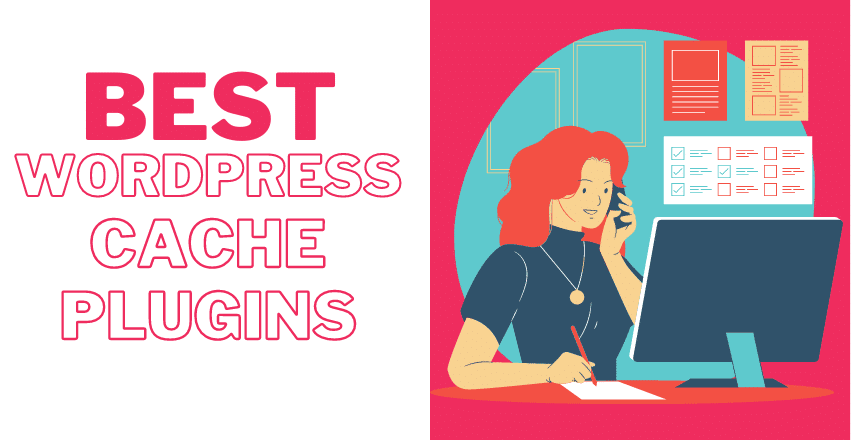Are you looking for the best WordPress cache plugins to speed up your website in 2023? You’ve landed at the right place.
Website speed matters for both increasing online sales and organic traffic.
In fact, 57℅ people leave the site that isn’t load within three seconds.
The best part?
You can increase your site speed without hiring professional developers.
There are many WordPress cache plugins that will boost your website’s speed by optimizing image sizes, removing unnecessary files, etc.
In this article, I have compiled a list of best WordPress cache plugins you can start with optimizing your website for speed.
But, first look at…
What is caching?
Let’s understand this:
When you use caching plugins it stores some of your website files to the user’s local device. Therefore, next time that user visits your website then some information is fetched from that local stored files instead of the web browser.
And, you know that getting data from cache files is way faster that web browser. You can check your website loading speed through speed test tools Pingdom, GTMetrix, or with Google PageSpeed Insights.
Now, it’s time to see…
What are the best WordPress cache plugins?
Here are the best cache plugins for WordPress you can use in 2023.
- WP Rocket – Best cache plugin Overall
- WP Faster Cache – Best free cache plugin for WordPress
- Cache Enabler – Best WordPress cache clear plugin
- LightSpeed Cache – Best server-level cache plugin
- WP-Optimize – Best cache plugin with image optimization tool
- W3 Total Cache – Supports all types of hosting services
WP Rocket is the best premium WordPress cache plugin that boosts your website speed.
Here is why:
It not only provides cache preloading and GZIP compression, but also lets you minify and combine CSS and JS files, lazy load images, eliminate render-blocking JavaScript resources, remove unused CSS, and schedule automatic database cleanups.
WP Rocket is the best plugin to optimize your Core Web Vital grades.
Moreover, for an ecommerce website it removes ‘cart ‘, ‘checkout’, and ‘My Account’ from cache files to make the purchasing process go smoothly.
Kinsta hosting only allows the WP Rocket cache plugin.
Things that separate it from others website speed optimization plugins that it starts working instantly after activation.
Whether you have a website or you want to start a blog, I’d recommend you to install WP Rocket on your blog to make it load faster in search results. I’m already using WP Rocket in Curious Blogger.
It is the highest rated caching plugin in the WordPress directory.
With the free plan of WP fastest cache plugin you can delete all cached files, minify CSS and JS files, or schedule them to be deleted at a particular time.
Additionally, you can enable and disable the cache option for mobile devices and logged in users from settings.
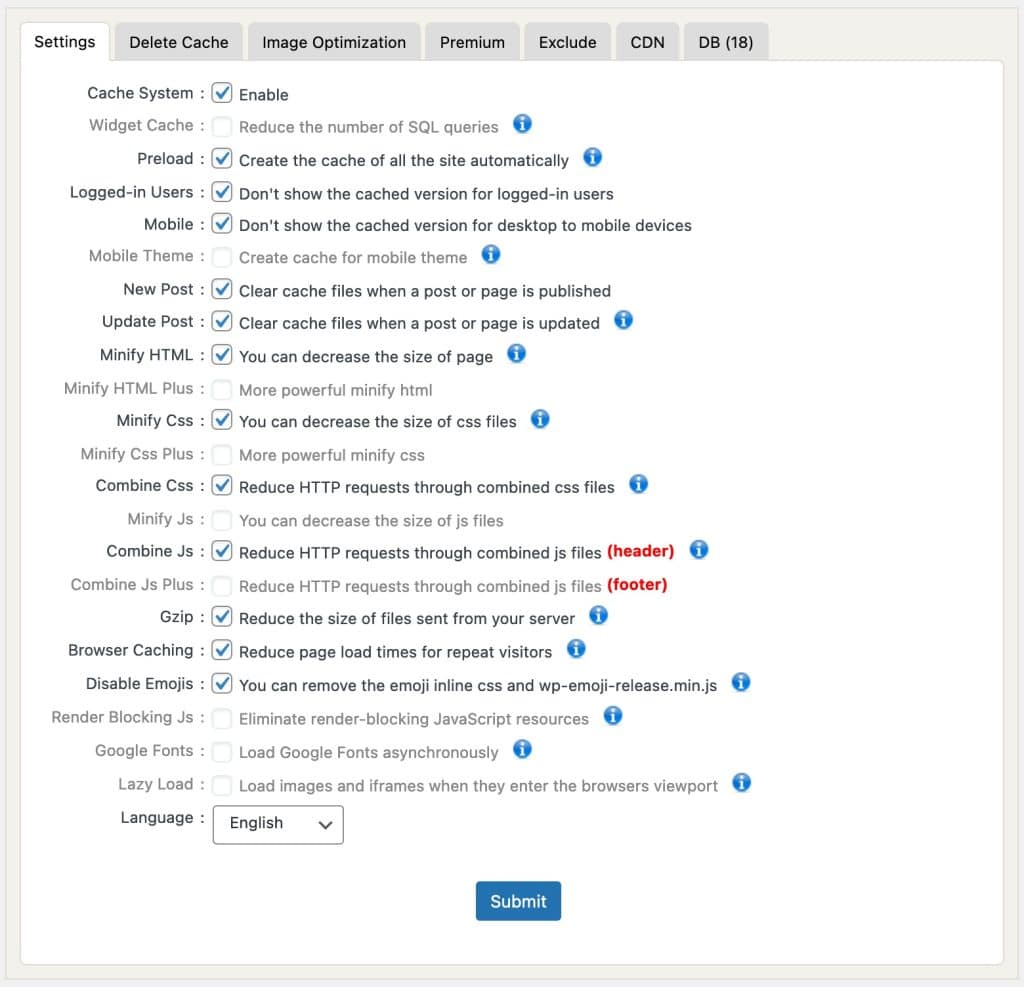
Similar to other free cache plugins like W3 Total Cache, it minifies the CSS files and HTML codes and combines them to load pages faster.
However, with the premium version you get even more functionalities like minify JS scripts, render-blocking, lazy loading and more.
Overall, if you don’t want to invest in a paid cache plugin then you can start with WP fastest cache.
WP Super Cache is another popular speed plugin in the WordPress directory to improve your website loading times.
With it you can minify CSS files, JavaScript files, enable lazy load images, auto optimize images, database optimization, and more.
The feature that separates it from other WordPress cache plugins is server-level cache that is faster compared to PHP level cache.
It uses cookies to serve multiple versions of cached content depending on the user’s device, geographic location, and currency bypassing PHP and database queries. To use this server you might need to pay a small fee that is worth it when you can speed up your website speed.
Similar to other free WordPress cache plugins like W3 Total Cache, WP Fastest Cache it not only minifies CSS and HTML files but also combines them to make code more cleaner.
Key features are:
- Auto cache clear
- Manual cache clear
- Cache expiry
- Mobile support
- Real-time cache size display
- 304 not modified support
LightSpeed Cache is another free cache clear plugin for WordPress with five star rating in WordPress directory.
With it you can minify and combine your JS and CSS files, optimize images, enable lazy loads and more.
LSCWP serves content from server-level cache that is faster than PHP level cache that other cache plugins rarely have.
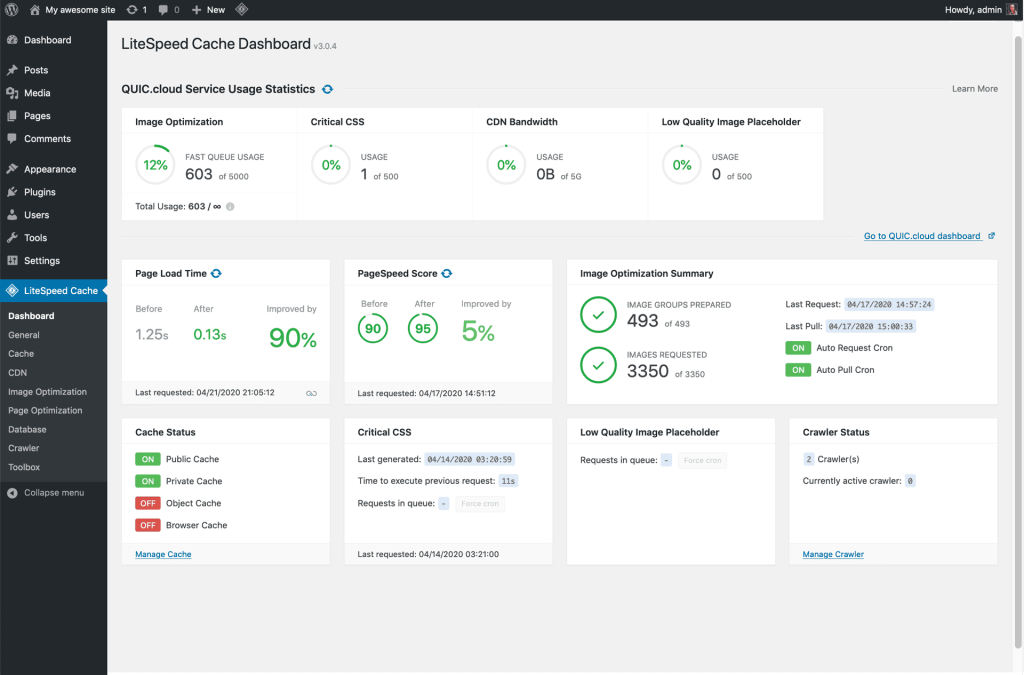
Since it’s a free cache plugin, it requires LightSpeed Web Server for its built-in features.
Using page cache, the user can bypass database queries, and cached content can be served in multiple versions, depending on their position, currency, and device. A license for this server will cost you a small monthly fee.
Here are a few key features that make it in the list of best WordPress cache plugins:
- Minify CSS, JavaScript, and HTML files
- Object Cache
- Minifies inline and external
- CSS/JS
- Lazy load image/iframes
- Browser cache support
- Cloudflare API
- WebP image format support
It has several other features that you can explore after using it. Since its free then there is no harm in trying it.
WP Optimize Cache plugin should be your first choice when you want to optimize your website for fast load time and decrease the bounce rate.
The WordPress performance plugin caching methods include compressing images, clean cache files and database to make it faster.
It clears all unnecessary database files, tables and trackbacks that you don’t need anymore and makes your site speed low.
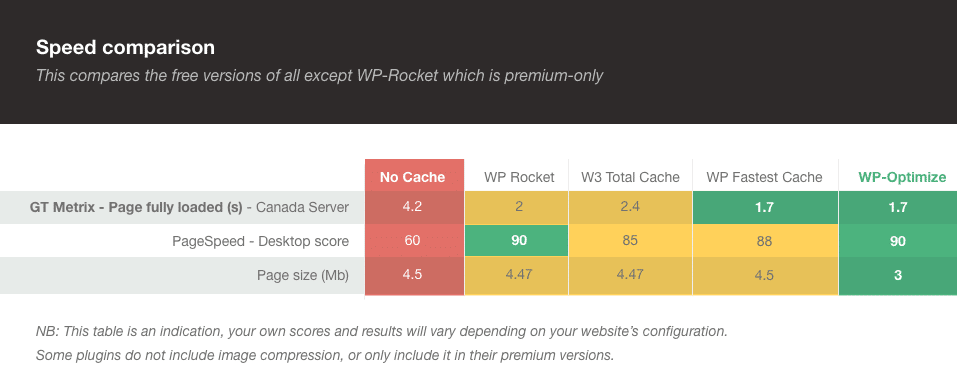
WP-Optimize image compression tool converts large images into compressed files to save space from the media library. In fact, it has an auto-compress function that automatically compresses images as soon as it is uploaded on the website.
Moreover, the cache preloading ensures that cache is loaded as soon as requested. While the browser cache tells client browsers to reuse the cache resources if no changes happen on the website.
Key features are:
- Cache preloading
- GZIP compression
- Browser cache
- Minify and combine CSS and JavaScript
- Lazy loading
- Device-specific cache
- Auto compress function
Similar to other WordPress caching plugins, WP-Optimize is the perfect plugin for cleaning cache files from WordPress.
W3 Total Cache is one of the best cache plugins for WordPress and compatible with all types of hosting services including shared, dedicated and VPS server hosting.
W3 Total cache not only minifies and combines CSS, HTML, and JavaScript files but also posts, pages and RSS feeds.
You can optimize and lazy load images to save memory space from the media library. Moreover, you can also defer CSS/JavaScript, stop render-blocking JavaScript resources, and schedule auto-database cleanups.
You can also integrate it with your CDN provider to maximize website performance. Before making changes live see it in preview if everything is right.
With W3 Total Cache Pro you can unlock more additional features including:
- Fragment cache
- Advanced cache statistics
- DNS prefetch
- Lazy for Google Maps, and more.
With two million downloads W3 Super Cache is one of the best free cache plugins you can use to boost your website performance.
It offers three caching modes:
- Expert – this mode requires modifications in. htaccess files. You shouldn’t use this mode unless you’ve technical expertise – because a single mistake can down your whole website.
- Simple – this mode generates static HTML files for most visitors.
- WP-Cache – this mode serves custom cache to logged-in users who want to see the password protected pages.
Overall, this is a great cache plugin to start with if you’re not ready yet to purchase a paid plugin for cache.
This WordPress cache plugin offers similar features as other cache plugins mentioned in the list such as browser caching, GZIP compression, CSS and JavaScript minification and deferral, elimination of render-blocking resources, and lazy loading for images, comments, and longer posts.
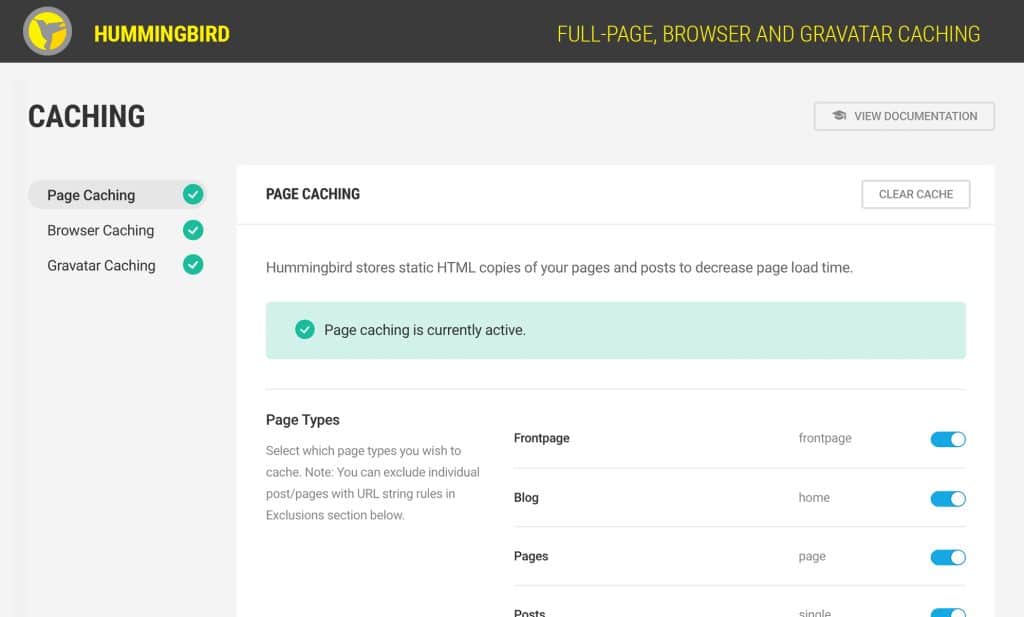
The feature that separates it from other cache cleaner plugins is – it looks for the files that slow down your website and provides you with the tips to fix it.
Sometimes, it minifies styles, scripts and deferrals of CSS and JavaScript files to speed up your website as much as possible.
Hummingbird premium version unlocks more advance features like:
- Automatic scan
- Uptime monitoring
- Enhanced minify compression
- CDN hosted minification
- And more.
Cache Enabler is a lightweight cache plugin for WordPress that enhances your website performance.
With it you can set your cache files to expire after a certain period of time and clear the cache files when content changes. Moreover, with GZIP it pre- compress cache pages and minifies the HTML files.
However, it has limited features compared to other WordPress cache plugins mentioned in the list.
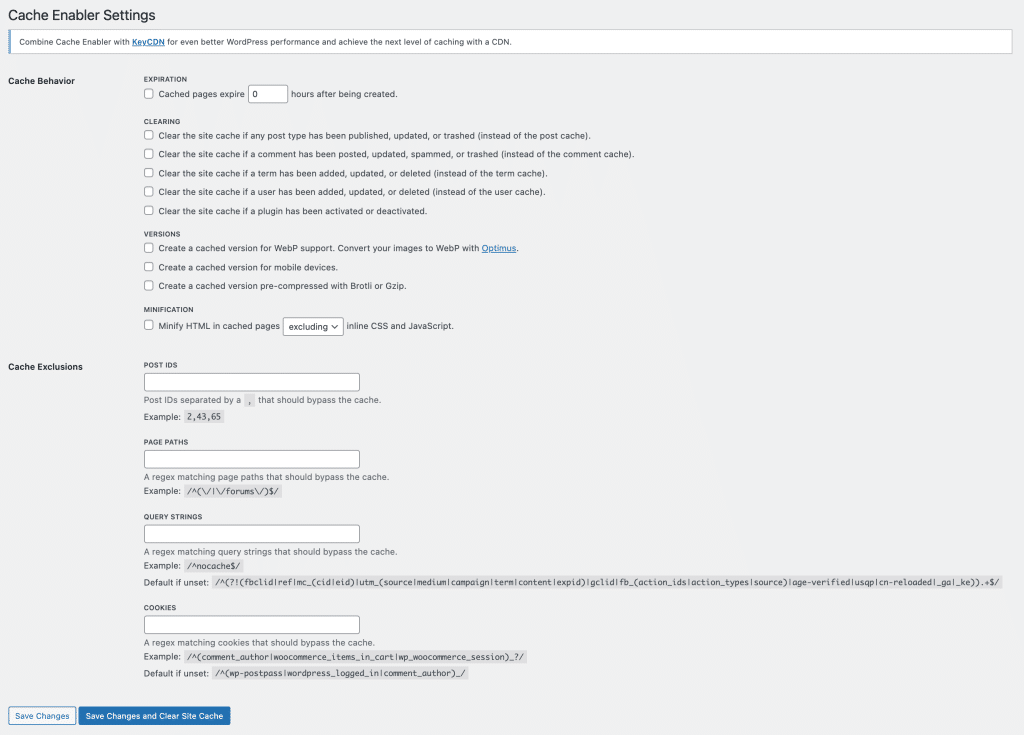
You can only clear the site cache if a post type, comment, or plugin has been published/activated, updated, or deleted.
Additionally, you need to write post ID, page path, query string, or cookies manually to control what pages should bypass the cache.
Comet Cache is an easy to use plugin to clear cache from your WordPress website. It takes a real-time snapshot (building a cache) of every Page, Post, Category, Link, etc. And serves them when requested to save time and resources.
Moreover, from settings you can control when the cache files should server and when it isn’t.
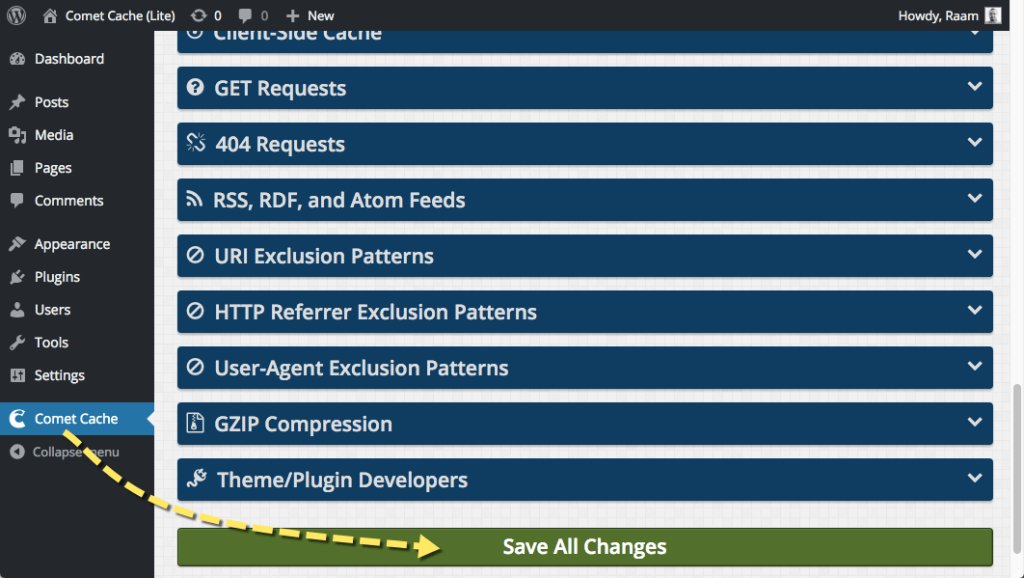
Comet Cache does not serve cached pages to users who are logged in, or to users who have left comments recently. It also excludes administrative pages, login pages, POST/PUT/DELETE/GET(w/ query string) requests and/or CLI processes.
A pro version of Comet cache has some advanced features that make it one of the best WordPress cache plugins, these are:
- Automatic and intelligent cache clearing
- Run custom PHP code after cache clear
- Cache statistics
- Multisite host exclusion pattern
- HTML compressor
- Serve load monitoring
- GZIP compression
Borlabs Cache is a premium cache plugin that speeds up your website performance.
Along with regular features like compressing and combining CSS and JavaScript files and lazy loading – it also has advanced features like fragment cache.
Using fragment cache features you can serve ads in cached versions of your site.
Additionally, with presets cache you can set different cache settings for every site in your WordPress multisite installation.
Key features of Borlabs are:
- CSS and JavaScript optimization
- Cache and preloading
- Cache view
- Fragment Caching
- CDN support
- Remove HTML comments
- Cron service
Borlabs will give you an edge over competition in search engine ranking by making your website loads faster.
Summary
A cache plugin for WordPress can make a difference in your website ranking and sales. A cache plugin boosts your website performance and increases the user experience when they land on your website.
You can use any of the mentioned plugins for cleaning cache from your WordPress websites (recommended WP Rocket) – without touching a single line of code.
Let me know which WordPress cache plugins you’re going to use first?