It is probably the biggest list of the blogging tools available online you can try in 2018 and beyond to boost up your blog.
Whether you need writing tools, social media marketing tools, social media automation tools, SEO tools, link building tools, WordPress themes, plugins, or Stock images for blogs.
I’ve got them all for you. I have categorized all so that you can pick the best blogging tools as per your need.
Warning: This post contains 16939 words.
The tools I have covered in this post are:
Let’s check it out:
Best Blogging Tools 2018
WordPress Themes
WordPress is probably one the best and most powerful CMS platforms having more than 1600 themes and 40,000+ plugins.
You might get confused when you look for the best theme for your blog.
To solve this problem. I have brought you the best looking, responsive and SEO optimized themes for your blog.
1- The Scripted Pro
The Scripted Pro is designed to provide professional and amateurs bloggers a perfect place to share their ideas and creations.
This WordPress blog theme comes with new designs that are appealing to users and provide unmatchable aesthetic values.
The Scripted Pro is easy to build and customizable WordPress Theme. It allows you to post, edit and manage your contents with ease.
Their support team is always ready to help you at every step with documentations, video tutorials, and timely support.
The theme has already installed in 250,000 WordPress sites, and the count is still increasing.
Why should you buy this premium WordPress blog theme?
- Interesting layouts for better blog presentation
- Built-in SEO to support your traffic-driving efforts
- Flexibility and quick development
- Extensive support as per your membership
Price: $39.00
Best used for: Personal and professional blogging sites.
More Information2- Smart Passive Income Pro Theme
Pat Flynn is a name that no need any introduction. He is the guy who has shown people how to make passive income.
Recently, he and the team of StudioPress created a theme that has the similar feature like The Smart Passive Income.
The theme has all three essential elements (design, content, and strategy) that are required to create a successful online platform.
Its stunning design and strategic content areas that will make your online business unforgettable.
Price: $99.95
Best used for: Personal and professional blogging sites.
More Information3. Divi Themes
Divi Theme is a multi-purpose WordPress theme. It is visually stunning, expressive, extremely modern and social media friendly and multipurpose website theme.
It is a strategically designed one-stop shop solution for modern website building needs across the platform. Whether you need a personal website or corporate, or both Divi has got all for you.
Divi is powered by the Divi Builder, an incredibly fast and an amazing intuitive front end editor like nothing you have seen before. It will change the way you build websites forever.
Divi comes with over 20 pre-made layouts right out of the box. You can use the designs to start these any new projects within few minutes.
Price:
Best for: Personal, business, and professional blogging sites
More Information4- Bundy
Bundy is Viral & Buzz magazine theme with a premium design and exclusively customizable layout, full of amazing features, and powered by the most powerful Viral & Buzz blog options.
Bundy has its own advanced and easy to use Drag & Drop page builder that allows you to build your unique home page.
One Click installs – It has a unique one-click install feature.
Whether you’ve set up multiple of WordPress websites or you’ve never installed a WordPress theme before, its one-click install feature will let you build a website in seconds.
Price: Free
Best used for: Professional blogging site
More Information5- Admania
Admania is perfect WordPress theme for Adsense users and Affiliate Marketers to earn more money through advertisements by increasing the click through rate(CTR).
It is an Adsense-ready template and comes with three awesome layouts. It allows you to place your ads on high converting areas that make users click on those ads.
It is already speed optimized that makes it loads pretty fast, so you never need to worry about the loading speed of your site.
Price: $44
Best used for: Professional blogging site
More Information6- Ailsa
If you are a blogger who wants to create a personal blog under your name, Ailsa is right theme for you.
Ailsa is an awesome looking WordPress theme for personal bloggers. It allows you to make it more appealing by adding elements that you think can make it better.
It provides you an amazing blogging experience.
Price: $44
Best used for: Personal Blog
More InformationWordPress Plugins
Everyone likes a fast, secure and beautiful website. So do you.
But the problem is, how will you do that if you don’t have knowledge of web development?
Here you should say thanks to the WordPress plugins even if you aren’t a developer; you still can make your website slick, secure and lightning fast in just a few clicks.
The hard part is?
With over 40,000 plugins to choose from, you may get confused to finding the right plugins for your blog that supercharge your blog in 2017 and beyond.
Some plugins can damage your website’s ranking and crush your dream.
Don’t worry I have got your back and here are top WordPress plugins that you’ll need in 2017.
The best part is most of them are totally free.
7- Fancier Author Box
Being a blogger your job is to help people to find the solution to the problem they are struggling with.
But I don’t want you to do it anonymously; they must know your name and remember your face.
Your hard work should appreciate by your audience. You deserve that.
Luckily, the solution is simple: just putting an author box at the bottom of the post.
Fancier Author Box is probably the best free plugin to do this job for you.
It allows you to add your name, bio, profile image and your social media links in beautiful author boxes.
Price & Rating: FREE, 4.8/5
Best for: Blogger
How to use it:
- Visit “Plugins” menu in WordPress dashboard and click on Add new
- Search Fancier Author Box by ThematoSoup
- Click install>activate>fill information and done
8- Postmatic Basic
Whether are you a pro or a newbie, who just have started his first blog? A comment that comes from your readers supercharges you every time.
You can’t deny it. Do you?
You already understand the importance of blog comments on your blog, why don’t you encourage visitors to leave more comments.
To do that replace your traditional WordPress commenting system with Postmatic Basic.
It allows your audience to read and comment on your blog post direct from their inbox.
Postmatic is more than a commenting plugin it can also send your WordPress blog posts to readers as a beautiful mobile-ready HTML email.
Price & Rating: FREE, 4.8/5
Best for: Blogger
How to use it:
- Visit “Plugins” menu in WordPress dashboard and click on Add new
- Search Postmatic Basic
- Click install>activate and done
9- Disable Comments
There comes a time in a blogger’s life when they need to take the hardest decision to disable comments on their blog for good.
The Disable Comments plugin perfectly fit for this requirement.
Remember: Use this plugin only if you don’t want comments at all on your site (or on certain post types).
Price & Rating: FREE, 4.9/5
Best used for: Disable Comment on Blog
How to use it:
- Visit “Plugins” menu in WordPress dashboard and click on Add new
- Search Disable Comments
- Click install>Activate the plugin through the ‘Plugins’ menu in WordPress
- Visiting Setting section to make essential changes
10- WP-SpamShield
You might be surprised why I didn’t mention the Akismet here. Instead, I am introducing a new WordPress spam protection plugin WP-SpamShield.
Before I was using Akismet, but I didn’t find it helpful, despite having it I had to delete many spam comments every day manually myself.
Luckily, I found WP-SpamShield the best spam comment protection plugin I have ever used and strongly recommend you to give it a try.
It has two layers of spam blocking that work together to prevent both automated (spambots) and human spam.
Whereas, other spam protection tools can’t differentiate between human and bot spam.
Price & Rating: FREE, 4.9/5
Best used for: Blocking spam comment
How to use it:
- Go to Plugins -> Add New
- Type WP-SpamShield into the Search box, and click Search Plugins
- When the results appeared, click Install Now
- When it shows the plugin has successfully installed, click Activate Plugin to activate the plugin
11- Editorial Calendar
As a blogger, you already know the importance of the editorial calendar. Without it maybe you can’t systemize your content creation and publication.
The Editorial Calendar helps you manage to schedule all your posts and when they’ll be posted.
Easily see the status of your content while managing posts from multiple authors
Price & Rating: FREE, 4.7/5
Best used for: Creating editorial calendar
How to use it:
- Go to Plugins -> Add New
- Type Editorial Calendar into the Search box, and click Search Plugins
- When the results appeared, click Install Now
- When it shows the plugin has successfully installed, click Activate Plugin to activate the plugin
- Click the new ‘Calendar’ option under the ‘Posts’ menu or any other custom post types
12- Yoast SEO
With 1+ million downloads, Yoast SEO is one of favorite SEO plugins of bloggers that tells you if your page is optimized for a search engine or not.
It is a user-friendly SEO plugin, with its convenient traffic light system, helps you create content that the search engines will love.
It also has other useful features that you can use such as creating XML Sitemaps, page analysis, RSS optimization, Breadcrumbs, and much more.
Download it today to explore its other useful features.
Price & Rating: FREE, 4.7/5
Best used for: SEO
How to use it:
- Go to Plugins -> Add New
- Type Yoast SEO into the Search box, and click Search Plugins
- When the results appeared, click Install Now
- When it shows the plugin has successfully installed, click Activate Plugin to activate the plugin
- Configure the plugin by going to the SEO menu that appears in your dashboard
13- Google Analytics Dashboard for WP
Your site is SEO optimized, and traffic has been started coming from various channels.
Now the real question is, how would you identify them? What is the best way to track them?
Here comes the Google Analytics probably the best free website analysis tool – it tells you everything you need to know about your website traffic, visitors and platforms they are using to reach your site.
Say thanks to Google Analytics Dashboard for WP plugin; you won’t need to open another tab to view your Analytics reports. Awesome, isn’t it?
Price & Rating: FREE, 4.4/5
Best used for: View Visitor Stats & Analytics Reports
How to use it:
- Go to Plugins -> Add New
- Type Google Analytics Dashboard for WP into the Search box, and click Search Plugins
- When you found it, click Install Now
- When it shows the plugin has successfully installed, click Activate Plugin to activate the plugin
- Open the plugin configuration page; you’ll found it under Google Analytics menu
- Allow permission to connect to Google Analytics using the Authorize Plugin button
- Visit back to the plugin configuration page, and update/set your settings
14- WP Optimize By xTraffic
How often it happens with you, you forget to link your existing relevant post in a current post?
It must be countless times.
Even though you understand that importance of the internal link building, but you don’t that.
I am not saying you do it intentionally; it happens because sometimes you don’t remember to do it.
This is where WP Optimize by xTraffic comes in to help. The plugin automatically interlinks specific keywords to your focused links or best individual blog posts.
Whenever you use one of these keywords in your blog post, the plugin automatically builds an internal link to the relevant page.
It also optimizes images, adds alt tags and title attribute to all pictures in all posts specified by your settings (friendly SEO).
Additionally, it increases page speed load by minimizing Javascript, optimizes CSS, doing other useful actions.
Price & Rating: FREE, 4.4/5
Best used for: Internal linking, Speed optimization
How to use it:
- Go to Plugins -> Add New
- Type Google Analytics Dashboard for WP into the Search box, and click Search Plugins
- When you found it, click Install Now
- After plugin successfully installed, click Activate Plugin to activate the plugin
- Go to the tab “WP Optimize” and set the options you need
15- Aesop Story Engine
Your well-written quality content could be worthless if it is poorly formatted.
You probably heard this: “First impression is the last impression.”
It’s true in blogging as well; you never get the second chance make a first impression.
A horribly displayed content could turn off your audience for forever.
If you are looking for a page-builder that beautify your content, Aesop Story Engine at your service.
Bloggers who like writing long-form content should use it.
Features like timelines, chapter, parallax effects, maps, audio, and much more will turn your everyday words into an amazing experience.
Price & Rating: FREE, 4.2/5
Best used for: Long-form content
How to use it:
- Go to Plugins -> Add New
- Type Aesop Story Engine into the Search box, and click Search Plugins
- When you found it, click Install Now
- After plugin successfully installed, click Activate Plugin to activate the plugin
16- ImageInject
“A picture is worth a thousand words.”
I strongly agree with the above phrase. And, you also understand the importance of the images in content.
However, finding the right images for content and providing them proper alt tag is an annoying task for bloggers.
If you are looking for a solution who do this job for you, ImageInject is the right tool you can use today.
ImageInject searches the massive Flickr and Pixabay database for creative commons photos related to your topic and automatically provide them alt attribute.
It is super fast and easy to install, image maintenance plugin
Price & Rating: FREE, 4.7/5
Best used for: Images
How to use it:
- Go to Plugins -> Add New
- Type ImageInject into the Search box, and click Search Plugins
- When you found it, click Install Now
- After the plugin installed, click Activate Plugin to activate the plugin and done
17- Frontier Post
Hey, “your content is good, but you have made a typo on your blog.”
Have you ever got a comment or message like this?
I have got some from my readers, and believe me that was embarrassing.
I wish I had any tool that tells me if it finds any typo in my content.
Luckily, I found Frontier Post; it lets you fix typo quickly and painlessly from the front-end of your website. You don’t need to go back-end.
Price & Rating: FREE, 4.8/5
Best used for: Content Editing
How to use it:
- Go to Plugins -> Add New
- Type Frontier Post into the Search box, and click Search Plugins
- When you found it, click Install Now
- After the installation, click Activate Plugin to activate the plugin
- Go to the “My Posts” (Created on activation) in the menu and update the settings
18- WP-Optimize
How many revisions do you before publishing the final article?
It must be 8-10 times or sometimes even more than that.
Why am I asking this?
Because, when you do revisions, these post reviews are stored away in the WordPress database.
These are revisions you are never, ever going to use it again, then what the benefit to keeping them?
WP-Optimize is an amazing WordPress database cleanup and optimization tool that flushes away database of draft post revisions, as well as the thousands of spam comments.
It makes your website load faster.
Price & Rating: FREE, 4.8/5
Best used for: Database Cleanup
How to use it:
- Go to Plugins -> Add New
- Type WP-Optimize into the Search box, and click Search Plugins
- When you found it, click Install Now
- After the installation, click Activate Plugin to activate the plugin
19- Title Experiments
A title is the first element that your audience encounters before he lands on your website. And, he takes less than .05 seconds to decide if he should click on it or not.
Many bloggers don’t think about it – they come up with few ideas and then leave it at that.
With Title Experiments, you can test multiple titles for a post and find out which gets more page views and CTR.
Price & Rating: FREE, 3.9/5
Best used for: Title Creation
How to use it:
- Go to Plugins -> Add New
- Type Title Experiments into the Search box, and click Search Plugins
- When you found it, click Install Now
- After the installation, click Activate Plugin to activate the plugin and done
20- WP Dashboard Notes
Writing becomes easy when you have good ideas and topics to write on.
As a blogger, ideas always runs in our mind, often when we sit back to write our mind gets empty with ideas.
Does this sound familiar to you?
A quality blog post ideas are essential to keep your blog fresh and ahead of the competition.
Whenever a unique post idea strikes in your mind, don’t let that slip from your mind.
WP Dashboard Notes is a Post-it-style plugin that can help; it allows you pin post ideas to the WordPress dashboard.
Price & Rating: FREE, 4.7/5
Best used for: Keeping Notes and Blog Ideas
How to use it:
- Go to Plugins -> Add New
- Type WP Dashboard Notes into the Search box, and click Search Plugins
- When it displayed, click Install Now
- After the installation, click Activate Plugin to activate the plugin and done
21- All In One Schema.org Rich Snippets
Ever seen those star ratings and extra information about the website that you just Googled?
Yes?
They’re known as rich snippets that boost your website CTR, improve SEO and rankings.
You want the same for your website, don’t you?
All-in-One Schema.org Rich Snippets add markup that shows these rich snippets to your blog content.
Schema markup also helps in a ranking content higher in the search engine.
This plugin supports the following types of Schemas: * Review * Event * People * Product * Recipe * Software Application * Video * Articles
Price & Rating: 4.4/5
Best used for: Boost CTR
How to use it:
- Go to Plugins -> Add New
- Type WP Dashboard Notes into the Search box, and click Search Plugins
- When it displayed, click Install Now
- After the installation, click Activate Plugin to activate the plugin and done
Premium Essential WordPress Plugins for Bloggers
WordPress is full of free plugins those are enough to run you blog successfully.
…But still, some particular tasks couldn’t be completed without premium plugins.
In this post, I’ll cover premium plugins for long-form content creation, email list building, social sharing, and content marketing.
22- Bloom
When you think about to monetize your blog nothing could be the email list. It is the most powerful tool you can use to target the right audience in a record time.
As a blogger, I recommend you to build an email list from the day one.
Elegant Themes’ Bloom does same for you; it is one of the best email list building plugin available on the internet that you can use to build your email list.
It allows you to create stylish opt-in forms that grab your visitors attention right away when they first encounter on your website.
Bloom’s display settings provide you global options for viewing your opt-in on selected post and page types, along with specific categories within them.
Price & Rating: Premium, 4.4/5
Best used for: Building an email list
How to use it:
- Go to Plugins -> Add New
- Write Bloom into the Search box, and click Search Plugins
- When it displayed, click Install Now
- After the installation, click Activate Plugin to activate the plugin
- Choose the opt-in form you want and done
23- Monarch
Monarch is another masterpiece of the Elegant theme. This upcoming year take your social sharing to the next level with MONARCH, a social media plugin with style.
As we know, that social media is important to grow your business online as well as you. No one can deny it, do you?
It is the lifeblood of online business that keeps the internet glowing and growing.
Monarch lets you choose from over 30 social profiles and networks. It isn’t just a simple social sharing plugin.
Instead, it has world class design, user experience, and robust functionality that makes it a powerful social sharing plugin.
Monarch comes with social follow widgets and several social sharing options. You can show social sharing icons as a floating sidebar, above or below content, on images or video, in pop-ups, and in fly-ins.
Setting up and managing your Monarch settings is so easy you can do it within a few clicks.
Price: Premium
Best used for: Social sharing
How to use it:
- Go to Plugins -> Add New
- Type Monarch into the Search box, and click Search Plugins
- When it appeared, click Install Now
- After the installation, click Activate Plugin and done
- Do the essential setting under the monarch setting
24- CoSchedule
If you’re a content marketer and working with a team – CoSchedule is your best friend.
It lets you organize your entire content marketing strategy in one place. Collaborate with your entire team. And do both jobs your content as well as social media promotion.
Manage all your social media promotion plan from a single CoSchedule dashboard without switching from one social account to the next and save your hours of time scheduling with social automation.
Control your whole blog schedule on one editorial calendar.
Price & Rating: from $15/month
Best used for: Social sharing
Get Plugin HereBonus Plugins for WordPress Bloggers
These are the plugins you can’t miss if you are serious about blogging.
A serious WordPress blogger would never compromise with site speed, site security, and site backups, would you?
25- WP Rocket
Your website speed can make or break your online business. Do you know a 2-second delay in load time during transaction results in abandonment rates of up to 87%?
Slow website speed is a conversion killer, don’t let it kill your web-site progress.
When we talk about boosting site speed, very few plugins come near to WP Rocket.
I know $39 price tag would be much for you but trust me, it is worth to invest.
With this all-in-one plugin, you can be guaranteed to increase your website’s load time.
It has all essential speed-enhancing functionality following page and browser caching, GZIP compression, minification, lazy loading, and CDN.
Price: $39
Best used for: Increasing website speed
Official Website26- VaultPress
One of the biggest mistakes I ever did earlier online, I didn’t backup my website data. That caused me time, effort, and money into, just because I wasn’t careful enough
And, I see many bloggers still making the same silly mistake which I did, they don’t backup their website data.
A wise blogger probably would never wish to take the risk of his site’s security.
I recommend Automattic’s VaultPress service for creating daily backups of your websites if you’re not taking a manually backup.
If anything happens to your website – you won’t lose everything.
Just log into VaultPress, find your most recent backup, then, using the one-click recovery feature, restore it to working condition.
Price: $3.50 month and $39 per year
Best used for: Website data backup
Official Website27- iThemes Security
iThemes Security builds a solid shield to secure your website with over 30 website-protecting functionalities.
The plugin protects your web-site against brute force attacks – the most common security breach.
The good news is it’s one of the best and free all-in-one WordPress security plugins.
Price: FREE with PRO option, 4.5
Best for: Website protection
Official WebsiteContent Idea Generation Tools
You’d agree with me if I say one of the biggest challenges blogger faces is finding the right blog topic for their blog post.
Whether you are a blogger or a content marketer to get you successful online, you’ll need quality content.
If you feel like you have no ideas left to write on, it’s time to take some help of content idea generation tools.
Here are some my favorite content discovering tools you can use:
28- ContentIdeator
As the name suggests, it will provide you the ideas about the content. I came to know about this tool when I was a looking for a tool that provides me out of box content topics.
It is an awesome content discovery tool and pretty simple to use.
Choose the best content topic for your audience by search searching keyword, platform, domain or region.
The tool brings out content ideas from various platforms such as blogs, forums, Twitter, Youtube, Facebook, Instagram, and Email.
Price: FREE
Best used for: Searching Content Ideas
Official Website29- Flipboard
Want to combine relevant topics with informative feeds for your articles? If that’s the case, Flipboard is the tool to give it a try.
Using Flipboard, you can organize your feeds at a single place and ca get ideas from most famous influential stories.
It’s the most efficient way to get the best content for your audience without leaving your opened tab.
Flipboard also enables your to hunt thousands of individual topics and sources from across the web.
Here is how to use it:
Create and account for Flipboard. After creating an account and successfully verification, you’ll be able to use it.
Search your topic in the search box; it will present you multiple boards related to your topic choose the best that suits you.
Price: FREE
Best used for: Searching Content Ideas
Official Website30- EpicBeat
Knowing what sort of content people are talking about and how they are talking are two different things.
If you want to differentiate them, the EpicBeat tool is your go-to tool.
EpicBeat lets you search for topics, authors and more, moreover, provides suitable content for whatever you seek for.
Its capability doesn’t end here.
The tool not only enables you to know how many people are talking about your topic, but also you can know who are talking and where.
With its, analytic feature, you can identify when content goes viral, and what is their overall success. You can also know the most influential people on that topic.
EpicBeat tells you exactly what kinds of content works in which outlet and get detailed data what your audience likes.
How to use it:
EpicBeat is a free content discovery tool. Just type your keyword in the search box and hit the enter. It will present you the list of most shared articles.
Price: FREE
Best used for: Searching Content Ideas
Official Website31- Start A Fire
Start A Fire is a content curation tool but it also very useful for finding hot topics to create content.
How will it help you in hunting content ideas?
Start A Fire keeps the record of the links that shared through it. Every month you’ll get the email that contains a list of the most popular links shared using Start A Fire.
Not only it will help you with content ideas but also will tell you what types of content have performed best using it.
Price: Request a Demo
Best used for: Searching Content Ideas and Content curation
Official Website32- Google Alerts
Simple yet powerful content discovery tool from Google. It sends you keyword-based alert direct to your inbox.
You can adjust your mailing preferences how often Google send you mail.
It collects content ideas from various resources news, videos, books, blogs, and comments, etc.
Google alerts enable you to monitor your brands, your competitor, your niche, guest posting sites and much more.
How to use it:
Go to the Google Alerts and write your desired keyword that you want to get alerted about in the create alert about box hit the create alert button and done.
Price: FREE
Best used for: Finding New Content Ideas
Official Website33- Reddit
Most of you might have already heard about this giant social media site. Even though its design is plain and boring, despite that, it manages to attract over 234 unique users through all over the world.
The best way to find content ideas on Reddit is to search your keyword related subreddit.
Subreddit is like a group that users create to discuss a particular topic.
How to use Reddit for the article topics hunt:
Create an account if you haven’t already. Go to the search icon and search for your keyword.
Here I searched my keyword “Blogging,” and it presented me popular subreddit about blogging.
As you can see the first subreddit has a good amount of users and also it is eight years old.
It’s a good subreddit to find some out of the box content ideas. Here you can see these blog posts have a good amount of upvotes.
You see three of five are case studies. It means that if you write a case study and share it on Reddit chance are that could be popular.
Price: FREE
Best used for: Finding New Content Ideas and Content Share
Official Website34- Right Relevance
Curious to know what types of content influencers like to read and share?
Yeah, I can smell that.
And, I have a magic content discovery tool for you, it will tell you exactly what types of content influencers like. So, you can create the same.
Right Relevance, Yep, this is the tool I am talking about.
When you search your keyword in it, it shows you the latest article posted on the web and also the influencers who have shared them.
Price: FREE
Best used for: Finding New Content Ideas and Content Share
Official Website35- Content Gems
They call it a content discovery engine. It scans hundreds of thousands of articles from the best online resources and presents you only the relevant and timely content that you can use as your wish.
ContentGems browse over 20,000 blogs, newsfeeds, and other sources if you want you can also add your own sources.
You are free to upload any list of website which you have already subscribed, and ContentGems will find the best content from them for you.
Every day you’ll get an email alert based on your interests.
Price: FREE
Best used for: Finding New Content Ideas and Content Share
Official Website36- Post Planner
Wouldn’t be great if you could predict which content is going to viral tomorrow?
So, you can create that types of content early, and share it on social media, send newsletters and much more.
WOW! That’s great.
Is it possible?
Yeah, Dude, it is. All you need to make this happen is a tool known as Post Planner.
Every industry has some kinds of content that boost audience engagement; Post Planner is designed to find that kind of content.
It scans thousands of sources and predicts which content will increase your audience engagement.
More specifically, it presents you a list of articles having a 5-star rating system to find you what content your audience more like to take an interest in.
It sorts the content in post types such as articles, blogs, images and status updates.
Price: Starts from $9 Month
Best used for: Finding New Content Ideas and Content Share
Official Website37- DrumUp
DrumUp is a powerful content discovery tool that discovers and helps you find great content for you.
It scans thousands of articles on the web from various resources and uses its unique algorithm to algorithms to recommend recent stories most relevant to your audience.
It does all the tedious task itself, so you don’t need to do anything extra. Just get the content and use that.
DrumUp will never let you out of the content ideas again.
Price: FREE
Best used for: Finding New Content Ideas and Content Share
Official Website38- Buzzsumo
It is one of the favorite tools of content marketer and bloggers to find the viral topics.
But, it also helps them create an engaging title. However, it doesn’t automatically generate the titles, but it helps you to identify what types of title get most shared.
Therefore you can build your own title around them.
How to use it.
Write you main keyword in Buzzsumo and select the time frame you want to see the results. With a free account, you will see only a few results.
The tool provides 14 days free trial, in that time you can make lots of titles. Also, you can use it more than just finding blog ideas.
Price: FREE for 14 Days
Best used for: Content creation and Title creation
Official WebsiteBlog Post Title Creation Tools
A title is the first element that a visitor encounters first before even he lands on your website. A title decides journey of your blog post whether people will click it to read or leave it without clicking.
But the problem is many bloggers find it difficult when they write a title, and they write whatever comes to their mind. Without even knowing that it will cost them new readers.
To help you with it here are the list of title generators that you can use with ease:
39- Inbound Now
Are you out of title ideas and the ideas are coming to your mind are tool generic?
If you are dealing that kind of situation, you need Inbound Now.
What is Inbound Now?
It is a title generator that provides you unique title ideas that you can use on your blog, article, and for newsletters.
It’s pretty simple to use just click to generate title idea button, and it will show you your unique title.
Price: FREE
Best used for: Title Creation
Official Website40- HubSpot Blog Topic Generator
Want to create Hubspot style titles? Of course, you would want that.
But, how?
HubSpot blog topic generator will do that for you. It’s a title creation tool built by Hubspot itself that let you create Hubspot style headline.
How to use it.
Fill in the fields with keywords (preferably nouns) that you’d like to write about, and they’ll come up with a week’s worth of relevant blog post titles in a matter of seconds!
Price: FREE
Best used for: Title Creation
Official Website41- Blog Title Generator
As the name suggest, it designed to create blog title. Use it to get the unlimited suggestion, catchy titles, and other creative blogging topics.
SEO Processor team designs the tool, they have done an excellent job.
To get relevant results describe your keywords such as is it for brand, event, industry, location, or skill.
How to use it.
It’s very simple just put your keyword in the box, describe its type and hit the generate titles button.
It will show you a verity of headlines based on your keyword.
Price: FREE
Best used for: Title Creation
Official Website42- Tweak Your Biz Title Generator
It is an ultimate title generator tool that provides you a huge list of title suggestions.
Write your keyword in the box, describe if it is a noun or verb and hit the button submit. Within a few seconds, you will have a huge list of never seen titles.
Copy them and keep it wherever you want to keep it safe for future use.
Price:
Best used for: Title Creation
Official Website43- Portent
Have you been bored to see the generic titles that aren’t helping you to improve your CTR?
If yes, then it’s time to try Portent.
Portent is one of the favorite title generator tools of Pro bloggers. It provides you an impressive title as well as suggest how you should write titles that attract readers.
How to use it.
Write your desired keyword in the Enter your subject area, click on the recycle button and Portent will show your title.
Price: FREE
Best used for: Title Creation
Official Website44- Emotional Marketing Value Headline Analyzer
Do your title has those emotional powers that attract visitors and make them click on your article?
You’re not sure, are you?
Don’t worry if you don’t. Here is Emotional Marketing Value Headline Analyzer to help you. It is a free tool analyze your headline to determine the Emotional Marketing Value (EMV) score.
The more EMV your title will have the more will be chances to get it successful.
How to use it.
Simply paste your headline in the text area, select the appropriate category and hit the analysis button. The engine will automatically cut your submission at 20 words so that your title doesn’t cut in the search results.
Price: FREE
Best used for: Title Headline Analyser
Official Website45- BlogAbout by Impact
Not sure what to blog about? BlogAbout by Impact is here to help, just choose your theme and hit the button.
Within a second your next post’s title will in front of you. You can choose as much as titles by clicking next button.
Click the heart shape button to save the titles that you like and want to keep.
When you have a list of titles, click the button Email me my title! It will send your all saved titles direct in your inbox.
Price: FREE
Best used for: Content creation and Title Creation
Official WebsiteProof-Reading Tool
Writing error-free articles is a tedious task. Whether you are a pro or a newbie writer making a mistake is evident.
There is no shame to do it, but you should avoid it as much as possible. If you’re on a tight budget and can’t hire a professional proof-reader, the proofreading tool is ready to help.
You can find several proofreading tools online. To save your time I have listed some of the best proof-reading tools you can use today.
46- Grammarly
Grammarly probably the most recommend free proof-reading tool available online. It is an all in one tool that not only checks your grammatical errors but also does plagiarism detection.
It’s an online tool that you can access anywhere and anytime to write error free articles.
You can direct writes on Grammarly dashboard or install its toolbar in your browser to write an error-free email, facebook status and much more.
It will keep checking your writing error and will suggest way to the right way to correct it as well as define why you need to make that change.
Price: FREE and PRO Option Available
Best used for: Proof-Reading
Official Website47- After the Deadline
It is the next tool that will help you to find out errors in your writing as well as fix them.
Copy your article and paste it in After the Deadline homepage, it will highlight all the errors in three different colors.
Red color shows spellings mistakes, whereas blue color suggests your other types of writing style and green color will indicate grammatical blunders.
It also helps you identify active and passive voice in your article.
Price: FREE
Best used for: Proof-Reading
Official Website48- Ginger
It is a more advanced proof-reading tool than Polishmywriting. It does not only catch your English writing mistakes but also suggest you how to write correct English.
It points out where you should use a, an, the and much more. Use Ginger’s plugin if you don’t want to visit its website again and again to check your article.
Price: FREE with PRO Option
Best used for: Proof-Reading
Official Website50- Slick Write
No one would like to look dumb in front of his clients just because of little grammar mistakes. Do you?
As a matter of fact, many people make this silly mistake that cost them a lot of big projects.
If you don’t want to be like them, you need Slick Write.
Slick Write is one of the favorite free proof-reading tools of professionals and firms that they use to check their documents.
It catches your grammatical mistakes, errors in writing, moreover, also provide your valuable suggestions that help you to improve your writing.
Price: FREE
Best used for: Proof-Reading
Official Website51- PaperRater
PaperRater is another proof-reading tool that bloggers and writers love most.
Not only it catches errors in your writing but also analyzes your title and give you the right suggestion to improve that.
Once PaperRater interpreted your complete article, it provides a final score by your writing skills so that you can know how strong is your writing. skills
Also, if your article contains plagiarized text, it identifies them, too.
Price:FREE with PRO Option
Best used for: Proof-Reading
Official Website52- SpellChecker
This tool is a bit different from the tools as mentioned earlier.
Apart from proofreading in English, it supports 24 other languages. If you have a blog which contains few blog posts, you can proofread the entire blog for errors and resolve them.
Price: FREE
Best used for: Proof-Reading
Official WebsiteStock images for blogs
Images say tons of word about anything without speaking a single word. If your article has an appropriate image, it will grab your audience like a magnet.
But, the problem is finding high-quality images isn’t easy. You need to pay a good amount of money for that.
To deal with it, I have listed some great websites to get breathtaking free stock photos.
53- StockSnap.io
StockSnap.io contains a huge selection of amazing free stock pictures and high-resolution images.
The site provides you a handy search tool; you can use to browse through the thousands of images available with ease.
To help, StockSnap.io tracks downloads and views so you can see popular photos that people are searching.
StockSnap updates its images directory at regular basis with latest images under creative commons public interest that need no credit.
Price: Free
Best used for: Searching Images
Official Website54- Unsplash
Unsplash is one of the best resources to find free high-resolution stock photos. The Unsplash team adds ten high-quality images every ten days as well as accept new submissions.
All photos on Unsplash are released under public interest that you can use for free.
Price: Free
Best used for: Find Stock Images
Official Website55- Gratisography
Gratisography has a vast collection of free high-resolution images you can use for your personal and commercial projects.
Every picture you’ll find on Gratisography is free of copyright restrictions. Ryan McGuire of Bells Design is the photographer who has captured all the photos.
Price: Free
Best used for: Find Stock Images
Official Website56 – FreeStock
FreeStock offers a broad range of high-quality photos under common public interest; you can use for the personal and commercial purpose.
It has categorized the images so you can find images easily.
Price: Free
Best used for: Find Stock Images
Official Website57- Picography
Picography has a huge collection of breathtaking high-resolution images. Dave Meier and other photographers are successfully running this site for you. Therefore you can get the best free images for your personal and commercial usage.
Price: Free
Best used for: Find Stock Images
Official Website58- SkitterPhoto
SkitterPhoto offers a broad range of free stock images; you can use however, you wish to use.
All images on this site released into the public domain using Creative Commons CC0. The pictures you’ll find on this site are originals and never been published anywhere else on the web.
Price: Free
Best used for: Find Stock Images
Official Website59- Death to Stock Photos
Don’t get confused with its name. It is one of the best resources to find the stock photos for free.
Death to Stock Photos sends a photo pack of 10 photos within a particular category directs into your inbox. The goal of this site is to provide you a variety of images for your blogs, website, newsletter, etc.
Price: Free
Best used for: Find Stock Images
Official Website60 – Picjumbo
Picjumbo contains a collection of amazing free stock photos for your commercial and personal use. The site updated regularly with latest pictures of nature, fashion, abstract, technology, etc.
Price: Free
Best used for: Find Stock Images
Official Website61- Pixabay
Here comes my favorite site to find free stock images. Pixabay has a huge collection of free stock photos, vectors and art illustrations.
All images published at Pixabay under Creative Commons CC0.
Price: Free
Best used for: Find Stock Images
Official Website62- Kaboom Pics
Kaboom Pics allows you a wide variety of high-quality free stock photos containing an abstract, city/architecture, fashion, food, landscapes and much more.
Images from Kaboom Pics are free to use, but you can’t sell them are redistributed.
Price: Free
Best used for: Find Stock Images
Official WebsiteLooking for FREE infographic makers? Checkout this article:
Blog Reading Tool
Whether you are a blogger or a marketer you need to feed your mind with the latest information to stay ahead of your competitor.
The more you will read the more you will improve your writing and thinking.
Here are the best resources to read the latest articles from the experts in your niche.
63 – Feedly
Feedly is the tool that gives you the power to read all your favorite blogs at a single place. Subscribe to any blog feeds or search for your interested topic to discover new blogs Feedly will have it all.
Save stories and easily get back to them. You can access Feedly either from the web or direct from its app.
It does not only allows you to read the post but also you can share that article on your social media profile to increase your visibility.
Price: Free
Best used for: Content Reading
Official Website64- InoReader
InoReader is easy to use, clean, and provide you a pleasant user experience when it comes to reading articles. It has numbers of unique and beautiful themes that you can tailor according to your tastes.
InoReader also got a lot of keyboard shortcuts that allows you change views, subscribe to feeds and access preferences. It highlights and automatically updates unread content as new posts are available in any of your feeds.
InoReader is also available as an extension for Google Chrome and many other third parties.
Price: Free
Best used for: Content Reading
Official Website65- AOL Reader
AOL Reader you might be surprised to this site on the list, but yes, AOL previously known as America Online has its own RSS reader application.
It has the features like other similar RSS readers, with a sidebar list of feeds and five different view options, having a handy Pane View.
AOL Reader also automatically updates unread posts in the sidebar and has a pretty handy search feature, let you perform the web search directly from the reader itself.
Price: Free
Best used for: Content Reading
Official Website66- Feedspot
Feedspot is free RSS reader app that offers you to read your all favorite content at a single place. It has different view modes and color themes that provide you an excellent reading experience.
Like Feedly, some of its features such as search is premium. It also contains Daily Digest feature that you can customize according to your need.
Price: Free
Best used for: Content Reading
Official Website67- Pocket
When you find something worth to read, put it in the pocket.
The Pocket is the app that will help you with it.
It is similar to other reading apps that allows you to keep posts, videos and much more. You can save your favorite articles direct from Twitter, Flipboard, Pulse and Zite for later reading.
Price: Free
Best used for: Content Reading
Official WebsiteDesktop Image/Video recording and Editing tool
To create an engaging content sometimes, you need some additional kind of stuff like creative images, videos, and GIFs.
Here we are presenting you the desktop picture, video recording, and editing tools that you can use today:
68- Camtasia
Looking for a way to create a stunning video, even if you’ve never made one before. Camtasia is the tool you can use.
Camtasia makes it simple to record your screen or import your own camera footage.
Its drag-and-drop video editor allows you quickly add professional-quality titles, animations, music, transitions, and much more.
Anyone even an inexperienced user can make an engaging video with Camtasia. You don’t need to spend thousands of dollars on outsourcing your videos or spending months learning a confused system.
It is Available for both Windows and Mac OS.
Price: Try for FREE & $199 for single user
Best used for: Screen Capture
Official Website69- Snag it
Snagit provides you an easy way to build and edit screenshots or record videos to show a complicated process, offer detailed feedback, or share valuable information with the people who need it most.
You don’t need to spend lots of time to explain your points in front of your users. With the help of Snagit, you can capture any image or video that appear on your desktop even Skype calls or Google Hangouts with audio.
Every screenshot that you captures lately can be customized with professional-quality markup tools.
Snagit is one of the best, and highly recommended image capturing and editing tool for bloggers.
Price: Try for FREE & $49.95 for single user
Best used for: Screen Capture
Official Website70- Image Optim
ImageOptim is an excellent image compressor tool available for Mac. It’s helpful for making Mac and iPhone/iPad applications smaller (if you configure Xcode to allow better optimization).
ImageOptim cuts EXIF metadata, like GPS position and camera’s serial number, so that you can publish images without disclosing private information. But, if wish to keep EXIF metadata you can keep it.
Price: $9 per Month
Best used for: Image Compressor
Official Website71- MPEG Streamclip
It is a powerful free video converter, player, editor for Mac and Windows. With the help of it, you can convert, cut, crop and merge videos.
Using MPEG Streamclip, you can also download videos from YouTube and Google by entering the page URL.
MPEG Streamclip supports these file formats MPEG, VOB, PS, M2P, MOD, VRO, DAT, MOV, DV, AVI, MP4, TS, M2T, MMV, REC, VID, AVR, M2V, M1V, MPV, AIFF, M1A, MP2, MPA, AC3.
Price: FREE
Best used for: Video Converter
Official Website72 – Audacity
Audacity is a free and easy to use audio recorder tool that supports Windows, Mac OS X, GNU/Linux and other major operating systems.
If you are a podcaster or love audio recording and editing, you must give it a try.
Audacity has everything you will need whether you want to cut, copy, splice or mix sounds together.
Price: FREE
Best used for: Audio recording and editing
Official Website73- Google Plus Hangout
It is free but a powerful tool for bloggers. You can use it to co-host a webinar or run a Q&A session with your audiences.
You can upload your records directly on YouTube. Using Hangout, you can call or chat with who is using Hangouts even you can send them important files as well.
Price: FREE
Best used for: Hosting Webinar
Official Website74 – TubeBuddy
If you are a Video blogger or a YouTube publisher, you should have TubeBuddy.
It allows you manage, optimize, and grow your YouTube channel within a record time. It is the one tool you will need to double your Youtube channel traffic & revenue.
It is a strongly recommended tool for Youtube publishers because it is listed in YouTube’s official Service Provider Directory.
You can use its Chrome extension for free.
Price: $9/mo
Best used for: YouTube Publisher
Official WebsiteVisitor stats and analytics tool
A web analytics tool is a must have tool for every marketer to keep track of the web traffic and creating strategies for their website.
Luckily, there are several paid, and free web analytics tools are available online that you can use to see visitor stats, traffic spikes, and consumer behavior, etc.
75- Google Analytics
Google Analytics is one of the best free analytics tools having several powerful features. It is marketers favorite web analytics tool.
Google Analytics gives you the power to track web traffic source, count, on-site behavior, clicks, acquisition, conversions and more.
Apart from tracking visitors, it also provides your data that helps you to build a strategy that converts visitors into customers.
Now Google Analytics shows basic real-time report that contains the data about how much time users spent on your website’s each page, how often they come your sites, and much more.
Price: FREE
Best used for: Tracking Visitor Stats
Official Website76 – GoingUp
GoingUp is a combination of web analytics and SEO tools. With GoingUp, you can easily track visitors, monitor sales, see conversion rates, and improve your search strategies.
GoingUp provides you real-time monitoring, so you know from which source visitors are coming then where they are going next.
It doesn’t only show you the visitors stats but also lists the keywords that bringing you more traffic. So you can use those keywords in your content to bring more organic traffic.
Price: FREE
Best used for: Tracking Visitor Stats
Official Website77- StatCounter
StatCounter is another impressive web analytics tool that offers you tracking for up to 250,000 visitors per month for free.
Using StatCounter, you will be able to see the invisible counter, the activity of visitors before and after visiting your website, heat maps, search engine comparison, and more.
You can also customize reporting to get it weekly in your email to see how things are happening.
Price: FREE with PRO Option
Best used for: Tracking Visitor Stats
Official Website78 – Piwik
Piwik is a self-hosted and powerful open source analytics tool. If you don’t want to share your visitor’s data with another third party, Piwik might be the best option for you.
The data Piwik collect stored on your own server, so you don’t need to worry about data stolen.
If you are looking for an alternative to Google Analytics, Piwik is ready at your service.
However, you can use if for free, but if you are a bigger company who need more qualified data, you can upgrade your subscription to enterprise version.
Price: FREE
Best used for: Tracking Visitor Stats
Official Website79 – Open Web Analytics
Open Web Analytics offers similar features like Google Analytics but doesn’t collect third-party tracking data. To use this tool either you can integrate its PHP API in your application API, or use its WordPress plugin if you have a WordPress website.
The features Open Web Analytics has are: traffic count, multiple website analytics support, monitor individual visitor behavior, track clicks, view heat maps, and more.
However, it isn’t updated for a while, but despite that, it works fine.
Price:
Best used for: Tracking Visitor Stats
Official Website80 – JetPack for WordPress
If you have a WordPress website, you might already have heard about JetPack. It is one of the most popular WordPress plugins that comes with several useful features.
However, it provides basic websites statistics, but that is good for beginners who don’t know much about analytics and visitor stats.
It does not only allow you to see the complete picture of traffic over time but also recommends you what step you should take to increase it.
It is a recommended tool for a beginner because it is easy to install and provides almost all the essential information about visitors.
Price: FREE
Best used for: Beginner Marketers
Official WebsiteOutsourcing web design and Development websites
Even if you are an expert in your field, but often come a time when you need some help, whether it is web designing, web development, or image editing, etc.
Finding the right person to do that particular job is challenging because the world is full of scammers.
To keep that in mind, I have listed the sites that you can use for outsourcing web designer and developers.
81- Fiverr
It is a perfect place if you are looking for small jobs such as Logo, social media likes on your social pages, fixing a bug in your website, writing short articles, etc.
Whatever job you require will be completed in $5 only. Yes, that’s the beauty of this site.
Moreover, if you have skills and want to make money with that, Fiverr is a great platform to start.
Price: $5
Best used for: Outsourcing
Official Website82- Upwork
Upwork formerly known as Elance-oDesk is a global freelancing site. It is another excellent place to hire virtual assistants or freelancers to get a job done.
Any job you have will be done here at Upwork. It allows you to interview top candidates based on their profiles, reviews, and proposals that they sent to you.
The site provides you the level of service that you expect from it.
Price: Depend on Project
Best used for: Outsourcing
Official Website83 – 99designs
99designs is a good place to find and work with talented freelance designers online.
You can hire a designer at a cheap price for your designing needs such as logo design, packaging design, book cover design, T-shirt design and more.
The place is packed with talented designers who compete to give you a great custom design. Therefore, you pick the best that suits you.
Price: Depend on Project
Best used for: Outsourcing Designers
Official Website84- Problogger job board
Are you looking an experienced content writer for your content marketing need? This job board is the right place to end your search for writers.
Post your writing requirement and writers will contact you with their proposal. Review their profiles and choose the best writer for you.
Price: Depend on Project
Best used for: Outsourcing Writer
Official Website85- Freelancer
Need a freelancer who can handle anything that comes up with great response and quality work but for a fair price? Freelancer is a site where you will get them.
It is most used outsourcing website for various tasks. The site claims they have 22.5 million freelancers with specific skills from around the world.
No matter what kind of job you have it will get completed here by experts in a record time.
Price: Depend on Project
Best used for: Outsourcing
Official Website86- ContentMart
It is an Indian startup which is doing a good job with content writing services.
If you’re an India-based blogger or marketer, then Contentmart is a platform to hire quality tested content writers. Where you’ll get website content & web copy that delivers quality & drives traffic to your websites.
Chat with writers before hiring them for your task.
Price: Depend on Project
Best used for: Outsourcing Writer
Official WebsiteProductivity Tools: Control Your Time
When you’re running a blog, time is your most precious resource. Each day, you kill your lots of time in useless tasks that don’t provide you any value.
Keep focusing or work and staying organized can be almost impossible without the right time-management.
To control your time and improve your performance we are listing some of the best productivity tools you can use.
87- Asana
Asana is a team productivity tool that helps you to stay on-task and organized. It works best if you have a team and want to keep work organized.
It keeps all your projects and tasks in a single place that makes easy for you to assign various tasks to different users.
Price: FREE
Best used for: Improve productivity
Official Website88- StayFocusd
I know you want to be focused but still, can’t help yourself because of those distracting tabs you still have open and checking again-and-again.
If that’s the case, StayFocusd is the tool that can help you right now. It is a Google Chrome extension that allows you to prevent specific sites from your browser.
You plan your working hours, choose the sites that you want to avoid, and StayFocusd will do the rest.
Price: FREE
Best used for: Improve productivity
Official Website89- Wunderlist
Wunderlist helps you manage your to-do list with ease. If you’re planning a holiday, sharing a shopping list with a partner or managing multiple work projects, Wunderlist is the tool you need to tick off all your personal and professional to-dos.
Set planned dates and reminders and assigned to-dos. No matter either your lists are work related or just for fun; Wunderlist will never let you miss a deadline again.
It is available on iPhone, iPad, Mac, Android, Windows, Kindle Fire and the Web. Data store in the cloud that you can access from anywhere.
Price: FREE with PRO Option
Best used for: Improve productivity
Official Website90 – Trello
It is a card-based task management tool that allows you to organize and prioritize your projects in an entertaining way.
If you have a team, you can share projects that everyone can see and know what’s going on. You can provide more details by adding comments, attachments, and more directly to Trello cards.
Whether it’s for work, a project or even your next family holiday, Trello helps you stay organized.
It also stores data in the cloud, therefore, no matter where you are, you can access Trello and collaborate with your partners anyplace, from sitting in the bar to sitting on the beach.
Price: FREE
Best used for: Enhance Productivity
Official Website91 – Rescuetime
It sends you a weekly mail that contains site you wasted the most time on during the previous week. It is a good way to keep an eye on the sites that are somewhere killing your productivity.
It helps you understand your daily habits so you can focus and be more productive.
Simply install it, and it runs securely in the background on your computer and mobile devices.
Price: FREE and PRO Option Start $9/mo
Best used for: Enhance Productivity
Official Website92 – SelfControl
SelfControl is Mac application that allows you avoid distracting websites. It blocks your access to distracting websites, mail servers, or anything else on the Internet.
Set a time to block for, add sites to your blacklist, and click “Start.” You won’t be able to access those sites until that timer expires even if you want to even if you restart your computer or delete the application.
The tool is useful if you are addicted to the social media sites such as Facebook, Instagram, or Twitter, etc.
Price: FREE
Best used for: Improve Productivity
Official WebsiteKeyword Research Tools
The web is full of paid and free keyword searching tools. Most of them work fine but and many doesn’t provide the result that they should provide.
You may already have your favorite keyword research tool but if you are looking for alternatives then read below:
93 – Keyword Planner
Google provides several free tools for marketers. Keyword planner is one of them. It is one of the most used keyword research tools worldwide.
The tool is entirely free to use and provide most complete data your keywords search per month by location, keyword competition, keyword types, and more.
If you want to run paid advertisement, Google keyword planner, gives you the data how much you have pay for each keyword.
Read the following article to learn how to use Google keyword planner: http://www.razorsocial.com/google-keyword-planner/
Price: FREE
Best used for: Keyword Research
Official Website94 – SEMrush keywords research tool
The SEMrush keywords research tool is a powerful keyword research and competitor keyword analysis tool that allows you find the best keywords and internet marketing ideas. It analyzes data from more than 48 million domains.
It’s stable, reliable and all the data you need in most niches.
It helps you find the long-tail keywords with low competition for SEO and PPC campaigns; you can also estimate keyword difficulty instantly.
Moreover, it let you see which of the biggest web players use each keyword, and their most popular landing pages.
Price: $99.95
Best used for: Longtail Keyword Research
Official Website95 – LongtailPro
Focusing on long-tail keywords can be valuable to your SEO strategy. LongtailPro is the tool that helps in this mission.
Its step-by-step system allows you to find thousands of profitable, targeted keywords and calculate Keyword Competitiveness (KC) metric for almost any niche.
The KC Score necessarily brings everything together into one simple number which saves your time and lets you know what to target without looking at the rest.
You can also filter, sort, and export results as needed.
Price: $25/mo
Best used for: Longtail Keyword Research
Official Website96 – Keyword Tool
If you are looking for an alternative of Google Keyword Planner for SEO, your search ends at Keyword Tool. It is a free tool that provides you 750+ Google Keyword suggestions for free.
It helps you find the keywords that people are searching in Google to find your product or services.
It is an easy-to-use tool. Just type your targeted keyword in the search box choose the search engine location, hit the search button and done. And, it brings you hundreds of relevant long-tail keywords with a few seconds.
The best part is you don’t need to signup to do keyword research.
Price: FREE
Best used for: Longtail Keyword Research
Official Website97 – Übersuggest
Übersuggest is another effective keyword research tool that you can use without login. It allows you quickly find new keywords not available in the Google Keyword Planner.
Feel an awesome user experience of keyword research with Übersuggest and take your online business to the next level with tons of keyword ideas for SEO, PPC, and your next content marketing campaign.
You can use its extension for Chrome and Firefox to get search volume and CPC for free.
Price: FREE
Best used for: Longtail Keyword Research
Official Website98 – KW Finder
KW Finder is a keyword research and analysis tool generating hundreds of long tail keywords with low SEO difficulty.
It provides you real-time keyword SEO difficulty that enables you to collect more valuable keywords to your business.
With the help of KW Finder, you’ll able to find those long-tail keywords that your competitors are missing.
Narrow down your research by a choosing of 40+ languages and get results for specific countries, states, or cities.
Price: $25
Best used for: Longtail Keyword Research
Official Website99- Keyword Explorer
Keyword Explorer by Moz is the one tool you need to discover and prioritize the best keywords to target. It is packed with lots of unique features that the other tools on the market don’t have.
It provides you high-quality keyword database, real-time suggestions, right volume ranges and more.
The goal of the tool is to provide users an amazing keyword research experience as well as offering metrics and scoring to help users in their keyword selection.
It is probably one of the most powerful keyword research tools I’ve seen online.
Price: Premium
Best used for: Keyword Research
Official Website100 – SECockpit
If you are affiliate marketer who likes to build niche sites, you must use this keyword research tool.
SECockpit helps you in a various way such as SEO, site planning and increase ranking.
It fetches keyword ideas from Google Suggest, Google Related Searches, Amazon, and YouTube Suggest.
SECockpit is available for Windows, Mac OS, Linux operating systems. It is quite fast SEO keyword research than any others that means you save lots of your time in keyword research.
Price: FREE for 30 Days
Best used for: Keyword Research
Official WebsiteSEO Tools
A bloggers job become easier when he put it on automation. But searching the right SEO tools is time-consuming, and sometimes after spending hours, you hardly find a tool that works.
To save your time, I have assembled the best free SEO tools available on the market.
101- Search Console
Search Console previously Google Webmaster Tool is a free tool from Google that provides several metrics such as links to your website, duplicate content and keyword ranking.
It gives you direct insight from Google as to how the search engine views your websites. Additionally, it notifies you immediately if it detects errors, sees broken pages, checks site indexing, etc. So, you can take the right action to solve that issue.
There’s lot more features it has that you can only explore after using this tool.
Price: FREE
Best used for: Data Collection
Official Website102 – Bing Webmaster Tool
It is similar to Google Search Console, but useful if you are targeting Bing search engine.
Bing Webmaster offers easy-to-use free tools to help you do more with your site. These tools will improve your website’s performance, check if your website if mobile friendly or not, and more.
It sends you to alert directly to your inbox whenever it sees anything bad with your website.
Its diagnostic and research tools provide you information on what people are searching for and what areas you need to focus.
Price: FREE
Best used for: Data Collection
Official Website103 – Google PageSpeed Insights
Make your web pages fast on all devices. Enter a URL, and this tool will analyze the loading time and performance for desktop and mobile as well as will provide suggestions to improve the speed.
Google PageSpeed Insights also provides data for mobile such as user experience score, grading areas, and font sizes.
Price: FREE
Best used for: Website Speed Checking
Official Website104 – Pingdom Website Speed Test
It is another website speed testing tool you can use as an alternative of Google PageSpeed Insights. Pingdom allows cost-effective and stable uptime and performance monitoring for your websites.
With Pingdom, you’ll be able to check your website’s uptime, performance, and interactions for a better end-user-experience.
It is an advanced easy-to-use tool that helps webmasters and web developers to optimize their website performances.
Price: FREE
Best used for: Website Speed Checking
Official Website105 – Moz Local Listing Score
Check how your local business appears online. Using this tool, you can check your listings on Google, Bing, and other local search engines.
It gathers data from more than 15 different sources.
Enter your business name with Zip/postal code, and it will show you the complete results with actionable suggestions to fix inconsistent or incomplete listings.
Price: FREE
Best used for: Local Listing
Official Website106 – Open Site Explorer
If you like building natural links for a website like me, then you are going to love Open Site Explorer.
It is a link analysis tool created by Moz that research backlinks, find link-building opportunities and discover potentially damaging links.
You can use this tool to hunt untapped resources for link-building. Just enter your competitor’s URL, and it will show you which sites have linked to them.
Price: FREE
Best used for: Link Building
Official Website107- ScreamingFrog
ScreamingFrog is a web crawler that allows you check your blog from the web spider’s point of view.
The tool is light, flexible and can crawl extremely quickly enabling you to analyze the results in real-time. It collects onsite data that help SEOs to take more qualified marketing decision.
Moreover, it allows you to find broken links, analyze page titles & meta data, generate XML sitemaps, and more.
It is a desktop tool that is available for Windows, Ubuntu and Mac OS.
Price: FREE
Best used for: SEO
Official Website108 – Google Trends
Google Trends is another awesome tool from Google. It let you know the topics that people are talking about in present time.
There is no benefit to creating the content nobody is talking about. Using Google Trends, how people take an interest in your topic over the years. Also, you find other terms that you can use in your content to increase your SEO opportunities.
Price: FREE
Best used for: Content Creation
Official Website109- BROWSEO
Want to know how search engine see your website? BROWSEO can fulfill your wish.
It is a web app that let you know what search engines see when they visit a page. So, you can get insights about that page structure and make the changes that help you in ranking.
Enter your site, and this tool will give you everything that you need to know about site structure.
Price: FREE
Best used for: SEO
Official Website110- SEO Site Checkup
SEO Site Checkup is my favorite SEO audit tool. It is easy-to-use monitoring tool you can use to audit your website for SEO purpose.
It checks missing meta tags, missing alt tags, broken links, and a lot more.
With the help of SEO Site Checkup, you can instantly create editable SEO reports for your clients or partner websites.
Just one click, you can view how your site is performing. The dashboard offers immediate access to reports, monitors, and analysis tools.
Price: FREE
Best used for: SEO
Official WebsiteSocial Media Marketing and Management Tools
Whether you are a small business owner a blogger, you can’t ignore social media. Social media is a powerful marketer tool can produce amazing results if use it right.
Creating content, scheduling shares, engaging with followers, repurposing content, sharing others’ content and other important tasks are time-consuming if you do it manually.
To save your time and manage all your social media activity, I have some great social media management tools that can improve your performance.
111- Hootsuite
Hootsuite is a recommended social media management tool that you can use to manage multiple social networks, connect with customers, and build your brand on social media.
It has lots of rich features such as automatically discovers content, schedules, and posts for you.
You can view all your activities on the dashboard that shows you what’s working and what isn’t. It gives your opportunity to learn about your audience behavior improve your social media campaigns.
Whether you are an individual or a team multiple people, the Hootsuite has a perfect plan for everything.
Price: FREE for 30 Days
Best used for: Social media management
Official Website112 – AgoraPulse
AgoraPulse is another impressive social networks management tool that lets you schedule content for Twitter, Facebook, and Instagram all in one single place.
Don’t waste your valuable time to reply messages, tags, or hide content. AgoraPulse is here to do that for you. It checks your inbox for you, create personalized messages and sends them on your behalf.
Price: $49/mo
Best used for: Social media management
Official Website113 – Sprout Social
Sprout Social is a complete social media management tool available online you can use to manage all your social media management activity.
It lets you build, maintain and grow your community by engaging your customer in a personalized manner.
With Sprout Social, you and your team can easily monitor, respond, measure and collaborate to take a smarter decision and do faster communication.
Whether posting updates or involving with clients, SproutSocial’s publishing tools make it happen without your involvement.
Price:
Best used for: Social Media Management
Official Website114- Crowd Booster
Crowd Booster is a social media analytics tool that provides you a quantitative and qualified data to take a wise social media marketing decisions.
It automatically sends you updated data on a consistent basis that saves your lots of time. If you’re working for a client, you can generate an awesome looking custom report for him.
Crowd Booster tells you the best time to send tweets to your followers and fans to improve engagement.
Price: FREE for 30 Days
Best used for: Social Media Analytics
Official Website115 – Socialbakers Analytics
If your business’s core focus is Facebook, you might need this tool. Socialbakers Analytics, from Social Bakers, allows you learn the best ways to optimize your Facebook, Twitter, and other social networks content.
It helps you avoid posting boring stuff instead, suggests you the keywords and hashtags that matter most to your business.
It is one the most advised social media analytics and reporting tool; you can use to create custom content that increases engagement and optimizes your newsfeed response.
With Socialbakers Analytics provide your qualified data that helps you to boost your performance and improve your content strategy.
Price: $24/mo
Best used for: Social media analytics
Official Website116 – Tailwind
A tailwind is a comprehensive tool that allows you to boost your Pinterest and Instagram marketing.
It is the one tool that lets you discover content, schedule posts, track conversations, expands reach, and analyze Results.
With the help of Tailwind, you can you create multi-board pins, bulk uploads, and calendar scheduling. Moreover, it tells you the best times to send your pins to get the highest engagement.
Price: FREE
Best used for: Pinterest and Instagram Marketing
Official Website117 – Buffer
The Buffer is an awesome social media posting tool. It schedules posts from across the web and post on social networks on your behalf you.
3+ million people are already using Buffer because of its smart posting features. It finds the best possible times throughout the day so that your followers and fan get the content that they are expecting from you.
Using Buffer is easy, to add your content just select which social accounts you want to post and Buffer will do the rest. You can also customize your content.
Price: FREE
Best used for: Social Media Posting
Official Website117- MeetEdgar
MeedEdgar is a smart social media posting tool. It repurposes your best content to bring in more new visitors.
MeetEdgar stored all data in a dashboard and arranged them into categories, like “Quotes,” “Blog Posts, etc.
Schedule your post and let the MeetEdgar know to publish from each category. It will automatically publish at the right time and right variety of content.
It never lets you run out of content, whenever it sees there is no new content left to publish, it simply start recycling old updates.
In other words, it builds an automated queue that never runs out of content.
Price: $49/mo
Best used for: Social Media Posting
Official Website118 – ManageFlitter
ManageFlitter is a faster, smarter, and powerful Twitter marketing tool. It allows you sort, filter and manages who you follow on all your Twitter accounts with ease.
It helps you grow your business on Twitter by finding relevant people to connect with.
Using its PowerPost feature, you can figure out when most of your followers are online and schedule tweets.
Overall, it is the best tool I have ever tried for Twitter, and I would recommend you the same.
Price: FREE
Best used for: Twitter Management
Official Website119- Socedo
Socedo is social media lead generation tool that helps you find, engage and qualify prospects through social media to increase revenue at scale.
Socedo automatically discovers the prospects who share the same content as your business and fills them in your buyer persona.
With Socedo, you can run multiple social demand generation campaigns simultaneously to get your audiences and promote multiple products.
The tool gives you easy-to-use A/B testing to social media.
Price: Premium
Best used for: B2B Social Media
Official Website120 – Dlvr.it
It is a smart social media automation tool that finds and share great content to Facebook, Twitter, Pinterest and more.
Using this tool is easy simply add RSS feeds of your favorite social media sites, and it will grab the best content from there and post it on your social profile.
The tool makes it easy to control and measure the flow of your content everywhere your audience is.
Price:
Best used for: Social Media Automation
Official WebsiteEmail Marketing Tools for Bloggers
Email marketing is a secret weapon of marketers. No matter, what niche you are working on, you can’t ignore the power of email marketing.
If you haven’t started yet, your time is now. To get started with email promotions and email marketing, I’ve compiled a list of the best email marketing tools that you can use today.
121- Feed Burner
Is it old but still effective tool from Google that let you optimize your blog feed.
You can use its newsletter to send daily updates to your subscribers. It also makes easy to receive content updates in My Yahoo!, Newsgator, Bloglines, and other news readers.
Price: FREE
Best used for: Subscription
Official Website122 – Aweber
Aweber is experts recommended email marketing software for bloggers. It allows email automation, personalization, and pre-built templates to send beautiful email newsletters to your users.
Wish Aweber you can create and send beautiful, engaging emails in just a few clicks.
It doesn’t matter if you are newbie or professional blogger using Aweber you can design and send professional email marketing newsletters.
Price: FREE for 30 Days
Best used for: Email Marketing
Official Website123- GetResponse
GetResponse is another popular email marketing tool among bloggers which let you send email newsletters, create campaigns, do online surveys and follow-up autoresponders.
Using GetResponse, you can easily manage your email marketing campaigns, collect leads, and keep up to date on your data from any location.
It has lots of rich features that you can explore after using it yourself.
Price: $15/mo
Best used for: Email Marketing
Official Website124- MailChimp
MailChimp is the world’s leading email marketing platform currently serving over 15 million customers worldwide.
I love MailChimp because it is easy to use and provides almost all email marketing elements that one need to run a successful email marketing campaign.
MailChimp reports let you know how well you’re engaging with your audience and how much money you’re bringing in.
The best part it is free until you hit 2,000 subscribers, and still affordable after that.
You can put your email marketing campaign on automate with MailChimp and still will get the result that you expected.
Price: FREE
Best used for: Email Marketing
Official Website125- Mad Mimi
If you are not a tech-savvy guy and looking for a tool to send email people your blog posts, you’ll Mad Mini.
It is one of the simple email marketing tools that let you create, send, share and track email newsletters online.
It is perfect for beginners who only, but I wouldn’t recommend if you are an advanced level blogger.
Price: $10/mo
Best used for: Beginner Email Marketers
Official Website126- SendinBlue
SendinBlue is an email marketing service provider similar like MailChimp.
It helps you in email marketing, transactional messaging, and mobile text messaging. It’s fits for both types of users beginners and advanced.
SendinBlue has its WordPress plugin and setting up the plugin is simple. Head over to your account, copy/paste your API and secret keys, and you’re all set to run your email marketing campaigns right from your WordPress website.
Price: FREE
Best used for: Email Marketing
Official Website127- Litmus
Litmus is an email testing and email marketing analytics tool that allows you tests and monitor your email campaigns, therefore, you can always put your best design forward.
The tool lets you view how your email appears in 50+ apps and devices and test links, images, subject lines, load time, and more before you click send.
It is not like other traditional email providers. Instead, it is a web-based application that runs with all the major email providers.
Price: $79/mo
Best used for: Email Marketing
Official Website128- TouchStone
You may already know the importance of subject lines in email marketing. It is most critical elements of email marketing campaigns that decide if the user will open your mail or not.
TouchStone is a powerful subject line checker tool that provides virtual statistics that predict expected impression, clicks and conversion rates for the subject line text you want to use.
It’s easy to setup, and the results come out are accurate.
Price: FREE
Best used for: Subject Line Testing
Official Website129- Infusionsoft
It is one of the favorite email marketing tools of pro marketers’. However, it is bit expensive to get, but ROI result you’ll get will amaze you.
With Infusionsoft you can capture more leads, improve conversion rates, offer hassle-free online shopping experience, and easily manage the sales process.
In other words you can say it has everything that small businesses need.
Price: Starts with $199/mo
Best used for: Email Marketing
Official Website130- ActiveCampaign
It is last but one of best in the list. ActiveCampaign is easy-to-use email marketing/automation tools for mid and small-size businesses. The good thing about it is, it is cheaper than other similar email marketing tools.
The features that differentiate ActiveCampaign from its competitors is, it has its own CRM system for handling leads, and marketing automation for nurturing leads into customers.
It short, it is all-in-one marketing platform that can grow your business and save time with an amazing experience.
Price: $9/mo
Best used for: Email Marketing
Official WebsiteCustom Email Sign Up Tools
To grow your business online, faster you need to build an email list.
The bigger and more engaged your email list is – the quicker your website will improve and the more money you’ll earn.
Old ways to collect emails are not enough as it used to be. You need email sign up tools that grab users attention right away, and your email list grows like wildfire.
Here is the best custom email sign up tools that you can use today:
131 – Thrive Leads
Thrive Leads is a powerful lead generation plugin for WordPress available on the market right now. It allows you build your mailing list faster than ever before.
It provides your variety of opt-in forms including popovers and scroll boxes.
Each opt-in form has a great selection of templates with drag and drops editor to customize them to make it easy for you to create a beautiful custom sign up forms.
Thrive Leads comes with an advanced yet easy-to-use A/B testing feature that instantly improves your conversion.
It short, it is all-in-one list-building solution that you need to grow your email list.
Price: $19/mo
Best used for: Lead generation
Official Website132- OptinMonster
OptinMonster is another impressive list building tool that bloggers use to capture emails.
The lead generation tool lets you convert website visitors into subscribers and clients.
Its powerful drag and drop builder helps you to design visually stunning opt-in forms that bring you the highest conversion rates. You can create various types of optin forms such as lightbox popups, floating bars, slide-ins, and more.
The best thing about the OptinMonster is, it offers exit-intent technology that senses the user behaviors and offers them sign up before they leave.
Price: $9/mo
Best used for: Lead generation
Official Website133- List Builder
It is a free lead generation tool by SumoMe lets you add popups. It’s simple to use even a non-tech guy can use it with ease.
You can build professional looking pop-ups that appear on clicks, timers, and exit. See live preview before you hit the save button.
List Builder connects straight with Campaign Monitor, so you can choose what list you want to attach your subscribers to and they’ll automatically be added.
Price: FREE
Best used for: Lead generation
Official Website134- Leadpages
Leadpages is landing page builder that comes with a WordPress plugin. The tool has lots of rich features that include high converting landing pages, 2-step opt-ins with LeadBoxes, and LeadLink, etc.
Leadpages offers you hundreds of mobile-responsive landing page templates that produces leads and sales for your business on the web.
It is the only lead capturing tool that collects leads and customer contacts from landing pages, pop-up forms, social media, text messaging, and email.
You don’t need to be a coding expert to use Leadpages.
Price: $25/mo
Best used for: Building Landing Page & Lead Generation
Official Website135- OptimizePress 2.0
OptimizePress is a perfect alternative of Leadpages. Rather than using from your site, it let your control everything from your website.
This tool has a live editor that lets you view the changes you make to your content and layout live on the page without reloading, preview or refresh.
OptimizePress automatically builds a fully responsive landing page, without spending much time.
As it comes in WordPress Theme & Plugin formats that mean you can use OptimizePress with any other theme if you don’t want to change your blog design.
Price: Starts with $97
Best used for: Building Landing Page & Lead Generation
Official Website136- Optin Panda
It is a content locking plugin that forces visitors to leave their email address on your website.
It hides or blur a portion of the content on a web page
, and asks the visitor to enter his email address (opt-in) to unlock your content.
The Opt-In Panda supports all the major mailing services and plugins: MailChimp, Aweber, SendGrid, ActiveCampaign, GetResponse, MyMail, and more.
Price: $23
Best used for: Content locking & Lead Generation
Official Website137- WP Subscribe
WP Subscribe is light-weight yet robust subscription plugin which supports MailChimp, Aweber, and Feedburner.
It loads faster than the webpage itself, so it gets the first attention of visitors.
The best thing about WP Subscribe is free and easy to use.
Just install & activate, and configure the widget to convert visitors into email subscribers.
You can access limited feature when you are using it free. To avail more features, you can update to the PRO version for $27.
Price: FREE
Best used for: Lead Generation
Official Website138- Hello Bar
Hello Bar is a light lead generation bar that you can stick anywhere on your website where it makes sense.
It is free for websites having less than 25,000 views per month with a small logo in the top left corner.
Hello Bar connects directly to Campaign Monitor, therefore when a visitor subscribes to it his email stores in an email list.
Price: FREE
Best used for: Lead Generation
Official Website139- PlugMatter
PlugMatter is a premium WordPress plugin lets you build beautiful high converting ‘optin feature boxes’ for your site to capture email addresses of visitors.
It is pretty simple to use, and you don’t need to be a coding expert to implement it.
You can customize feature boxes according to your website’s skin. Furthermore, PlugMatter allows you to show different text on different pages of your site.
Besides it, you can also choose content for first-time visitors and returning visitors.
Plugmatter comes with a one-time purchase and starts at $37 for a single-site license.
Price: Starts with $8
Best used for: Lead generation
Official WebsiteBlog Monetizing Tools
Almost everyone starts blogging to earn money online. Most of them never make a single dollar, and who are making can make more money if they use the right blog monetizing tools.
Don’t worry if you are one of them. I have some great tools to monetize your blogs.
Here they are:
140 – Google AdSense
It is probably one of the easiest ways you can use to monetize your blog. Many bloggers out there are making use cash every month using Google Adsense.
It’s easy to make money online with Google Adsense. All you need is a website that is getting at least 50-100 views a day and having some contents on it.
Once your blog becomes three months old with at least 10-15 posts, you can apply for Google Adsense.
Price: FREE
Best used for: Monetize Blog
Official Website141 – Infolinks
It is an in-text advertising solution that comes with various ad formats. Using Infolinks, you can build a stable revenue source.
Its smart technology shows ads when users most engaged. Currently, over 1 billion users worldwide using Infolinks to earn money through their websites.
Price: FREE
Best used for: Monetize Blog
Official Website142- Chitika
If you’re looking for an alternative to Google AdSense, you are going to love Chitika.
Although it provides little commission than Google Adsense, it’s good if you want to monetize your blog early and don’t want to wait for Google Adsense.
It allows you monetize your web traffic — no matter what the size of your website or the volume of traffic.
Price: FREE
Best used for: Monetize Blog
Official Website143- VigLink
If you are a blogger who loves frequently use e-commerce related words in your blog, I have good new for you.
Now let your words make money for you using VigLink.
VigLink automatically detects commercial products introduced within a publisher’s content and transforms those terms into income making hyperlinks whose destinations are determined in real-time, advertiser-bid auctions.
Furthermore, it adds new links on relevant terms and phrases to capture purchase intent.
Price: FREE
Best used for: Monetize Blog
Official Website144- Po.st
Social media sharing buttons on your blog can also help you earn money.
Don’t believe me?
Use Po.st; it pays you on CPM basis and is used by many top publishers.
Price: FREE
Best used for: Monetize Blog
Official WebsiteAffiliate Marketplace for Affiliate Bloggers
Are you looking for alternative ways to make money online than Adsense? Why don’t try affiliate marketing?
Many bloggers out there making thousand of dollars by affiliate marketing.
Here are a bunch of popular affiliate marketplace you can try your luck:
145- ClickBank
It is a giant affiliate marketplace for bloggers in any niche. No matter what niche you are, you can find products to promote.
ClickBank has several affiliate products that you can promote and earn handsome money.
ClickBank sells lifestyle products; you make a specific amount of commission with each click and every sale you do through your website.
Price: FREE
Best used for: Affiliate Marketing
Official Website146- ShareASale
Another popular affiliate marketplace among bloggers. ShareASale has been in business for 17 years; it also has many products to promote.
ShareASale manages 3,900+ Affiliate Programs spanning 40 different categories. Choose the category that suits your niche.
You don’t need to visit each to sign up as an affiliate you can register for all those sites from just one location.
You will get a commission for sending a Merchant authorized sales, leads, and clicks via Your Links.
Price: FREE
Best used for: Affiliate Marketing
Official Website147- Peerfly
Peerfly is one of the fastest growing affiliate network you can join today. It offers a huge commission each sale you make.
Join this unique affiliate network and start earning money from the 2,000+ products. They also have the tools and resources available to maximize your earnings.
Price: FREE
Best used for: Affiliate Marketing
Official Website148- Commission Junction
Commission Junction is one of the leading global affiliate marketing networks, specializing in pay-for-performance programs that drive results for businesses around the world.
Its advertiser tools are designed to increase conversions and improve your sales performance.
In CJ you’ll have everything you need to earn more commission and improve performance such as dashboards, charts, graphs, and metrics.
Price: FREE
Best used for: Affiliate Marketing
Official WebsiteBlog Promotion Tools
The Internet is a crowded place to survive here your blog needs some quality traffic.
You might be already trying old ways to get traffic, but that isn’t enough unless the visitors come to your site are serious about your niche.
Here are some great platforms to get quick attention of serious readers for every piece of content your publish:
149- Inbound.org
It is a community where you get to connect with and learn from a community of 170,000+ marketers. Here not only you can learn new inbound marketing skills, meet experts, but also can share your articles with them.
If your content is high quality and provides value to readers, they will love to share it and upvotes.
Price: FREE
Best used for: Content Promotion
Official Website150- GrowthHackers
A platform where growth happens. It gives you the opportunity to join over 100,000 growth pros to share and discuss the most effective ways to grow your business.
It also allows you to share your best articles with other professionals like you. It sends massive traffic to websites.
Price: FREE
Best used for: Content Promotion
Official Website151- Medium
Medium is a place to read, write, and interact with the stories that matter most to you.
It lets your share your content with serious readers. If your content is worthy, you may get some natural links from other sites that similar to you.
Price: FREE
Best used for: Content Promotion
Official Website152- Triberr
Make your own tribe, and connect with the people with the same interest as you have. Or you can follow an existing tribe to expand your content reach.
It is a recommend source by PROs to get some serious traffic to your blog or website.
Triberr empowers content creators to get more shares!
Price:
Best used for: Content Promotion
Official WebsiteNow It’s your turn to add your favorite tools in the comments:
I have tried my best to put the list of best blogging tools for you. I know still there would be lots of tools that I couldn’t cover or didn’t know about them.
Share your favorite blogging tools so together we can make this post epic. Your contribution is appreciating.
One more favor…
I want from you, please share this article with your blogger friends, so they also get the benefit of these tools.


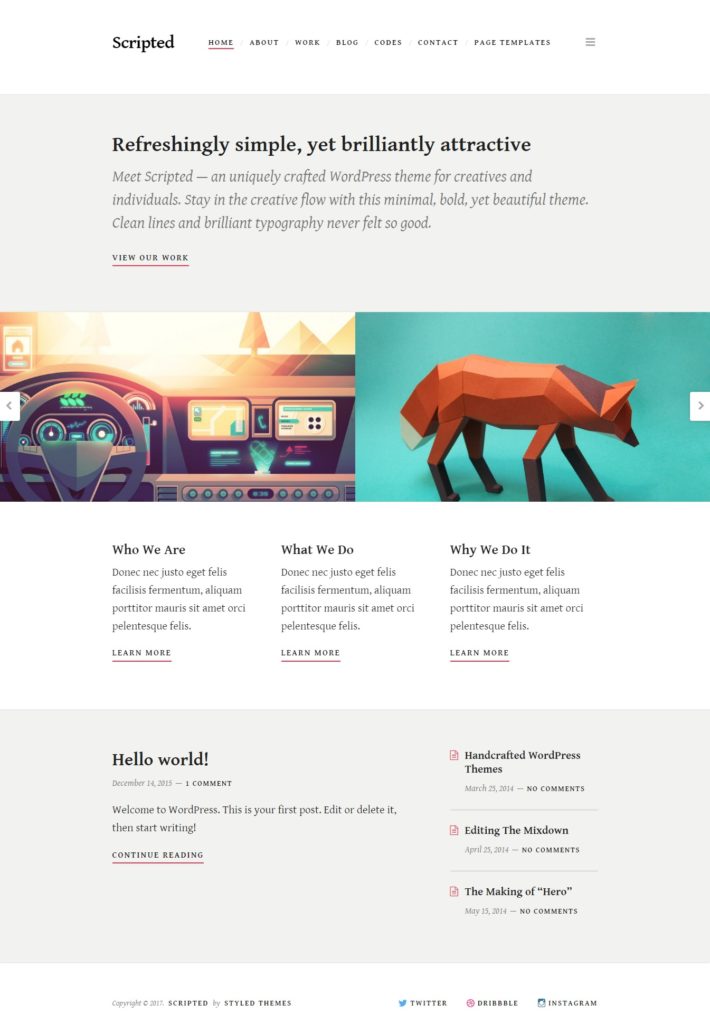
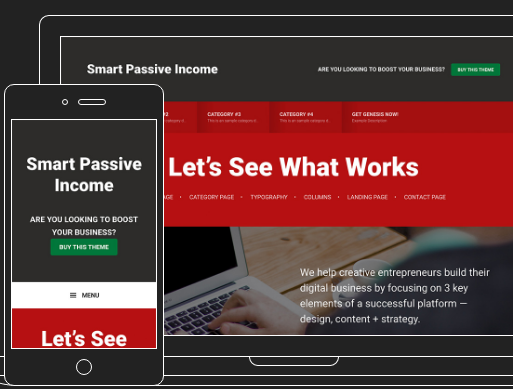
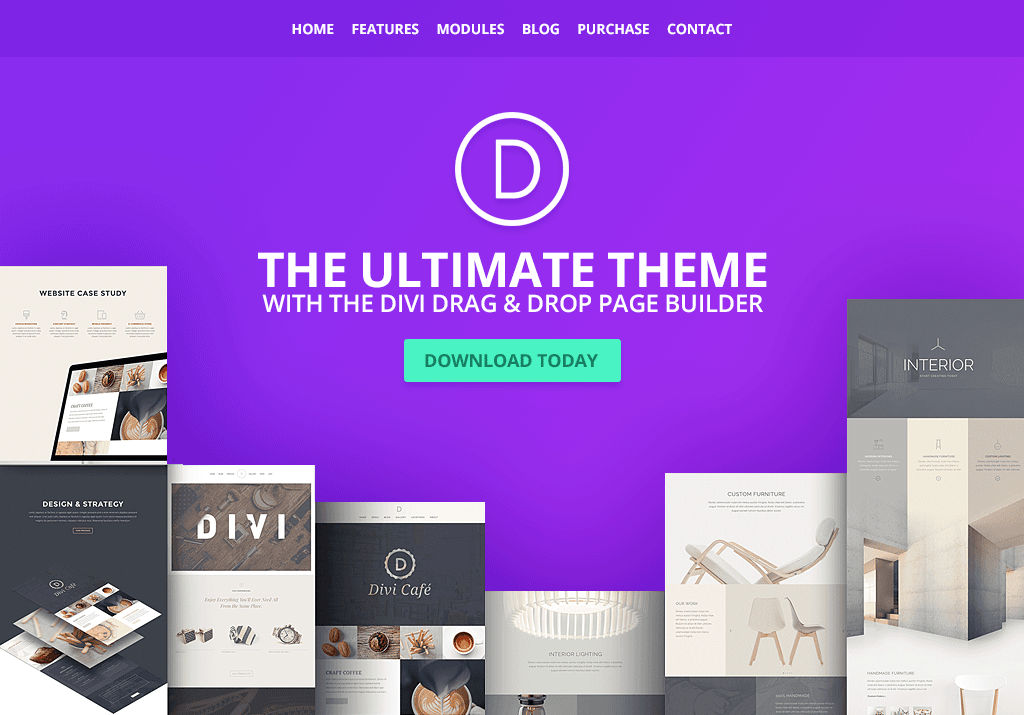
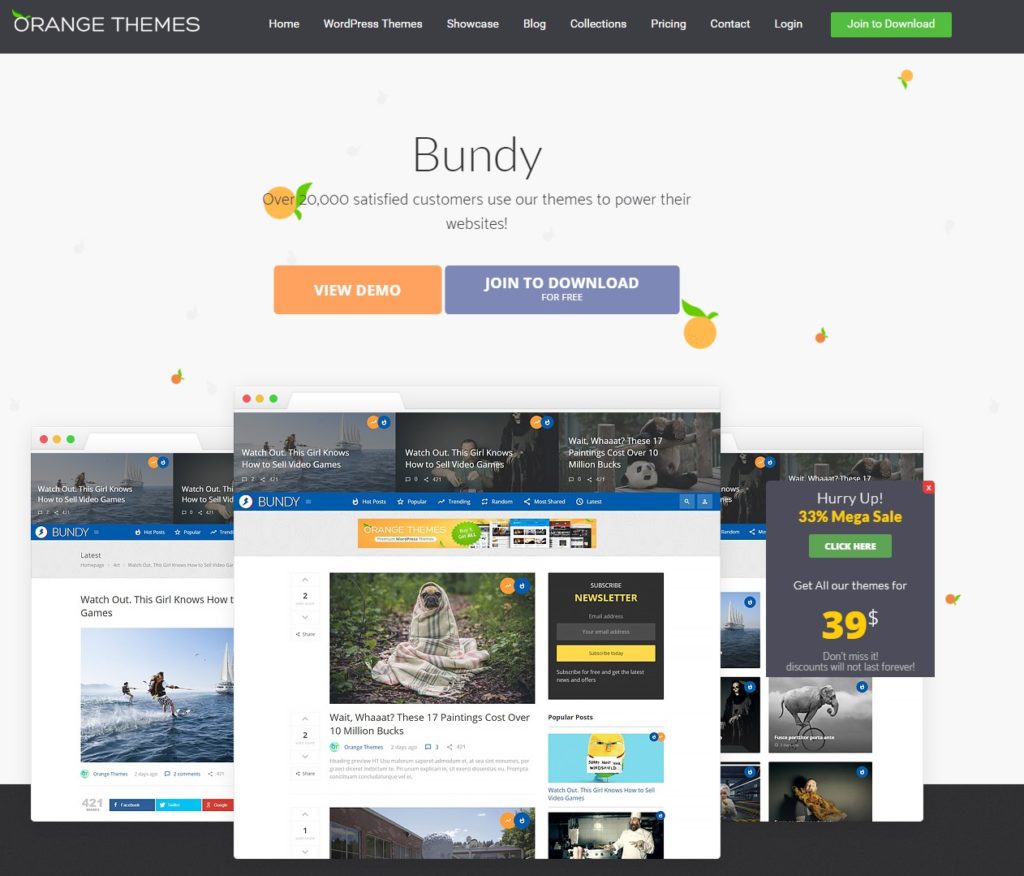
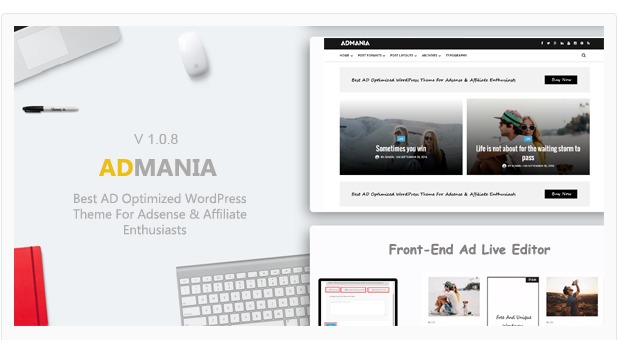
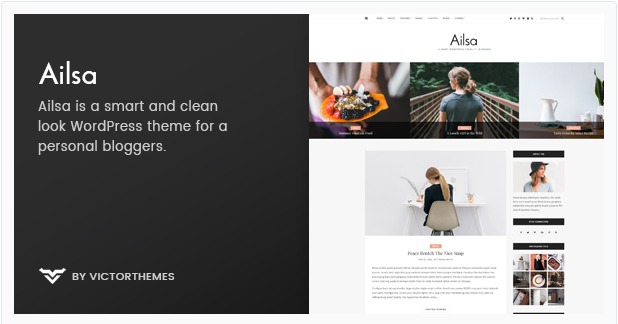
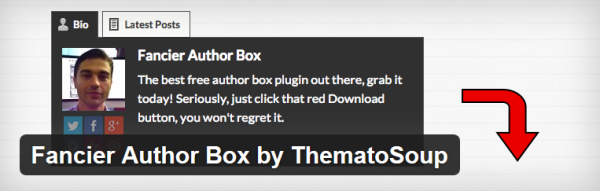
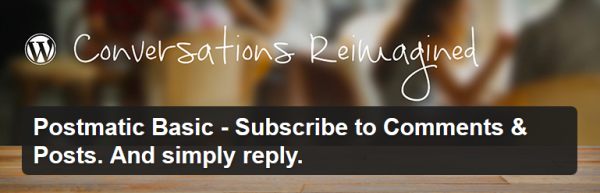
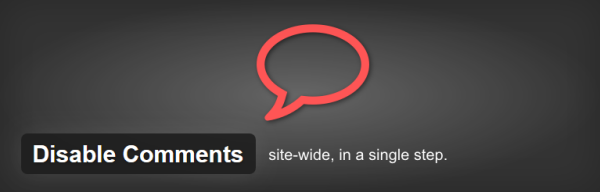
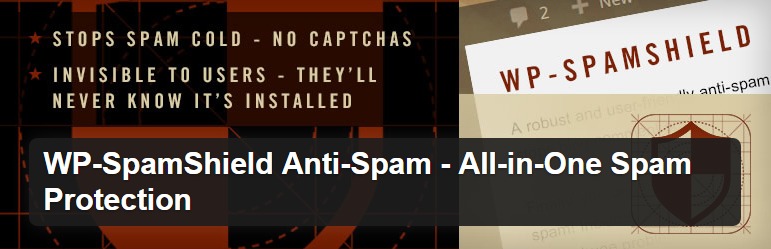
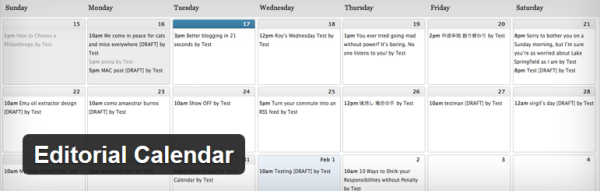




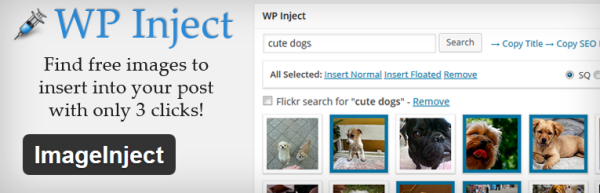

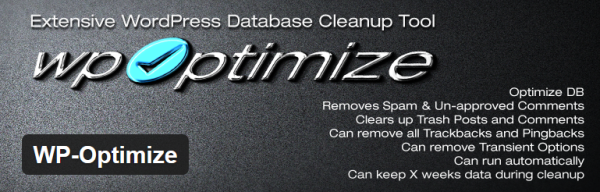
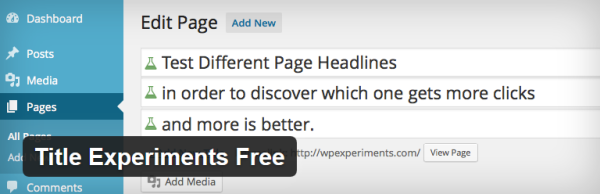
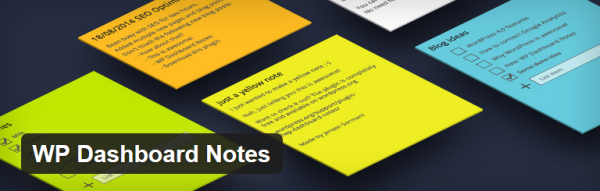





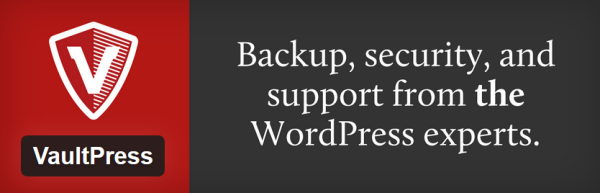

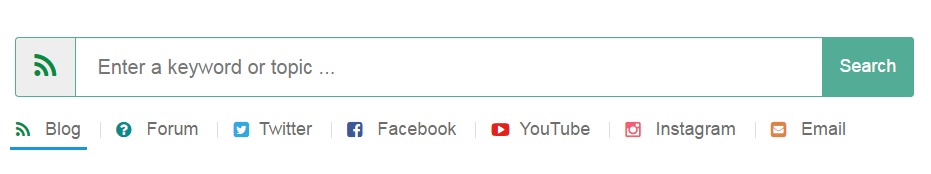
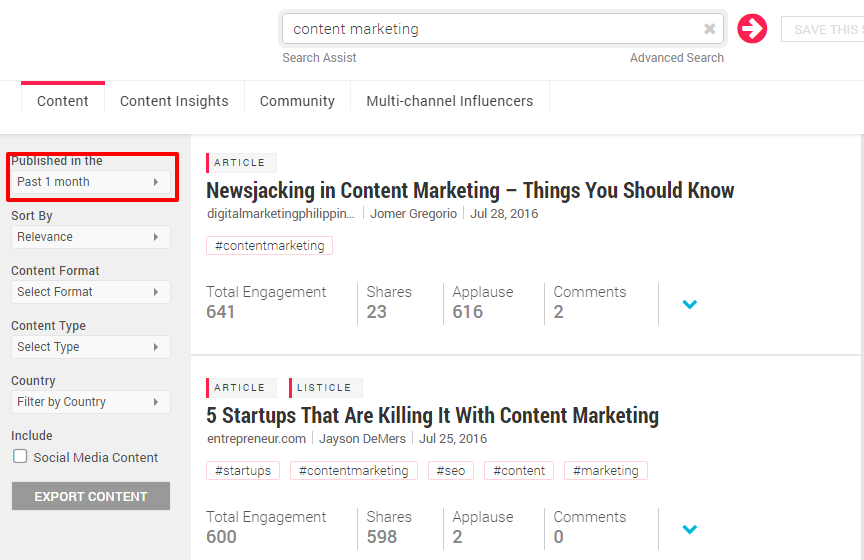
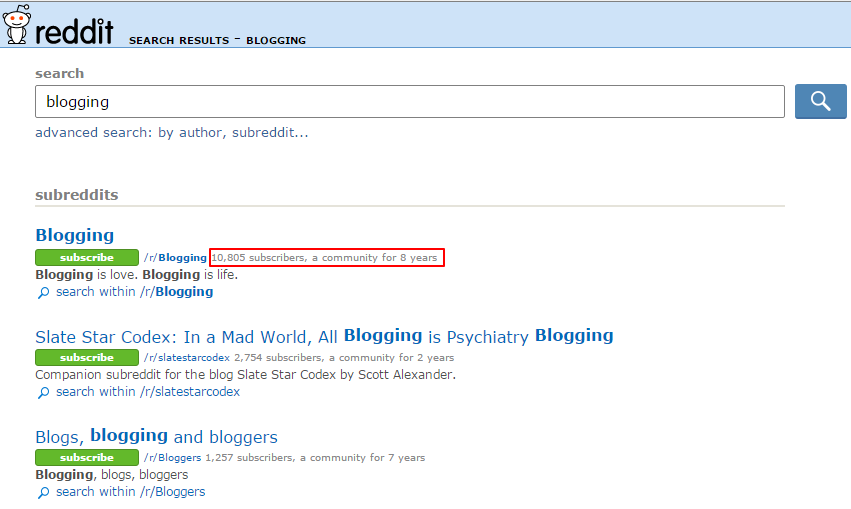
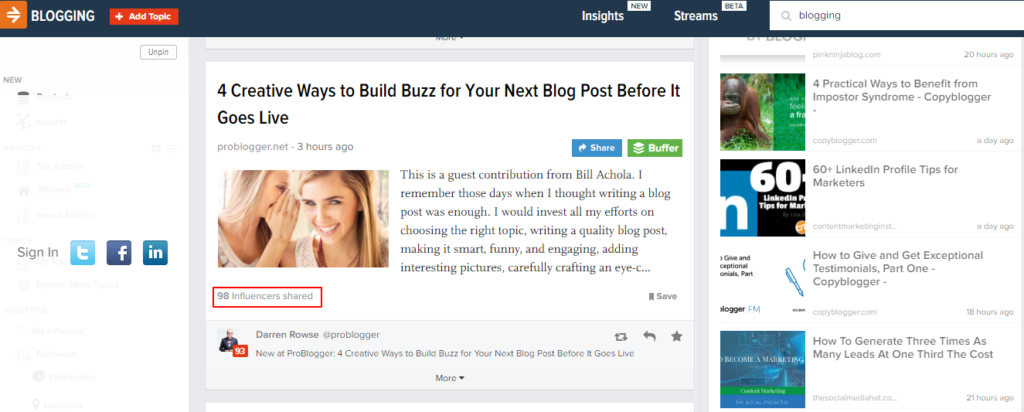
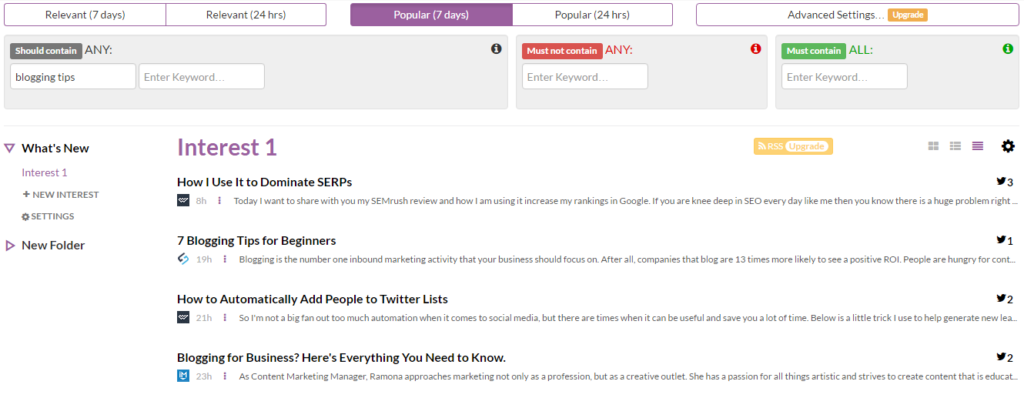


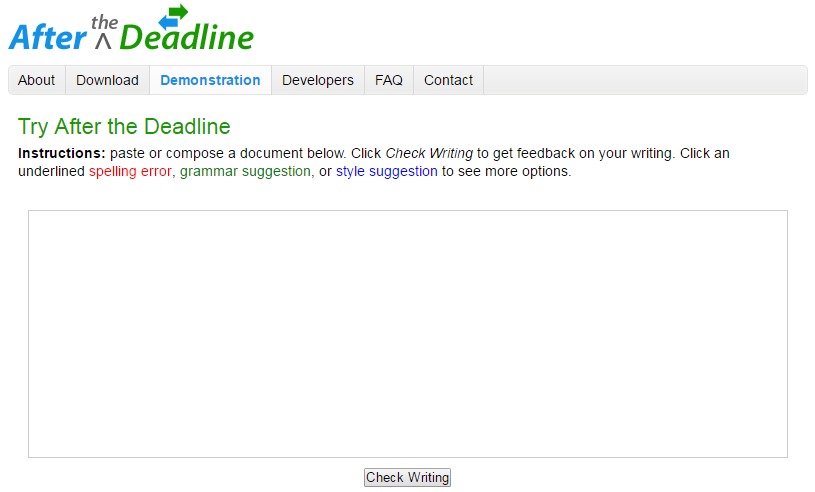
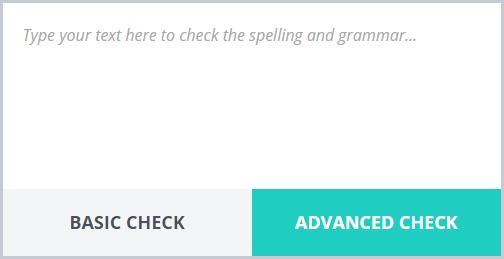
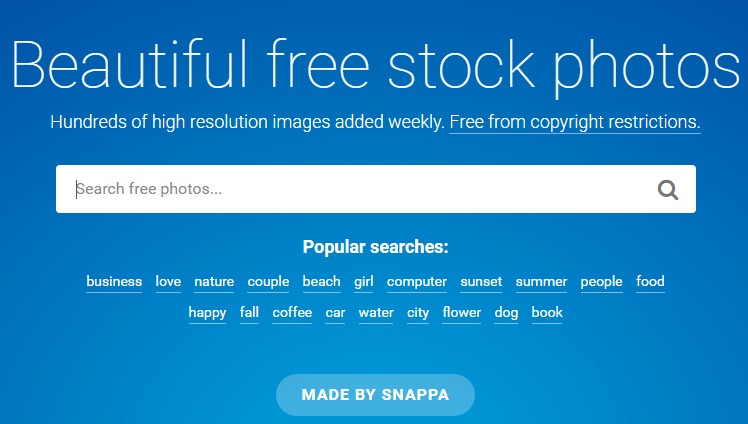
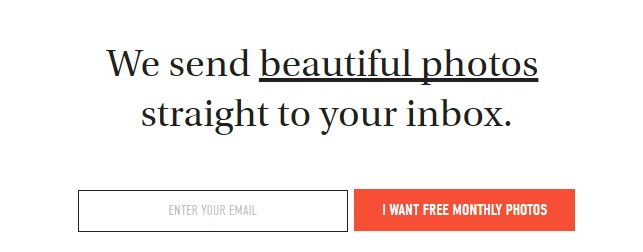
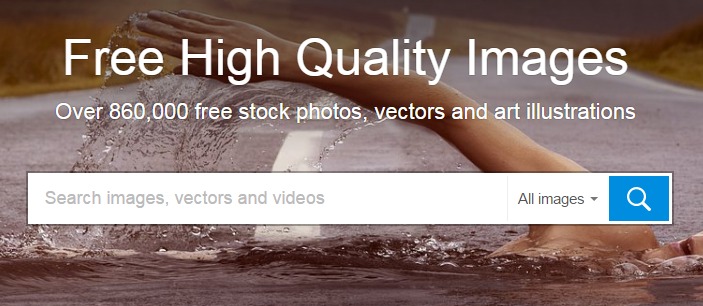
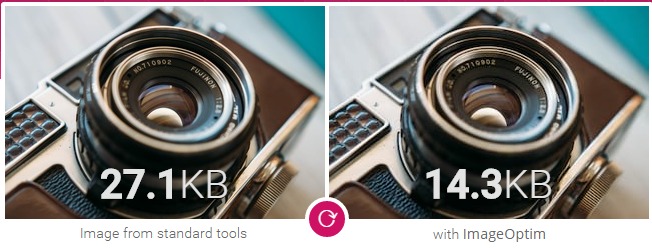

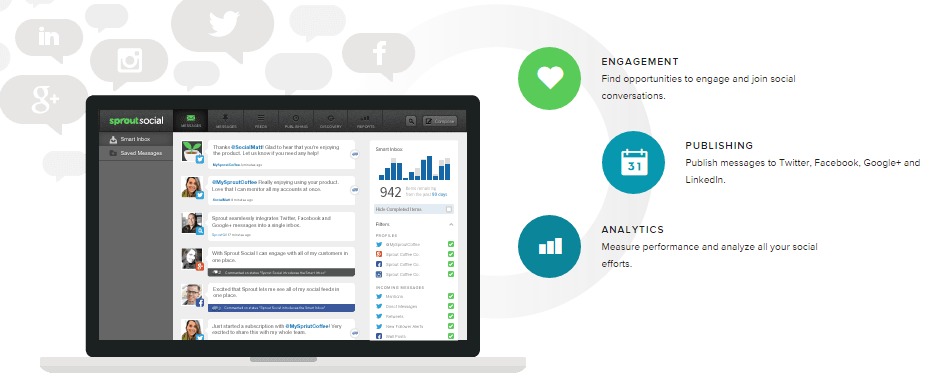
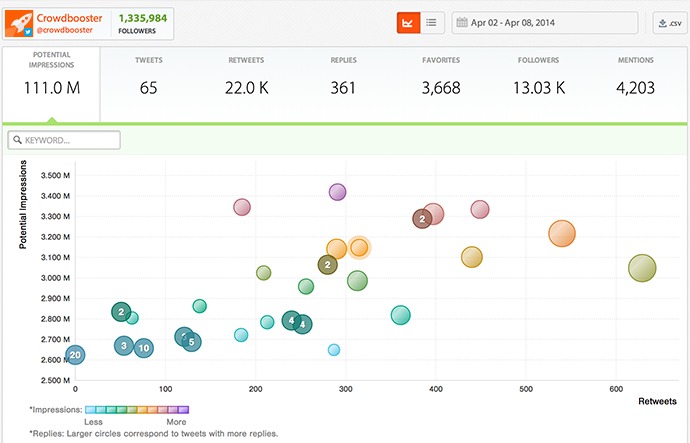








142 thoughts on “150+ Blogging Tools For Bloggers You Need To Skyrocket Your Blog in 2024 and Beyond”
It’s simple, yet effective. A lot of times it’s difficult to get that “perfect balance”between superb usability and appearance. I must say you’ve done a amazing job with this. Additionally, the blog loads extremely fast for me on Chrome.
Outstanding Blog!
Hey Umesh,
Loved the huge list!
It is indeed an epic post for those who look to get some tools to make their blogging much easier.
Thanks for dedicating the time to come up with this ultimate list!
Keep posting!
Regards
Hussain
Thanks Bro,
I wanted to do something big. So I came up with this post. 😀
Hey Umesh,
You have shared amazing and valuable services with us they have really potential to maximize productivity level. There are a lot of things that make this new visual editor exciting. When building your website with the visual editor, all of your changes will appear live on the page. You will be able to click, drag, drop and edit the page itself, instead of editing a block-based visual representation.
The visual editor will be super fast and responsive, and every change you make to the page will appear instantly.One of the driving concepts behind our approach to the new visual editing experience is creating an invisible user interface.
Divi introduced an entirely new visual builder created from the ground up using React. YoastSEO is also a good option for the SEO solution, these plugin is really beneficial on WordPress platform. I have also experience about this plugin it is really incredible and it includes valuable additional features which used to make our blogging easier. Eventually, thanks for revealing a light on this topic.
With best wishes,
Amar kumar
Loved this share, I always loved to try new blogging tools and this post is really helpful to learn about new tools which I haven’t tried.
Thanks
Wow, so many awesome tools, and so many to try! Thanks for including Post Planner, Umesh!
This is certainly a very comprehensive list of tools to use for blogging. Thanks for taking the time in compiling it.
I see that you did not add a list of social media sites. Twitter, FaceBook and the like seem to be top priority with many bloggers.
Hi Sarina, I agree but if I would have been added those lists, the post would be much longer than it is. I will write a next post soon dedicated to social media tools for bloggers.
Hi Sveta,
Postplanner is an awesome tool and it deserve to keep be in the list.
Thanks for the comment.
Hi Allen,
Thanks for those kind words, my motive was to provide all best tools at a single place.
Hi Amar, always happy to see your valuable comment.
I wanted to provide the best and affordable tools for bloggers that they can easily and get and operate even if they aren’t. I guess I’m succeed in that.
WP Optimize By xTraffic is my favorite in the listed tools and I guess I will surely try others too.
Thanks!
Hi Ruth,
Happy to see your comment. WP Optimize By xTraffic is an awesome tools for bloggers and marketers. Others are also effective and I am sure you’re gonna love them, too.
Thanks,
Umesh Singh
Wow, I have been looking for these tools from a long time. Thank you for sharing this list of blogging tools for bloggers. I will surely be making use of these tools.
Aswani, I am glad you found it useful.
Keep visiting. 🙂
Hey Umesh,
This is something I would recommend everyone to know about. The tools consisting the Wp-Optimize and many backup plugins can be proved as the necessity.
A WordPres blog needs a spam protector. Especially for the comments. I would surely give a try to something new.
An informative post indeed.
~Ravi
HI Umesh,
Thanks for sharing this huge list of blogging tools for bloggers. I also bookmarked it for future reference.
Hi Jahangir,
I am glad you found it useful.
Keep visiting. 🙂
Hi Ravi,
I am happy you found it useful. Spam comment that is what people are struggling.
I used to be the same, when I was using Akismet but that didn’t help. I move to WP-Spamshield that working fine till date.
Everyone is free to choose the plugins that suits them.
Hi Umesh,
Happy to be here today.
I appreciate your patience for creating such a big post.
Wonderful post, but I am totally confused by going thru each item you exhibited in this post. I am sure one cannot use all the 150 tools mentioned in this post, but i wanted to know what are the essential tools required for a newbie blogger.
Can you give some hint on this, If a newbie can’t try all this. This is my doubt
Thanks in advance for the answer
Keep sharing
Have a great time of sharing and caring
Best
~ Philip
Thanks for dropping my place
Hi Philip,
I agree with you, it isn’t possible to use all these 150 tools. You raise a right question, and it gave me an idea to write a post about this topic. I think that would be better give an answer of your question.
Thanks,
Umesh Singh
You made my day by sharing this comprehensive post. I think I haven’t used lot of tools or platforms listed here.
Firstly I will try all the free ones.
Thanks
Hi Umesh,
Fabulous list of resources 🙂
I saw a Yoast and Mail Chimp siting here. Kewl beans. Because I love Yoast for its SEO simplicity. I’ve no clue in hell how to do SEO on my own. But my little SEO pet comes wagging its tail and helps me through optimizing, with each post. Gotta love Yoast, big time.
Huge Mail Chimp fan because it is simple. I like sending out a few links with 1 line intros, 4-5 times weekly. Maybe 3 times. Anyway, MC makes it easy to list build and list email bare bones style. Not many distracting bells and whistles. Works fine by me. I devote most energies creating and connecting and want email to be a no frills deal.
Thanks bro!
Signing off from Doha, Qatar.
Ryan
Hi Umesh,
This is an insane list of useful blogging tools. I commend the efforts you’ve put in compiling this list together.
Really a massive list. Some of my favorites in there like Yoast, BuzzSumo, Grammarly, Pixabay and others.
Definitely, no doubt a useful list for bloggers to consider. Thanks for sharing.
Hi Shamsudeen,
I am glad you found it useful. It tool the hell out of time but I am happy because people are finding this post useful.
Informative post, this is what the problem I usually face. Thanks for suggesting these blogging tools. This is very useful information for all the bloggers.
Hi Arumugam, I am glad you found it useful.
Keep visiting. 🙂
– Umesh Singh
Hi. you forgott about screaming frog like i see.
Thanks for your suggestion, I will surely makeup some room for Screaming Frog.
Hi Umesh fabulous list.
I think I haven’t used most of the tools mentioned here. I will definitely try these tools.
Best information I have got ever. Thanks a lot a lotttt for this best article and information. Keep going 🙂
Hi Umesh,
That’s a long list of Themes and tools, It took me almost 20 minutes to read this article, but it was worth reading.
Thanks for the share.
Robin,
It took me around 15 days to collect, write, and research about the tools. But, I am glad people are getting benefit with these tools.
Thanks for the comment.
– Umesh Singh
Hello Umesh,
This is one lengthy and worth reading post indeed. I am installing few plugins that you have mentioned and I guess they are worth adding anyway.
Thanks for the list.
Hi Pankaj,
I am glad you found it useful. These plugins are awesome and I hope you will get some amazing results with them.
Thank you so much for spending your precious time to write this valuable and informative article.
Thansk Gllen,
I glad you found it useful. Keep visiting. 🙂
– Umesh Singh
Hi nice post your article is so good,
Thanks very much for sharing with us, keep on good work.
Amazing List Though. The best part is, you’ve mentioned free as well as paid tools and services which are good. I can say that, The list to kick start Blogging career. Even, I was unaware of some of the tools you listed. Thanks Umesh.
Hi Tejwinder,
I am glad you found it useful. The motive of creating this post was to provide the maximum benefit to the beginner bloggers.
Hi Umesh,
This is my first visit to your blog, you are doing a wonderful job for the bloggers.
I am wondering this huge list of helpful blogging tools that you have created, how much time did you spend to make this awesome resource?
Thanks for including Admania, WordPress theme for Adsense in your great list, I’m the one who designed it 🙂
I always focus on WordPress speed optimization as speed is the ranking factor and directly related to user experience and conversion.
Good that you have listed some great tools to boost the WordPress speed.
Keep doing your good work!
Regards,
Sakthi.
Hi Nirmala,
I am happy to see you on my blog, I am a big fan of your work.
I didn’t know that you are the person behind Admania. It’s a great theme for blogger who want to earn money through Google Adsense.
I read your article on website speed optimization, you have done amazing job there.
Thanks once again!
Umesh Singh
Thanks for sharing Umesh
This is one excellent huge list with ton of useful stuff. I’m using some of the tools but your list is exceptional.
I would suggest a few more to the list:
– wp plugins: All In One WP Security, Social Comments (incorporates all 4 – wordpress/facebook/g+/disqus commenting systems all together)
– free video editors/recorders: VSDC
Once again thanks for sharing and I would be honored if want to guest post on my blog.
Hi ColeN,
Thanks for those kind words. I would love add the tools you have suggested.
I would love to guest post on your blog. Your blog posts are awesome and full of valuable tips.
– Umesh Singh
HY, Umesh
thanks for this wonderful post. You have done great work through listing these tools.
This is an amazing list of tools. I learned about a few new ones today, it always amazes me how many things are available to make life easier for bloggers and website owners.
Three of my favorite tools;
Canva (for making blog graphics),
Skimlinks (for easy affiliate links),
PrettyLink (WP Plugin to create short branded links)
Happy blogging everyone 🙂
I believe in weblogging
A blogger is incomplete without Blogging tools. I appreciate this article that share best tools for Bloggers.
Hi Monika,
This was the main motive to create this post. I know how does it feel when you are new and you don’t have enough money to pay for the paid tools.
Keep visiting. 🙂
– Umesh Singh
Very nice bro this type of content is very rare to found
Thanks Ankit, I am glad you found it useful.
Keep visiting. 🙂
This is one brilliant enormous rundown with ton of valuable stuff. I’m utilizing a portion of the instruments yet your rundown is excellent.
Awesomely great article I never came across so many options of Blogging tools. Thanks for sharing.
Thanks for the information Nice Artical Keep it up….
Hi,
Every blogger should use these tools to make blogging really effective. Every tool available online is for the betterment of bloggers. These tools not only help to monetize blogs but also help to improve the blog.
Thanks for sharing the list.
Cheers!
I’m not sure where you’re getting your information, but good topic. I needs to spend some time learning much more or understanding more. Thanks for great information I was looking for this info
This is one excellent huge list with ton of useful stuff. I’m using some of the tools but your list is exceptional.
I would suggest a few more to the list: This is an amazing list of tools. I learned about a few new ones today, it always amazes me how many things are available to make life easier for bloggers and website owners. This is one brilliant enormous rundown with ton of valuable stuff.
Great and Detailed Post.
First time on this Blog.
Will visit on a Regular Basis. 🙂
First of all Thanks for this wonderful Article.
This is very helpful article for everyone. Excellent tips and tools for great deal. I really appreciate your input. Thanks for sharing & Keep it up. I will wait your new post.
What an amazing post Umesh!
Thanks for sharing this extensive list of tools, I ignored lots of them. I learn a lot through your website, I will definitely keep reading it. Thanks for the wonderful job you are doing.
Hi Umesh,
Happy to be here today.
I appreciate your patience for creating such a big post.This is certainly a very comprehensive list of tools to use for blogging. Thanks for taking the time in compiling it.Wonderful post, but I am totally confused by going thru each item you exhibited in this post. I am sure one cannot use all the 150 tools mentioned in this post, but i wanted to know what are the essential tools required for a newbie blogger. Read I think I haven’t used lot of tools or platforms listed here. I saw a Yoast and Mail Chimp siting here. Kewl beans. Because I love Yoast for its SEO simplicity. I’ve no clue in hell how to do SEO on my own.
Hi Deanna,
Thanks for wonderful words. I know one can’t use all 150 tools but all I wanted to give them best tools around online. If you want to learn SEO yourself you can go through my articles where I have mentioned everything in detail.
http://www.growwithweb.com/on-page-seo-factors/
https://curiousblogger.com/optimized-blog-post/
I hope these articles will help you understand SEO.
Thanks,
Umesh
Quite a long post but great article
thank you
you say 150 tools and all i see is word press themes, where are tools to help IM . thanks Umesh singh your seo tips are helpful. deepanshu Now a days you can beat some one by writing lengthy posts.
Hello Umesh,
It’s really an useful article indeed. All the tools are beneficial for bloggers. I am using Grammarly premium version to proof read the article. Thanks for sharing this useful article.
Thanks,
Agnes Jones
Deanna,
It is the first time I visit your site, and I have to say I am impressed with this extensive list of tools (free and paid) for us bloggers!
I will definitely check it out and use as many tools possible.
Keep up the good work 🙂
Thank you for sharing such a useful list. Much needed to all newbie bloggers. Keep blogging 🙂
Very helpful article! I would request you to post an article on top free wordpress plugins. thanks for sharing!
Wow, so many awesome tools, and so many to try! Thanks for including Post Planner, Umesh!
I love the you have demonstrated every tool
Thanks,
Denim Scintill
Hi Elina,
Thanks for the comment. There are thousands of free wordpress plugins. Could you tell me for what you are looking free plugins?
Hello the Curious Blogger,
wow! this is really a tall list and I do believe a lot of efforts went into this. I carefully went through your list and of course there are certain I’m not doing right when it comes to my blogging journey. There are certain tools I’m even hearing for the first time.
I’m much grateful for your resource.
Whoa! Great list! Thanks for all the good info!
It is the first time I visit your site, and I have to say I am impressed with this extensive list of tools (free and paid) for us bloggers!
thank u so much for this informative article.
This can be a one stop page with countless useful blogging tools! Thank you so much and I have already bookmarked this webpage. I use most of these tools, but I’ll try to use more as and when I really need them.
Hi Umesh,
Very informative and longest post, it must have taken you a long time to write. I appreciate your efforts to list these tools. Personally, I use some of the above tools.
Thanks for sharing!
Hi Umesh,
That’s a huge list for a blogger like me. I am bookmarking this post for the future use.
Thanks for the share.
Have a good week ahead.
Hi,
I have used few of the blogging tools featured here and I must say using these tools will surely save lot of time.
I’ll probably be returning to read through more, thanks for the information!
Hello,
Seems like this is a massive list of great tools for bloggers. As per your suggestions, I’m going to check all of them now. Though I have been using few of them.
Hi there,
Very nice article.
Thanks for sharing this post.
Keep up the good work.
Great job! Nice article it will definitely help to boost my blog earning. Thank for sharing!
You made my day by sharing this comprehensive post. I think I haven’t used lot of tools or platforms listed here.
hi there very helpful articel thank keep up the good work
Great post. Articles that have meaningful and insightful comments are more enjoyable, at least to me. It’s interesting to read what other people thought and how it relates to them or their clients, as their perspective could possibly help you in the future.
This is a nice post explaining a lot about blogging tools. I really appreciate your efforts to do so. If you have more information about this topic plz reply me here in the comment. Thanks in advance
Hey Umesh,
Great stuff!! A huge list of blogging tools. Also, very attractive themes you have mentioned. I love Flipboard, Google alert, iTheme security, and GrowthHackers. All others stuff are really cool but most of i love those i mentioned above. I will pick few more from your post. I have bookmarked your post for future reference. Thanks man for sharing this great post.
Hey
I was looking for some information on this topic this morning and came across your Article.
Good stuff! I especially liked it.
Thanks,
Yatharth
Hi Umesh,
As you mentioned free tools, it will give an impetus to new bloggers who want to enter the field but become discouraged, due to the cost involved. Now, through your post, they can get a sense of the tools and its benefits which will be a good sign to kickstart their blogging career.
Thanks for motivating so many bloggers right through their beginning
Hi Umesh,
Good to be here again.
I am glad that my question prompted you to think about writing another post on the question I raised.
Waiting for your new post.
Keep informed.
Have a great time of interaction ahead.
Keep in touch.
Best Regards
~ Philip
Thanks for the visit and comment on my page.
Best
~ Phil
Hi Phil,
It’s great to see you here. You are the inspiration of newbie bloggers. Every advice that comes from you always right for us.
Thanks,
Umesh
Nice suggestions & tips of some tools.
Thanks for sharing such type of great tips for the blogger in blogging. I have read your tips that help me a lot to grow my
own business also.
It’s help people who are new to blogging and want to grow their blog fast.
thanks for sharing this article
I have used blogging tools featured here and I using these tools will surely save lot of time….Thanks for these wonderful tools…God bless you
Mind-blowing post!
Superb list of blogging tools. I really want to appreciate the time and effort you put in to write this post. Well explained and every newbie will find it very helpful. Thanks for sharing such an awesome stuff with us. Keep posting your valuable knowledge with the readers.
Hello Umesh,
Thanks for sharing this nice article about Blogging Tools For Bloggers. I used already some tools from this list & I will also try to use rest tools too.
Thanks a lot for sharing this list of blogging tools. It will be definitely going to help me. Great post and thanks for sharing such information.
Hello, Umesh!
Some great resources you got here, buddy! 🙂
Especially the theme’s part!
I know the theme of SmartPassiveIncome is one great design to have in the pocket.
Thank you, again!
~ Adeel
These Blogging Tools are very useful for bloggers. I am using some of the tool mentioned above.
Hey,
It took me a while to go through the whole article. The list is too big & very useful to all kings of bloggers. Thanks for sharing. 🙂
Hi Umesh ,
your article blogging tools is more useful to make my blog wonderful and i got some really amazing tools as my resource. i want to appreciate you the effort you used here thank you buddy….
I love to read blogs. It is nice. Very useful contents
Hi umesh,
you are explained about the in a very good way.
All the tools are beneficial for bloggers.
Thank you for sharing valuable suggestions as it can help in improving content performance.
Wow! This is a massive list. I’ve bookmarked this page so that I can refer to this from time to time. I will try some of your suggestions. Thank you for your hard work in coming up with this list.
a great and informative blog. the blog is particularly helpful for the new bloggers as they are new to the field and have less interaction with the tools so the blog is very helpful. i think that the attachment of screenshots to the headings would have been more helpful and attractive for the traffic.
thank you.
Thanks Luis, for stopping by.
Hi Umesh Singh,
You Provide Very Good Information and your Article And Way of Explaining have no competitor. Thanks Keep it Up.
WOWW,, great list of tools & plugins, WP rocket seems very impressive and i will
buy it, I am using other cache plugins, But WP Rocket looks exciting.
Thanks for the share Umesh Bro, ♥
Hii,
The estimate of writing your blog post is very good. The simplest language you use when writing articles is appreciated. The information you give will prove to be of great value to me, I hope that. It is our wish that you continue to write great articles in such a future. Thanks for sharing this article. Thank you
Hi Umesh,
I have always admired your site. Thanks for the great tips and work . Good to see these statistics for better understanding.
Thanks A lot for this awesome list of tools and for some best themes. The main problem am facing is traffic and it’s really less. Can you suggest some top best tips to increase traffic fast.
I was more than happy to uncover this great site. I need to thank you for your time due to this fantastic read!!
Hi most of tool are working for me
Hi Umesh
It’s great to see most of the blogging tools at one place. I have been already using few of them, and yes few were new too. thanks for introducing.
Its pretty tempting, but we can not use all. haha
It took a lot of time to read this, whereas the WordPress security plugin is concerned, my vote always goes to WordFence.
I like the WordPress themes you have mentioned in the articles, all are Optimized well, a clean theme always helps in all the ways, though it should vary according to the niche.
Divi is just awesome for the freelancers.
Thanks for compiling altogether. Have a great day!
Hello
Umesh,
I am very happy to read this content. This is one of the best posts and contain with lots of crucial blogging tools. You know you are helping too many bloggers with this blog post and that’s great. Great to see the huge list of blogging tools in one place. Here, I have found some new tools for me.
I like the ways you have explained the whole post. I have bookmarked this post.
Thanks for sharing.
Best wishes,
Praveen verma
Hi Praveen,
I am glad you found it useful. The main goal was writing this post to help newbie bloggers to find the best blogging tools.
Wow! You had an incredibly comprehensive list here, Umesh! Great help! Just a friendly reminder though, some of the plugins you have shared have either changed or are no longer available. Hope you can check them out. Thank you!
Hi Umesh,
Such an informative tips yo gave in this article. I really learned lots from it. Thanks for this. 🙂
This one is a complete list of great tools for Blogging.
Very Nice ideas, thanks for sharing with us. Meet you again.
thanks i will definitely use these tools on my blog
Wowwww Amazing tips…. I was searching the best blogging tools for blogger on other sites but now i found this useful information on your site… Thanks for sharing us this useful knowledge… Thank you sooooo much
Incredible Blog or article. I’ve spend the last couple years perusing the blog travel and looking for the best blogging tools for bloggers. The concise guide on computerized showcasing has influenced me to comprehend , not just its noteworthiness in the present quick evolving period, it has given wide bits of knowledge on its distinctive platforms.I am likewise advanced promoting master from one of I simply adored the method for clarifying Digital Marketing Step by Step..Was scanning for this sort of Article…Thanks ..
Your post was really amazing and informative to me.
It looks like you have done a good research work on this topic.
I will share your post and recommend your blog to my friends.
Thanks for sharing with us and keep up the good work.
Very informative and It was an awesome post about best blogging tools. I love reading your fantastic content. Thanks for sharing it with us. We are so great to your sharing.
Nice article i always visit your website to read stuff , your article writing skill is good, thank you so much , keep writing , thank you. This is a great post about best blogging tools for bloggers.
Ginger is not reliable anymore, just so you know.
Anyway, thank you a lot for your highly informative input. It took me 3 days to completely absorb the amount of information you put in the article but it totally worth it.
These free blogging tools are really helpful for someone who just started blogging. Thanks for publishing this best blogging tools.
Thanks for sharing these awesome blogging tools for bloggers. I will share this post with my other bloggers friends who wants to use free blogging tools.
Hiii
Nice article thanks for sharing these amazing blogging tools for bloggers. I was looking for resource like this lucky me I got it here.
Amazing I never knew there are 150+ free blogging tools that I can use. Thanks I came here through google.
WOW this is a great post, I guess I have already tried few of the tools listed above and will surely check other now.
Thanks for putting your efforts for creating such beautiful post.
First of all, I would like to thank you for sharing such a nice help on the basic problems that we come across often. Thank you for the blogger related information.
Such a great article. wonderful content. nice blog. And I’m lucky that I got these free blogging tools.
I have read your article, it is very informative and helpful to me to find these free blogging tools. I admire the valuable information you offer in your articles. Thanks for posting.
I have read your article, it is very informative and helpful to me to find the best free blogging tools. I admire the valuable information you offer in your articles. Thanks for posting.
I like your all post. You have done really good work. Thank you for providing these free blogging tools, it helped me a lot. I hope to have many more entries or so from you.
Wow ! It took me nearly an hour to write down all the things and plugins and tools to use on my website . I read each one of them and selected which suits me best . Now i have a list 37 things to do on my website . It was quite a long time but it was worth it . Thanks for sharing it brother . It really was helpfull . Looking forward to hear more from you .
When I read over your best blogging tools for 2018 list These blogging tools designed to help start the blog and improve the search result. As a passionate blogger, it has ever felt that the blogger won’t have enough time to check the blogging tools. This guide surely help for newbies and aspiring bloggers to make their blog profitable in 2018
Hi,
I own multiple blogs.and i have a goal now to make a nice entry in affiliated marketing directly as so far i have only been working with adsense. I was actually thinking of creating separate websites like coupon and store like but then came to realize that there are plugins too that can help me with my existing webs.
I was searching for some solid ones and there are many which are used by many yet there is one here in UK revglue that is providing good packages that include UK stores data and FREE plugins. Plugins seemed attractive so here i am in need of help, i’ve decided to apply some plugins on my webs and use the traffic i already have and put that to use.
I’ll address you with the list revglue(.) com/free-wordpress-plugins maybe you can help me out sort that should i go for it or nah.
Any help is appreciated.
Thanks for this wonderful post about the best blogging tools for bloggers out there worldwide! This is informative and helpful post with all those great tools a blogger needs. Keep it up!
All the time I found something new information from your blogs. Thanks for sharing these awesome list of blogging tools. Keep it up
धन्यवाद, इस पोस्ट को हमारे साथ साझा करने के लिए । आपकी इस पोस्ट से हमने बहुत कुछ सीखा है । ऐसी ही जानकारी आगे और भी हमारे साथ शेयर करते रहिएगा