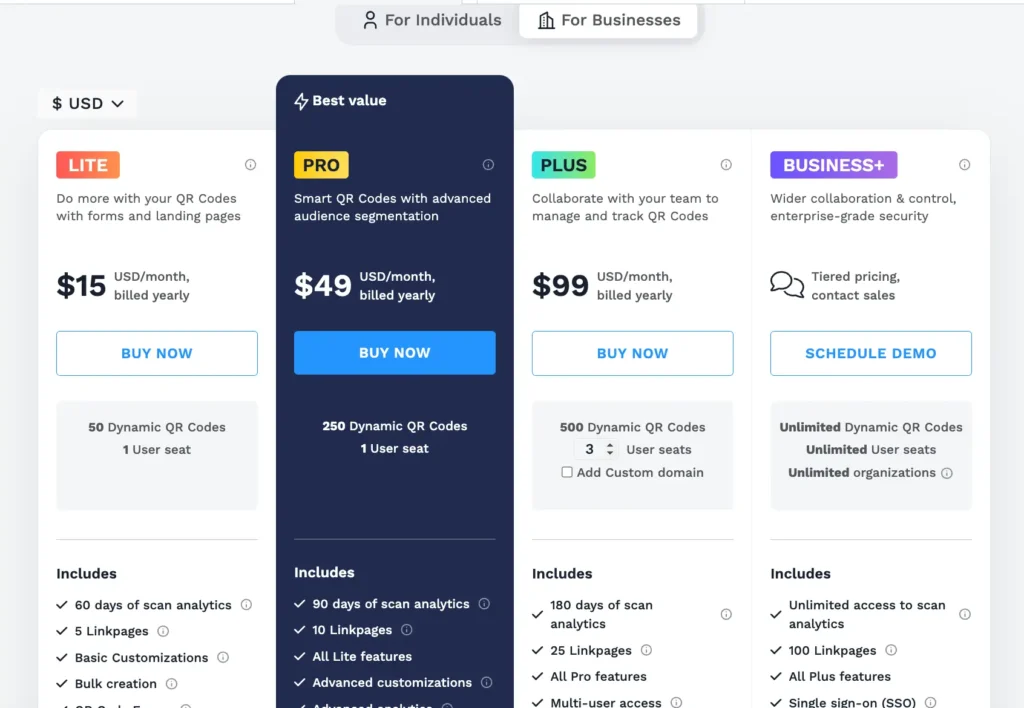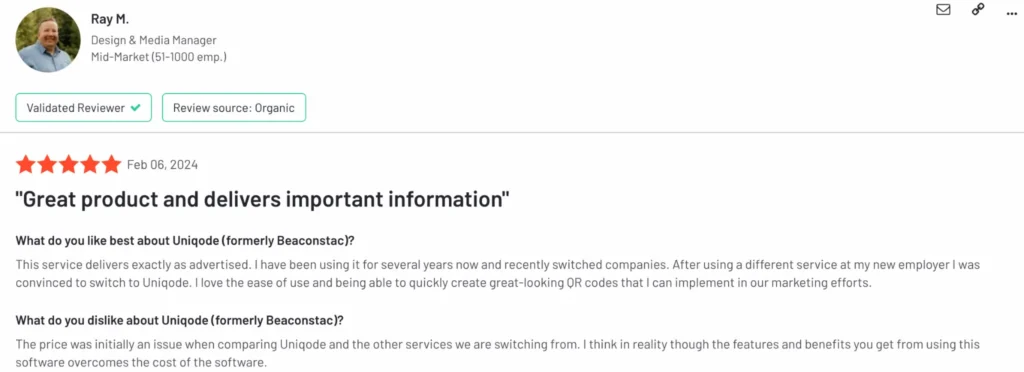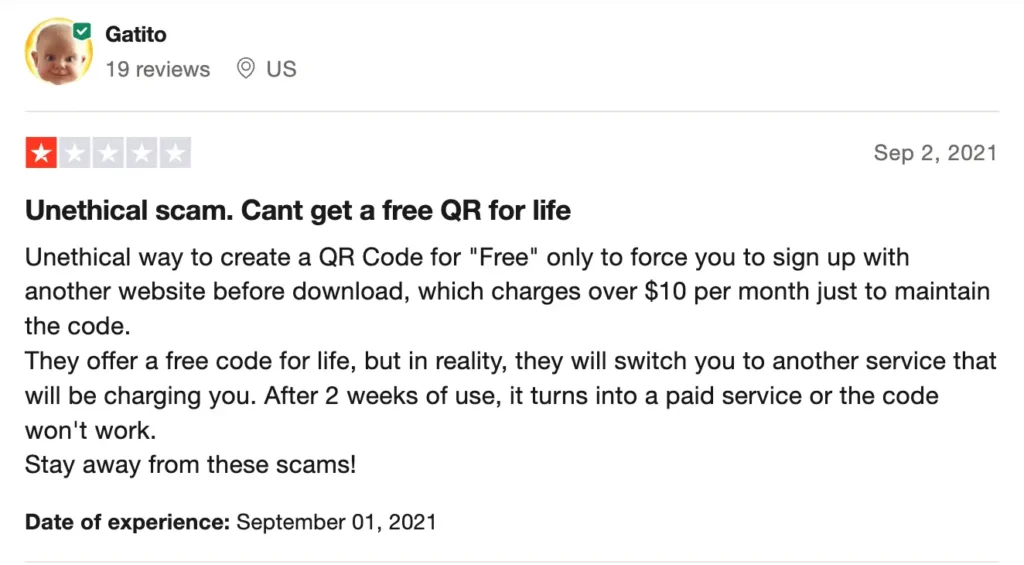TL;DR
- Uniqode and QR Code Monkey offer static and dynamic QR code generation, with Uniqode allowing up to 2000 dynamic QR codes at once and QR Code Monkey offering bulk creation.
- Uniqode provides high-level customization with multiple download formats (PNG, JPG, PDF, SVG, EPS), while QR Code Monkey offers medium-level customization without JPG support.
- Uniqode offers comprehensive tracking and analytics for dynamic QR codes, whereas QR Code Monkey provides only basic tracking capabilities.
- Uniqode integrates with multiple tools (Google Analytics, Canva, Slack) and has its own API QR Code Monkey’s API is accessible through Rapid API.
- Uniqode is highly secure (GDPR and SOC2 certified), while QR Code Monkey’s security measures are undisclosed.
- Uniqode’s pricing starts at $5/month with a 14-day free trial. QR Code Monkey is free for commercial use.
- Uniqode has a 4.9/5 rating on G2 and is praised for its ease of use and analytics. QR Code Monkey has a 3.3/5 rating on Trustpilot, with mixed reviews about its free nature and potential hidden costs.
- Choose Uniqode for bulk dynamic QR codes, advanced customization, detailed analytics, integrations, and security. Opt for QR Code Monkey if you need a free solution with basic features and aren’t prioritizing advanced analytics or security.
If you are reading this, you don’t need an introduction to QR Codes and their usefulness. Whether an online store promotes its campaigns or a restaurant creates its food menu, QR Codes are everywhere.
But, as a first-time user, you will get confused between different QR Code generators. Two brands that can come up in your search for QR Code generators are Uniqode (one of the leaders in the QR Code industry) and QR Code Monkey.
Which QR Code generator is better in the Uniqode v/s QR Code Monkey faceoff? This blog post will provide an unbiased comparison between Uniqode and QR Code Monkey. By the end of this comparison, you should be able to select anyone.
Let’s get started!
Uniqode v/s QR Code Monkey: At A Glance
Before getting into the detailed comparison between Uniqode’s QR Code generator and QR Code Monkey, take a glance at their differences:
Capability | Uniqode | QR Code Monkey |
Static and dynamic QR Codes | Generates both static and dynamic QR Codes. Can create up to 2000 dynamic QR Codes at once for different destinations. | Creates both static and dynamic QR Codes. The bulk creation feature is also there. |
Level of customization | There is a high level of customization in terms of color, background, frames, and shapes. You can download the QR Codes in PNG, JPG, PDF, SVG, and EPS formats. | There is a medium level of customization. QR Codes can be downloaded in PNG, SVG, PDF, and EPS formats; they don’t support the JPG format. |
Tracking and analytics | Each dynamic QR Code generated using Uniqode can be tracked on its dashboard to identify top-performing campaigns and other insights. | Basic tracking capabilities are available. |
Integrations | Integrates with multiple tools, including Google Analytics, Canva, and Slack. Has its API. | QR Code Monkey has its API that is accessible through Rapid API. |
Security | Highly secured, GDPR and SOC2 certified. | Security measures are undisclosed. |
Pricing | Starts from$5/month. A 14-day free trial is available. | Free for commercial use. |
Reviews and Ratings | 4.9/5 | 3.3/5 |
Introducing Uniqode
Uniqode’s QR Code maker is a leading QR Code maker that helps businesses scale their marketing campaigns by integrating offline and online experiences. It makes dynamic QR Codes that are personalized, secured, and scalable for different content types (PDF, emails, landing pages, and other marketing collaterals). The QR Codes made using Uniqode are trackable.
Uniqode serves brands operating in multiple industries, such as retail, hospitality, real estate, finance, healthcare, and education, to improve customer experience with custom-made QR Codes.
Introducing QR Code Monkey
QR Code Monkey is a simple QR Code generator offering personalized, dynamic QR Codes. It is free to use. You can create QR Codes in bulk volume, organize your QR Codes in folders, and explore new design options to reflect your brand identity within the QR Codes generated by QR Code Monkey.
Uniqode v/s QR Code Monkey: Comparison of Key Features
This section will exhaustively compare Uniqode and QR Code Monkey to help you select the most suitable one for your business.
Static and Dynamic QR Codes
There are two types of QR Codes: static and dynamic. Static QR Codes are for one-time use; you cannot edit or track them after they are live. Dynamic QR Codes are trackable; you can edit and personalize them anytime.
Uniqode
With Unqode, you can create both static and dynamic QR Codes. Uniqode’s QR Code generator helps you create dynamic QR Codes within seconds, edit and update them easily within the Uniqode dashboard, and dissect their performance after a campaign is live by dissecting their analytics based on time and location.
Uniqode allows you to create dynamic QR Codes in bulk volume. Create up to 2000 QR Codes simultaneously for different scan destinations in under one minute.
QR Code Monkey
QR Code Monkey also allows you to generate static and dynamic QR Codes. Generating a dynamic QR Code takes four steps: setting the content, customizing the design, generating the QR Code, and downloading it. Generating dynamic QR Codes in bulk is also possible with QR Code Monkey.
Level of Customization
A QR Code generator should be able to customize your QR Codes to translate your brand identity.
Uniqode
Uniqode’s in-depth personalization features include colors, shapes, frames, CTAs, and backgrounds. You can transform a QR Code with custom brand colors, add different shapes, elements, patterns, and eyeballs to it, and add different types of CTAs like “Scan Me,” “Scan to Win,” “Buy Now,” etc. to drive more conversions. Uniqode also allows you to add background colors to your QR Codes to get over the bland black-and-white appearance of QR Codes.
Uniqode lets you download QR Codes in multiple formats, including PNG, JPG, PDF, SVG, and EPS.
QR Code Monkey
QR Code Monkey also allows in-depth customization of QR Codes. You can select custom colors, personalize a QR Code with your brand logo, and select from a range of frames and eye shapes.
You can download QR Codes generated with QR Code Monkey in PNG, SVG, PDF, and EPS formats.
Tracking and Analytics
The end goal of any QR Code campaign is to track its performance. A QR Code generator should provide sufficient analytics to track how many times the QR Code was scanned, the locations of scanning, the used devices, etc.
Uniqode
Uniqode offers in-depth tracking insights and analytics for each dynamic QR Code you create. It allows you to gain significant campaign insights by understanding how many users scanned a QR Code, trends and patterns in their scans, time of scan, devices used to scan your QR Code, location of users who scanned it, etc. Uniqode also sends you detailed email reports of all scan analytics for greater visibility.
Based on Uniqode’s analytics, marketers can quickly identify top-performing campaigns, the most accepted QR Code designs, CTAs, user-heavy regions, etc. These insights help you execute more user-focused marketing campaigns driven by QR Codes.
QR Code Monkey
QR Code Monkey provides basic scan statistics related to a QR Code’s scalability and performance. Unlike Uniqode, this free QR Code generator offers insights into limited metrics when it comes to tracking QR Code campaigns.
Integrations
A QR Code generator should integrate with the day-to-day tools you use. Such integrations will make your lives easier and help you track your campaigns or communicate with your team without switching between applications.
Uniqode
Uniqode integrates with tools like Zapier, Make, Canva, Slack, and Workato, among many others. These integrations help Uniqode users quickly build custom workflows and automate the creation of QR Codes without back-and-forth switching between applications.
Uniqode also integrates with Google Analytics. This allows you to get direct insights into your campaigns within the dashboard and understand the impact you have created.
Uniqode also offers static and dynamic APIs to integrate with any app or website.
QR Code Monkey
QR Code Monkey offers its API to rapidly integrate with the apps of your choice, design QR codes, and download QR Codes in your desired formats. The QR Code Monkey API is accessible through RapidAPI.
Security
QR Code generators should be extra secure. Customers’ sensitive information is at stake here, and even a minor security gap can lead to major data infringement.
Uniqode
Uniqode is compliant with all the latest security frameworks. It enables single sign-on, is GDPR and SOC2-compliant, and allows multi-factor authentication. Its anomalous scan detection feature also allows you to identify and flag unauthentic scan attempts at your QR Code.
QR Code Monkey
QR Code Monkey doesn’t mention its security frameworks. However, it ensures that it doesn’t store users’ data. It stores the QR Code image files within its cache memory for 24 hours to optimize the tool’s performance.
Uniqode v/s QR Code Monkey: Pricing
After a detailed discussion of Uniqode vs. QR Code Monkey features, let’s also understand how these two tools differ in pricing. You need to weigh the features against the pricing before making a decision.
Uniqode
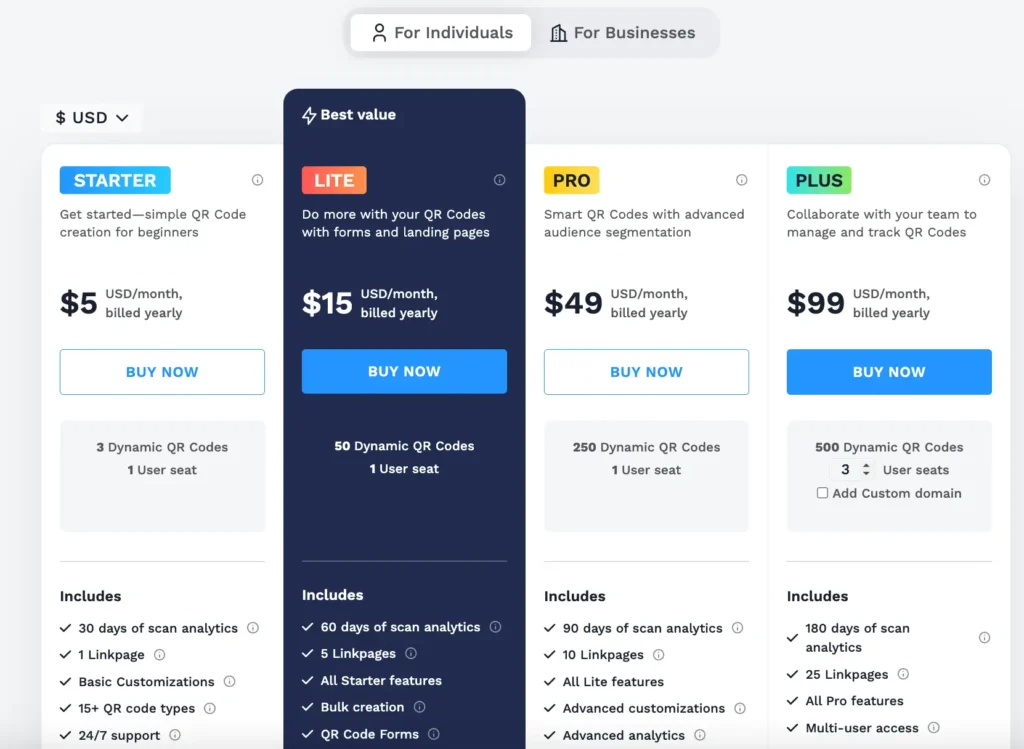
Uniqode has two different types of pricing: For individuals and businesses.
Individuals
The Starter plan costs $5/month. It can accommodate only one user, and you can create a maximum of 3 dynamic QR Codes. The Lite plan costs $15/month, and the Pro plan costs $49/month. While both plans can accommodate a maximum of 1 user, the Lite plan lets you create 50 dynamic QR Codes per month, and the Pro plan allows you to create 250 dynamic QR Codes.
The Plus plan costs $99/month and accommodates up to 3 users, allowing them to create 500 dynamic QR Codes.
Businesses
Uniqode has four plans under the business category: Lite, Pro, Plus, and Business+. The Lite plan costs $15/month, accommodates one user, and lets you create 50 dynamic QR Codes.
The Pro and Lite plan cost $49 and $99, accommodate one and three users, and generate 250 and 500 dynamic QR Codes, respectively.
You will need to request pricing for the Business+ plan with unlimited users and QR Codes.
Uniqode doesn’t offer a free plan, but it has a generous 14-day free trial that you can start any time without a credit card.
QR Code Monkey
QR Code Monkey is free for commercial use. It doesn’t have a dedicated pricing page to structure the pricing plans and benefits, but the tool is mentioned on its official website as free to use.
Uniqode v/s QR Code Monkey: Customer Review and Ratings
We have also analyzed what the existing users of Uniqode and QR Code Monkey have to say about their experiences with the tool.
Uniqode
G2 rating: 4.9/5 (400+ reviews)
Our analysis shows that most Uniqode users praise this tool’s ease of use and ability to create dynamic QR Codes in seconds. They are also satisfied with Uniqode’s in-depth analytics feature, which helps them track the performance of each campaign.
When asked about the disadvantages, a few users explained that the tool is a little expensive for startups, as a monthly subscription is available.
Here’s what a user of Uniqode says about the tool:
QR Code Monkey
Trustpilot rating: 3.3/5 (25+ reviews)
QR Code Monkey users praise the tool’s commercial freeness. They are also happy that it doesn’t require you to sign up to generate QR Codes and that the process is super-fast.
Some users have shown dissatisfaction with QR Code Monkey, stating that the QR Codes expire after a while. They also mention that the tool might be free, but it takes you to another site to download the QR Codes, which charges $10 monthly to maintain the code.
Uniqode v/s QR Code Monkey: Which One to Choose?
It’s now decision time. Based on our exhaustive comparison between Uniqode and QR Code Monkey, we are breaking down when you should opt for these tools.
Choose Uniqode when:
- You need to generate dynamic, scannable QR Codes in bulk volume (as many as 2000 at once)
- You need personalized QR Codes that reflect your brand identity
- You launch multiple marketing campaigns and need a structured way to track these campaigns and identify the best-performing ones.
- You want to integrate your QR Code generator with tools like Google Analytics, Canva, and Slack to avoid switching between applications.
- You need a secured, SOC2-certified QR Code generator
- You are ready to spend at least $5 per month and need to create a minimum of 50 QR Codes
Choose QR Code Monkey when:
- You need simple, dynamic QR Codes
- You are looking for basic to medium personalization
- Tracking your QR Codes’ performance is not a priority
- You can opt for an API to integrate the QR Code generator with multiple tools
- Security is not much of your concern
- You are looking for a free QR Code solution
Now, consider the pros and cons of both tools and select the one most suitable for your business.
Similar Reads: