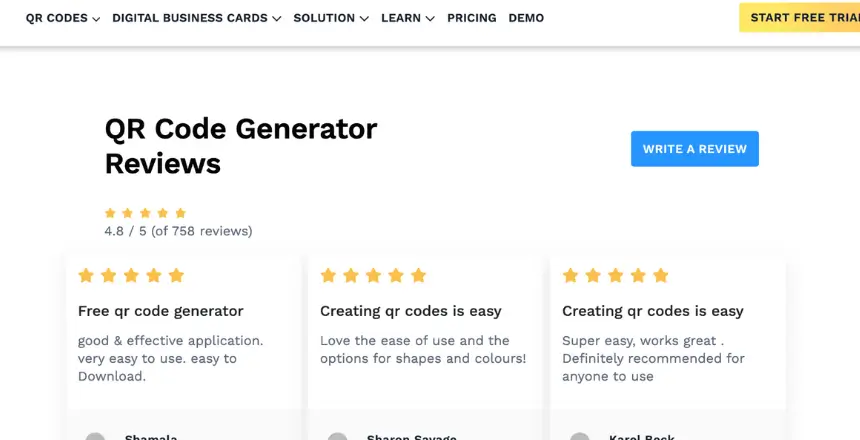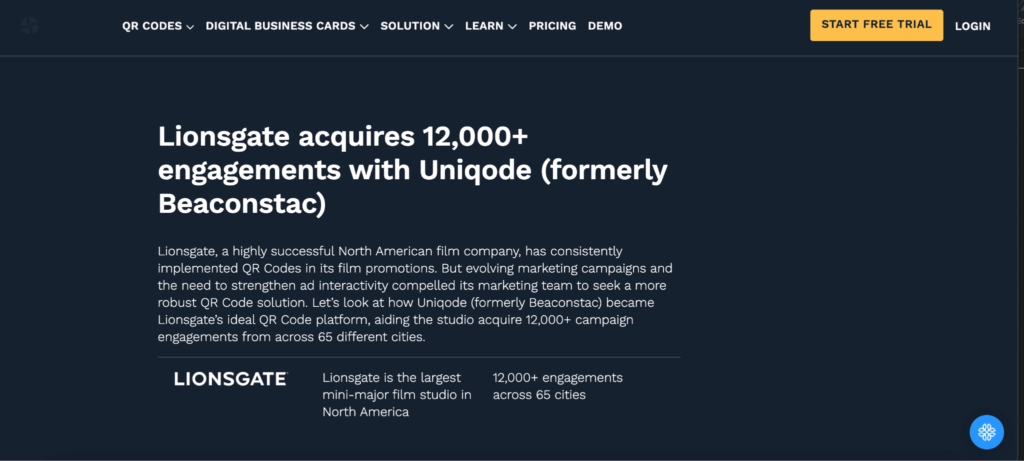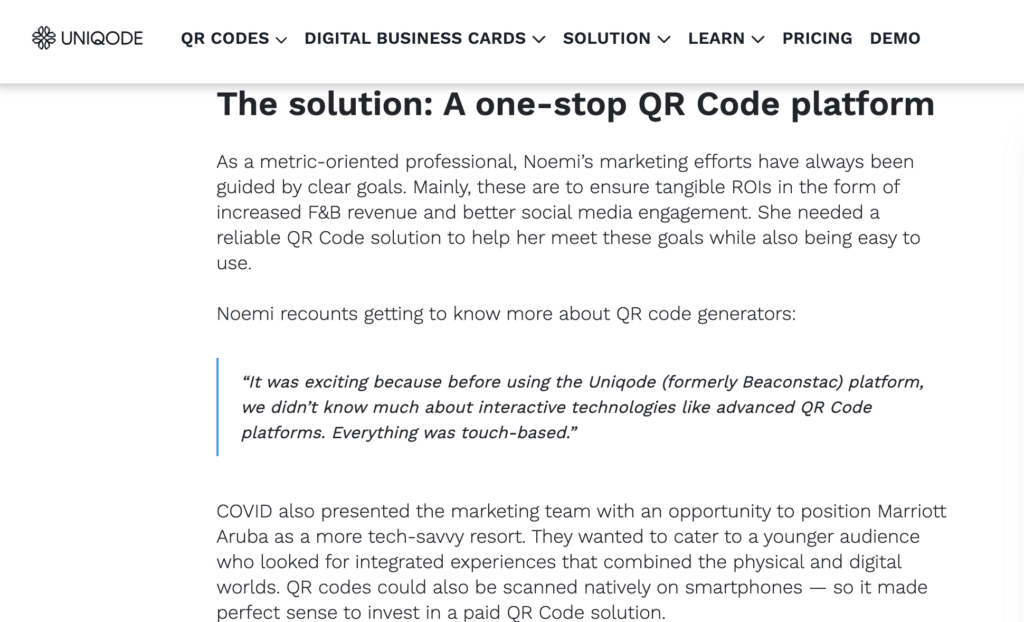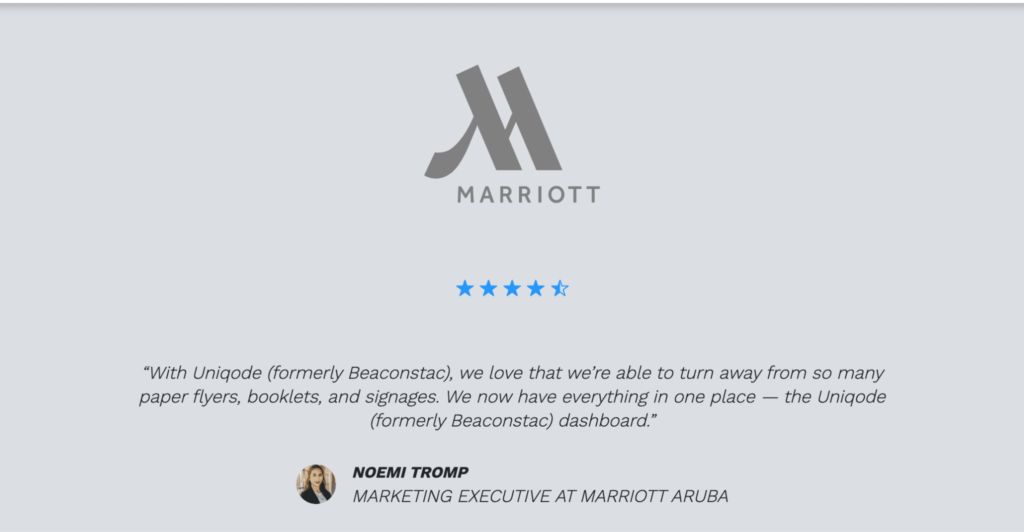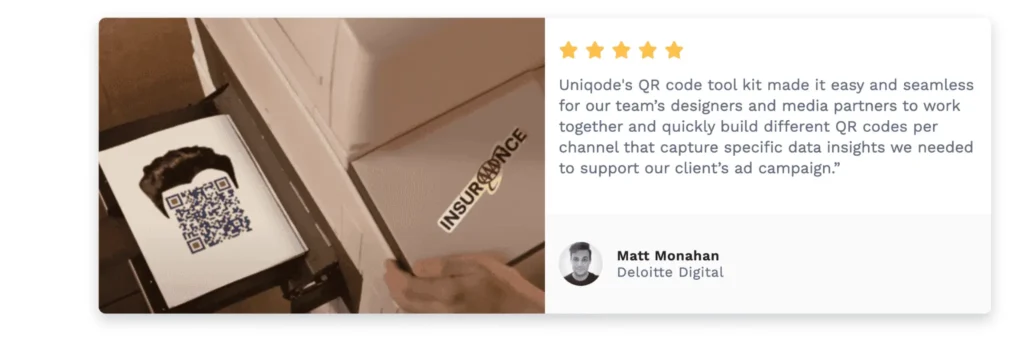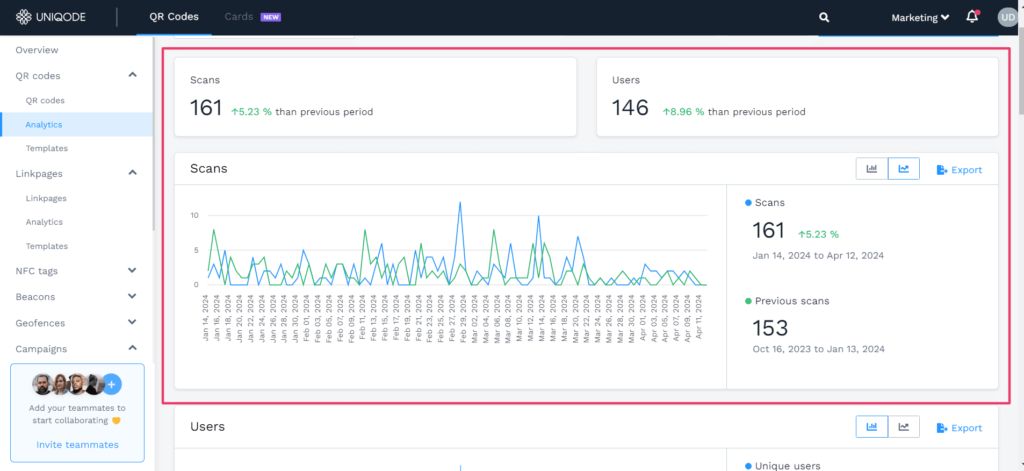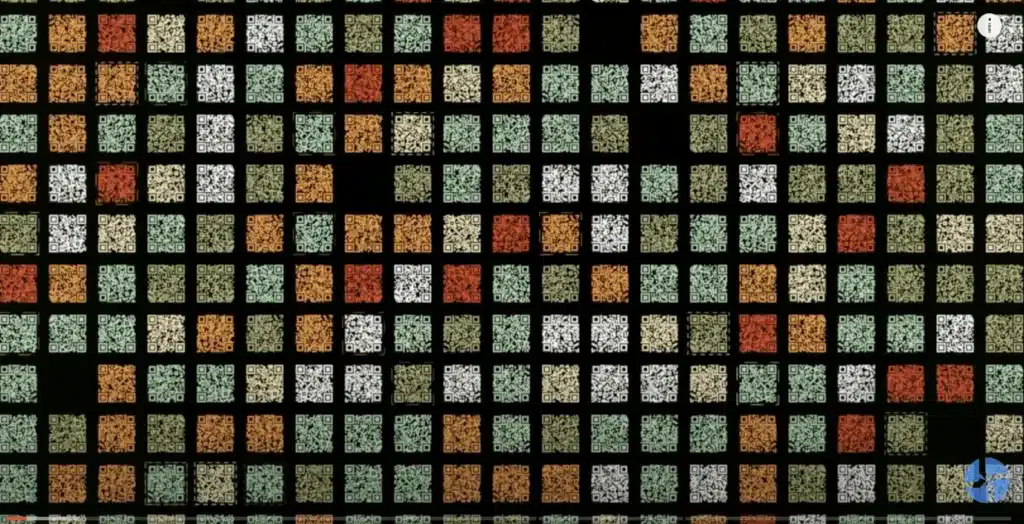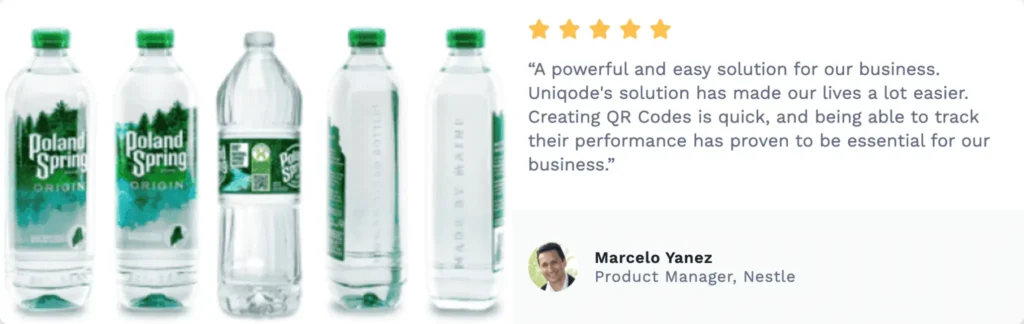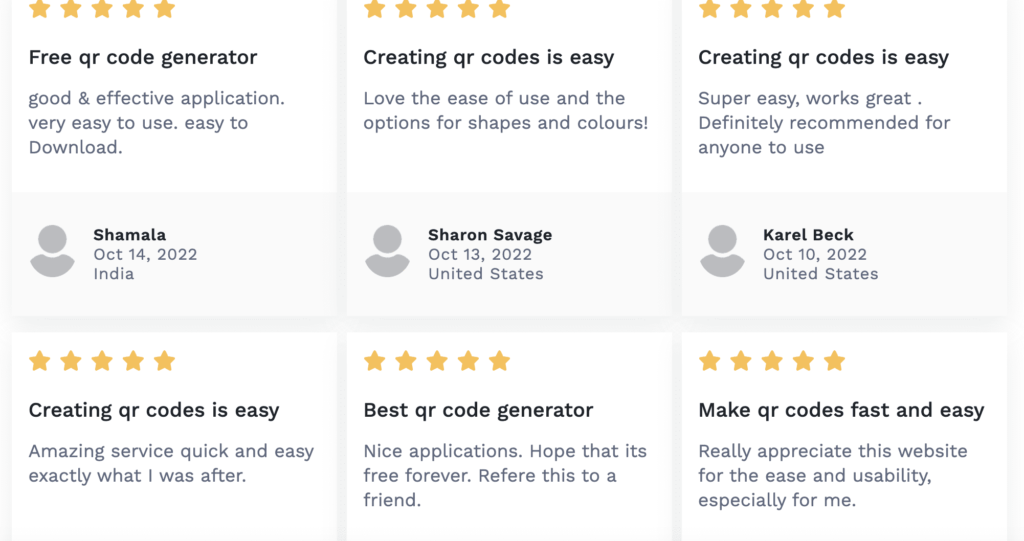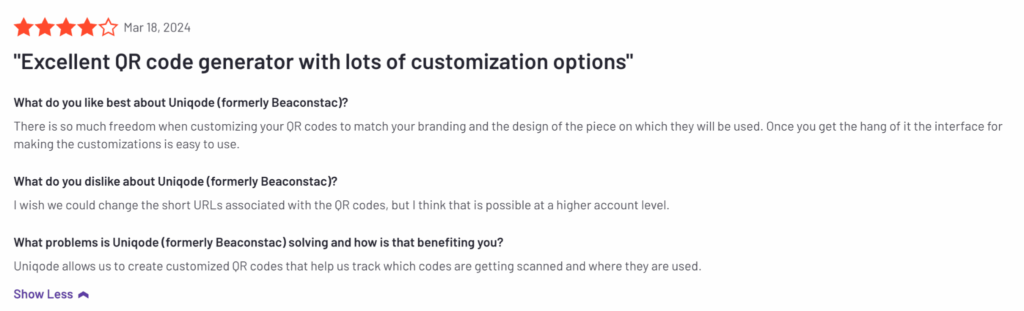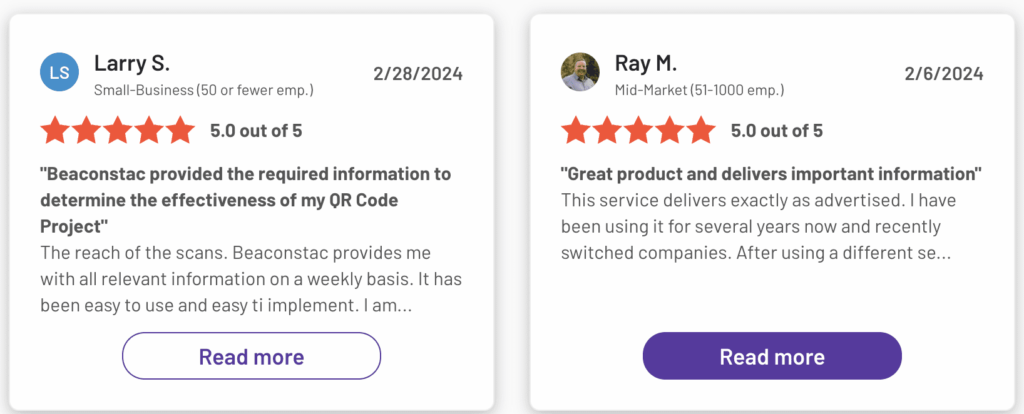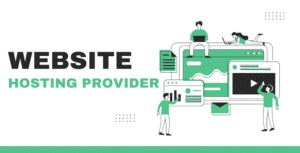We are pretty sure you’ve come across Uniqode (formerly Beaconstac) while searching for the best QR Code generator in your Google search. Are you curious if this QR Code generator lives up to the hype?
Marketers looking to blend offline and online campaigns with robust security and scalability requirements will consider Uniqode a fantastic QR Code generator.
In this article, we will walk you through the ins and outs of this QR Code generation platform. We’ll uncover the pricing, features, and everything in between to help you decide if Uniqode fits your business.
Let’s begin.
What is Uniqode?
QR Codes are increasingly being used across industries. You will be surprised to learn that QR Code usage has grown four times from 2021 to 2023, as per Uniqode’s QR Codes trends report.
With this increasing usage, businesses need an easy way to create secure QR Codes. And Uniqode does exactly this.
Uniqode, formerly known as Beaconstac, is a QR Code management platform trusted by over 20,000 businesses, including many Fortune 500 companies.
It helps businesses of all sizes improve efficiency and customer engagement, track the impact of marketing campaigns, and reduce marketing costs with QR Codes. To achieve this, Uniqode offers robust suite of features, including:
- Integration capabilities with over 400 popular tools, such as Canva, Google Analytics, Zapier, Workato, etc, for a smoother QR Code creation process.
- Design dynamic QR Codes that reflect your brand identity. These reusable codes are cost-effective and environmentally friendly.
- Manage large QR Code needs efficiently with Uniqode’s bulk generation capabilities.
- Uniqode prioritizes data security. It is the world’s first QR Code solution compliant with GDPR and SOC® 2 type 2 standards, ensuring the protection of your information.
- Uniqode’s unique “real-time scannability score” helps you design QR Codes that work flawlessly across various devices, maximizing scan rates.
Customer Success Stories
Since its inception, Uniqode has helped major brands achieve progressive results. For instance:
- Lionsgate saw a major boost in brand engagement, with over 12,000 user interactions.
- Marriott Aruba connected with 80,000 new customers using Uniqode.
- DRMG used QR Codes to drive over 68,000 direct email interactions.
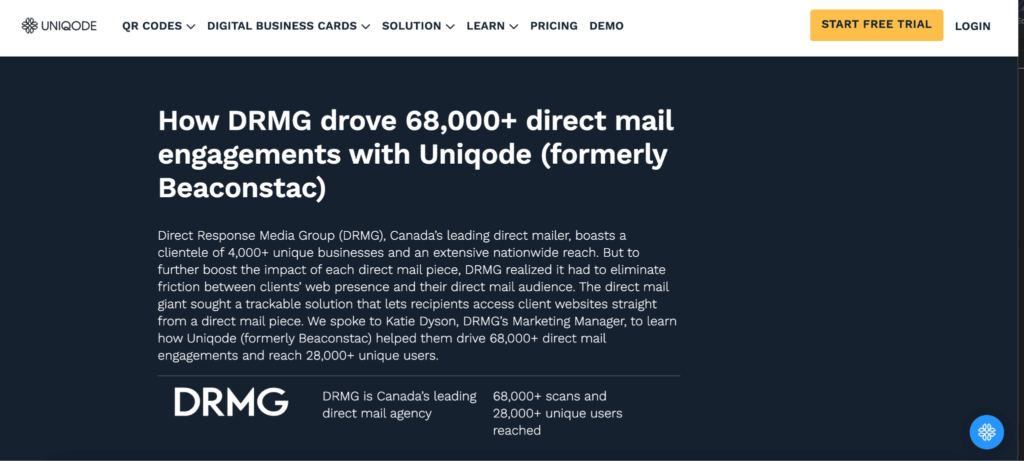
This was just a preview of Uniqode’s features. Now, let’s take a closer look at their key features in detail.
Seven Features That Make Uniqode Stand Out
Rated 4.9/5 by G2 (a global product review platform), Uniqode is known for its secure and feature-rich platform. Leading global brands trust it to improve engagement, streamline workflows, and get useful insights.
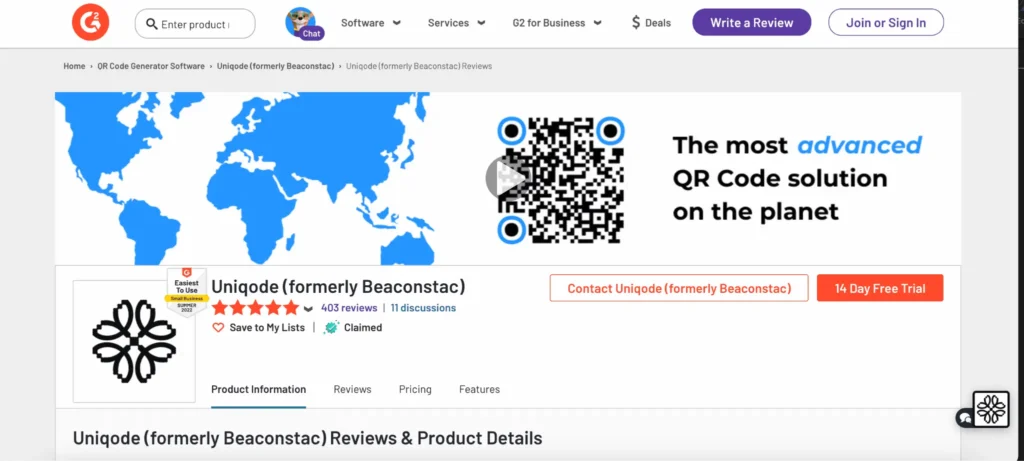
Source
Here are some more features that make Uniqode stand out:
Ample Customization Options
What we noticed about Uniqode is that they go beyond the traditional customization options such as general colors, font, and size and instead let you design QR Codes that reflect your brand or personal identity.
Here are some niche customization options that Uniqode’s custom QR Codes provide:
- Match your brand colors, font, and style for a smooth customer experience.
- Add unique shapes or incorporate your logo for better recognition.
- Customize backgrounds and CTAs to maintain brand consistency and drive desired actions. Including effective blog CTAs alongside your QR Code can further enhance user engagement by guiding them to take action on your website.
- Use advanced design elements through Canva integration.
- Add patterns and frames to your QR Code. For example, you can change the eyeball of the QR Code, use different eye frames, experiment with patterns, and so on.
See how Uniqode helped Marriot create a customized QR Code that perfectly aligns with their brand image.
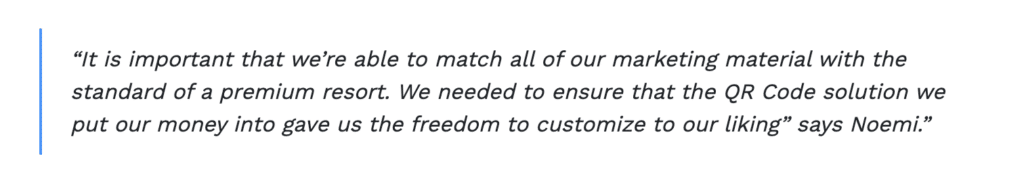
Promotes Collaboration
For a QR Code generator to be used optimally, you need a multi-user one, as large enterprises often require multiple teams to generate QR Codes. Uniqode streamlines this process with unique collaboration features:
- Team invitations allow you to add sales, marketing, finance, and other teams to ensure everyone can access the tool.
- Allow multiple users to create, view, and edit QR Codes simultaneously.
- Store logos, color palettes, templates, and other resources using a shared library for faster QR Code creation.
- Quickly transfer QR Codes between teams within your central dashboard.
Flexibility with Static and Dynamic QR Codes
Depending on your requirements, you may need to generate static and dynamic QR Codes. Static QR Codes are great for one-time marketing campaigns, such as sharing special coupon codes or PR events.
On the other hand, dynamic QR Codes are more commonly used for payment, scanning restaurant menus, and accessing products from online stores.
The fantastic part is that with Uniqode, you can generate both types of QR Codes without any hassle. It is user-friendly and easy to operate, and you don’t need any special training to use it.
Uniqode is perfect for businesses of all sizes and individual consultants who must generate QR Codes according to their needs.
See how one of Uniqode’s users talks about their experience using Uniqode’s dynamic and secured QR Codes.
The user particularly praises how this platform allowed them to change the QR Code instantly without any privacy issues.
Useful Insights With Intuitive Analytics
There’s no point in using a QR Code generator if you cannot measure the outcome of your campaign.
With Uniqode’s analytics dashboard, you can track the performance of your QR Code campaigns and measure their effectiveness in meeting your business goals.
Here are some important metrics you can track:
- Number of scans.
- Identify the number of unique users who scanned the code.
- Optimize your campaigns by understanding when users scan most frequently.
- Get insights into which devices users are scanning your QR Code with.
- Identify your most successful QR Codes and replicate their strategies.
- Google Analytics integration.
Real-time Scannability Score
Imagine if the QR Code you generated doesn’t work. What’s the point then, right? That is why you should make sure your QR Codes are scannable.
One way to improve scannability is by using contrasting colors, readable eyes, patterns, and other design elements that enhance readability.

Another way to find out if your QR Code is scannable is to test it after QR Code creation. And here’s a cracking solution for you – Uniqode’s scannability score. This feature helps you gauge your QR Code’s scannability – real-time, range-based scannability scores.
As you customize your QR Code’s design, you’ll see that the scannability score alters in real-time to display the current score of the QR Code. You’ll also receive helpful suggestions highlighting possible changes you can make to improve the scannability of your QR Code.
Save Time and Effort with Bulk QR Code Generation
Creating individual QR Codes for each product can be time-consuming. Uniqode’s research shows that using bulk QR Codes can save up to 75% of your time on this task.
With bulk QR Codes, hundreds of product details can be encoded instantly, and information can be updated quickly, allowing you to get real-time inventory insights.
Uniqode’s QR Code-based asset tracking reduces inventory search time by 50%.
High-Level Security

Uniqode is big on data security and privacy. “Reinforcing data safety in every scan, tap, and interaction” is a philosophy they stand by (see the customer review above). They implement rigorous measures to safeguard your information through:
- Multi-factor authentication.
- GDPR and SOC® 2 TYPE2 Compliant.
- Enables SSO login.
- Regular third-party audits and penetration testing.
- Disaster recovery plan for minimal downtime.
- Transparent sub-processor list and cyber insurance.
- Data Protection Agreement (DPA) and data deletion on request.
- API access with secure IAM solutions.
Real-time status updates and phishing detection. - Anomalous scan detection for data integrity.
Here you can read a resource that explains how Uniqode differs from Canva’s QR Code generator.
Who Can Benefit From Uniqode's QR Codes?
Uniqode’s QR Codes are a versatile tool for various business functions. Here’s how different groups like you can use them:
Founders & Executives
- Get business insights and data from QR Code analytics for better revenue, profit, and expense planning.
- Monitor campaign results to identify areas for improvement.
- Use personal domains and social media profiles to enhance QR Code reach.
Marketing Functions
- Use QR Codes on physical marketing materials to direct users to your website.
- Embed QR Codes in ads to track campaign performance.
- Offer special discounts via QR Codes to capture leads.
Design Functions
- Use Uniqode’s design features and templates to create unique and eye-catching QR Codes.
- Include brand elements like logos and colors for better recognition.
- Reuse successful QR Code designs for future campaigns.
Sales Functions
- Create digital business cards with QR Codes for easy sharing.
- Add email and calendar links to QR Codes for quick scheduling.
- Get customer reviews and insights through QR Code surveys.
Operations (Ops) Functions
- Use Uniqode’s QR Codes to track inventory containing detailed product information. This will give you real-time stock visibility.
- Manage your assets with QR Codes to store maintenance data and location, streamlining maintenance and preventing loss.
- Pick & fulfill orders faster.
- Automate data collection. This removes manual data entry, saving time and improving data accuracy.
How to Create a QR Code With Uniqode
You can create custom QR Codes using Uniqode that are functional and visually appealing in just a few easy steps. Here’s how:
Step 1: Choose Your QR Code Type
Uniqode’s QR Code generator lets you choose from various QR Code formats for different purposes. For this example, we’ll focus on creating a Website QR Code that directs users to your company website. To do this, you should opt for a free trial and sign up to make the most of the QR Code generator.
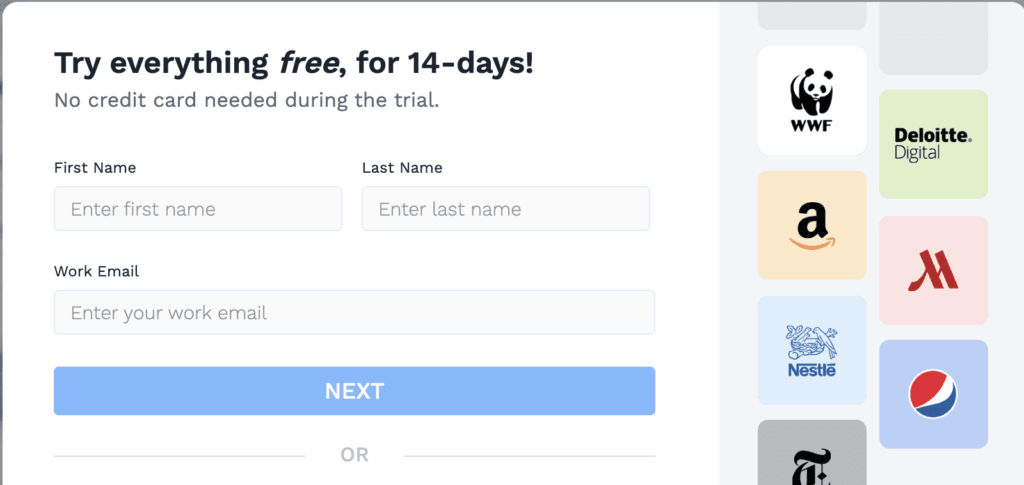
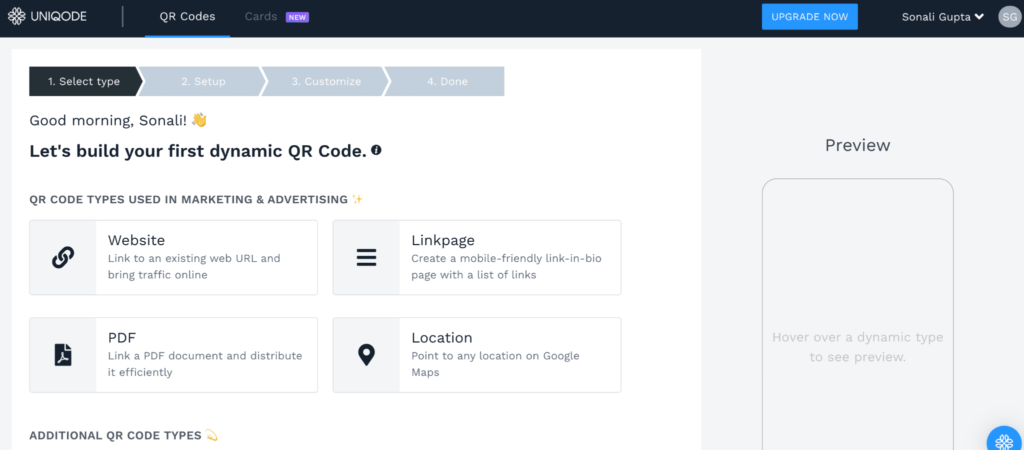
Step 2: Enter Your Details
Once you select the “Website QR Code” type, provide the specific URL under the “Setup”tab to which you want the QR Code to link. This could be your homepage, a landing page for a specific campaign, or any other relevant web address.
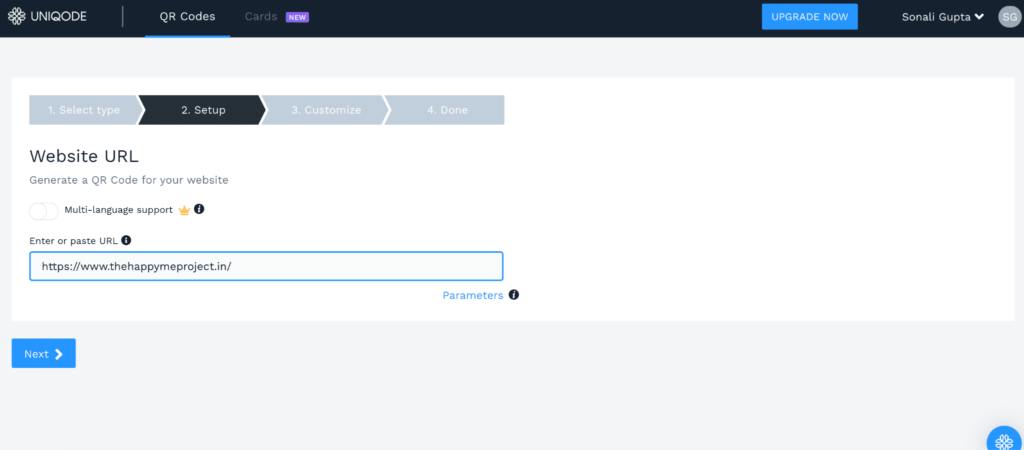
Step 3: Customize, Customize, Customize!
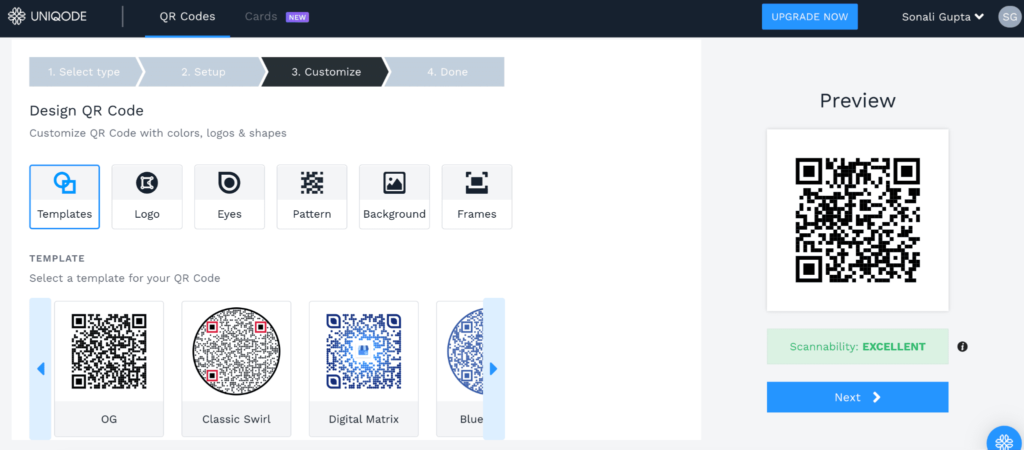
Now comes the fun part – customizing the QR Code to match your brand or personal identity and grab attention. With Uniqode, you can use pre-built templates, create your own, and add your company logo for better recognition. The standard square design can be replaced with different shapes and colors, and even the corner “eyes” can be personalized.
For better readability, you can use background options and patterns. Lastly, you can add a call to action or other information using a frame.
Step 4: Download
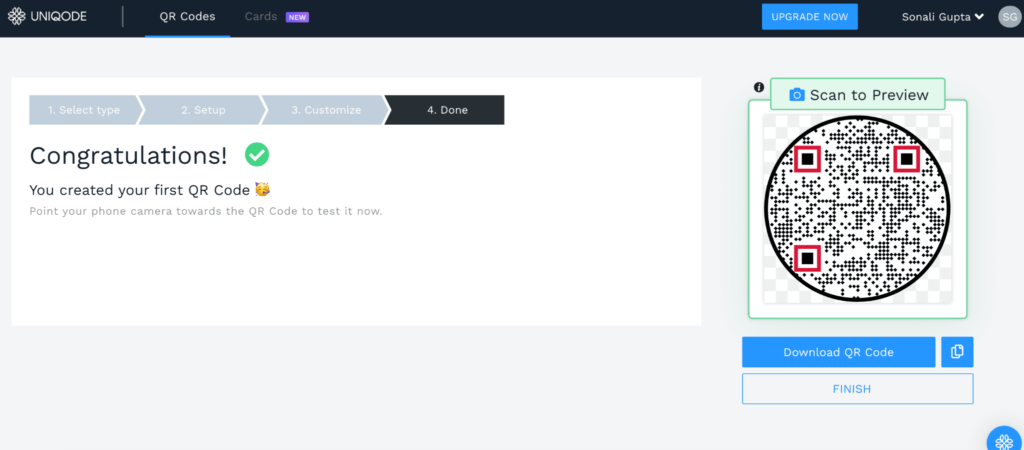
Once your QR Code is complete, download your custom QR Code in the format that best suits your needs. Uniqode offers PNG, SVG, JPEG, and EPS options, ensuring you get a high-quality file for any use case.
Customer Experience with Uniqode’s QR Code Generator
Let’s see what some of Uniqode’s customers say about their experience.
The Verdict: Why Uniqode is Your Go-to QR Code Solution
Finding the right QR Code generator can be a challenge. But with its robust features and user-friendly platform, Uniqode is the perfect fit for any brand looking to use QR Codes.
In summation, here’s what makes Uniqode unique:
- Advanced Customization & Analytics: With Uniqode, you can design custom codes that reflect your brand identity and get insights into user engagement with detailed analytics.
- All-in-One Solution: Uniqode prioritizes the key features businesses need: scalability, security, in-depth analytics, personalization options, and smooth team collaboration.
- Cost-Effective for All: Uniqode offers a range of plans that cater to startups, individual consultants, and medium/large businesses.
You can try the LITE for just $15 monthly or use the 14-day free trial to see if Uniqode is the right fit.
PS: Are you Looking to create a simple static QR Code? Uniqode offers a free plan that lets you do just that!