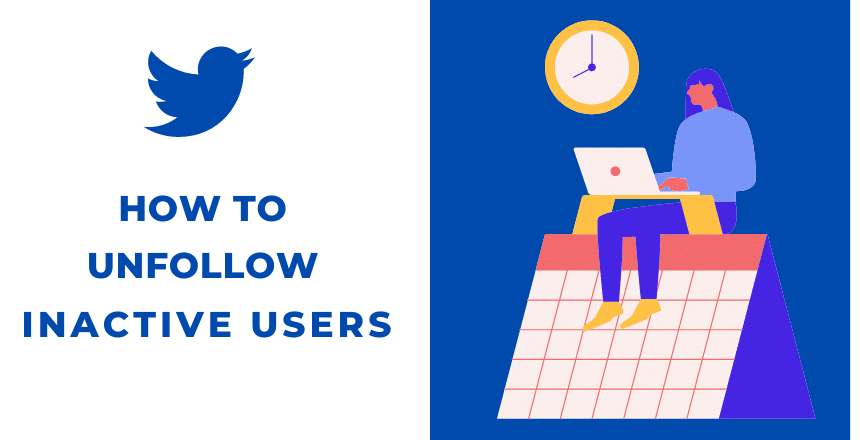Want to mass unfollow inactive Twitter followers from your account? You’re at right place, today I’m some of the best tool to unfollow inactive twitter accounts in bulk.
Following inactive Twitter accounts isn’t helpful if they are bombing on your feed with outdated and irrelevant content.
It’s like having a closet full of clothes you never wear – it just takes up space and makes it harder to find what you actually want.
So, what’s the solution?
Unfollow those inactive accounts!
You can bulk remove inactive Twitter followers that haven’t posted in a while. This way, you’ll be left with a Twitter feed of content that matters you.
In a nutshell, unfollowing inactive users is a must-do for anyone looking to keep their Twitter profile engaging.
Let’s get started.
Best Tools to Unfollow Inactive Twitter Followers
Below are the best tools to remove inactive Twitter followers without draining your energy and money.
Some popular Twitter unfollow apps are:
Circleboom: (#1 Recommended Twitter Tool)
Circleboom is the best Twitter tool to remove inactive followers . Its intuitive interface and simple steps make it an ideal choice to unfollow inactive accounts on Twitter.
Here are the step-by-step process to unfollow inactive Twitter accounts using Circleboom.
Step 1. Connect Your Account: Create an account on Circleboom and connect with your Twitter account.
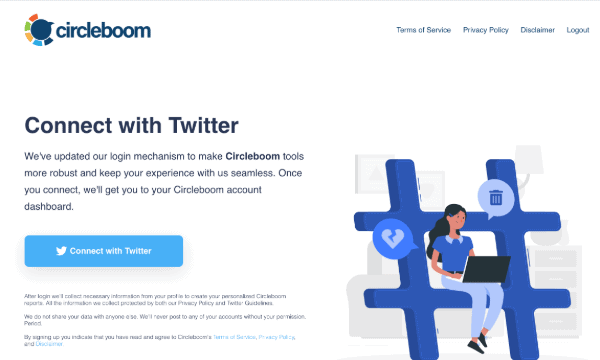
Step 2. Access the “Inactive/Fake” Section: Circleboom’s dashboard shows “Inactive/Fake” accounts.
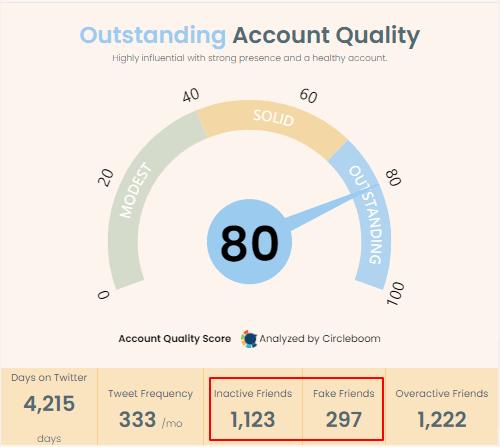
Step 3. Scan Your Followers: Now click on inactive friends to identify inactive accounts. Circleboom will provide you with a list of users who haven’t engaged with your content recently.
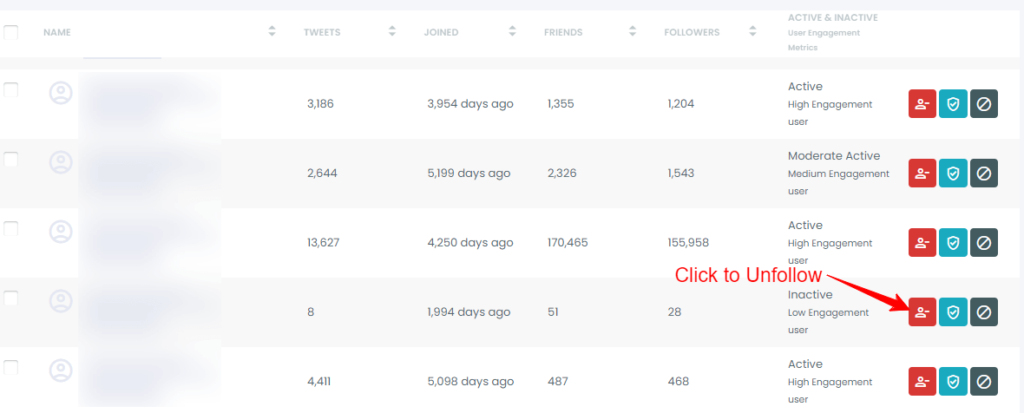
Step 4. Use Smart Filter: Circleboom has smart filter feature that you can use to customize your selection.
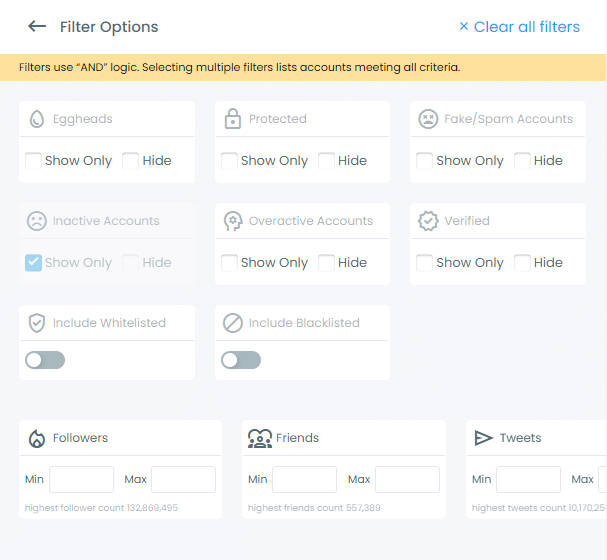
Step 5. Review and Unfollow: Take a glance at the list, and with a simple click, unfollow those accounts that no longer contribute to your Twitter journey.
Why Choose Circleboom?
Circleboom’s clean and user-friendly interface combined with its tailored suggestions make unfollowing inactive accounts a breeze.
Its precise scanning ensures you’re parting ways with only the right followers, allowing you to curate a dynamic Twitter experience.
Audiense Connect
Audiense Connect offers a more comprehensive approach to optimizing your Twitter followers. Here’s how to remove inactive Twitter followers:
Step 1. Login and Account Selection: After logging in to Audiense Connect, choose the Twitter account you wish to analyze.
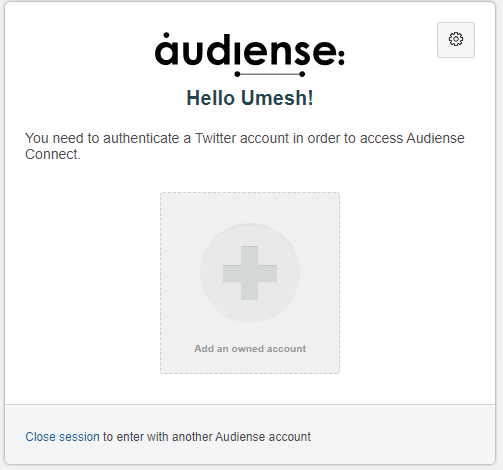
Audience Insights: Gain deep insights into your followers’ behavior, interests, and engagement patterns. This helps you understand your audience better.
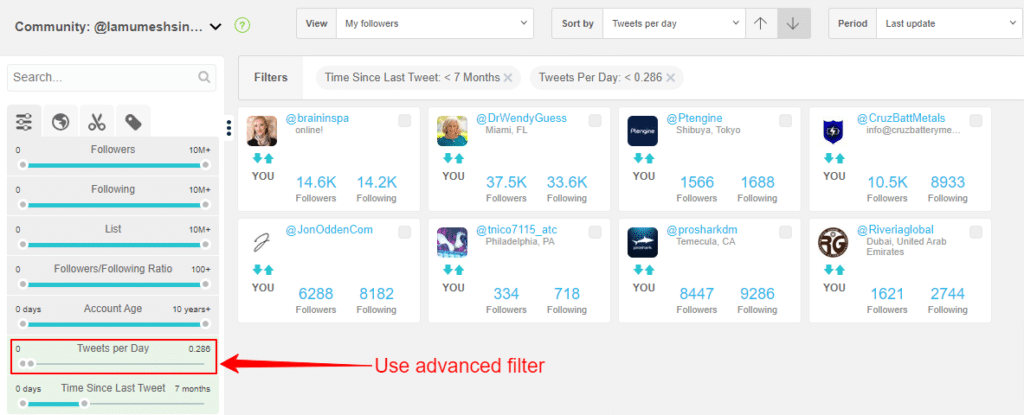
Step 3. Identify Inactive Followers: Utilize Audiense’s sophisticated analytics to identify inactive followers and segment them.
Step 4: Engagement Strategies: Craft engaging content strategies using Audiense’s insights to rekindle the interest of potentially valuable followers.
Step 5. Unfollow: Based on your analysis, strategically unfollow inactive users directly from the Audiense platform.
Why Choose Audiense Connect?
Audiense Connect is more than just an unfollowing tool. It empowers you to optimize your entire Twitter strategy by providing actionable insights to engage, retain, and grow your follower base.
SocialBee
SocialBee offers an all-in-one solution for social media management, including follower cleanup. Here’s how it works:
Step 1. Account Integration: Log in to SocialBee and connect your Twitter account.
Step 2. Category Selection: Choose the category of followers you’d like to analyze, such as inactive, noisy, or non-reciprocal.
Step 3. Analyze and Approve: SocialBee presents you with a list of accounts that fit the selected category. Review and approve these accounts for unfollowing.
Step 4. Set Unfollow Rules: Customize unfollowing rules based on criteria like inactivity duration.
Step 5. Auto-Unfollow: SocialBee’s automated system will then steadily unfollow the designated accounts over time.
Why Choose SocialBee?
SocialBee simplifies the entire unfollowing process by offering a versatile range of options. Beyond just unfollowing, it aids in categorizing followers for a tailored approach to maintaining a quality Twitter following.
However, it’s important to be cautious when using third-party tools. Some Twitter users have reported issues with accounts being accidentally unfollowed or even suspended as a result of using these tools.
So before you start mass unfollowing inactive accounts, make sure you do your research and choose a the tool with good reviews.
Double-check which accounts are being unfollowed before hitting that “Unfollow” button.
How to Unfollow Inactive Twitter Accounts Manually
Here’s a step-by-step guide to manually unfollow inactive Twitter users:
- Go to your Twitter profile and click on “Following” to see a list of all the accounts you follow.
- Scroll through the list and identify any accounts that haven’t posted in a while or are no longer relevant to your interests.
- Click the “Following” button next to the account you want to unfollow. This will bring up a dropdown menu.
- Click “Unfollow” to remove the account from your follow list.
Now, if you want find inactive twitter accounts in bulk to unfollow, doing it manually can be a real pain in the neck.
That’s where third-party tools come in.
Why Should You Unfollow Inactive Twitter Accounts?
Inactive users don’t post regularly and make it difficult to keep track of the accounts you do care about. And, they clutter up your feed with outdated posts that don’t add any value to your Twitter experience.
Unfollowing those inactive Twitter users will free up space for more relevant content that actually matters to you.
An active Twitter feed will help you connect with like-minded individuals and build your own personal brand. Moreover, it’s a great way to stay up-to-date on the latest news and trends.
If you want to keep your Twitter experience engaging and relevant you must unfollow inactive accounts on Twitter.
How to Identify Inactive Twitter Accounts?
Let’s get into the nitty-gritty of identifying inactive Twitter accounts.
First things first, you’ll need to know where to look.
Luckily, there are a ton of Twitter tools and methods available to help you out.
Some popular options include third-party apps like Circleboom, TweetHunter, and Audiense Connect can help you analyze your Twitter follow list and identify inactive accounts for you.
You can also use Twitter’s built-in search function to look for accounts that haven’t posted in a while.
Once you have a list of inactive users, it’s time to decide which ones to unfollow.
Here are some factors to consider:
- Activity – See what is the last time they posted on Twitter. If it’s been months or even years, it means they aren’t using the platform anymore.
- Interests – See what types of content they are posting, if isn’t align with your interest, better let them go.
- Engagement with followers – If they’re not responding to tweets or actively engaging with their audience, it may not be worth following them.
Ultimately, the decision of which accounts to unfollow is up to you.
Remember, following active accounts will keep your feed updated with valuable content that matters you.
How to Maintain an Active Twitter Feed
Alright, so you’ve unfollowed all those inactive accounts on Twitter and now you’ve a clean Twitter feed.
But how do you keep it fresh and engaging?
Here are some tips:
- Tweet regularly: The more you tweet, the more visibility you’ll have. Try to post at least once a day, even if it’s just a quick update or a retweet of something interesting.
- Engage with other users: Don’t just tweet but also reply to other users and join in on conversations. This will help you build relationships with other Twitter users and keep your feed lively and active.
- Mix it up: Avoid tweeting same topics over and over again. Try to vary your content and post about a range of different topics that are relevant to your interests.
- Use hashtags: Hashtags are a great way to get your tweets seen by a wider audience. Make sure to include relevant hashtags in your tweets to increase visibility.
Now, to keep your feed alive, you’ll need to follow active users who post quality content.
Here’s how to do that:
- Use Twitter’s “Who to follow” feature: Twitter will suggest accounts for you to follow based on your interests and activity on the platform. Check out these suggestions and see if any of them pique your interest.
- Participate in Twitter chats: Twitter chats are a great way to connect with other users who share your interests. Check out some popular Twitter chats and see if there are any that align with your interests.
- Follow influencers in your industry: If you’re looking to stay up-to-date on the latest news and trends in your industry, make sure to follow some influencers who are active on Twitter.
And there you have it – with these tips and tricks, you’ll maintain an active and engaging Twitter feed.
Final Thoughts!
Phew, we’ve covered a lot of ground!
So, let’s recap the benefits of unfollowing inactive accounts:
- It makes your Twitter feed more relevant to your interests
- It frees up space in your feed for new accounts and fresh content
- It helps you build stronger relationships with the accounts you do follow
Overall, unfollowing inactive Twitter accounts is a great way to streamline your Twitter feed and keep it focused on the things that matter most to you.
Now, as you work on maintaining an active Twitter presence, remember to keep things fresh and engaging. Tweet regularly, engage with other users, and mix up your content to keep things interesting.
And when you’re looking for new Twitter accounts to follow, don’t be afraid to branch out and explore new topics and interests.
At the end of the day, Twitter is all about building connections and engaging with other users.
By following these tips will enhance your Twitter performance and keep your feed active and engaging.
FAQs
Cleaning up inactive accounts will declutter your Twitter feed and help improve the overall engagement rate of your Twitter profile.
You can use third-party Twitter auomation tools such as Circlboom or Untweeps to identify inactive accounts that haven’t tweeted or engaged with your profile in a long time.
Yes, you can use tools such as Circleboom or Crowdfire to mass unfollow Twitter accounts.
Yes, your follower count may decrease after unfollowing inactive accounts, but it will also improve the quality of your followers and the engagement rate of your profile.
You should do Twitter cleanup process once every quarter or every six months to ensure your following list is up-to-date.
Yes, you can re-follow inactive accounts if they become active again, but monitor their activity before following them back.