Imagine you turn on your laptop to check out your money making website’s stats and what you see the message on the laptop’s screen is:
“Your website has been hacked.”
Isn’t that a scary imagination?
Yes, it is.
I’m glad it hasn’t happened to you.
But…
…it doesn’t mean it won’t happen in the future.
You can’t stop hackers to hack your WordPress website unless you have a Security Ninja who harden your WordPress security like a rock.
WordPress is a quite popular CMS among marketers and bloggers but also attracts hackers who steal website data and ask money for that.
In 2012, more than 117,000 WordPress websites were hacked. And still, over 70% of WordPress websites are vulnerable to hacker attacks.
There are several WordPress security plugins that claim to protect your website but very few can stand against the Security Ninja PRO WordPress plugin.
And, today’s post I am going to provide my honest Security Ninja Review to you.
But first, let’s see…
What is Security Ninja PRO?
Security Ninja PRO is a WordPress vulnerability scanner plugin that builds an unbroken shield for hackers who try to hack your WordPress website.
It keeps your website safe from hackers and prevents downtime that happens from security issues.
Ninja plugin offers both FREE and paid subscriptions to the users. To download Ninja Plugin free visit WordPress plugin repository.
Check out the Security Ninja PRO Pricing.
The thing that makes it best WordPress security plugin is its amazing features and powerful modules. The WordPress security plugin doesn’t make any changes in your website but silently secure your website.
Furthermore, you will have complete control what features to and not use.
Before you install any plugin on your website scan that through this FREE WordPress Security Scanner.
Must Read: WordPress Security Steps: Every WordPress Blogger Must Follow
Can’t Ignore Amazing Features of Security Ninja PRO
- Runs 50+ security tests every day
- You have complete control of your website
- Scans your site for security vulnerabilities, issues & holes
- Take necessary steps to avoid hacking attacks
- Kills dangerous scripts that cause hack your site
- Stops zero-day exploit attacks
- Fully optimize and boost-up your database
- Every test documented and with instructions to fix the errors
- Remote Access feature makes easy to manage Security Ninja functions of several sites from a single dashboard
Modules of Security Ninja PRO
Security Ninja PRO comes with powerful modules that are available for premium users. Let’s check it out how each module is protecting your website.
Core Scanner – You might don’t know but WordPress contains multiple important core files. Most often hackers hide malicious codes in core files. It makes hard for a developer to find the malicious code.
This is where Core Scanner module comes into action. It scans all the core files to find the changes and report.
Malware Scanner Module – As the name suggests this module scans your complete site including plugins, themes, and database in order to find the malware and malicious code.
The best thing about this module is its powerful heuristic malware scanning algorithm that scans all custom WordPress files and doesn’t let slip a single security hole.
Scheduled Scanner Module – Even though Security Ninja scans your website and fixes the issue but that doesn’t mean that every time you do it manually.
Scheduled Scanner Module can solve this issue for you. Once you enable this feature it scans your website automatically and sends the emails if find anything malicious and vulnerable.
Events Logger Module – If you are running a website which is managed by more than one person and you want to know what exactly is happening on your website. In that case, Even Logger Module may help you.
The Event Logger module log over 50 events such as plugin modifications, log in and log out actions, failed login attempts, post edits, changes in WordPress settings, changes to widgets, etc.
Furthermore, it sends you the details report of every change that happens in your website by other admins.
Cloud Firewall – It is always better to stop the danger before it harms you badly. This is what cloud firewall does for your website.
It automatically blocks the bad IPs that could harm your website. As a matter of fact, it has banned over 60 million bad IP till date.
Auto Fixer – If you are the guy who finds himself in trouble when it comes to creating backups, editing files, or dealing with codes. Then auto fixer is your buddy.
Auto fixer does all the heavy lifting for you and fixes all the issues with just one click without your involvement.
Database Optimizer – You already know that Google gives preferences those sites that load fast and rank them high in SERP.
In order to increase a website speed, you’ll need to remove unwanted files and databases.
Database Optimizer module does that job for you, it cleans data that you don’t need.
However, you’ll have control which data you want to remove. Make sure you take the backup first before starting cleaning the database.
Suggested Reading: 11 Best Laptops for Bloggers in 2018
How to Use Security Ninja PRO
Security ninja serving clients for past seven years and have successfully secured thousands of WordPress website till date.
Security Ninja PRO is the most advanced WordPress security plugin that allows you manage it your way without making any changes on your website.
It is user-friendly and easy to manage security plugin.
To get started you’ll have to download Security Ninja PRO from its official website or you can also download it from WordPress plugin repository.
Once installed it move over to the “Tools > Security Ninja PRO” and then open the setting page.
…and you will be welcome with a warning message that contains words “scan has never run.”
You will have to click on the “Analyze” button appearing under the Security Tests tab from the setting page to run your first scan.
As you can see that scan has been completed and it is showing the reports.
To find out more about the error it clicks on “Details, tips & Auto Fixer” next to the Failed result a popup will show you the error as well as recommended tips to fix it.
Once you identify the error make recommend changes and click on Apply Fix button.
Core Scanner Tab will let you quickly scan your core files to see if recently any changes happened to your website’s core files.
When you will click on the Malware Scanner tab it will show you a button written on SCAN FILES FOR MALWARE on it.
Just click on that button to start the scan for malware.
Once the scan finished it will show the files that look vulnerable to the Ninja Security PRO. When you’ll click the down arrow button it will show a malicious code.
However, not every code would be malicious. If you are sure that code is not harmful click on the WHITELIST FILE to whitelist the code.
Should You Use Security Ninja PRO WordPress Plugin?
Of course, if you don’t want to take the risk of getting your website hack.
Security Ninja PRO is a small and user-friendly WordPress security plugin that takes care of all your website’s security issues.
The best part of using this tools is that you don’t need any special skills, using Ninja Security is super easy.
However, Security Ninja makes hard for hackers to hack your website but still, there are lots of other factors that cause website hacking.
WordPress security plugin identifies and showcases the issue that could be dangerous in the future.
In order to get the maximum benefits of Ninja Security PRO make sure you get the premium membership.
You can also download Security Ninja lite from the WordPress plugin repository.
I hope this Ninja Security review would have clear all your doubts about this amazing WordPress security plugin.
Please share your experience of using Ninja PRO WordPress security plugin with us in the comment section.



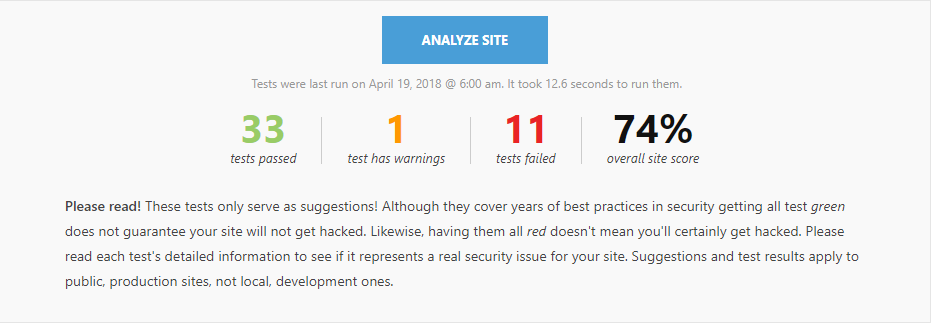
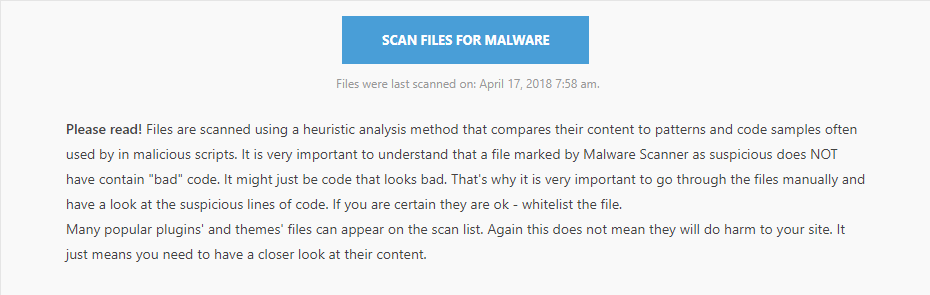
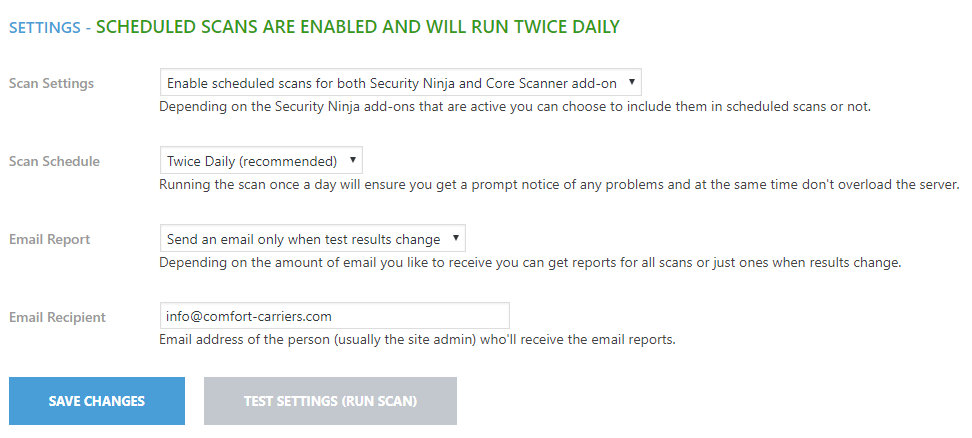
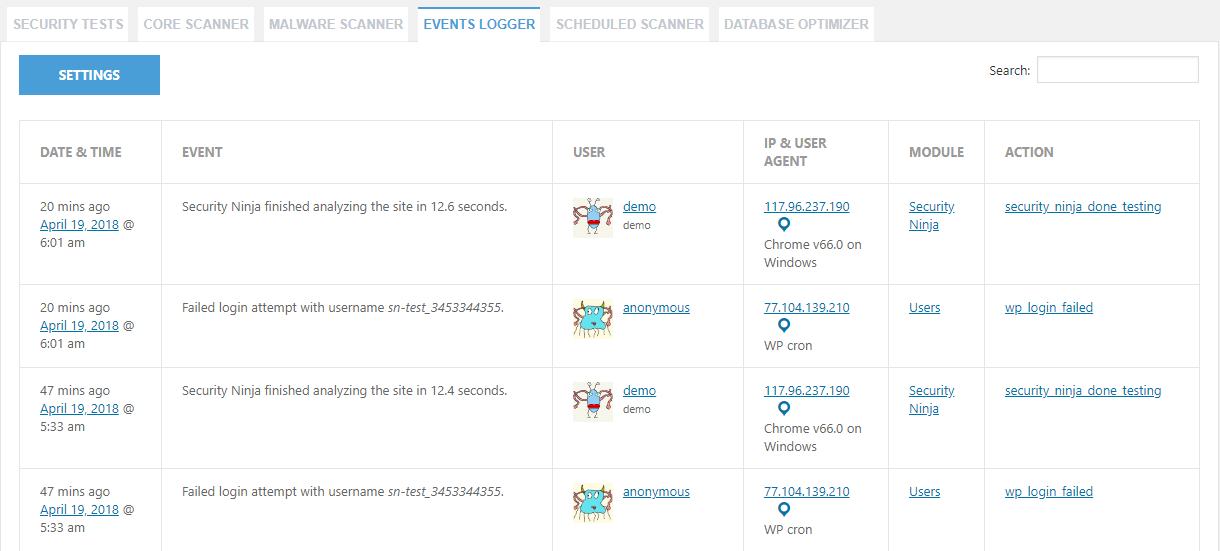
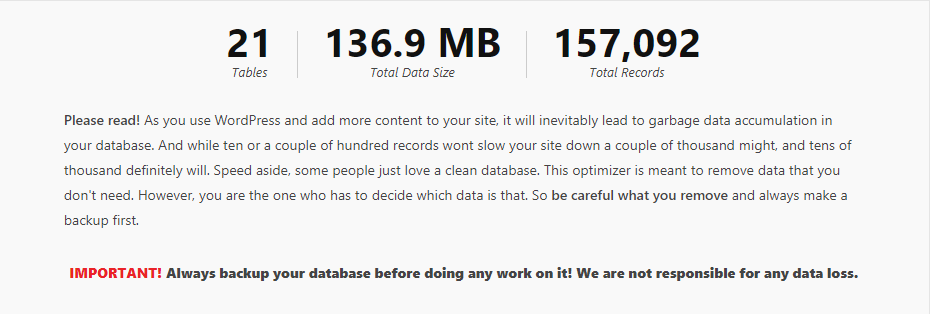
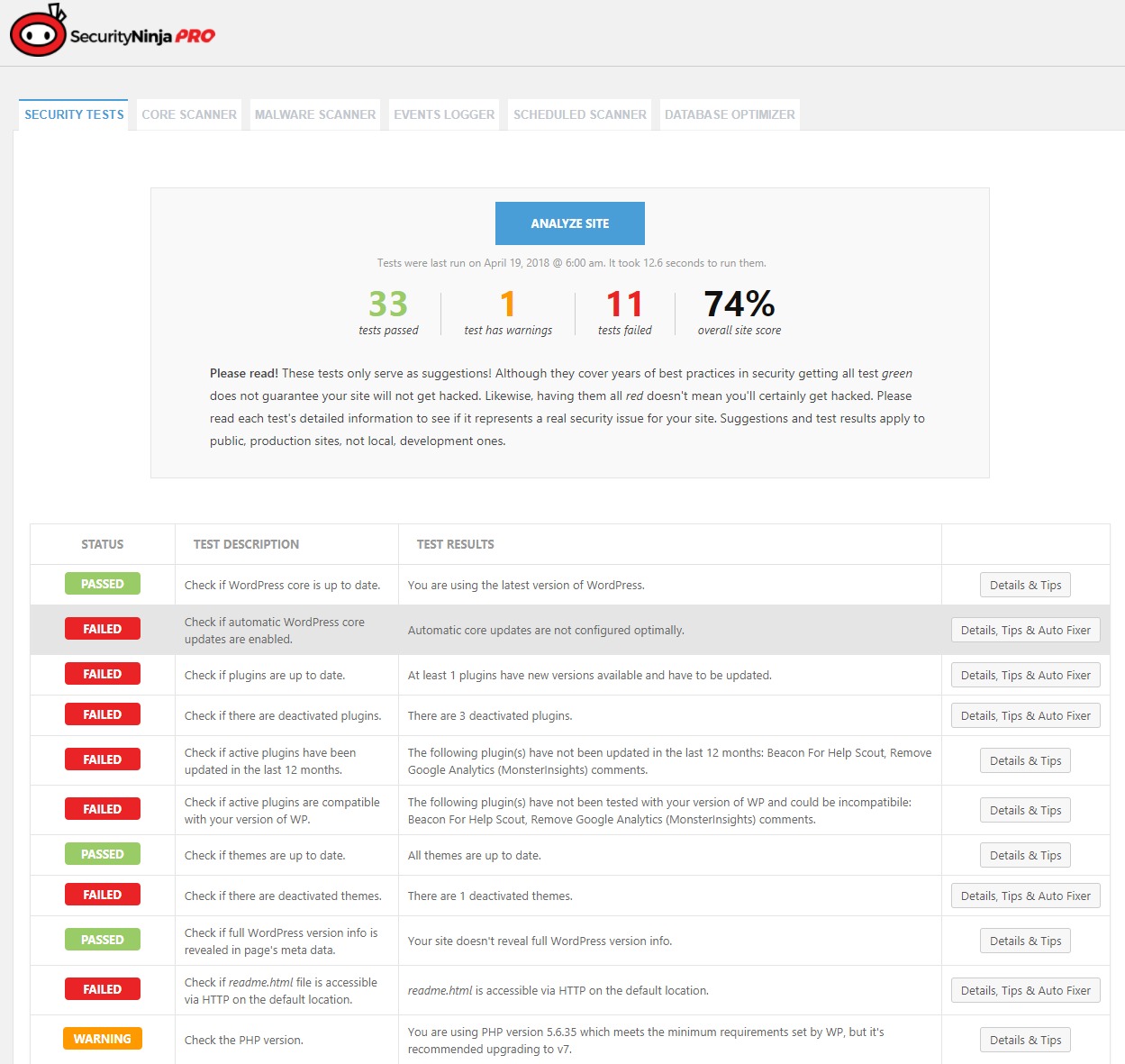
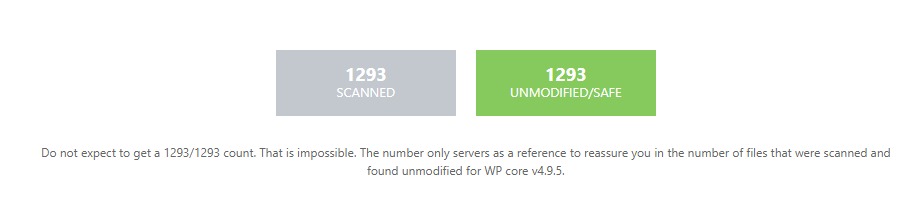
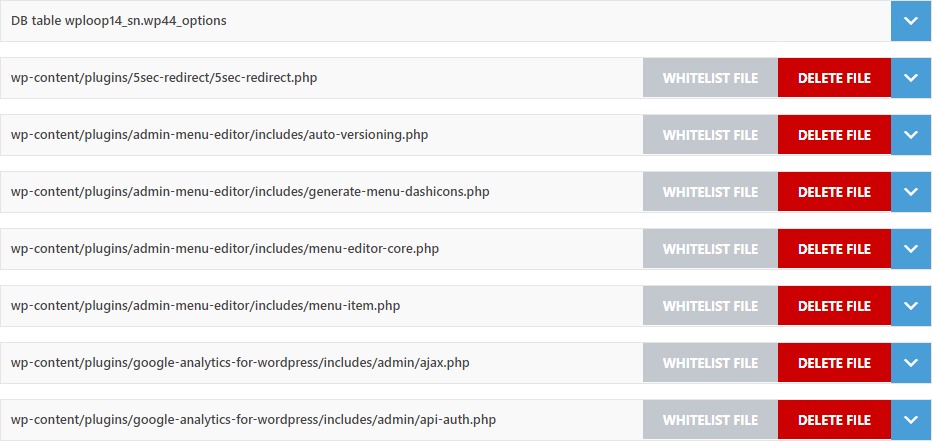








4 thoughts on “Security Ninja Review: Unbroken Shield to Protect Your WordPress Website”
Hello Umesh,
Security Ninja seems to be a great security plugin for WordPress. I am currently using All in one WP security for my blog and really like it. However, I will definitely give Security Ninja a try in near future. I have also shared this post on my social networks. Thanks for sharing this awesome review.
Regards,
Vishwajeet
Hi Vishwajeet,
Thanks for liking my Security Ninja Review. Yes, I agree with you it’s an amazing wordpress security plugin that one can use to protect their website from hackers.
Thanks,
Umesh Singh
Yikes Umesh. That lead in scares the hell out of most bloggers. Made me wake in sweats a few times during my career. Gotta have Security Ninja and other sweet tools to keep your site secure. Sleep better. Be secure. Be smart. Prosper.
Ryan
Yes Ryan, we can’t compromise with our website security. Team Ninja are doing a great job to protecting wordpress webistes from hackers.