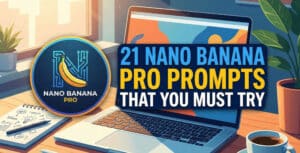Best Blogging Articles
Blogging
Writing Tips
Get the best blog writing tips and tricks to increase your audience engagement and conversion.
Blogging Tips
Get the best blogging strategies, link building tactics and more.
Tools & Services
Find the SEO tools and services to increase your blogging productivity and SEO performance.