QR (Quick Response) codes, those little squares with patterns, are everywhere.
They started as a way to track car parts in Japan but now they’re super useful worldwide.
The best part? They’re so handy to use in different things be shops or in digital content.
Even you can use QR codes is on Twitter.
You might be wondering…
… how QR codes will help in Twitter marketing?
Don’t worry! I’ll explain.
Today, I’ll show you how to use QR codes to get more followers and make your tweets seen by more people.
Ready to learn?
Let’s go!
What is QR Codes?
QR codes are small squares with patterns that store information. They were first used in Japan to track auto parts but are now widely used worldwide.
You can scan them with your phone to access websites, make payments, or get information quickly. They’re like digital shortcuts that help you do things faster and easier.
How to Use QR Codes for Twitter?
Here are how to QR code for twitter to grow your audience and spread your message effortlessly.
Boost Your Twitter Reach
QR codes are like secret keys that unlock a world of digital stuff, including Twitter links.
Using these codes boosts your tweets reach faster and to the right audience.
Here’s how you can make your tweets shine using QR codes:
- Link to Tweets: Put QR codes on posters, packages, and ads to lead people straight to your tweets. It’s a big win for getting more likes and shares.
- Promote Hashtags: Make QR codes that fill in your special hashtag when scanned. This makes it simple for users to join your Twitter conversation.
- Share Exclusive Content: Offer special stuff, like deals or behind-the-scenes, through QR codes. People will scan to feel like VIPs.
- Twitter Contests: Get people hyped with QR codes that lead to contests. They’ll tweet, follow, or share for a chance to win cool prizes.
- Event Engagement: At events, stick your QR codes where people can see them. They’ll tweet about what’s happening, spreading the word without you lifting a finger.
With QR codes, reaching more people and sparking conversations on Twitter has become a lot easier. If you haven’t tried QR codes for Twitter, it’s the right time you should use it.
It just takes a little creativity to get started. But, once you’ve got an idea on what to use QR codes for, they’re incredibly easy to integrate into any campaign.
Also Read: How to Export Your Twitter Followers
Integrating QR Codes into Offline Promotions
You can boost your tweet reach through QR codes in offline promotions.
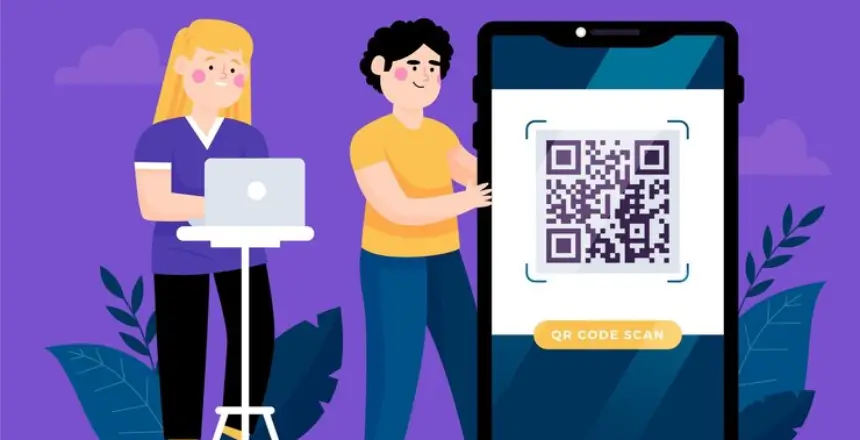
It broadens your audience and makes your tweets visible to more people.
Here’s how to do it:
- On Business Cards and Flyers: Stick QR codes on your cards and flyers. They lead people to your Twitter or top tweets, boosting your followers and making your tweets visible to more Twitter users.
- At Events with Banners and Posters: Put QR codes on banners and posters at events. People scan them and start tweeting about your event, creating buzz and drawing more attendees.
- On Product Packaging: Add QR codes to product packaging. They link to tweets about the product or promotions, getting customers engaged and spreading your tweets.
- In-Store Displays: Use QR codes in-store to show off new products or promos. It brings more customers in and gets them sharing your tweets.
- On Billboards and Outdoor Ads: Even billboards can get in on the QR code action. Add a code that leads to your Twitter profile, expanding your brand’s reach even more.
You make it easy for people to find and enjoy your tweets using QR codes offline. It’s a great way to grow your brand on Twitter.
Make Your Tweet Impactful
Now that you know how to use QR codes offline, let’s talk about using them online to boost your Twitter presence. Here are some ideas:
- Email Signatures: Put a QR code in your email signature. It links to your latest tweet or Twitter profile. Every email you send can help spread the word about your tweets.
- Website and Blog: Stick QR codes on your website or in blog posts. They take readers straight to your Twitter page or specific tweets. It’s a great way to get more engagement from your current audience.
- Social Media Profiles: Use QR codes on your other social media profiles, like Facebook or Instagram. Link them to your Twitter account or a tweet. It drives more traffic and engagement.
You can connect all your digital content and reach more people on Twitter using QR codes online.
But wait, there’s more!
Merge QR Codes & Video Content
You can also promote your videos through QR codes.
And…
When you combine QR codes with video content it can be reach to a wider audience.
Here’s how:
- Tutorial Videos and Webinars: Wrap up your educational videos with a QR code. It links to a tweet where viewers can share thoughts or ask questions. It boosts interaction and gets more eyes on your tweets.
- YouTube and Streaming Platforms: If you’re on YouTube or other platforms, add QR codes to your videos or descriptions. It builds a stronger community across platforms, expanding your online presence.
- Live Events: Whether it’s a livestream or virtual conference, QR codes steal the show. Attendees scan them to tweet, share experiences, or join discussions. It amps up excitement and gives insights into your audience.
- Product Demos: Link QR codes to tweets where users can give feedback or learn more. It promotes your product and lets customers engage with your brand. Plus, it’s perfect for market research.
Moreover, when you use QR codes with your videos, you’re not just increasing your tweets reach, you’re making your audience’s experience impressive.
You can generate a QR code for twitter for easy access to your profile or to share content with other people
Leverage QR Codes in Collaborative Partnerships
QR codes can be used for collaborative purposes, too.
It provides an amazing cross promotion opportunities.
And, when used correctly, can help businesses and individuals access audiences they wouldn’t have been able to before:
- Partner Promotions: Collaborate with influencers or businesses that share a similar target audience. Create a mutual promotional campaign where QR codes lead users to tweets promoting each other’s profiles. It’s a win-win situation that can help both parties gain visibility and followers.
- Cross-Platform Giveaways: Use QR codes to run giveaways or joint promotions. Direct users to tweets where they can participate by retweeting, commenting, or following. It builds community, ramps up visibility, and creates buzz around your brand.
- Event Engagement: If you’re hosting an event, use QR codes to direct attendees to live-tweet updates or share their experiences. This real-time engagement can generate excitement and attract a wider audience. It’s also a great way to create user-generated content and showcase the authentic experiences of your event attendees.
- Content Unlocking: Use QR codes to unlock exclusive content. This could be a special offer, a behind-the-scenes look, or an exclusive article. This strategy can incentivize users to engage with your tweets and share them with their followers. It adds an element of exclusivity and reward, making your audience feel valued and appreciated.
- Interactive Polls and Surveys: QR codes can lead users to interactive polls or surveys on Twitter. This not only encourages engagement but also provides valuable insights into your audience’s preferences. It’s a fun and interactive way to gather feedback, understand your audience better, and make them feel heard.
Additionally, when you incorporate QR codes into your Twitter strategy it increases user engagement, broaden your audience, and provide a more engaging experience for your users.
FAQs – QR (Quick Response) Codes
What exactly are QR codes, and how do they work?
QR codes are two-dimensional barcodes that store information. They work by encoding data into a pattern of black squares on a white grid. Users scan them with smartphones to decode the information, which could be a website link, text, or contact details.
How can QR codes help improve my Twitter engagement?
QR codes make it easy for people to access your Twitter content. By placing them on marketing materials or integrating them into digital content, you can expand your reach and encourage interaction.
Are QR codes difficult to create and incorporate into my marketing materials?
No, there are user-friendly online tools for generating QR codes. Once created, you can easily add them to materials like flyers or digital content.
Can QR codes be customized to match my brand’s aesthetics?
Yes, many QR code generators offer customization options such as adding logos or changing colors to align with your brand.
Are QR codes still relevant in today’s digital marketing strategy?
Absolutely! Even new technologies are coming, QR codes remain versatile tools connecting offline and online experiences, especially with smartphone and mobile devices.
Are there any best practices for using QR codes effectively on Twitter?
Yes, optimize QR code size and placement, provide clear instructions, and offer incentives like exclusive content to encourage engagement.
Final Thoughts!
You must use Quick Response (QR) codes if you’re want to get more likes and retweets. These handy barcodes aren’t just for fancy marketing — but they are perfect tool to promote your tweets to a
And guess what?
You can take your Twitter marketing strategy even further by using QR codes in your blogs!
Whether you’re a brand or an individual, blogs are a fantastic way to showcase your expertise in your field
If you want to start blogging, checkout our comprehensive guide on How to Start a Blog has all the tips you need to get started today!








