Want to export Twitter followers and friends to Excel/CSV Files?
GREAT.
The problem is:
You can’t download your Twitter followers through the platform.
And…now you’re thinking.
How do I export all Twitter followers and friends?
In today’s blog, I’m going to show you how to scrape the list of followers and friends and export them in CSV, Excel, and PDF.
But first…
Why Do You Want to Download Your Twitter Followers List?
There may be various reasons to export Twitter followers list.
If you know who follows you and who you follow, you can plan your Twitter posts according to them.
However on Twitter, you’d only get the get a list of your followers with their IDs – and trust me that would be confusing to understand.
That’s where Circleboom comes in.
Circleboom is the best app for Twitter followers export that provide you a detailed data about your followers and friends. Checkout this in-depth Circleboom review to learn more about it.
How to Export Twitter Followers List?
Here’s how you can export your Twitter followers list using Circleboom:
Step 1: Log in to your Circleboom Twitter dashboard
Don’t have a Circleboom account yet? No problem!
Let’s create one together in just a few simple steps!
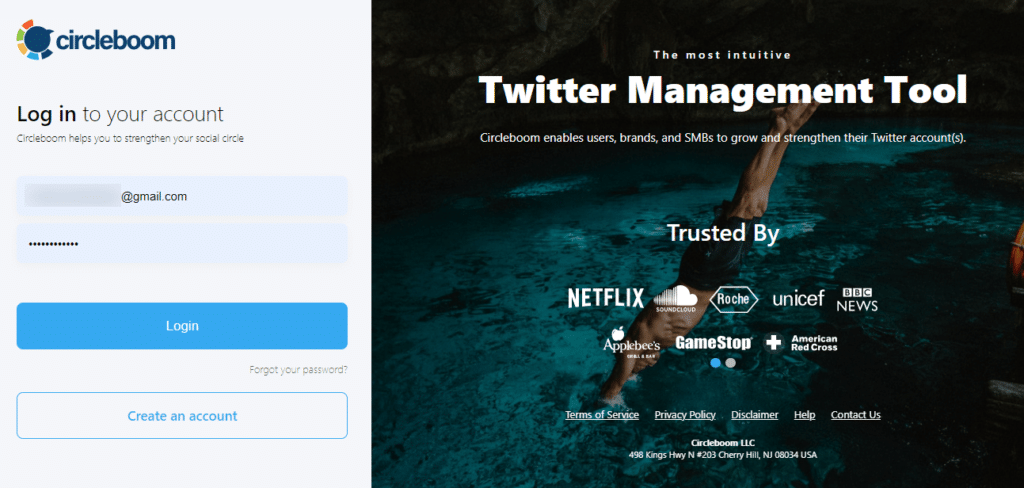
Step 2: Connect your Twitter account with Circleboom
If your Twitter account isn’t linked to Circleboom yet, don’t worry! You can easily connect them by giving Circleboom permission to access your Twitter account.

Step 3: Find your followers
Once you’re on the dashboard, look to the left and click on the menu.
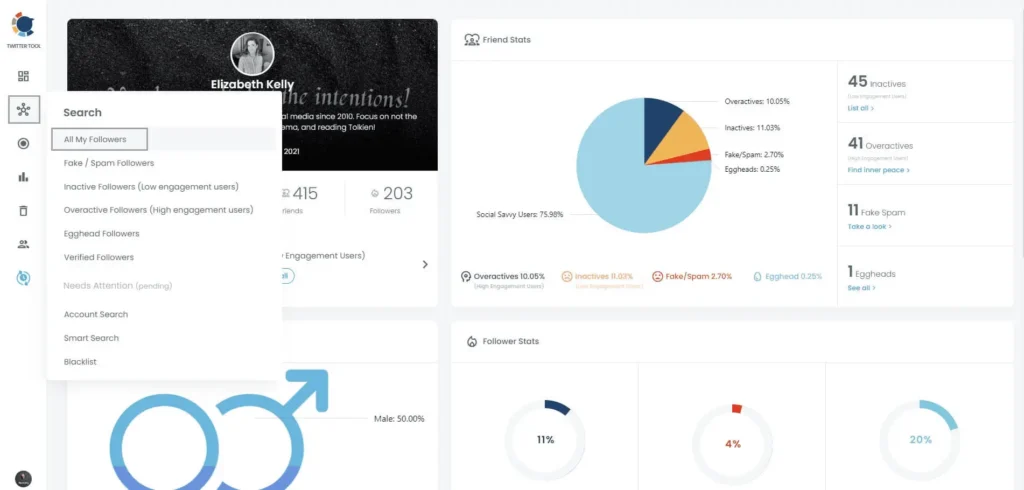
Then, find the “Followers” section and choose “All My Followers” to see the list of all the Twitter accounts that follow you.
Step 4: Filter your followers
To filter your Twitter followers and export only the list of verified followers, just click on the box next to “Show only Verified.” This way, you’ll get exactly what you need!
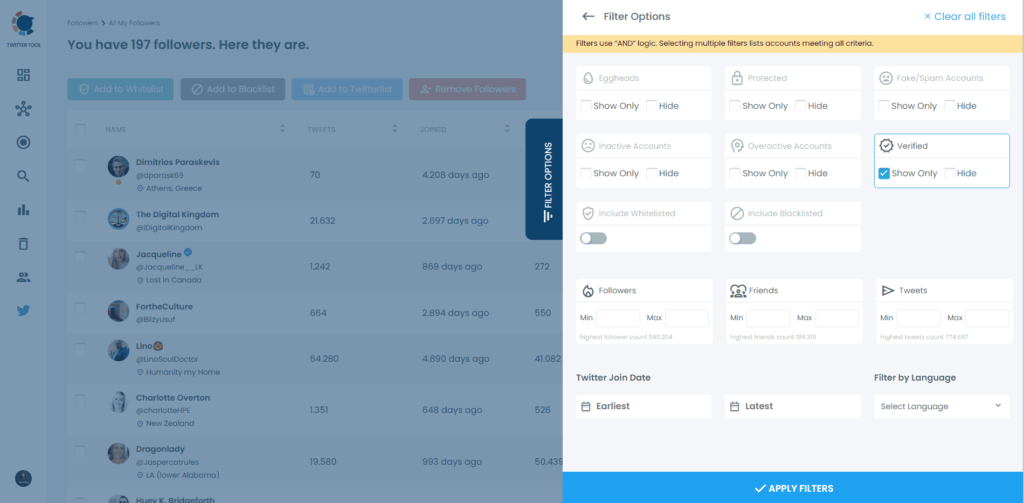
If you want to, you can also filter the follower list of another Twitter profile!
You can get the verified Twitter followers of that account and export their list. Moreover, you can even bulk follow all or selected followers from the targeted Twitter profile. Cool, right?
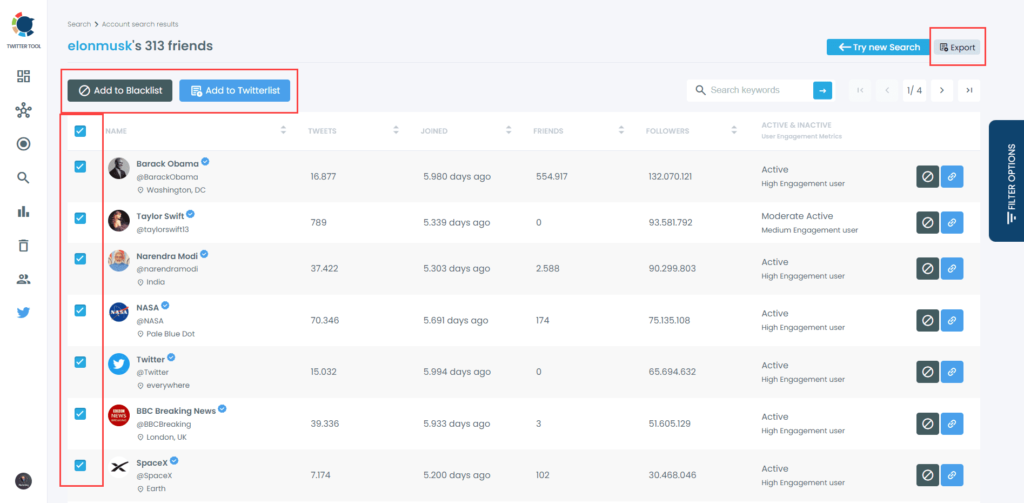
Step 5: Export the followers of another Twitter account
To export the Twitter followers list of another Twitter account, go back to the left-hand menu. Click on ‘Account Search’ again under the ‘Search’ title.
You’ll see two options: ‘Display Friends’ and ‘Display Followers’. Choose ‘Display Followers’ and type in the username of the Twitter account you’re searching for.
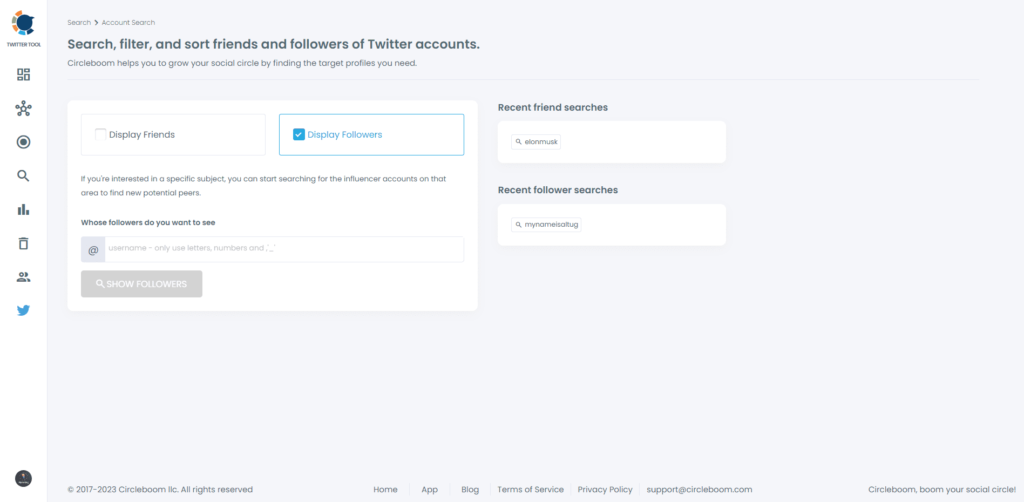
Step 6: Finally export the Twitter followers
Once you enter the username of the Twitter profile you’re interested in, Circleboom shows you a list of all its followers.
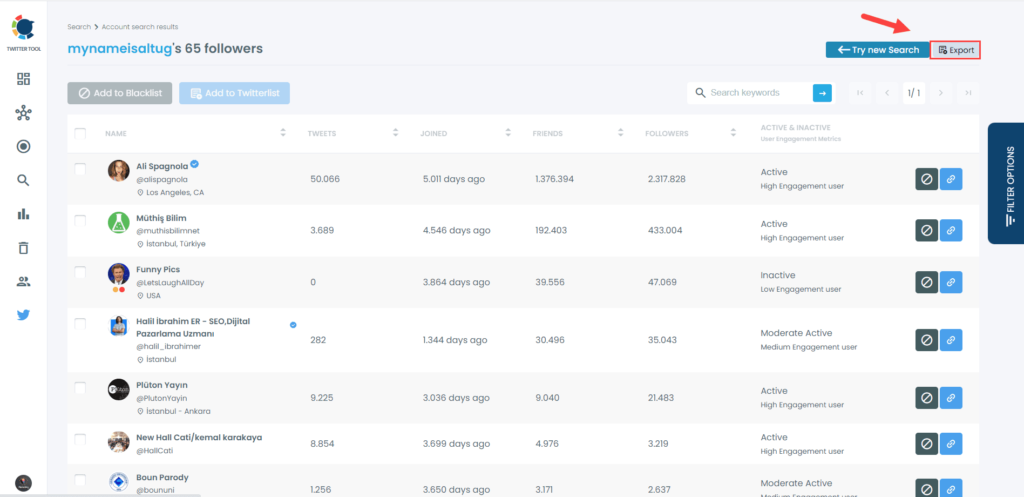
From there, you can choose to select all or just some of these followers, and then export the list with just a few clicks. It’s as simple as that!
In Which Formats Can I Export Twitter Followers?
You might be wondering, in what formats can I scrape twitter followers? Well, it depends on what you need it for.
Here are the most common formats:
- Excel (.xlsx)
- CSV (Comma Separated Values)
- PDF (Portable Document Format)
The good news is, with Circleboom, you can export your Twitter followers and friends in Excel, CSV, and PDF formats.
So you can use them wherever you need them!
What Data I Will Get in Twitter Followers Export File?
When you download your Twitter followers and friends on Circleboom, you’ll receive a detailed file with important information about your Twitter audience.
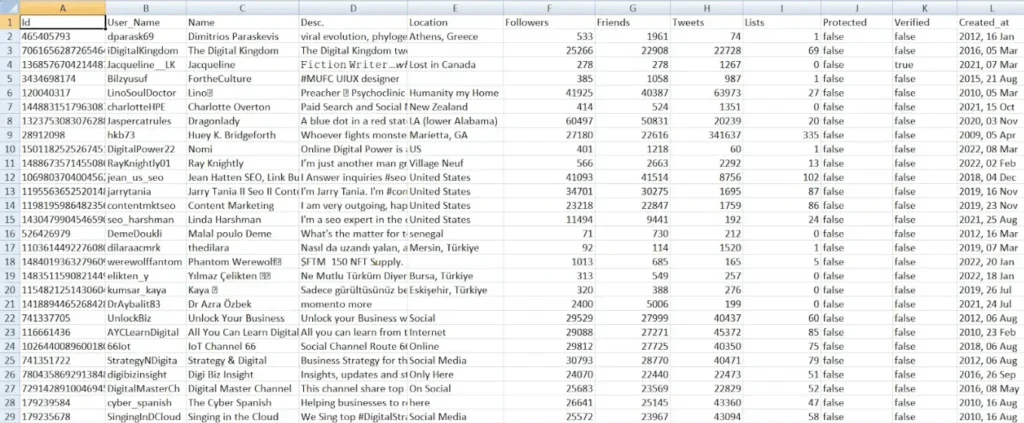
Here’s what the information will be in your Twitter export file:
- Twitter (X) ID: A unique number for each user, useful for sorting and referencing data.
- Twitter (X) User Name: The user’s handle or username, like “@username”.
- Name: The display name chosen by the user, which may differ from their username.
- Bio Description: The user’s bio or description, offering insights into their interests or profession.
- Location: The geographical location mentioned in the user’s profile.
- Twitter Followers: The number of users following the account.
- Twitter Friends: The number of users the account is following.
- Tweets: The total number of tweets the user has posted.
- Lists: The number of lists the user is part of or has created.
- Protected: Indicates if the user’s tweets are protected or if their profile is private.
- Verified: Shows if the account has been verified by Twitter, usually with a blue tick.
- Created at or Joined date: The date and time when the user’s account was created.
With all this insights, you’ll have a clear picture of your Twitter audience.
How Many Followers Can I Export with Circleboom?
Short answer: No limit.
With Circleboom, you can export as many followers as you need, making it convenient for keeping track of your audience.
It’s one of the reasons why many marketers and small business owners choose Circleboom to manage their Twitter and other social media accounts.
How to Export Your Twitter Followers on iOS
If you’re using Twitter on your iPhone or iPad, Circleboom’s iOS app is a great choice for exporting your Twitter followers!
With the Circleboom iOS app, you can easily list your Twitter followers and apply filters right from your mobile device.
Apply filters and narrow down your search results to find the followers you’re looking for.
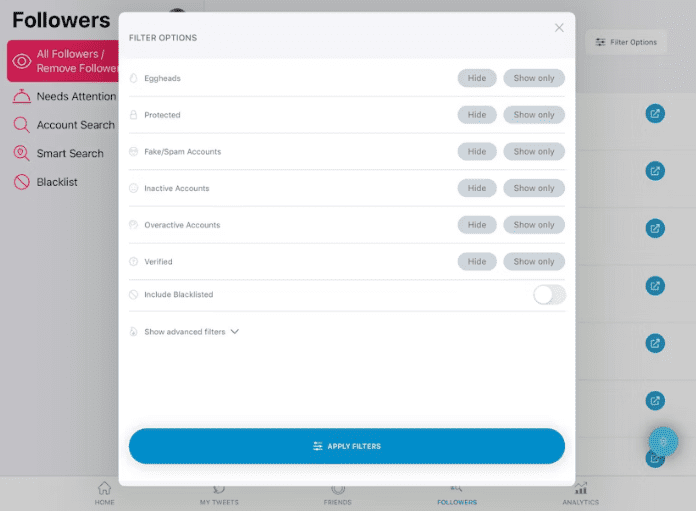
You can also sort your followers by their last tweet, follower-friends count, and join date to organize them efficiently.
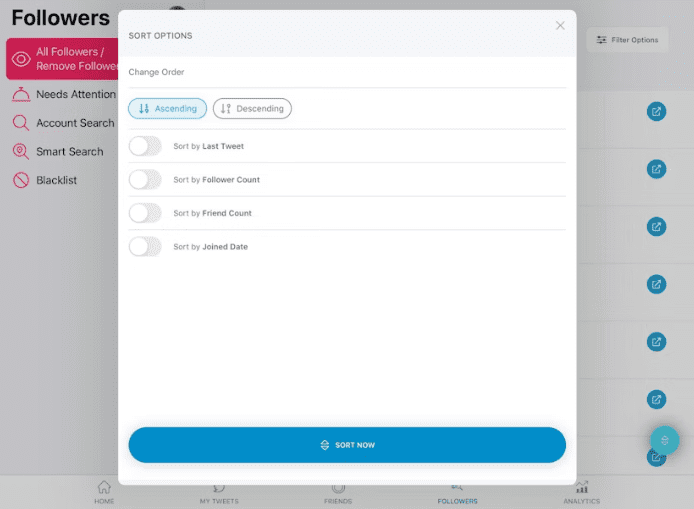
However, on iOS, downloading large files isn’t possible. So while you can view and list all your followers on your mobile devices, I’d recommend using the web application to download your Twitter followers and friends for a seamless experience.
How to Export Twitter Followers on Android
Want to export your Twitter followers on your Android device? No problem!
You can easily use Circleboom on your Android devices to download your Twitter followers and then import them elsewhere.
Once you’ve downloaded your Twitter data, you can import the file into platforms like Mastodon, Threads, and more.
Here’s how you can download your Twitter archive on Android:
- Open the Twitter app and log in.
- Tap on your profile image in the upper left corner.
- Select “Settings and privacy” from the menu, then choose “Account.”
- Under the ‘Account’ option, find ‘Your Twitter Data.’
- You’ll receive a link shortly that will allow you to download all of your Twitter data.
With these simple steps, you’ll have your Twitter archive downloaded and ready to go in no time!
FAQs – Export Twitter Followers and Following List
How do I export Twitter following list using Circleboom?
Circleboom makes it easy to export your Twitter followers. Simply log in to your Circleboom account, head to the “Twitter Search” tool, select “Export List of Followers,” and follow the prompts to download your followers.
What formats can I export my Twitter followers in?
Circleboom allows you to export your Twitter followers in formats like Excel (.xlsx) and CSV (Comma Separated Values), making it convenient to use the data in various applications.
Is there a limit to the number of followers I can export with Circleboom?
No, there’s no limit to the number of followers you can export with Circleboom. Whether you have a few hundred or thousands of followers, Circleboom can handle it.
Can I export Twitter followers from accounts I don’t own?
No, you can only export followers from Twitter accounts that you own or have authorized access to.
How often can I export my Twitter followers with Circleboom?
You can export your Twitter followers whenever you need to with Circleboom. There are no restrictions on the frequency of exports.
Can I filter my Twitter followers before exporting them with Circleboom?
Yes, Circleboom allows you to apply filters to your Twitter followers before exporting them. You can filter by various criteria such as verified accounts, follower count, and more.
What can I do with the exported list of Twitter followers?
Once you’ve exported your Twitter followers, you can use the list analyzing your audience, targeting specific groups for marketing campaigns, or importing them into other social media management tools.
Conclusion!
I hope you know how to export Twitter followers and friends.
Twitter has tons of valuable data that you can use to grow your business and profiles.
Each follower is more than just a number; they represent real people with stories and interests. You just need to use them right.
You might want to target a specific groups of friends who engage with your tweets.
With Circleboom, you can easily find those loyal friends and serve them the customized content.
Circleboom isn’t just a tool; it’s a comprehensive Twitter management solution that you can use to streamline your social media strategy and maximize your online presence. Moreover, it provides free trial, there is no harm to try it.








