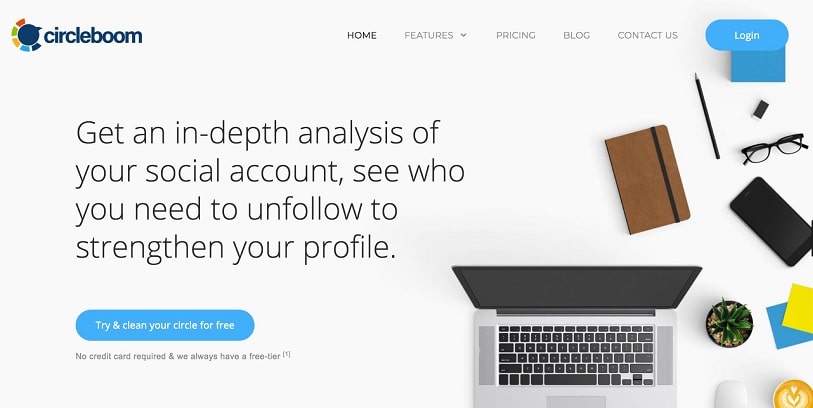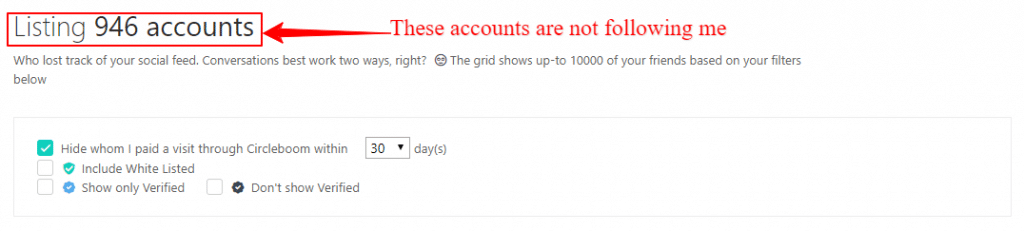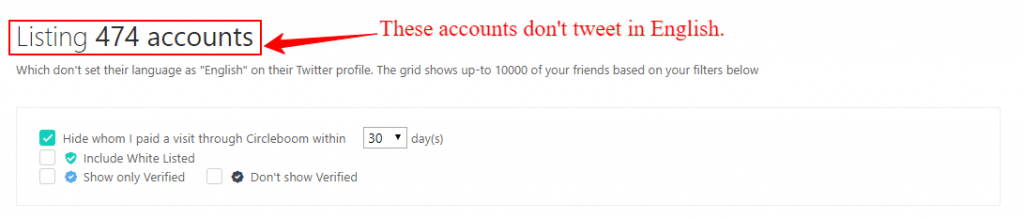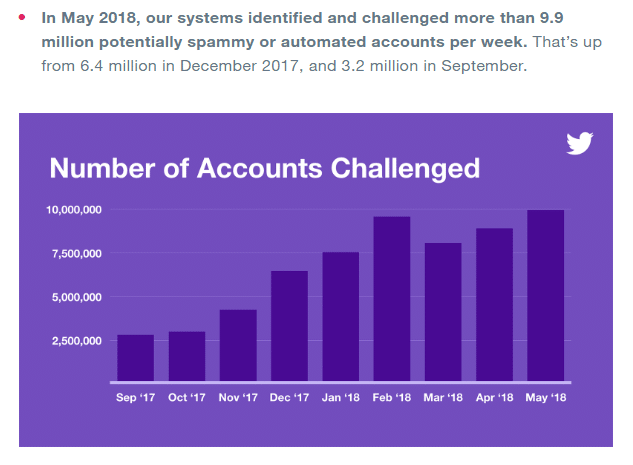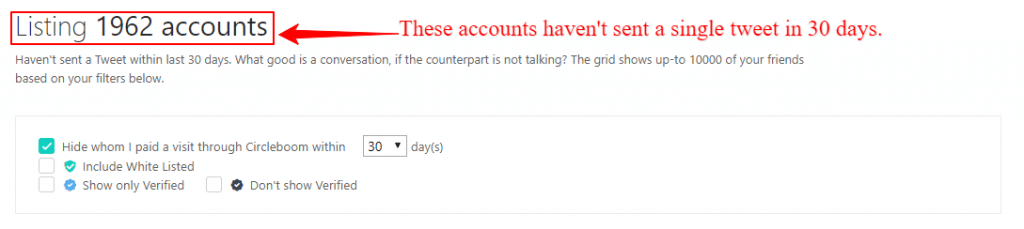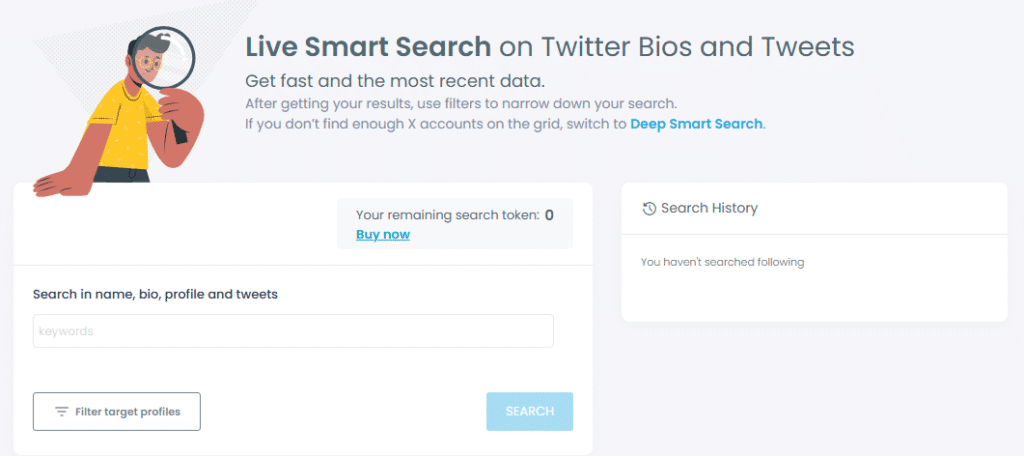When it comes to social media tools, most look great on paper but disappoint in practice. After trying plenty over the years, Circleboom is one of the few that’s actually delivered not just for its clean interface, but because it keeps adding features that matter.
It started as a Twitter follower manager has grown into a complete social media platform, helping you schedule posts, design content, track analytics, and manage multiple accounts across platforms like LinkedIn and Pinterest.
In this Circleboom review, I’ll share:
- What Circleboom does best?
- Where it could improve?
- My take on its publishing, analytics, and management features
- Whether Circleboom is worth your money or not?
By the end, you’ll know if Circleboom is the right tool to streamline your social media workflow.
- Pricing starts at $12.99/mo
- AI + Canva integration for post design
- Bulk delete tweets, RTs, and likes
- Scheduled posts on social media
- Track growth with smart analytics
- Annual Billing (get 2 months free)
What is Circleboom?
Circleboom is a social media management tool that helps you schedule posts, design content and analyze performance across multiple social platforms. Originally built for Twitter cleanup, now it support LinkedIn, Pinterest, Facebook, Instagram and more.
As an Official X Enterprise Customer, it meets stricter standards for quality and trust. You can use it for both personal and business to grow your audience, organize accounts, and save time from a single dashboard.
Pros and Cons of Circleboom
Pros
- Clean and easy-to-use interface
- Affordable plans with good value
- 14-day free trial on Circleboom Publish
- AI writer powered by OpenAI for quick content ideas
- Free Twitter management plan with basic features
- Bulk delete options for tweets, retweets, and likes
- Mobile app support for iPhone users
- Official Twitter (X) Enterprise Partner
Cons
- Twitter management and Publish tools are separate (not fully unified)
- No free trial on the Twitter management tool
- AI-generated posts need editing to sound authentic
- Analytics are limited compared to enterprise tools
- No “best time to post” suggestion feature
- Twitter management pricing may feel high for casual users
Circleboom X (Twitter) Management
Circleboom is a complete Twitter management tool that tracks and analyzes your Twitter profile. It comes with lots of amazing features that make it one of the best Twitter monitoring tools.
Circleboom dashboard shows you important data that help you build right marketing strategy.
Let’s check out the top features of Circleboom in details.
Followers & Followings Insights
The first thing you see when you log into Circleboom?
Two simple panels: one shows a quick snapshot of your account, and the other breaks down your followers.
On the left side you’ll find follower insights feature that gives you an in-depth analysis of your Twitter followers.
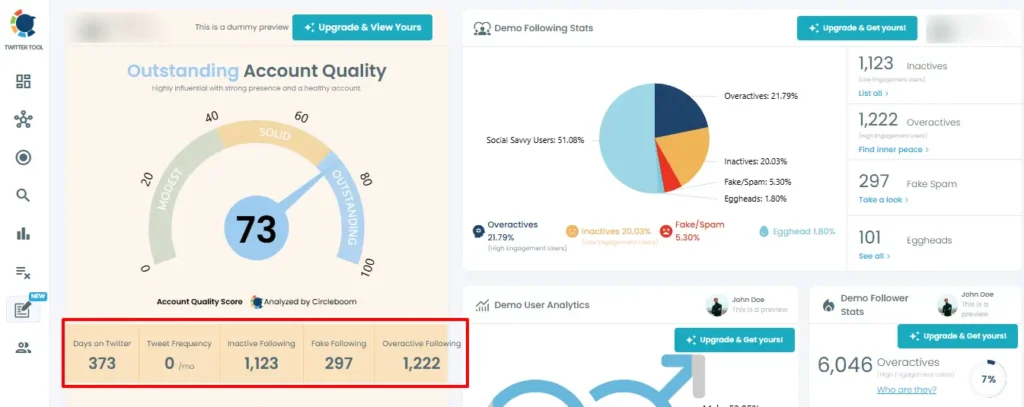
You can quickly see all your friends overactive accounts, inactive users, eggheads (accounts with no profile photo), bots, fakes, and spammy profiles.
Overactive Accounts – We all follow people who tweet way too much.
Circleboom app identifies accounts who send more than 20 tweets per day and consider them as overactives.
You can quickly remove them from to keep your feed clean.
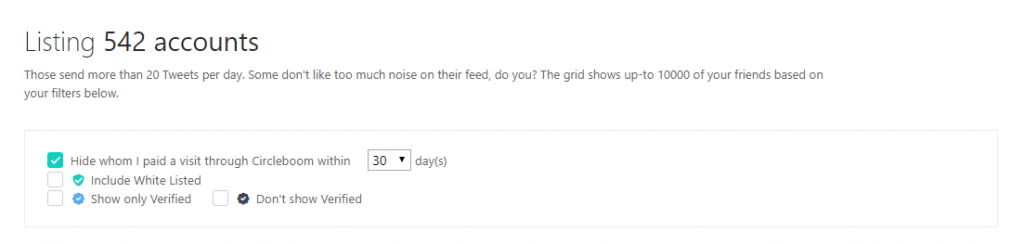
Who are not following you back – Finding users who are not following you on Twitter is not easy and time-consuming. Thanks to Circleboom, you can find those profiles in seconds which are not following you back.
Unfollow non-followers using Circleboom.
Non-English Accounts – There is no point to following accounts who don’t tweet in English unless you understand their language. You can unfollow them using Circleboom app.
Fake/Spam Accounts – Filter and unfollow spam/fake accounts. It will clean your feed and increase your profile authority.
Circleboom scans your followers and find accounts with no bio, no activity, or fake names. These fake accounts could questions your credibility if left unchecked.
However, Twitter has been slashing spam accounts and cleaning up Twitter for real and active followers. Twitter wants to curb inflation of fake follower counts, and they blocked tens of millions of fake accounts.
Inactive Twitter Accounts – These are the people who haven’t tweeted in 30 days or more. Maybe they quit X, maybe they just forgot their login. Either way, they’re not helping your engagement or follower quality. Better you should remove them from your account.
Eggheads – These are the accounts with no profile picture just the default egg or a blank avatar. Most of the time, they’re either bots, locked accounts, or people who never got around to setting up. You’ll probably want to clear most of them out.
Twitter Bot Checker – Ever feel like you’re being followed by fake accounts or bots? This tool pulls them up in one go. You can block them, remove them, or just stop interacting. It’s quick, and honestly, a bit satisfying.
Newbies – You can find friend who recently joined the Twitter using date filter and advanced search.
Who Follows Who – Curious about your competitors or favorite creators? You can see exactly who they’re following, filter by quality, and even build your own private lists from their network without messing up your own follow ratio.
Filter by Language – You don’t want to follow people who don’t speak your language because you won’t understand what they are tweeting about. You can filter those Twitter accounts by language and remove them.
The best part your account is safe when you’re using Circleboom, because it strictly follows Twitter’s rules.
Export Everything – Circleboom lets you export your entire follower or following list to CSV. It’s handy if you’re doing audits, building lists, or managing accounts for clients.
Schedule Tweets – Circleboom allows you to schedule your tweets that you can send out to your followers at the time you want. You can also add media and GIFs into your tweet.
Circleboom keeps your scheduled tweets safe that you can delete or edit when you want.

Control Over My Tweets
Circleboom empowers to control your tweet, retweet, and likes on Twitter.
Following are the actions you are perform with Circleboom:
Unlike – Sometimes it happens you like a tweet that you shouldn’t. Later, when you realize your mistake, you don’t find that tweet.
Circleboom’s unlike feature, helps you find those tweets for you that you can unlike individually or in bulk.
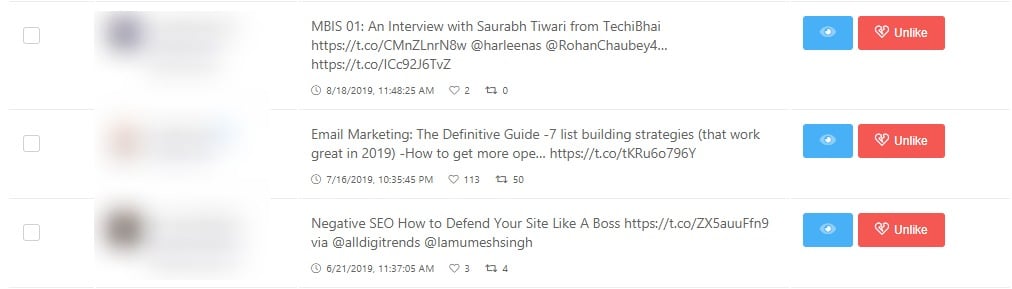
Delete RTs – You can delete all your retweets if you want using Circleboom unfollow tool. You can delete most recent 3200 retweets in bulk.
Delete Tweets – You can remove all your tweets with the help of Circleboom. Remember you can’t retrieve your deleted tweet. List your tweets and replies; delete them individually or in bulk.

Delete Twitter Archive – You can delete your Twitter archive. All you have to upload your Twitter archive, filter your tweets and delete them. You can delete your previous tweets, replies and likes.
Twitter Search Tool
The Twitter search tool on Circleboom have some smart features that would help you find the right people to follow and manage your account.
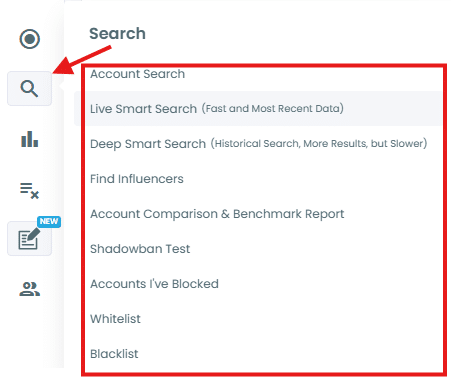
Smart Search – Using this feature, you can narrow down your target audiences through millions of public profile. For example, you want to find profiles interested in SEO, you can simply search for that keyword, and it will show you only profiles who have mentioned SEO in their profile.
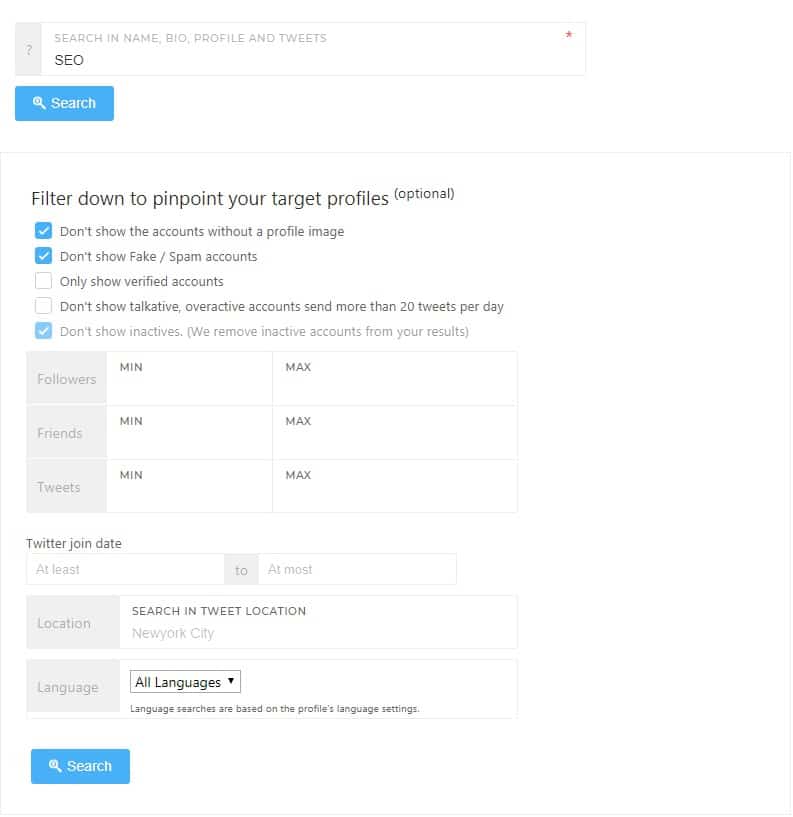
Account Search – If you’re into a certain topic, type it in and Circleboom will show you influencer accounts in that area. It’s an easy way to find fresh connections.
Live Smart Search on Twitter Bios and Tweets – Circleboom’s Live Smart Search digs through Twitter bios and tweets in real time. Type in a keyword and you’ll see the most recent accounts and posts that match.
From there, you can layer on filters by language, location, follower count, or join date to zero in on exactly the kind of accounts you want to connect with.
And if the first pass doesn’t give you enough results? Switch over to Deep Smart Search for a broader crawl. It’s like moving from a quick skim to a deep dive.
Twitter Shadowban Test – Worried your tweets aren’t showing up? Circleboom’s Shadowban Test checks if your account has any visibility limits in different countries. In a few seconds, you’ll know whether your content is restricted or fully accessible.
It’s a quick way to see if you’ve been shadowbanned and get peace of mind about how others view your account.
Live Keyword & Hashtag Search – You can find trending hashtag and keywords for a specific topic to add in your tweet.
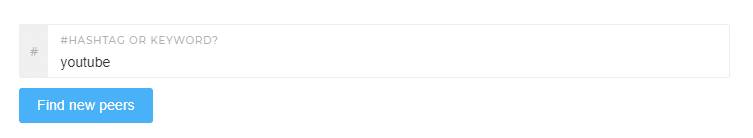
Find Friend Search – You can use the Find Friend Search feature to find the influencers’ account who have the same interest as you. For example – I want to see influencers whom Brain Dean is following:
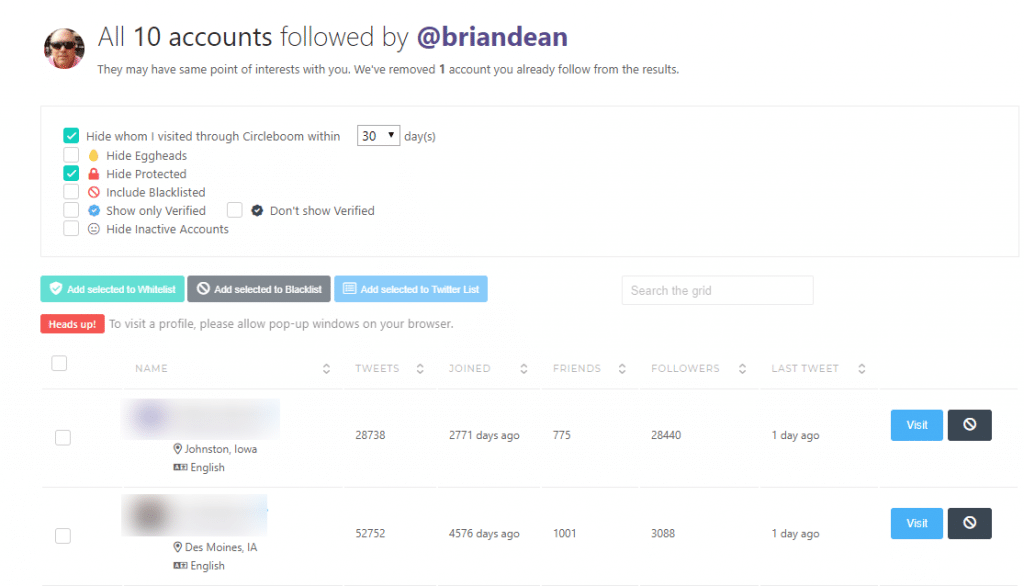
I’m not following back – You can also view accounts who are following you, but you are not following back. Search and filter Twitter accounts that you should and shouldn’t follow.
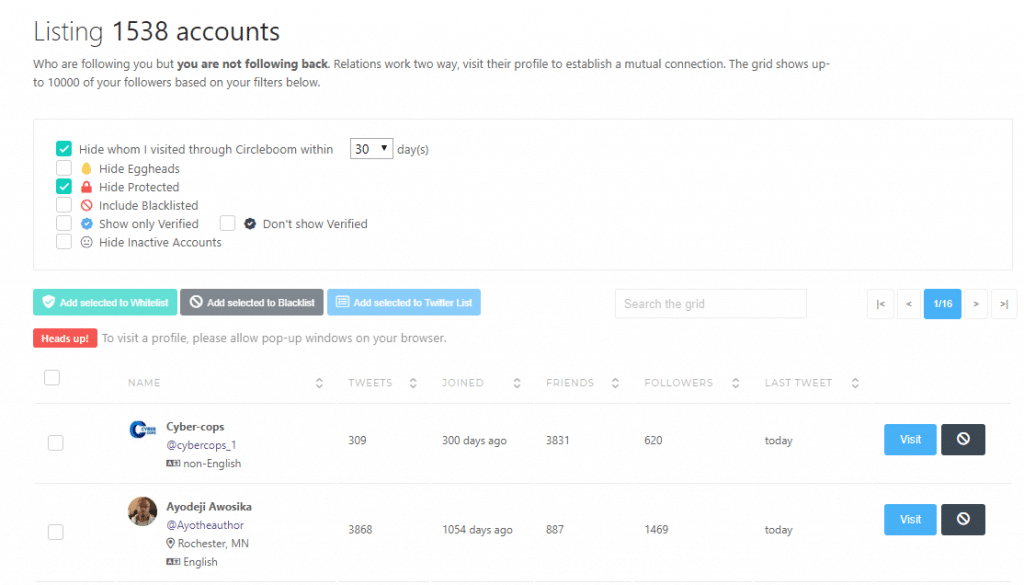
Accounts I’ve Blocked – Adding someone to your blocklist means you won’t see their tweets, and they won’t be able to interact with you anymore.
Powerful User Analytics Dashboard
Circleboom provides you with detailed data about your followers and their activity behaviors. It helps you understand your audiences and what happening in your feed.
Following are the data you can view in dashboard:
Followers’ Growth – Circleboom keeps record of your Twitter followers and shows you data of Twitter unfollowers, followers and inactive accounts.
You can view daily/weekly/monthly/yearly follower stats in Circleboom’s follower stat analytics.
This is your growth chart. It tracks how your follower count goes up (or down) over time. You can see when you get new followers and when people decided to leave.
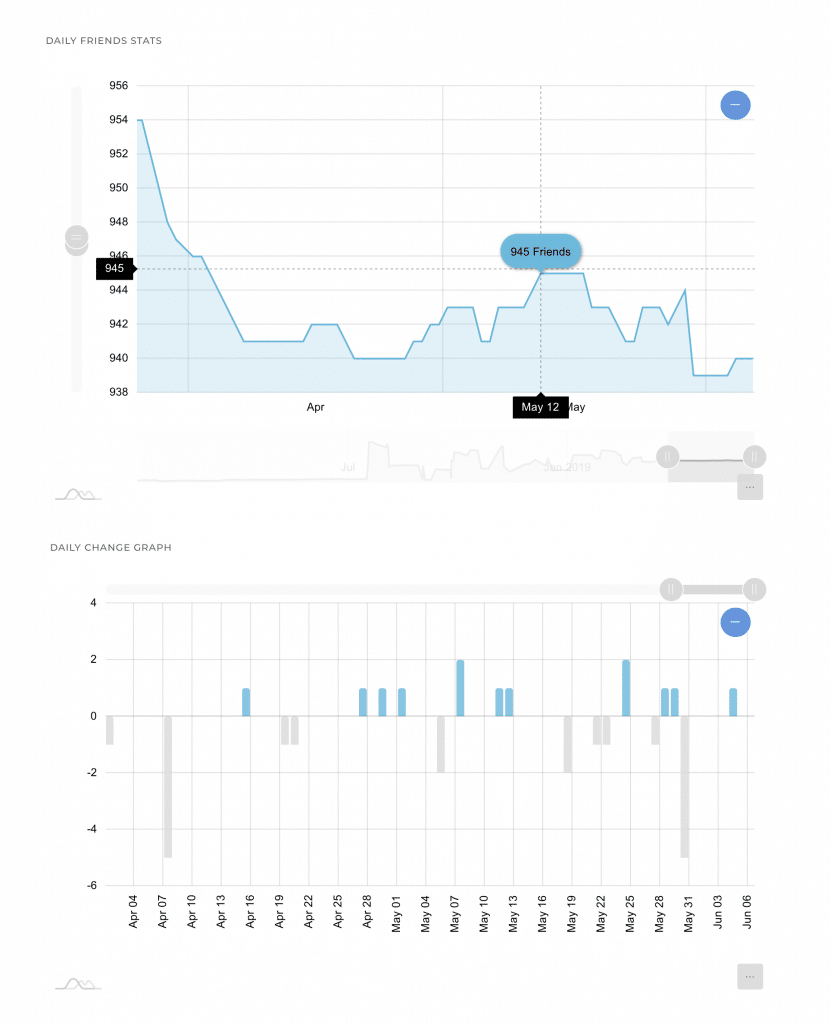
Friends & Followers Characteristics –
Not all followers are the same. Some are active and engaging, while others might be fake, inactive, or just lurking. This section breaks down who’s actually following you.
It’s a quick reality check. You’ll know if your audience is full of bots, or if you’ve built a healthy base of real people who actually interact with your content.
Following Characteristics – Here you’ll see what kind of accounts you’re following active users, inactive ones, or maybe a mix.
Why does this matter?
Because who you follow increases your accounts credibility. If you’re following lots of inactive accounts, your feed won’t be that useful. This makes it easier to keep your timeline fresh and relevant.
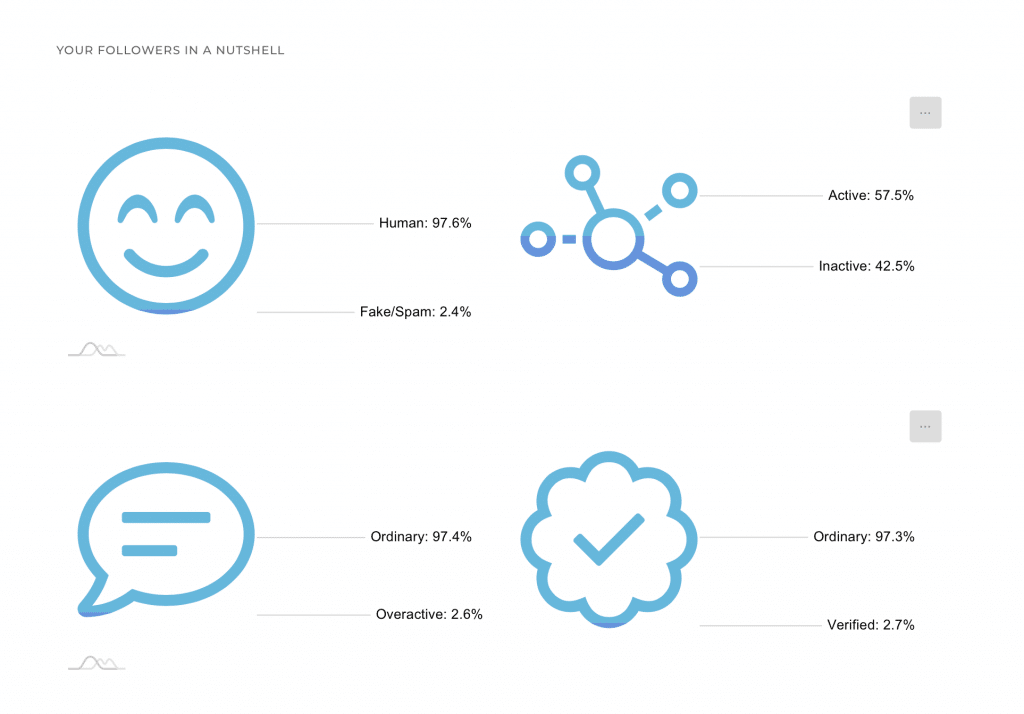
Language Stats – This one breaks down the languages your network uses. If your feed feels noisy or irrelevant, chances are you’re following people who tweet in languages you don’t read.
Once you see the numbers, you can decide whether to filter or unfollow so your timeline feels clear and tailored to you.
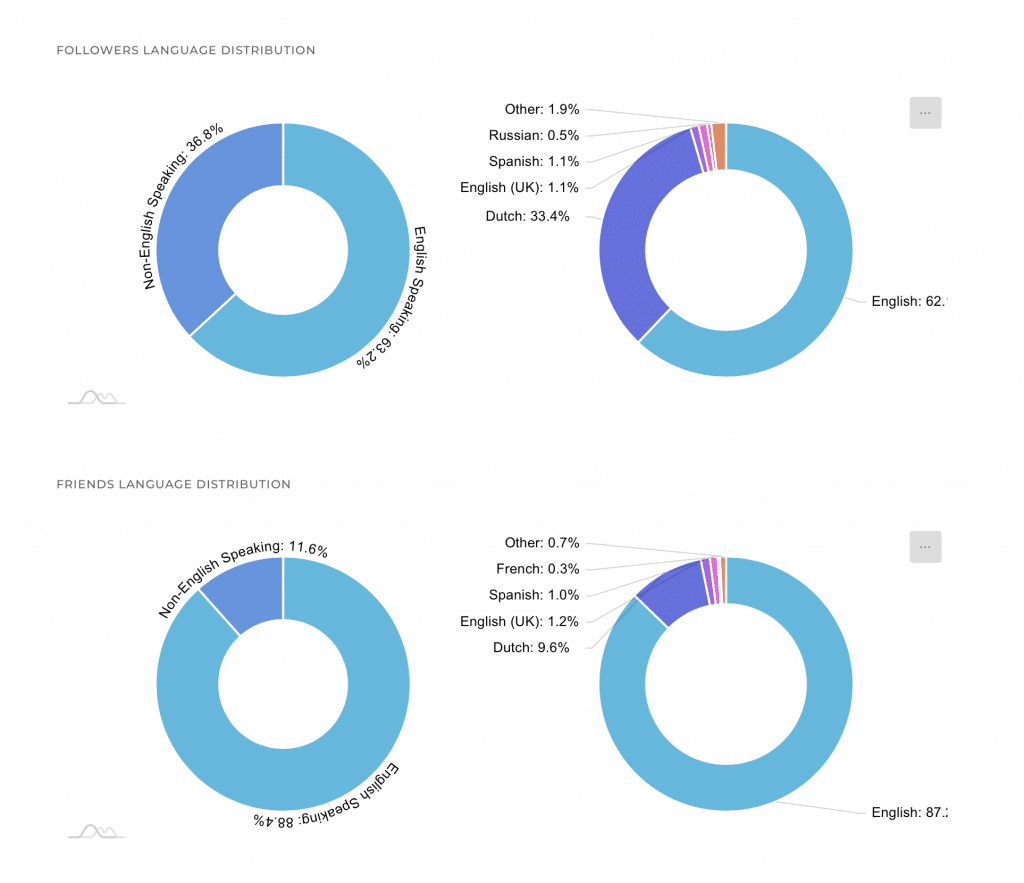
Gender Stats – Circleboom also gives you a rough gender breakdown of your followers. It’s not perfect, but it helps paint a picture of who’s in your audience.
If you’re a brand or creator, this can guide the tone of your content. For example, knowing you have a heavier male/female split might influence how you shape your messaging.
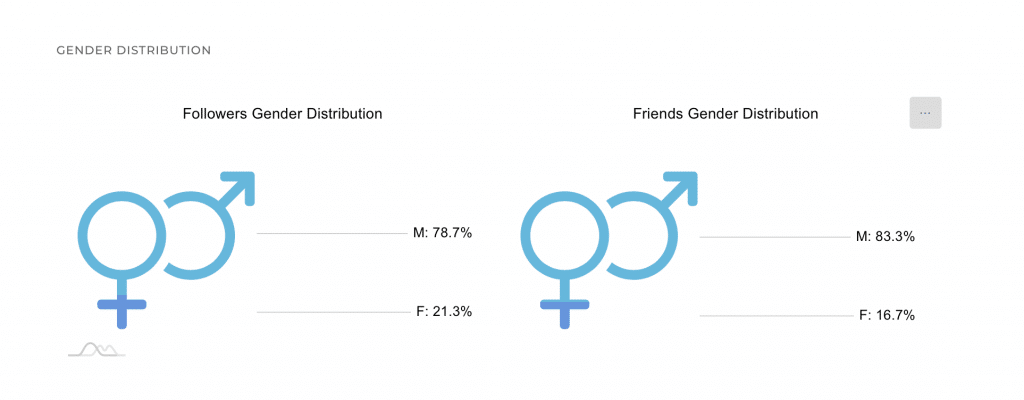
Friends & Followers Interests – Circleboom Interest Cloud shows the interest of your friends and followers and what interests them.
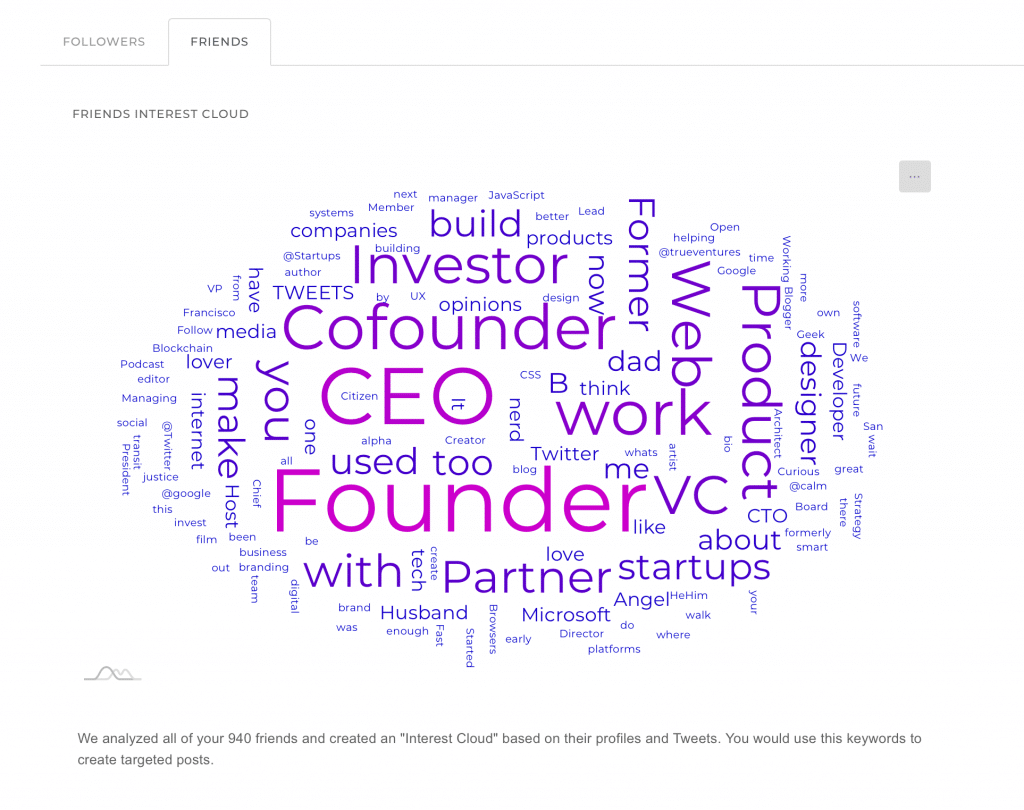
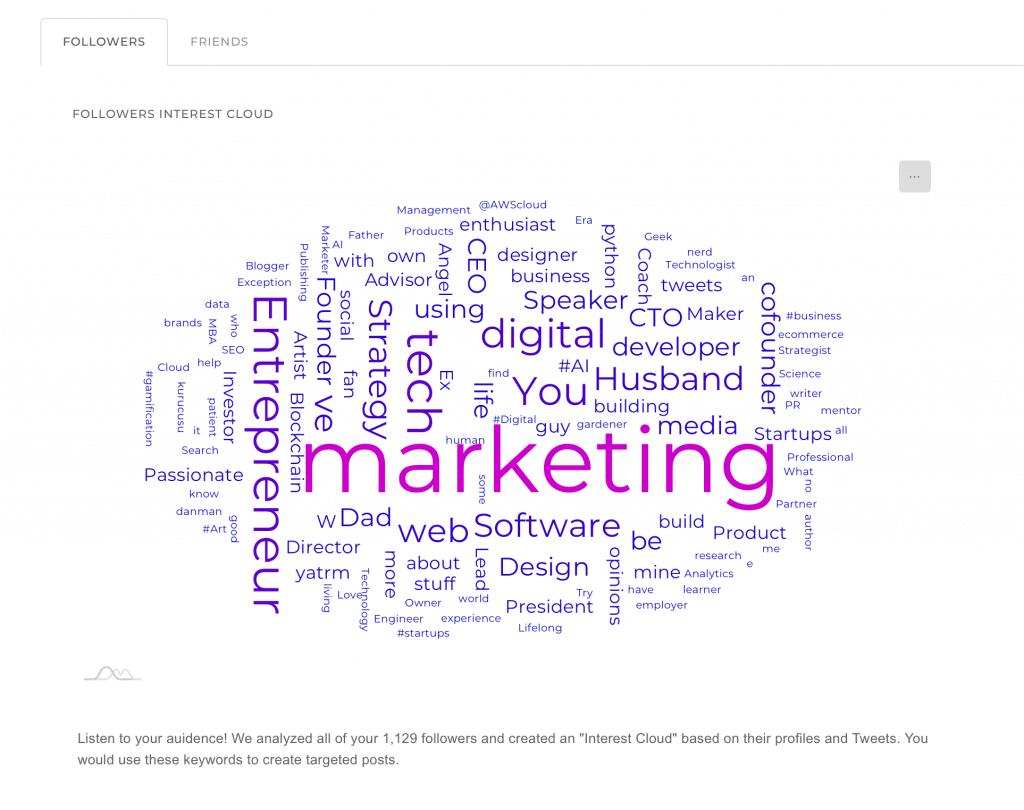
Tweet Stats – Finally, Tweet Stats shows how you’re using Twitter, how often you post, how many likes/retweets you get, and what kind of content you share most (links, media, replies).
If you think you’re “active” but the chart shows you only tweet twice a week you need to think about it. Or if posts with images always perform better, you’ll know to double down on visuals.
X Post Planner + AI Writer
One of the best upgrades Circleboom has made is the Post Planner. Instead of juggling Twitter drafts or scribbling notes elsewhere, I can write and schedule everything in one spot.
What really helps is the AI add-on. When I hit a wall, it suggests post ideas, expands a draft, or even reshapes a tweet into a thread.
Do I publish them as it is? No.
With some tweak you are good to make it live.
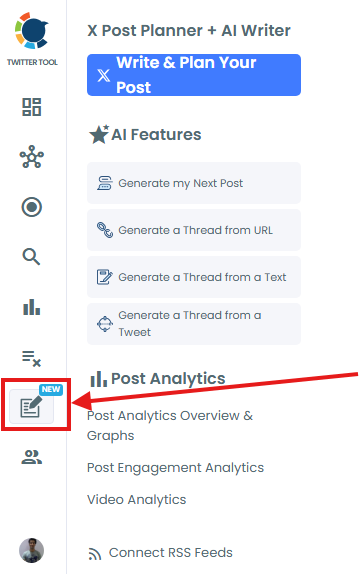
AI Thread Generator
Threads work wonders on Twitter, but writing them is time consuming. Circleboom’s Thread Generator creates your first thread draft from a URL, text and from your tweets.
I tried it with one of my blog links, and it gave me a solid outline I could polish. To make a perfect thread you’ll still need to edit but instead of spending an hour you’ve got a working draft in minutes. You can create up to 20 threads.
Analytics Overview
Circleboom’s analytics make it easier to see what’s going on with your posts. You get impressions, likes, reposts, replies, and video views in one place, with simple charts that you can filter by what matters.
The best part?
It shows you patterns. For example, I noticed images nearly always outperformed text-only tweets. And weekend posts? Not great. These are the little takeaways but it will be helpful for your next post.
Post Content Engagement
In this section you can see how each post performed. You can see which one did well and which didn’t? Additionally, you’ll know what type of content (replies, reposts, videos) drives the most response.
It isn’t only show numbers but highlights what’s actually working, so you know on which area you need to work on and where to hold.
Video Analytics
If you share video on Twitter, this is where you’ll know how is it performing. You don’t just see view counts you see how long people actually watched.
I had one video that I thought is good but people were jumping after a few seconds. Another, shorter clip had fewer views but kept people watching all the way through.
Without this, I would have thought the wrong video was my best one.
Circleboom isn’t just a cleanup tool anymore. Now it covers planning, writing help, and analytics in one place.
The AI tools will save you time and spark ideas without changing your own voice. I won’t say that the analytics provide enough for big teams, but for solo creators or small businesses, they’re simple, clear, and do the job.
If you’re looking for a tool that helps you plan posts, cut the time it takes to draft threads, and actually see what’s working Circleboom is worth a try.
Circleboom Publish
Circleboom Social Media Management Tool lets users to plan, design, schedule their posts to manage multiple social media accounts from a single place.
Powered by OpenAI, it also you let you generate posts for you all social media platforms including Twitter, Instagram, Facebook, LinkedIn, Google Business Profile, YouTube, Threads and more.
AI Post Generators
Circleboom makes writing posts EASY.
The Post Planner + AI Writer helps you draft and schedule posts without juggling multiple apps. If you’re stuck, the AI gives you ideas or captions you can edit into your own style. It’s not perfect, but it’s a solid way to beat blank-screen paralysis.
The AI Thread Generator is another time-saver. Drop in a link or some text, and it turns it into a draft thread. You’ll still want to polish it, but it cuts the time it takes to break down content into bite-sized tweets.
AI Pinterest Pin Generator – Making new Pins every week takes a lot of time. Circleboom’s Pin Generator writes captions, adds hashtags, and gives you text ideas fast. You spend less time stuck, and more time posting.
Twitter AI Agent Analysis – Curious what your tweets say about you? Circleboom’s AI Agent looks at your posts and shows your mood, personality, and even how you connect with others. It’s like holding up a mirror to your Twitter life.
AI Instagram Post Generator – Writing captions and hashtags for Instagram can eat up more time than taking the photo. Circleboom’s AI helps by giving you ready-made text ideas and tags so you can post faster.
You can also pull images from Canva, Unsplash, or even your Google Photos right inside Circleboom, then drop in the captions AI suggests. It won’t replace your style, but it saves a lot of time when you don’t know what to write.
AI LinkedIn Post Generator – Writing LinkedIn posts takes more effort than other platforms you need the right tone, structure, and hashtags. Circleboom’s AI draft text and tags for you so you can post faster without overthinking.
AI Google Business Post Generator – Updating your Google Business Profile is easy to forget, but it makes a big difference for local visibility. Circleboom’s AI gives you quick text and image ideas so you can keep your profile fresh without spending extra time.
You can also plan a month’s worth of updates in one go and schedule them. For small businesses, that’s a simple way to stay active on Google without adding another daily task to your plate.
AI Facebook Post Generator – Running a Facebook Page or Group means you always need fresh posts. Circleboom’s AI helps by giving you quick text and caption ideas, plus hashtags to go with them.
The best part is you can schedule posts ahead of time, so you don’t have to log in every day just to keep your page active. It makes managing multiple groups or pages way less stressful.
AI Threads Post Generator – Keeping up with Threads means you’ve got to post often, and that gets tiring fast. Circleboom’s AI helps by giving you quick captions or longer post ideas you can schedule ahead of time.
You don’t have to log in daily just to stay active. Plan posts in one sitting, queue them up, and even pull in content automatically with RSS feeds if you want. It’s a simple way to keep your Threads profile alive without the extra work.
AI YouTube Shorts Caption Generator – Writing captions for Shorts can feel like guesswork. Circleboom’s AI gives you quick caption and hashtag ideas that fit the short-form style, so your videos get seen by more people.
You can also line up captions for multiple videos in advance, which is a big help if you post often. It saves you from rushing to write something catchy right before uploading.
AI TikTok Caption Generator – Coming up with fresh captions for TikTok videos can be harder than making the video itself. Circleboom’s AI helps by suggesting short, catchy lines and hashtags that match the vibe of your clips.
It won’t replace your creativity, but it saves you from staring at a blank box when you just want to post and move on.
AI Bluesky Post Generator – Posting on Bluesky is still new for many of us, and coming up with fresh ideas daily can be tough. Circleboom’s AI helps by drafting quick posts in different tones funny, serious, or casual so you’re never starting from scratch.
It’s a simple way to stay active on Bluesky without spending extra time thinking up what to say every day.
Scheduling with Circleboom
One of the best parts of Circleboom is that you don’t need a multiple apps to keep your accounts active. You can schedule posts for all the major platforms from the same place. Write once, set the time, and Circleboom does the posting for you.
Here’s a quick look at how it works for each platform:
Google Business Profile Scheduler – Easy to forget, but key for local search. With Circleboom, you can plan a month’s worth of updates in one sitting and keep your profile fresh.
Twitter (X) Scheduler – Perfect for bulk tweets. I usually draft a week’s worth of posts on Sunday and let Circleboom drip them out during the week.
Threads Scheduler – Threads is all about staying active, and scheduling ahead means you don’t need to log in every day just to post.
Facebook Scheduler – Helps you keep Groups and Pages alive without daily check-ins. Great if you manage more than one.
Instagram Scheduler – Lets you line up photos, reels, and captions ahead of time. No more rushing to post during “best times.”
Pinterest Pin Scheduler – Pinning regularly matters, but it’s time-consuming. With this, you can spread your Pins out evenly instead of dumping them all at once.
YouTube Shorts Scheduler – Short-form video works best with consistency. You can upload your clips, add captions, and schedule them to hit peak hours.
LinkedIn Scheduler – Company pages and profiles both need steady posting. Circleboom makes it easy to plan a week or month in advance.
TikTok Scheduler – Saves you from having to post manually at odd hours. Batch your videos, set the times, and Circleboom handles the rest.
Bluesky Scheduler – Handy if you’re testing Bluesky but don’t want to stuck with another app. Schedule a few posts and stay visible with almost no effort.
Automation & RSS Feed
If you publish blogs or news, Circleboom can push them straight to your social channels. Connect an RSS feed once and it auto-posts updates to LinkedIn, Facebook, Twitter, Threads, Pinterest, and even Google Business.
This is a huge time-saver if you’re running multiple sites. Instead of copy-pasting links everywhere, your content stays consistent and fresh automatically.
Here’s how each one helps:
Twitter Auto Poster – Keeps your X (Twitter) account alive even on days you don’t log in. Draft once, and Circleboom posts for you.
RSS Feed to LinkedIn – Share your latest blog posts or news directly to LinkedIn without copy-pasting every time. Great for company pages.
RSS Feed to Facebook – Pushes new content from your website or blog straight into your Facebook Page or Group, saving you a manual upload.
RSS Feed to Twitter (X) – Keeps your Twitter profile fresh by auto-sharing from your chosen feeds. Good for curating content alongside your own posts.
RSS Feed to Threads – Helps you stay active on Threads without daily posting. Connect a feed once, and Circleboom handles the updates.
RSS Feed to Google My Business – A real time-saver for local businesses. Your updates or blog posts can go right into your GMB profile to keep it fresh.
Auto Post to Facebook – Similar to the RSS option but gives you more flexibility set up posts in advance and let Circleboom handle the rest.
RSS Feed to Pinterest – Automatically fills your Pinterest boards with content from your feeds. Keeps your boards updated without having to pin manually.
Beyond Basic Scheduling
Circleboom goes a step further than just posting and scheduling. It offers extra features that make your content more engaging and less repetitive.
Here’s what I liked:
LinkedIn Carousel Maker – Carousels working great on LinkedIn right now, and Circleboom makes them easy to build without fiddling with design tools.
Twitter Poll Scheduler – Want feedback or engagement? You can plan and schedule polls ahead of time instead of scrambling last minute.
AI Carousel Generator – If you’re stuck, the AI can draft carousel ideas for you. It’s not flawless, but it helps beat the blank-page problem.
Instagram Reels Scheduler – Reels are a must on Instagram, and having them scheduled means you don’t have to drop everything when it’s time to post.
Instagram Grid Maker – If you care about how your profile looks, this tool helps you design posts that fit into a clean, eye-catching grid.
Twitter Thread Scheduler – Threads can drive crazy reach, but they’re a pain to post manually. Circleboom lets you line them up and publish automatically.
LinkedIn Poll Scheduler – Just like Twitter polls, you can plan your LinkedIn polls in advance to spark engagement at the right time.
How Much Does Circleboom Cost?
Circleboom has a free plan with limited features, plus paid plans that unlock more accounts and tools. Pricing starts around $12.99/month for individuals and goes up for professional and business tiers.
The plans are flexible you only pay for what you need. But if you’re serious about social media, the Pro plan is the sweet spot.
Circleboom Pricing Plans
Circleboom keeps its pricing fairly simple and split into two tools:
Twitter Management Tool – built just for Twitter (X). Great if your main focus is cleaning, managing, and growing a single account.
Circleboom Publish – the multi-platform dashboard where you create, schedule, and analyze posts across LinkedIn, Instagram, Facebook, Pinterest, TikTok, YouTube Shorts, Threads, Bluesky, and Twitter
Both tools have different plans, and the choice really depends on how broad your social media needs are.
Twitter Management Tool
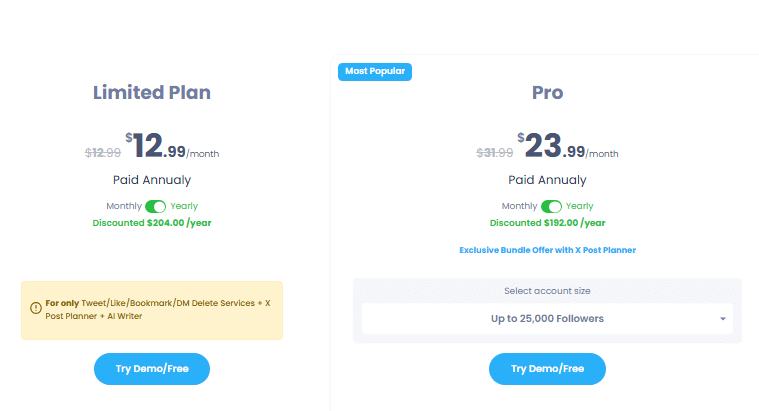
Limited Plan – $12.99/month (annual billing) Basic cleanup only. Lets you delete tweets, retweets, likes, bookmarks, and DMs. Includes Post Planner + AI Writer.
Pro Plan – $23.99/month (annual billing) Full Twitter management including analytics, scheduling, search, and unfollower tracking. Works for one account with up to 25,000 followers.
👉 The Limited Plan is cheap but restrictive. Most users will find the Pro Plan worth it.
Circleboom Publish
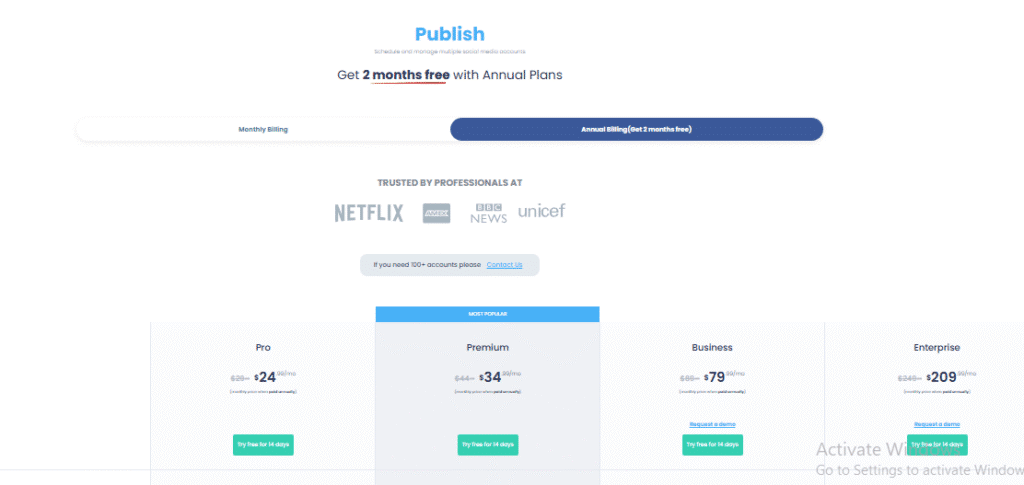
Pro – Starts at $24/month. It is best for individuals who need basic scheduling and AI help.
Premium – Starts at $34/month. It is most popular and works best when you have more accounts, higher limits, and all AI generators. Great for creators and small teams.
Business – Starts at $79/month. It is built for agencies managing multiple brands.
Enterprise – Starts at $209/month. You can scales to 50+ accounts with custom support.
👉 The Premium plan gives the best balance of features and price.
✅ Free Trial: 14-day free trial for Circleboom Publish.
❌ No free trial for the Twitter Management Tool (only a free limited account).
Bottom Line: If you’re Twitter-only, go with Pro. If you manage multiple platforms, Publish Premium is the real sweet spot.
Why should you use Circleboom?
Following are some logical reasons you should use Circleboom Twitter unfollow tool.
- To unfollow non-followers on Twitter, who is not following you back.
- To unfollow fake twitter users who blast spam tweets.
- To unfollow accounts who don’t tweet in English.
- To unfollow non-active twitter who provide zero value.
- To discover the right time to schedule tweets.
- To do live keyword and trending hashtag search
Similar to other Twitter unfollow tools Circleboom PRO also allows you to unfollow unfollowers on Twitter.
You can unfollow more than 100 non-followers using this mass unfollow tool while other similar twitter unfollow apps have a limitation of 20 unfollow for free.
You can even unfollow more spam accounts by upgrading in Circleboom PRO account.
Circleboom Reviews & Rating
Now let’s see how people are rating Circleboom:
On G2. it has got 5 star rating:
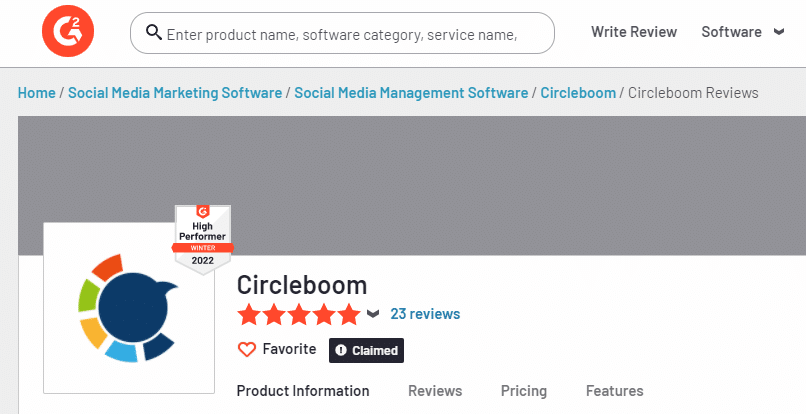
On Turstpilot, it has got 4.1 ratings.
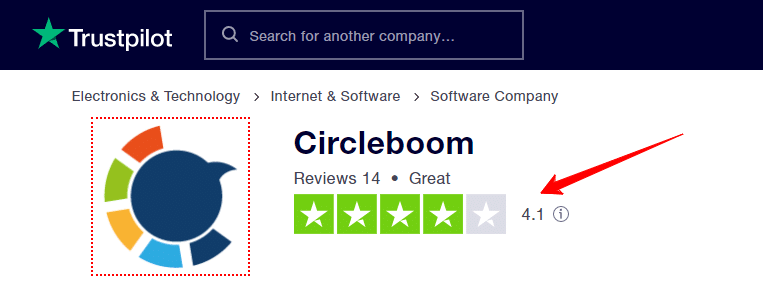
Similarly, Capterra gave it a 4.1 star rating.
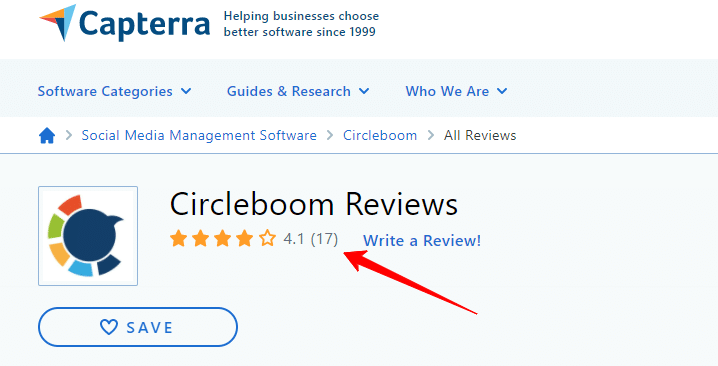
FAQs - Circleboom Reviews 2026
Yes. Circleboom is an X (Twitter) Official Enterprise Partner, which means it’s been vetted for security and compliance. It follows Twitter’s rules and API limits, so your account activity stays safe.
Circleboom is an all-in-one social media management tool. You can create posts with AI, schedule content across multiple platforms, track performance with analytics, and even clean up your Twitter account by spotting inactive or fake followers.
Instead of juggling five different tools, Circleboom brings everything under one dashboard.
Yes. Circleboom has a free plan that gives you a taste of the platform things like basic scheduling and audience insights. It’s limited, but good enough to test before upgrading to a paid plan.
Yes. You can cancel anytime from your account dashboard. Once canceled, your plan won’t auto-renew, and you’ll still have access until the billing cycle ends.
Circleboom’s Follower Insights show inactive, spam, and unfollowing accounts. You can track them, whitelist trusted users, or clean up low-quality followers.
The blacklist lets you block or hide unwanted accounts (like bots or spammers). Once blacklisted, they won’t interact with you again, keeping your feed cleaner.
Final Thoughts!
So that’s it for my Circleboom review.
Given Circleboom’s features and pricing, it is undoubtedly the best in the industry.
Before you buy their paid plan, you can even try Circleboom FREE trial first.
Short summary: Circleboom is by far one of the best Twitter marketing tools available and is a solid choice if you’re serious about Twitter marketing.
I’d love to hear what you think about it in the comment section.