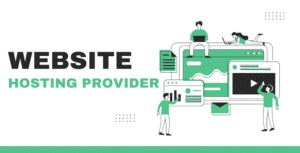As a content creator, it’s crucial to learn how to protect your website from such attacks to safeguard your own and your users’ data. Thankfully, a few well-executed steps can make all the difference between preserving your privacy and facing online account compromises.
In this comprehensive guide, we explore essential security tips for content creators.
How to Keep Blog Safe?
#1 Secure Your Login
Using your login information allows you to access and manage your blog’s content. However, it also serves as the primary line of defense against intruders. To ensure security, it’s crucial to have strong login credentials.
Password-cracking algorithms and hardware power make it easy to decrypt passwords with insufficient complexity or predictability. To counter this, using a combination of upper- and lower-case letters, numbers, and symbols in a mixed password is recommended. Avoid using personal information or common words.
#2 Use a VPN When Connecting to the Site Admin Panel
To secure content from hackers, you need to eliminate as many loopholes for attackers as possible. For your part, you should install confidential VPN access, which cannot be changed or the contents of the stream can be viewed.
If you have a powerful VPN, like VeePN, then it is almost impossible to hack such an encrypted connection.
You can take a closer look at VPN features and you will understand that they are all aimed at security and privacy. This is exactly what you need to protect your site. And VeePN offers a free trial.
#3 Use a HTTPS Certificate
Using a security certificate, also known as HTTPS, is an effective method to enhance security, particularly for bloggers who handle sensitive information such as logins and payment details. Most browsers indicate the presence of a security certificate with a padlock symbol in the URL.
HTTPS, short for HyperText Transfer Protocol (Secure), encrypts communications between a user’s browser and the website they are visiting. This encryption ensures the security of all exchanged data, including login credentials or personal information, and prevents interception by hackers.
#4 Use Only Strong Passwords
While you’re at it, make sure to double-check that you have a robust username and password. Avoid using ‘admin’ as your username and ‘password123’ as your password! Passwords are important, but they also need to be protected.
Use the best iOS VPN or your version of the app to ensure no one intercepts your password. Using a VPN ensures that no one steals your password on the way from you to the server.
To change your password on a WordPress blog, navigate to USERS => ALL USERS, choose your profile, and go to GENERATE PASSWORD. To change your username, create a new user with the admin role, then log in using the new admin account and delete the old one.
#5 Choose the Right Web Host
The right host not only shields your website from malware attacks and hackers but also reduces downtime and provides tools for continuous website monitoring to identify potential threats.
Good hosting providers offer built-in security tools, including:
- Free SSL certificate
- DDoS protection
- Anti-hack systems
- Automated daily website backups
- Anti-malware software
- Server monitoring every 0.5 seconds
- Anti-bot system
- Spam protection
- Proactive updates and patches
- Two-factor authentication
#6 Limit User Access
Many blogs permit users to create accounts, post comments, and even upload content. While this offers an excellent opportunity to engage with your community, it can also expose you to cybersecurity risks.
User privileges can be exploited by hackers to upload malicious content or attempt to hack accounts with access to sensitive files. Therefore, it is important to regularly review each user’s capabilities and refrain from granting upload access to newly created accounts.
#7 Back Up Data
A blog accumulates articles, images, and other data that demand effort and time over time. Regularly backing up and recovering data is crucial to prevent wasting years of work in case of data loss.
Data loss can occur due to unexpected events like computer malfunctions, malware, or theft. It also presents a significant risk when users make errors such as accidentally deleting files or editing content.
#8 Add Security Plugins
To enhance your website’s fortification against attackers, it is crucial to install third-party security tools or plugins. These options include:
- Anti-Malware Plugins: Advanced malware scanners and firewalls designed to identify and address potential security vulnerabilities promptly.
- Anti-Spam Extensions: Additional security layers are provided by anti-spam plugins, including bot protection, IP blocking, and CAPTCHA integration.
- Security Scanning Tools: Plugins that conduct regular website scans to promptly identify security risks such as XSS and SQL injection, ensuring the integrity of your web app is upheld.
Conclusion
Now that you’ve gained a deeper comprehension of the fundamentals of website security, keep in mind that safeguarding your site should be your utmost priority as a content creator.
Instead of relying on hope, take proactive measures by utilizing the tips provided in this guide to guarantee the security of your website and its data. Consider website security to be as crucial as locks on bank vaults, and always place it at the top of your priority list.