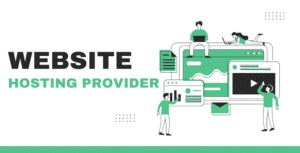In today’s busy online world, businesses need their computer systems to work well to stay ahead.
In fact, keeping track of everything in these systems is important.
The solution is:
Total network inventory (TNI).
It is like a big checklist for all the stuff in a company’s computer system.
It’s not just about counting things, though. It’s about knowing every part of the system, from what’s in it to how it’s set up and protected.
In this article, we’ll talk about why TNI matters, how it helps, and the smartest ways to set it up.
Let’s dive in!
What Is Total Network Inventory?
Total network inventory is when a company carefully lists and manages all the things it uses for its computer network, like routers, computers, and software.
Having a strong TNI system means you can see and manage every piece of your IT infrastructure.
Key Features of Total Network Inventory Systems
Following are the key features of a robust Total Network Inventory Systems:
- Automated Asset Discovery: These systems automatically find and list all devices and apps connected to the network. This means you don’t have to search each gadget yourself – the system does it for you.
- Detailed Reporting: They create thorough reports about what hardware and software your company has, how it’s set up, and how the network is being used. This helps you understand your tech better.
- Change Management: These systems keep an eye on any changes made to your network settings or devices. If someone tries to change things without permission, the system alerts you.
- Alerts and Notifications: They send you warnings about things like devices sneaking onto the network without permission, software licenses running out, or programs needing updates. This keeps you on top of potential issues.
- Security and Compliance: These systems help you stay safe and follow the rules. They watch for things like making sure software is up to date, controlling who has access to what, and sticking to legal guidelines. This keeps your network safe and legal.
Why Is Total Network Inventory Important?
In today’s digital world, Total Network Inventory (TNI) is like a helpful map that shows businesses where all their digital stuff is. It helps them stay organized and safe. Here’s why it’s so important:
Complete Asset Visibility
Total Network Inventory shows you all your stuff in one place, helping you see what you have and what you don’t need. It helps you clean up your digital space and keep things running smoothly.
Enhanced Network Security
Total Network Inventory keeps an eye out for trouble, like broken software or sneaky devices. It helps protect your digital stuff from bad guys trying to get in.
Optimized Resource Management
Total Network Inventory helps you use your stuff better, saving money and making sure everything is where it should be.
Efficient Troubleshooting
When things go wrong, Total Network Inventory helps you find and fix the problem fast, keeping everything working smoothly.
Compliance and Licensing
Total Network Inventory keeps all your paperwork organized, making audits easy and ensuring you’re following the rules with your software.
Best Practices for Implementing Total Network Inventory
When it comes to setting up Total Network Inventory (TNI), following some smart steps can make a big difference. Here are the best practices to get it right:
Start with a Plan
Before diving in, it’s important to have a clear plan in place. Figure out what you want to achieve with TNI and how it will fit into your overall IT strategy.
Define Objectives
Start by outlining what you want to achieve with TNI. Whether it’s improving security, ensuring compliance, or optimizing resources, having clear goals will guide your implementation process.
Choose the Right Tool
Select a TNI solution that matches the size and complexity of your organization’s network. Ensure it can grow with your needs and integrates smoothly with your existing IT systems.
There are many TNI tools out there, so it’s important to choose one that fits your needs and budget. Look for tools that are easy to use, reliable, and offer the features you need.
Collect Accurate Data
The success of TNI depends on the quality of the data it collects. Make sure to gather accurate information about all your network assets, including devices, software, and configurations.
Automate Asset Discovery
Use automated scanning features to keep your inventory data up-to-date and quickly identify any new devices that join your network.
Centralize Data Management
Store all inventory data securely in one central place for easy access and analysis. Encrypt sensitive information and control who can access it.
Maintain Data Accuracy
Regularly audit your inventory to ensure it matches up with your physical assets. Remove any outdated devices or software to keep your data accurate.
Monitor Network Changes
Set up alerts for any new or unauthorized devices and unexpected changes to your network. Keep track of all modifications to device configurations.
Integrate with Support Systems
Link your TNI system with your IT help desk or incident management tools. This will help resolve issues more quickly by providing support teams with the right data.
Analyze and Report Regularly
Schedule regular reports to spot trends, identify inefficiencies, and assess network security. This will help you stay on top of your network’s health.
Train Your Staff
Even the best TNI tool won’t be effective if your team doesn’t know how to use it. Make sure your IT team understands how to use the TNI system effectively.
Provide training and support to ensure everyone understands how TNI works and how to make the most of it.
How to Choose the Right Total Network Inventory Solution
Selecting the perfect Total Network Inventory (TNI) solution is crucial for effectively managing your network. Here are some steps and considerations to keep in mind when evaluating solutions:
Following are the factors to consider:
- Scalability: Ensure the solution can handle your current network size and grow with your organization in the future.
- Ease of Use: Look for an intuitive interface that simplifies data management and reporting, making it easy for your team to navigate and use effectively.
- Integration Capabilities: Check if the solution integrates well with your existing IT support systems, ensuring smooth communication and workflow between different tools.
- Customization Options: Opt for a solution that offers customizable reports, alerts, and data views tailored to meet your organization’s specific needs and preferences.
- Support and Training: Choose a tool that comes with comprehensive support and training resources, ensuring your team has the necessary assistance and knowledge to maximize the tool’s potential.
- Compliance Features: Ensure the solution helps maintain compliance with regulatory and organizational standards, protecting your network from potential risks and penalties.
What Are Popular Total Network Inventory Solutions?
Following are some popular total network inventory solutions:
- Total Network Inventory: This advanced tool specializes in automated device discovery, detailed reporting, and license management, offering comprehensive solutions for network management.
- SolarWinds Network Performance Monitor: With a wide range of features, from asset discovery to network configuration management, this tool provides robust network monitoring solutions.
- ManageEngine OpManager: Offering comprehensive network monitoring, fault management, and inventory tracking, this tool is a reliable choice for network management.
- Lansweeper: Focused on automated asset discovery, software license management, and compliance, this tool helps organizations streamline their network inventory processes.
- Spiceworks Inventory: Ideal for small and medium-sized businesses, this free, basic network inventory tool provides essential inventory management capabilities to help businesses stay organized.
FAQs – Total Network Inventory
What is Total Network Inventory (TNI)?
TNI is a system that catalogs and manages all network assets, including devices, software, and configurations, in one centralized location.
Why is TNI important?
TNI provides complete visibility into network assets, enhances security, optimizes resource management, and ensures compliance with regulations.
How does TNI work?
TNI automates asset discovery, centralizes data management, monitors network changes, and integrates with support systems for efficient troubleshooting.
What are the benefits of implementing TNI?
Total Network Inventory provides improved security, reduced costs through optimized resource management, streamlined troubleshooting, and simplified compliance reporting.
Which organizations can benefit from TNI?
TNI is beneficial for businesses of all sizes seeking to manage their IT infrastructure more efficiently and securely.
What features should I look for in a TNI solution?
Look for features such as automated asset discovery, comprehensive reporting, integration capabilities, customizable alerts, and compliance features.
How can I ensure the accuracy of TNI data?
Regular audits, removing obsolete devices and applications, and integrating TNI with support systems help maintain accurate inventory data.
What are some popular TNI solutions?
Popular TNI solutions include Total Network Inventory, SolarWinds Network Performance Monitor, ManageEngine OpManager, Lansweeper, and Spiceworks Inventory.
Final Thoughts!
Total Network Inventory (TNI) is the cornerstone of maintaining a smooth, secure, and budget-friendly IT environment.
With a strong TNI system in place, organizations can see everything in their network clearly, making problem-solving easier and ensuring they follow the rules.
When picking a solution, focus on automation, accuracy, and how well it works with your other tools.
Choosing the right TNI tool and following smart steps will keep your network running smoothly and help your IT team stay on top of things as technology changes.