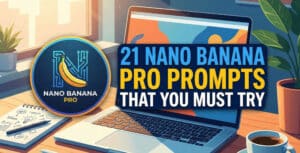Today, I’m going to show you exactly how to optimize your images for SEO in 2025.
In this comprehensive guide, I’ll cover:
- Why image optimization is critical for your website’s success
- How to choose the right image formats for SEO
- The best practices for naming and tagging your images
- How to speed up your site with image compression techniques
- Plus, advanced tips to take your image SEO to the next level
So, if you want to boost your Google rankings, drive more traffic, and improve user experience, you’re going to love this guide.
Let’s dive in!
Why is Image SEO Important?
Image SEO, or optimizing images for search engines, is crucial because it increases the chances of your images appearing in search engine results pages (SERPs). This practice not only drives more traffic to your website but also improves user experience by speeding up your site and making it more accessible to everyone, including users with disabilities.
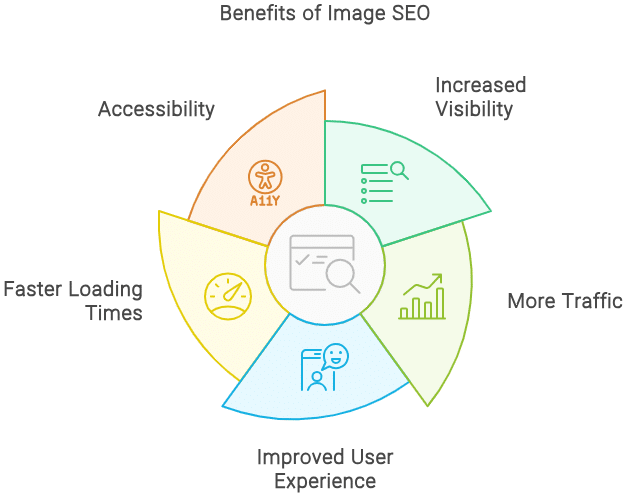
Key Benefits of Image SEO
- Increased Visibility: Optimized images are more likely to appear in Google Images, standard search results, and even visual search tools like Google Lens. This visibility can drive more traffic to your site.
- Enhanced User Experience: Fast-loading, high-quality images make for a better user experience, lowering bounce rates and improving engagement.
- Accessibility: Alt text and descriptive image captions help visually impaired users access your content and assist search engines in understanding your images.
What is the best image format for SEO?
The best image format depends on your needs. JPEG is ideal for photos, PNG for transparency, and WebP offers smaller file sizes with good quality but may not be supported everywhere.
Actionable Tips for Image SEO
Here are some of the actionable tips to optimize your images for search engine optimization.
Use Descriptive Filenames
Before uploading any image, rename the file with a descriptive, keyword-rich name. Instead of “IMG001.jpg,” use something like “golden-retriever-puppy-playing.jpg.” This tells search engines exactly what the image is about, improving its chances of ranking.
Search engines use filenames to understand the content of an image. A descriptive filename can help your image rank better in search results.
Here’s how to do it:
- Identify the primary keyword for the image.
- Rename the file using the keyword in a natural, descriptive way.
- Avoid using underscores; use hyphens instead to separate words (e.g., “golden-retriever.jpg”).
Optimize Alt Text
Always add alt text to your images. Describe what’s in the image and include your target keywords, but make sure it reads naturally.
Alt text is critical for accessibility and SEO. It’s used by screen readers for visually impaired users and helps search engines understand the image content. For example: If your image is of a puppy playing with a ball, your alt text could be “Golden retriever puppy playing with a blue ball in the park.”
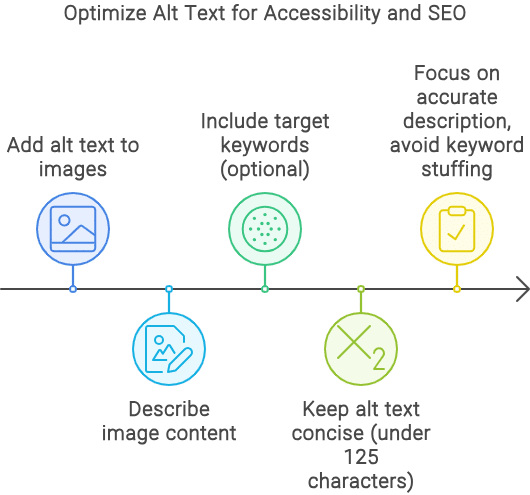
Here’s how to do it:
- Keep the alt text concise, under 125 characters.
- Focus on describing the image accurately.
- Avoid keyword stuffing—use keywords only if they fit naturally.
Choose the Right Image Format
Select the most appropriate image format based on the type of image and its purpose. JPEG is generally best for photographs, PNG for images requiring transparency, and WebP for a balance of quality and size.
Different formats serve different purposes. Using the right format ensures the best quality at the smallest file size, which improves load times and user experience.
Here’s how to do it:
- Use JPEG for complex images like photos to maintain quality with a small file size.
- Choose PNG for images with transparency or text overlays (e.g., a heart PNG).
- Experiment with WebP for even smaller file sizes without losing quality, but ensure browser compatibility.
Resize and Compress Images
Resize your images to the exact dimensions needed on your site and compress them to reduce file size without sacrificing quality.
Large images slow down your site, hurting user experience and SEO. Resizing and compressing images can significantly improve load times. To optimize your images for SEO, you can use image resizer tools like TinyPNG, Squoosh, or Adobe Photoshop – these tools can optimize your image without compromising the image quality.
Here’s how to do it:
- Use tools like TinyPNG, Squoosh, or Adobe Photoshop to compress images.
- Ensure the image dimensions match the display size on your site—don’t upload larger images than necessary.
- Use lossless compression when possible to maintain quality.
According to Google, As page load time goes from 1 second to 3 seconds, the probability of bounce increases 32%【source: Think With Google】.
Also Read: 7 Best Image Optimization Tools to Optimize Images
Use Responsive Images
Implement responsive images that adapt to different screen sizes and devices. Use the srcset attribute and the element to serve appropriately sized images based on the user’s device.
With more users browsing on mobile devices, responsive images ensure that your content looks great on any screen size and loads quickly. For example: If you have an image that’s 1200px wide for desktops, create smaller versions for tablets and mobile phones, and use srcset to load the appropriate size.
Here’s how to do it:
- Include the srcset attribute in your image tags to specify different image versions for various screen sizes.
- Use the element to offer alternative image formats based on the user’s browser and device.
Create an Image Sitema
Create an image sitemap and submit it to Google Search Console. This helps search engines find and index your images more efficiently.
An image sitemap gives search engines more information about your images, increasing the chances that they will appear in search results.
Here’s how to do it:
- Use tools like Yoast SEO (for WordPress) to automatically generate an image sitemap.
- Include essential metadata such as image URLs, captions, and tags.
- Submit the sitemap through Google Search Console for better indexing.
Websites with image sitemaps see up to a 60% increase in indexed images on Google.【source: Moz】
Enable Lazy Loading
Implement lazy loading for images, so they only load when the user scrolls down to them. This improves initial page load time.
Lazy loading speeds up the initial page load by deferring the loading of off-screen images, which enhances the user experience and SEO. A blog post with 10 images will only load the first image initially. The rest will load as the user scrolls, making the page load faster.
Here’s how to do it:
- Add the loading=”lazy” attribute to your image tags.
- Use JavaScript libraries like LazySizes if you need more control over the lazy loading process.
Utilize Image Sitemaps
Create and submit an image sitemap to Google Search Console making sure search engines find and index your images effectively. This increases the chances of your images showing up in relevant search results, driving more traffic to your site.
A well-structured sitemap helps search engines understand the content of your images by including essential metadata. This makes your images more accessible and boosts their visibility.
Here’s how to do it:
- Create an image sitemap that lists all your image URLs.
- Add essential metadata like image URLs, captions, and tags to each entry.
- Submit your sitemap to Google Search Console for indexing.
- Regularly update your sitemap to include new images and keep it current.
Leverage Structured Data for Images
Use structured data (schema markup) to give search engines more context about your images. This can improve the likelihood of your images appearing in rich results.
Structured data helps search engines understand your content better, potentially leading to enhanced search result features like image carousels. For example: For a product image, include schema markup that specifies the product name, price, and availability.
Here’s how to do it:
- Use JSON-LD or Microdata to add structured data to your image tags.
- Include information like the image’s title, description, and licensing information.
What is the best image format for SEO?
Common FAQs About Image SEO
How does image size affect SEO?
Larger images can slow down your website, which negatively impacts your SEO. Compressing and resizing images can improve site speed, which is a critical ranking factor.
What is alt text, and why is it important?
Alt text is a description that helps search engines understand the image content. It’s also used by screen readers to describe images to visually impaired users, making it crucial for accessibility.
Should I use stock photos or original images?
Original images are better for SEO because they’re unique and more relevant to your content. If you use stock photos, make sure they’re high-quality and optimized for SEO.
Does the image file name matter?
Yes, the file name is a ranking factor for image SEO. Descriptive, keyword-rich filenames help search engines understand the image content.
Can images appear in search results?
Yes, optimized images can appear in Google Images and even in regular search results, driving more traffic to your site.
How do I know if my images are too large?
You can check your image sizes using tools like Google PageSpeed Insights, which will tell you if your images are too large and suggest ways to optimize them.
Conclusion!
Optimizing images for SEO is more than just a technical task; it’s a way to improve the user experience, increase accessibility, and drive more traffic to your site.
By following these actionable tips—such as using high-quality stock images, descriptive filenames, optimizing alt text, and leveraging structured data—you can ensure that your images not only look great but also perform well in search results.
Remember, image SEO is a continuous process. Stay updated with the latest SEO trends and tools to maintain your competitive edge in search rankings.