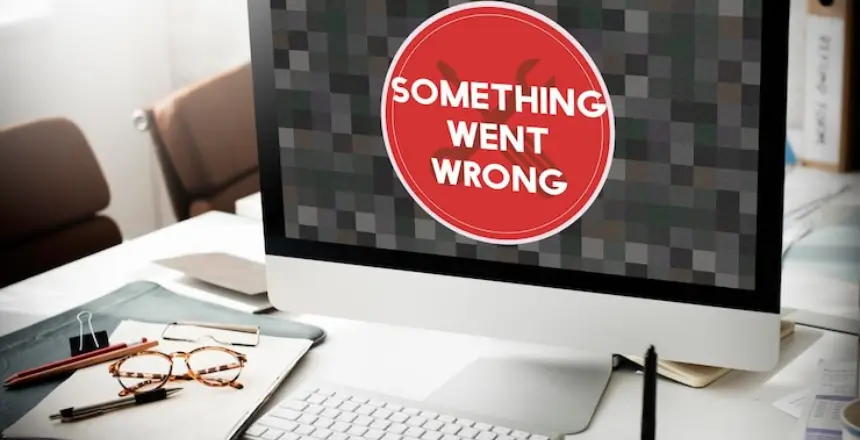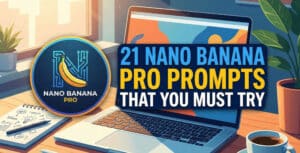When people create websites—whether for business, blogging, or anything else—mistakes can happen.
Poor design can drive visitors away, hurting your chances of converting them into customers.
A bad user experience makes people leave quickly, which is the last thing you want!
In this post, I’ll show you the most common website optimization errors and how to avoid them, so you can create a site that keeps visitors happy and engaged.
Let’s get started.
Slow Page Loading Times
Today, no one likes waiting for a website to load. If your site takes more than a few seconds, visitors will get frustrated and leave.
This doesn’t just affect user experience—it also hurts your ranking on Google. And the lower you rank, the fewer people will find your site.
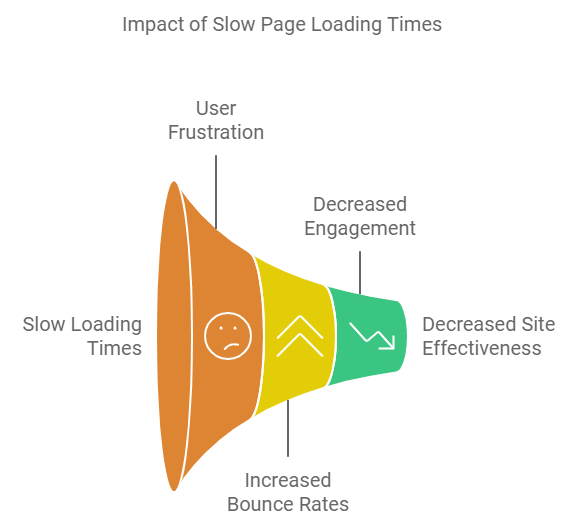
Why This Matters:
A study shows that websites taking over 3 seconds to load can lose up to 53% of mobile visitors.
The slower your site, the more likely people will bounce before even seeing your content.
Not only that, Google ranks fast-loading websites higher, meaning a slow site is a double hit: fewer visitors and lower rankings.
To avoid this, many people ask, what is Webflow, and can it help build faster, more optimized websites?
Webflow is a web design tool that allows you to create responsive, high-performing sites without needing to know how to code—making it a popular choice for speeding up load times and improving user experience.
How to Fix It:
- Use image compression tools like TinyPNG to compress your image file sizes.
- Choose a fast web host that improves your site’s response time.
- Limit plugins and scripts to reduce loading times.
- Use browser caching to speed up load times for returning visitors.
By speeding up your site, you’ll keep visitors around longer and help your SEO performance. It’s a win-win!
Ignoring Mobile Compatibility
More than half of web traffic today comes from smartphones. If your website doesn’t work well on mobile, you’re losing out on a huge number of visitors.
People expect the same smooth experience on their phones as they do on their computers.
If they struggle to read or navigate your site, they’ll leave.
Why This Matters:
Google now uses mobile-first indexing. This means it looks at your mobile site first when deciding where to rank you in search results.
If your site isn’t mobile-friendly, Google is less likely to show it to people. In fact, 53% of mobile users will leave a site that takes more than 3 seconds to load.
How to Fix It:
- Use responsive design that adjusts to different screen sizes.
- Test your site using Google’s Mobile-Friendly Test.
- Avoid pop-ups that are hard to close on mobile.
- Ensure fast load times by compressing files and using a content delivery network (CDN).
Making your site mobile-friendly is essential for both user experience and SEO. More visitors will stick around, and Google will rank your site higher.
Poorly Structured URLs
A clean, easy-to-read URL is important for both users and search engines.
When your URL is a mess of random numbers and symbols, people don’t trust it, and search engines can’t figure out what your page is about.
Why This Matters:
A well-structured URL helps people and search engines understand your content better.
According to Backlinko, shorter URLs rank higher on Google. If people can easily understand your URL, they’re more likely to click it and share it.
How to Fix It:
- Keep URLs short and simple (under 60 characters).
- Include your main keyword in the URL.
- Use hyphens instead of underscores to separate words.
For example, instead of:
https://example.com/product.php?id=14567&ref=xyz
Use:
https://example.com/best-budget-laptops
This makes it easier for users and search engines to understand what your page is about.
Missing Meta Tags and Descriptions
Meta tags and descriptions help search engines figure out what your site is about.
When someone searches on Google, the meta description is the little snippet of text they see under the link.
If you don’t have a good one, people are less likely to click on your site.
Why This Matters:
A well-written meta description can boost your click-through rate (CTR) by 6%, according to Yoast.
Google also uses your meta description to decide if your content is relevant to a search query.
How to Fix It:
- Write clear, concise meta descriptions (under 160 characters).
- Include your main keyword naturally.
- Focus on explaining what the page is about and why it’s useful.
- Example Meta Description: “Discover the best budget laptops of 2024 with fast speeds, long battery life, and affordable prices.”
A good meta description gives users a reason to click your link over others.
Overlooking Internal Linking Strategies
Internal links are links that point to other pages on your website.
Many people focus on getting backlinks from other sites, but internal links are just as important for SEO.
Why This Matters:
Internal linking helps users find related content on your site, keeping them on your website longer.
It also helps Google understand how your pages are connected. Pages with more internal links are seen as more important, which can improve their rankings.
How to Fix It:
- Link to related content from your blog posts or other pages.
- Use keyword-rich anchor text for internal links.
- Regularly audit your internal links to ensure they’re still relevant.
- For example, if you have a blog post about “Best Running Shoes,” link it to a page about “Running Tips for Beginners.”
Not Using Analytics for Continuous Improvement
Data is your best friend when it comes to improving your website.
Tools like Google Analytics can show you how visitors interact with your site, which pages they visit the most, and where they drop off.
Why This Matters:
Without analytics, you’re guessing about what works and what doesn’t.
A/B testing can help you compare two different versions of a page to see which performs better.
This allows you to make data-driven decisions instead of relying on gut feeling.
How to Fix It:
- Set up Google Analytics to track visitor behavior.
- Use A/B testing to compare different headlines, CTAs, or designs.
- Pay attention to metrics like bounce rate, session duration, and conversion rate.
For example, if you find that users are leaving your site after visiting a certain page, you can make changes to improve it, such as updating the content or adding a stronger call to action.
Not Optimizing for Core Web Vitals
Core Web Vitals are Google’s way of measuring how good your site is in terms of user experience.
They focus on three key aspects: Loading Speed (Largest Contentful Paint or LCP), Interactivity (First Input Delay or FID), and Visual Stability (Cumulative Layout Shift or CLS).
These metrics are now a major ranking factor, and if your site doesn’t perform well, your ranking could drop, even if your content is top-notch.
Why This Matters:
Google considers these metrics as part of its overall ranking system. If your site doesn’t pass the Core Web Vitals test, you risk lower visibility in search results.
In fact, a study by Searchmetrics shows that websites ranking in the top positions generally have excellent Core Web Vitals scores.
How to Fix It:
- Improve Largest Contentful Paint (LCP) by compressing images and using faster web hosts.
- Optimize First Input Delay (FID) by minimizing JavaScript and using browser caching.
- Prevent Cumulative Layout Shift (CLS) by setting size attributes for images and ads so they don’t shift during loading.
- You can check your Core Web Vitals scores in Google’s PageSpeed Insights.
Thin Content or Low-Quality Content
One common mistake across low-ranking pages is the presence of “thin content”—web pages with little to no useful information.
Google favors content that provides real value to users. High-ranking pages often cover topics in-depth and offer comprehensive answers to user queries.
This is why you’ll often see top-ranking pages with longer content, addressing not just the main keyword but also covering related topics and questions.
Why This Matters:
Content quality is a major ranking factor. According to a Backlinko study, the average length of a top-ranking page on Google is 1,447 words.
Longer content that provides value tends to rank higher because it’s seen as more useful and authoritative.
How to Fix It:
- Create in-depth, valuable content that thoroughly covers your topic.
- Add visuals like images, charts, and videos to enrich the user experience.
- Use tools like AnswerThePublic or Semrush to find related keywords and questions to include in your content.
For example, if you’re writing about “Best Laptops,” don’t just list laptops. Dive into what makes a laptop the best for different use cases, such as gaming, design, or business.
Keep Content Fresh and Updated
Keeping your content up-to-date is crucial for maintaining good rankings.
Google prefers sites that frequently refresh their content, as it shows that you’re actively providing users with relevant information.
High-ranking pages often update old posts with new information, statistics, or trends.
Why This Matters:
Content that is outdated can lose its relevance and ranking. According to HubSpot, companies that blog consistently see 55% more website visitors.
Regular updates signal to Google that your site is active, which can boost your SEO rankings.
How to Fix It:
- Schedule content reviews every few months to refresh outdated blog posts, product descriptions, or landing pages.
- Add new data, trends, or updates to existing posts to keep them current.
- Consider republishing top-performing content with new insights or information.
For example, if you wrote a post about “Top Social Media Trends in 2022,” revisit it in 2024 to reflect any new trends.
Secure Your Site with HTTPS
Security is a major concern for online users, and Google takes it seriously.
Websites without HTTPS (Hypertext Transfer Protocol Secure) can be flagged as “Not Secure” by browsers, scaring away visitors.
More importantly, Google uses HTTPS as a ranking factor, so not having it can hurt your site’s visibility.
Why This Matters:
Not only does HTTPS improve security by encrypting data, but it also boosts your SEO.
According to Google, 70% of the results on the first page are secured with HTTPS. If your site isn’t secure, visitors may be reluctant to share personal information, and Google will be less likely to rank you higher.
How to Fix It:
- Install an SSL certificate to secure your site. Most web hosting providers offer free SSL certificates through services like Let’s Encrypt.
- Check if your site’s URLs are loading as HTTPS instead of HTTP.
For example, instead of http://example.com, make sure your site is loading as https://example.com.
Frequently Asked Questions (FAQs)
How does slow page loading affect my website’s SEO?
A slow-loading site frustrates users, leading them to leave quickly. This increases your bounce rate and signals to Google that your site isn’t providing a good user experience, resulting in lower rankings.
Why is mobile compatibility so important for SEO?
More than 50% of web traffic comes from mobile devices. If your site isn’t optimized for mobile, visitors will leave, and Google will rank your site lower because it prioritizes mobile-friendly websites.
What are Core Web Vitals, and how do they impact SEO?
Core Web Vitals are a set of metrics that measure your website’s loading speed, interactivity, and visual stability. Google uses these metrics to assess user experience, and poor scores can lower your search rankings.
How often should I update my website’s content?
You should aim to update your website content at least every 6 months. Regular updates signal to Google that your content is fresh and relevant, which can improve rankings.
Do meta descriptions really matter for SEO?
Yes! Meta descriptions impact your click-through rate (CTR). A clear, compelling description encourages users to click on your link, which sends positive signals to search engines and can boost your rankings.
Why is HTTPS important for my website?
HTTPS secures your website by encrypting data. Google uses it as a ranking factor, and browsers may flag non-HTTPS sites as “Not Secure,” driving away visitors and hurting your credibility.
Conclusion
Improving your website’s SEO isn’t just about keywords—it’s about providing a smooth, valuable, and secure experience for your visitors.
From speeding up your site to ensuring mobile compatibility, each of these common mistakes can have a huge impact on how users interact with your site and how search engines rank it.
The good news?
You can fix them easily by focusing on the right areas—like optimizing for Core Web Vitals, updating content, and securing your site with HTTPS—you can drive more traffic, keep visitors engaged, and ultimately boost your site’s performance.
The key is to stay proactive, continuously monitor your site’s data, and make improvements where needed.